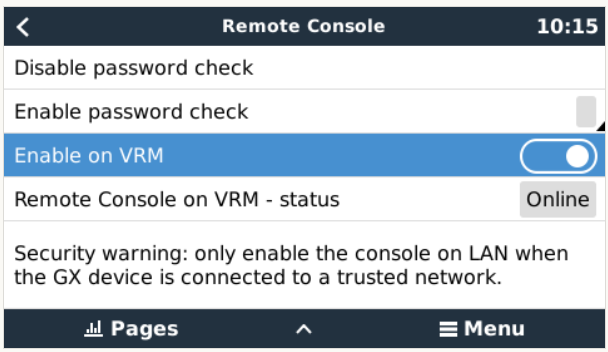Hi Guys. I have tried to search the forum on this but no luck, so asking if anyone has had experience of this problem.
I have this week used an EE USB router on an installation to enable me to keep a check on it and save return visits. It all works, but I am unable to access remote console.
Then yesterday I visit another customer who changed to EE for his main house router a year ago and he has not been able to access remote console since them.
So just checking around other accounts, the systems that are using EE are unable to use remote console.
In the past, I have used the EE mini routers on a USB and they worked fine with remote console. Now it seems something has changed.
Does anyone have any way around this problem please??
All other functions are fine, just the Remote Console.
Thanks Chris