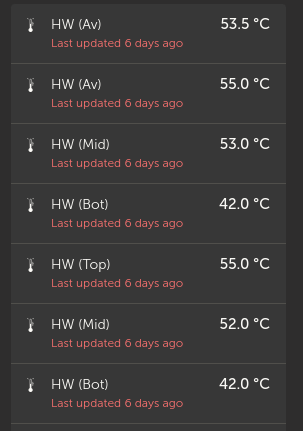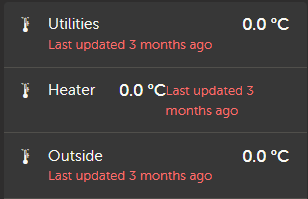Hi
I'm using https://github.com/freakent/dbus-mqtt-devices to add additional temperature sensors to my Cerbo GX running v3.00
Having figureed out what I really want to display, I would like to go back to not having the additional sensors before I then re-add them how I'd like to see them.
I've removed them from the Cerbo - and made sure there is no remnant of them on DBus - but they are still present on the VRM dashboard - no sign of them on the devices list (but they never show there) and no apparent way to delete the 7 "HW (xxx)" entries on the dashboard.
Site is MSweet.
Can you help please?
Kind regards
John