
Can I plug this temp sensor (the one on the left here) into my Cerbo GX while it's powered on or should I turn it off first? Many thanks!

Can I plug this temp sensor (the one on the left here) into my Cerbo GX while it's powered on or should I turn it off first? Many thanks!
I have found that the sensor with the blue tag doesn't work.
Try the one on the right and also check it on another input.
I think that the temperature sensor on the left is the wrong type for using on a Cerbo GX. This is item number ASS000020000 and is from sny RS solar inverter, also known as Type C. For the Cerbo you need ASS000001000 ot Type A which is the one on the right in your picture.
See
@AlaskanNoob I can't see why you couldn't... but me, I'd turn it off first
@AlaskanNoob what voltage are you running into your Cerbo GX
some of the older ones did not like over 48v, but newer ones should be fine
I have 48V bus bar powering it. So it goes up to about 53V or so. It's a newer one (at least it didn't require the capacitor after market mod of the earlier ones). Of course my first one was also a newer one and it died after I plugged it in the fifth or sixth time or so.
I plugged the temperature sensor into what I think is temperature input 1 of my second Cerbo GX, but it's not showing any values in the Cerbo for some reason. Set it to Generic, enabled it, and it just shows disconnected.

Might be worth checking the wiring. I'm assuming this is a new Victron sensor for the Cerbo that you're installing.
@AlaskanNoob when you say, Set it to Generic, enabled it,
you have gone into Setting, I/O, Analog Inputs and click the on switch
once you have done that, you should be able to see it in your "Device list" in the VRM portal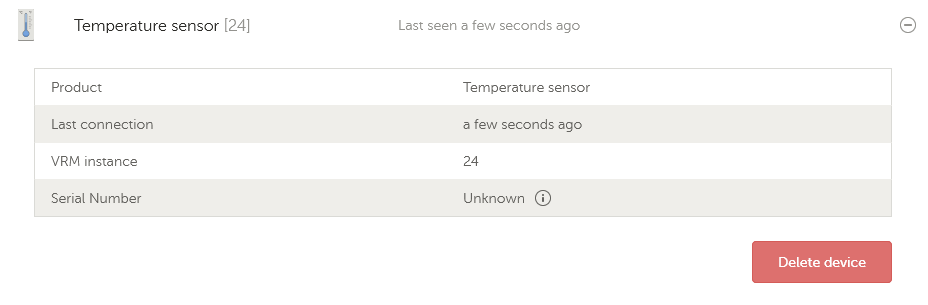
I don't use VRM and my Cerbo isn't connected to the Internet. I just want to see the sensor enabled in Remote Console.
Yes, I believe I did as you said. Settings / IO / switched it on and then I renamed it to "Outside Soil" but it always shows disconnected.
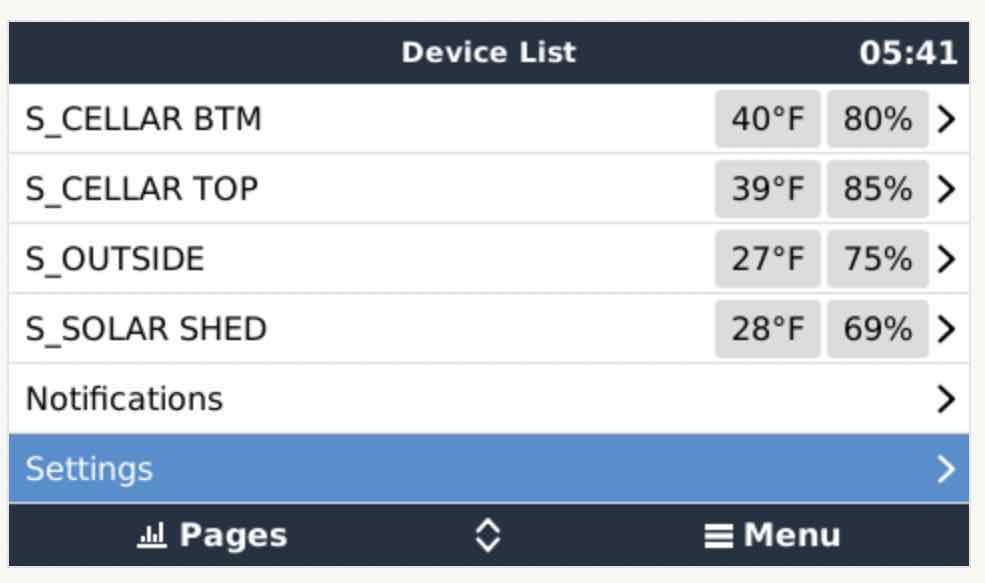
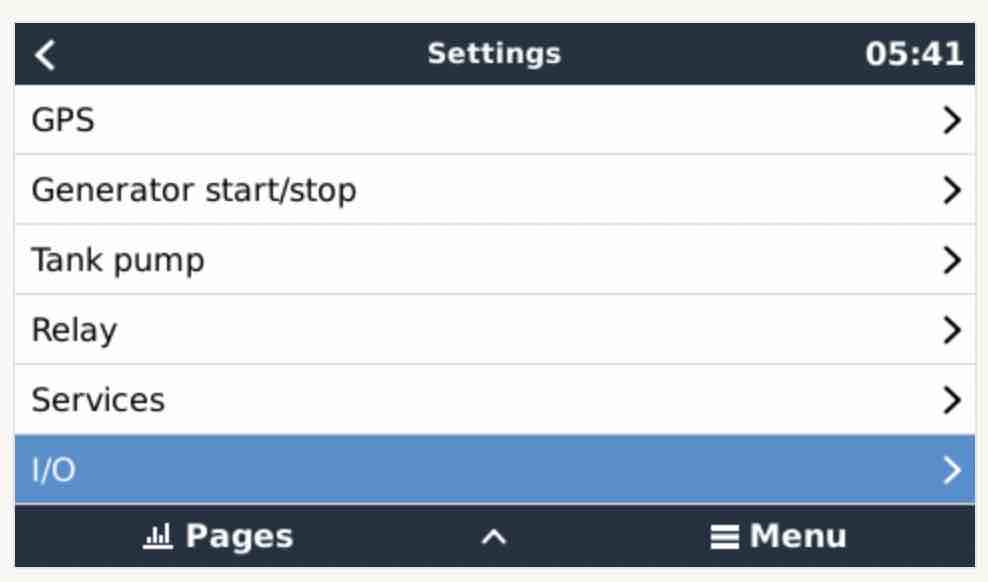
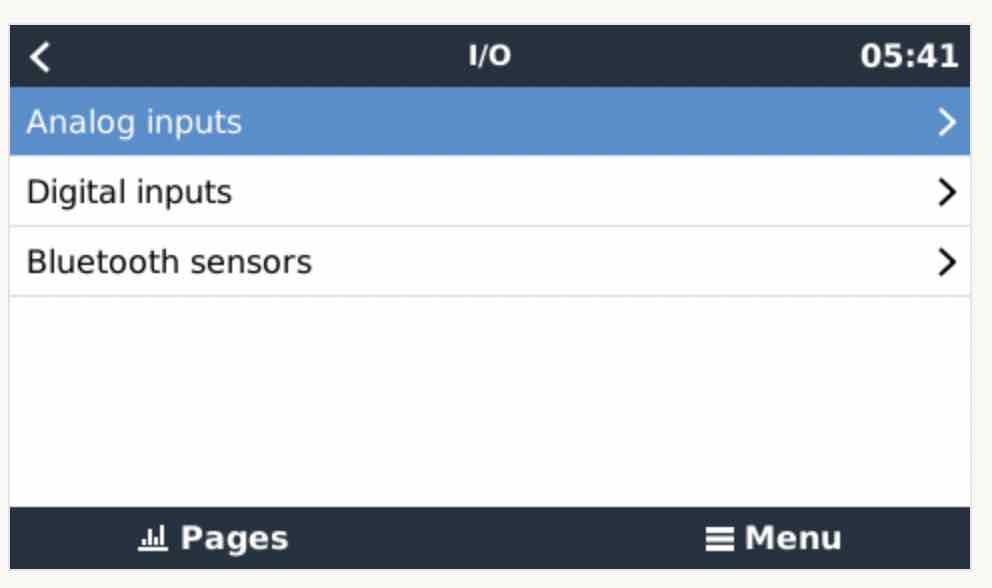
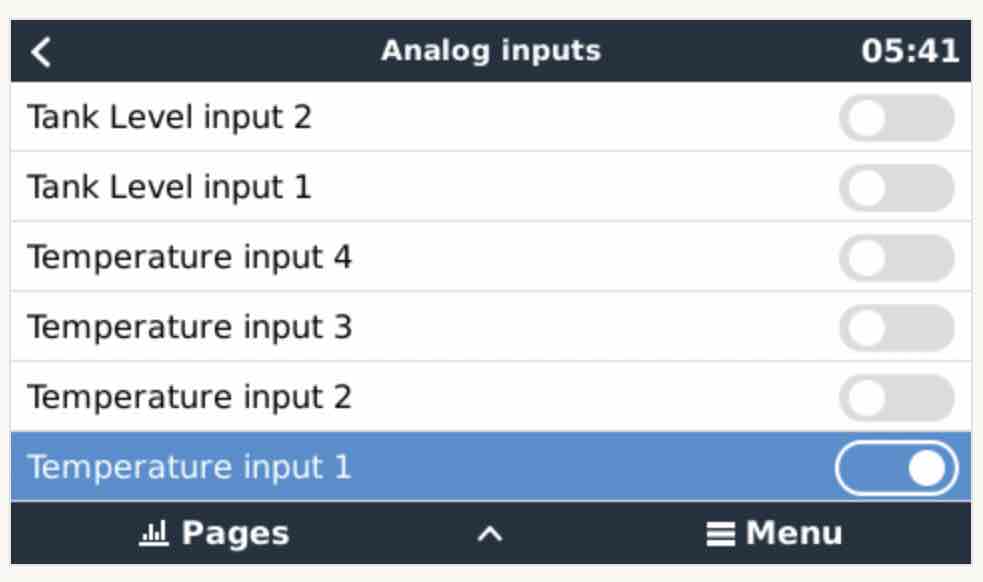
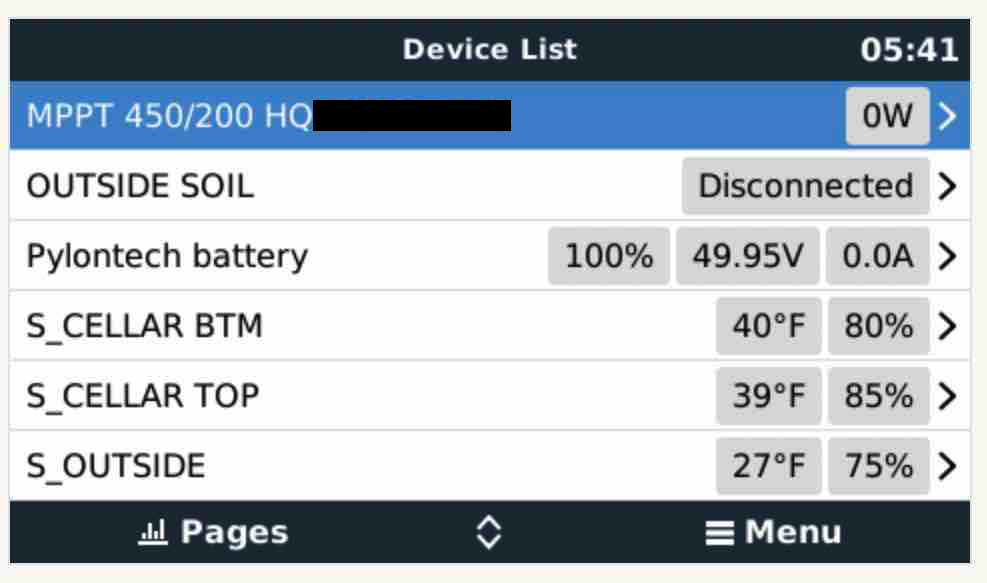
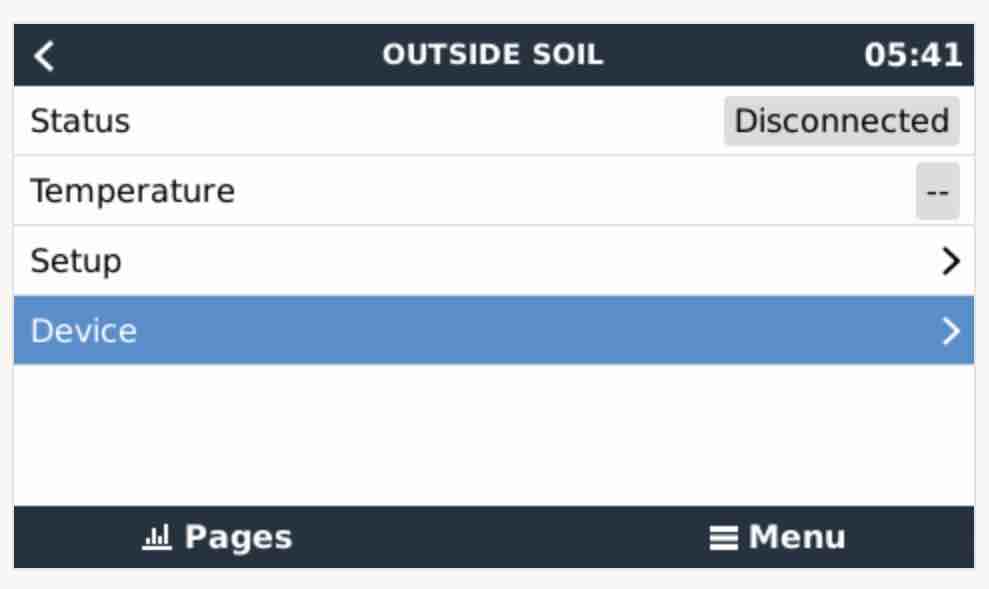
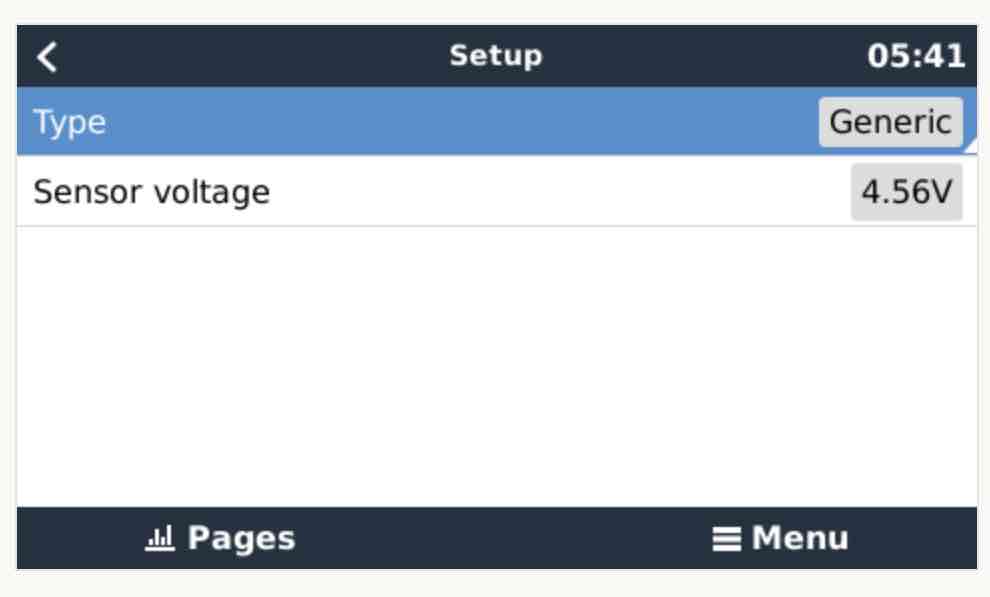
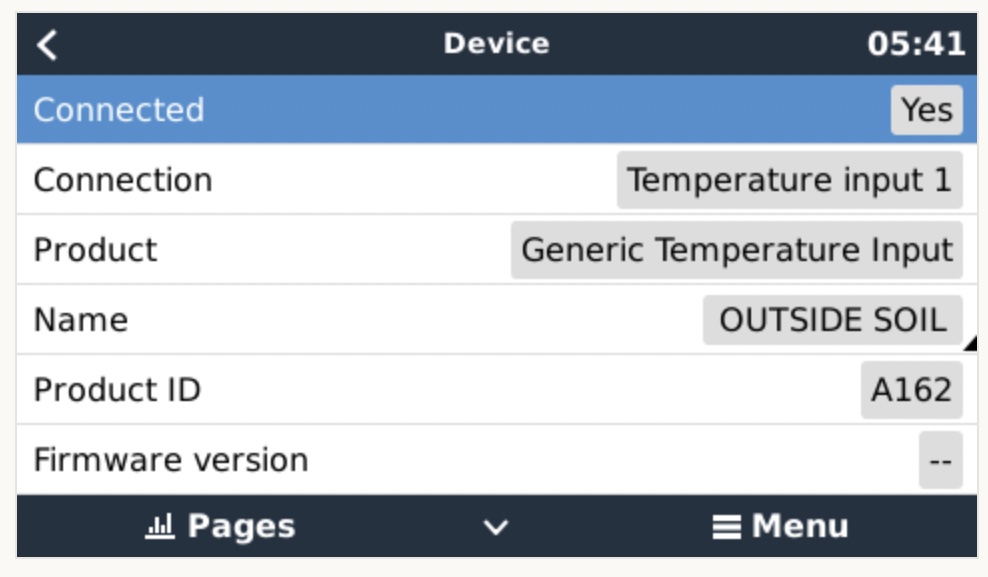
@AlaskanNoob
I tried it myself... ended up having to find a video, to see how it's done
good old "EXPLORIST life - DIY Campers" have a nice easy to follow video
https://youtu.be/LFEjQwuDHmE?feature=shared
have fun
44 People are following this question.