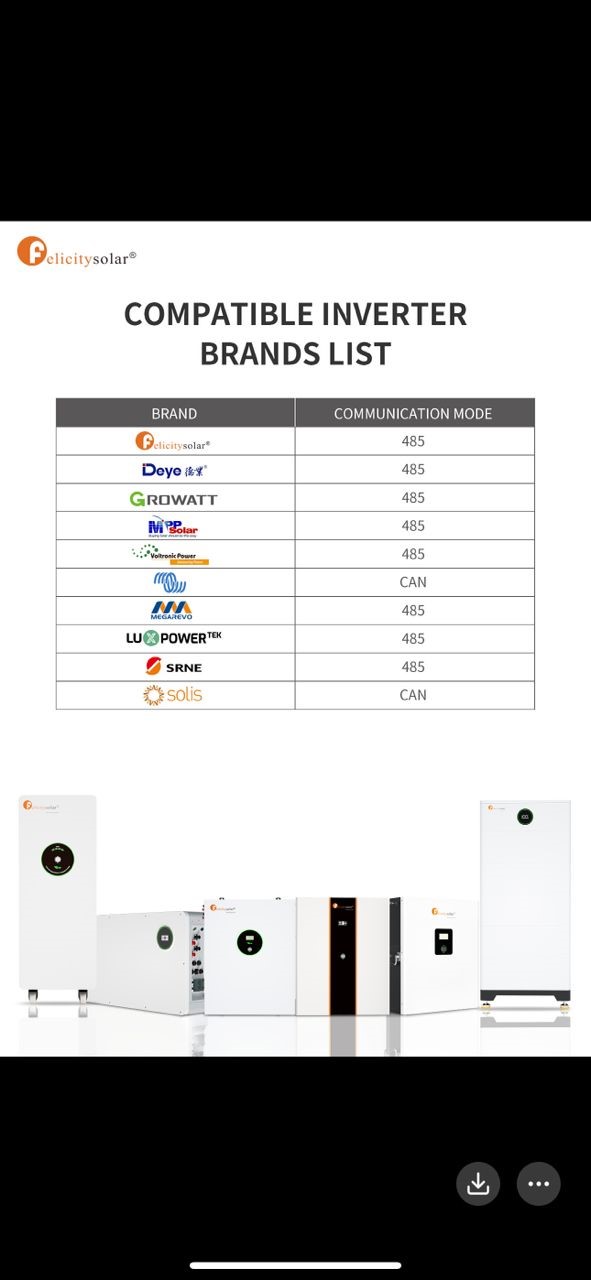I am using all Victron in my system apart from batteries, 
I have tried connecting one of them (Odipie 5.1kWh) to the Cerbo GX via CAN bus cable first with a Part B cable, as it states in the battery's manual, then with a Part A cable just in case that would work but nothing seems to appear on the display.
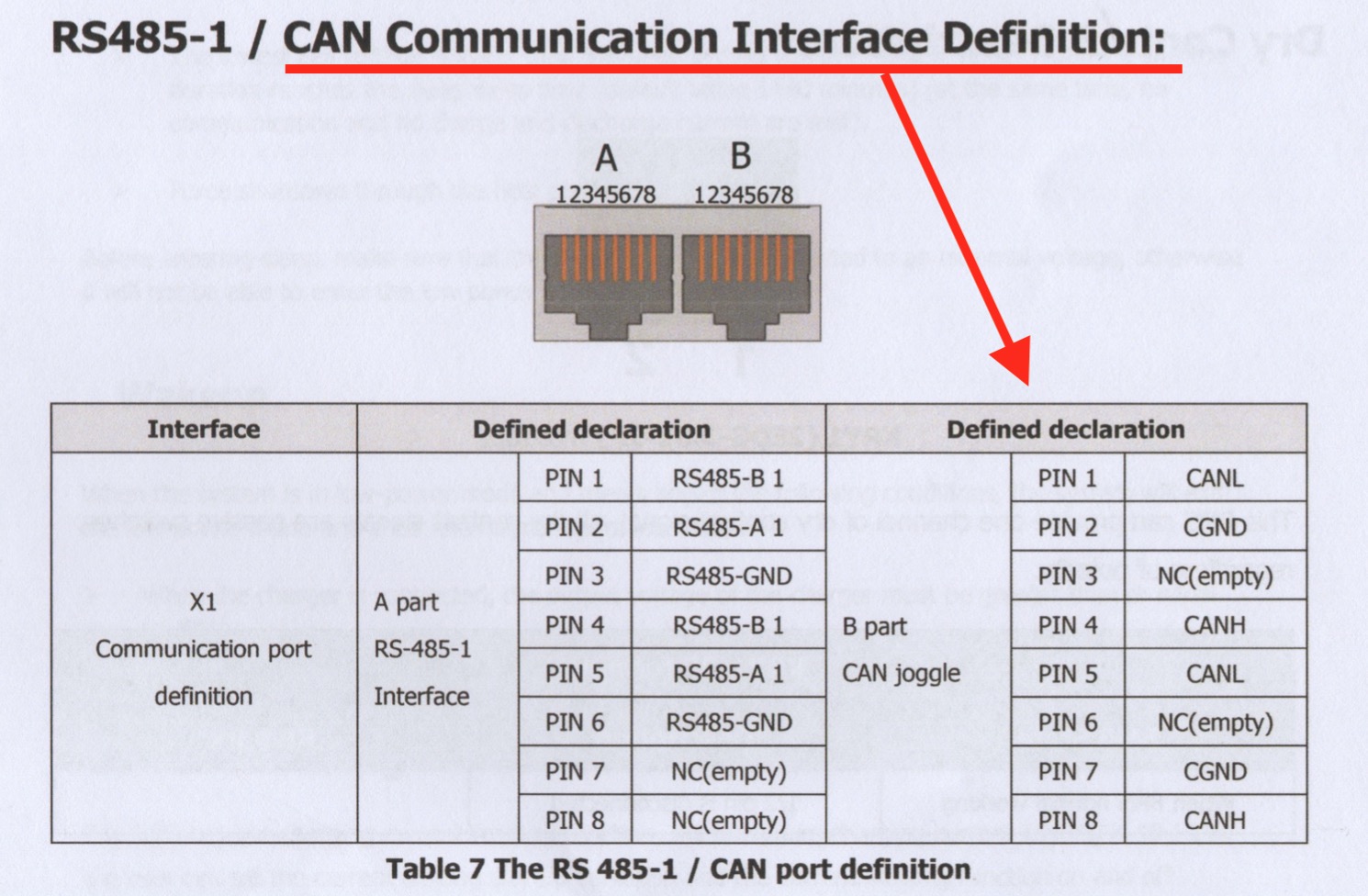
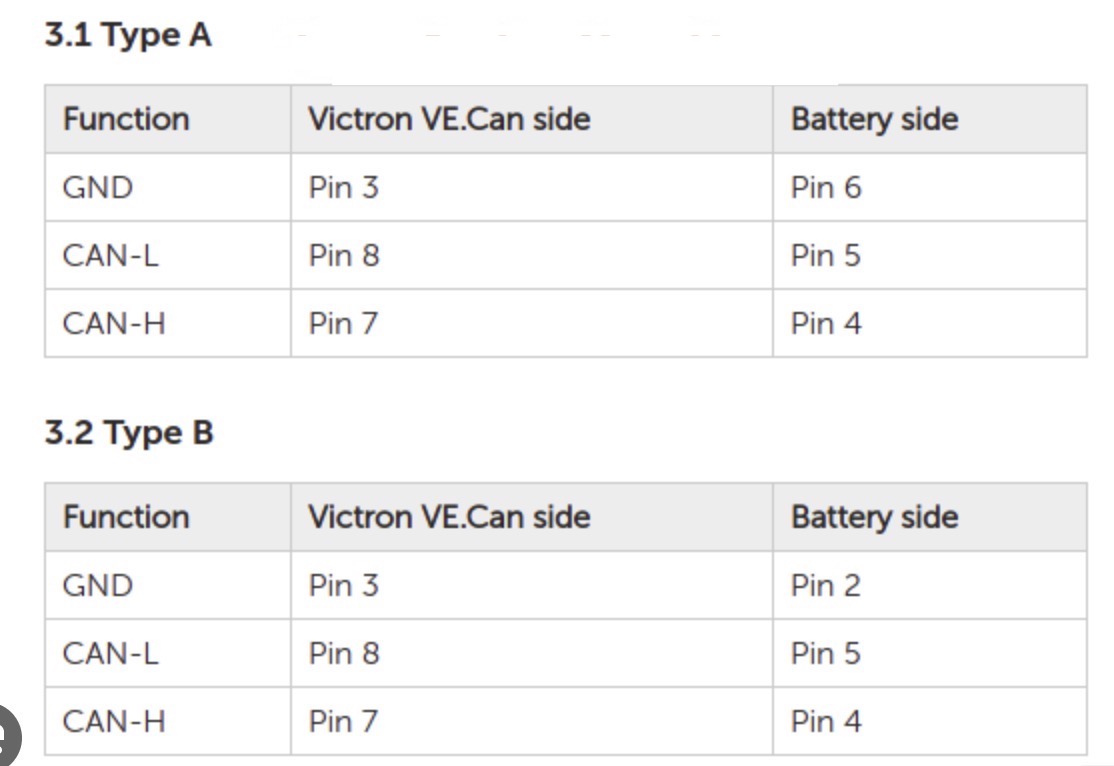
I was wondering if there is a need to activate the communication either from Cerbo or from the Battery or both in order to see the battery amongst the devices.
Many Thanks
Mauro