Is it possible to display both a Victron smart shunt and a Serial battery BMS on the display.

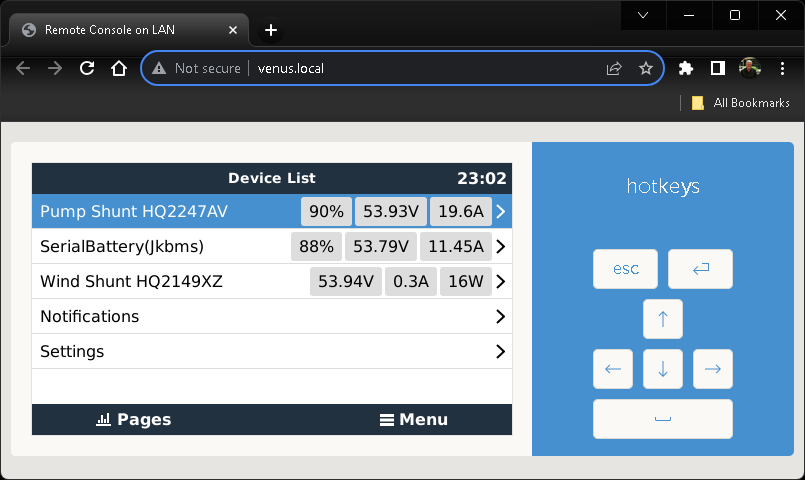
Is it possible to display both a Victron smart shunt and a Serial battery BMS on the display.

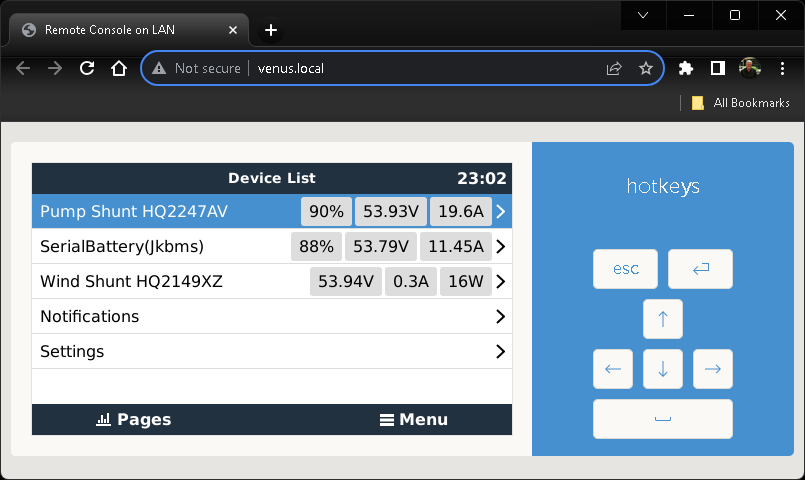
Hi @Bundyblu,
Out of the box there is only support for 1 battery on the overview.
There are some custom modifications available that increase the amount of information you can display on GX overview screen.
One of these is called GUI mods, and you can read more about it here - https://community.victronenergy.com/questions/147256/guimods-v60.html
Please note that this is considered unsupported by Victron, and if you experience any issues, please revert back to the default configuration before seeking any assistance.
Hi Guy
Thank you for the reply.
I have Gui mods installed, and learning about alll it features.
I am not sure you saw my post about connecting a JK BMS CAN port connected to the Victron BMS CAN port.
If you offer some help there I would really appreciate that.
I have spent many hours researching and testing, but still have not been able to get it to work.
Thanks
Ian T
71 People are following this question.