Folks, I am using a SmartShunt as a load meter. I can see it in the devices, it shows the load going through it but it does not show any load in the graphic.
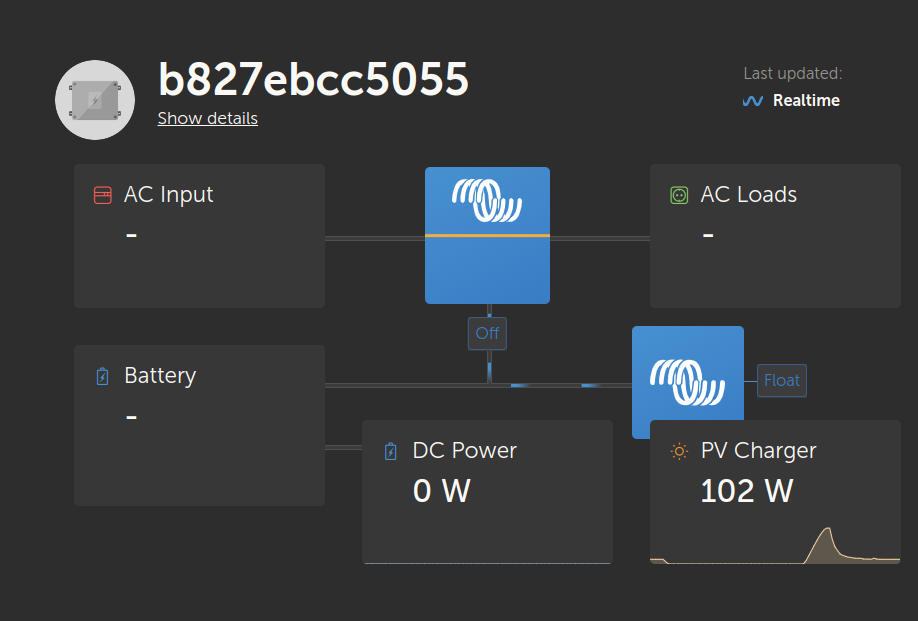
If I look at the devices they are certainly there here is the Remote Console view
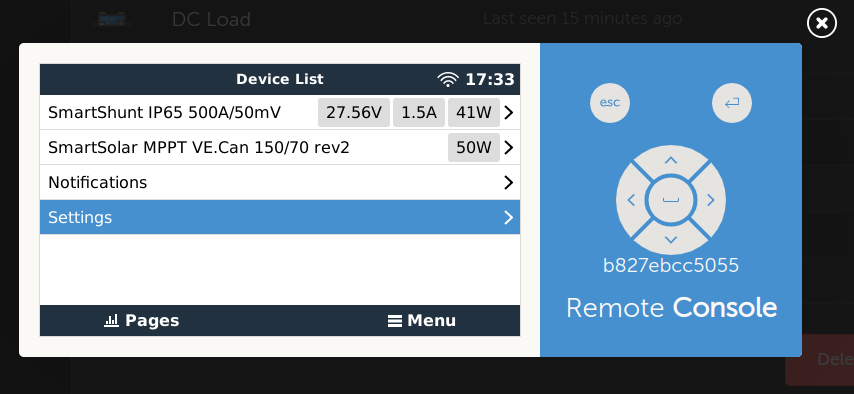
Another view of Device list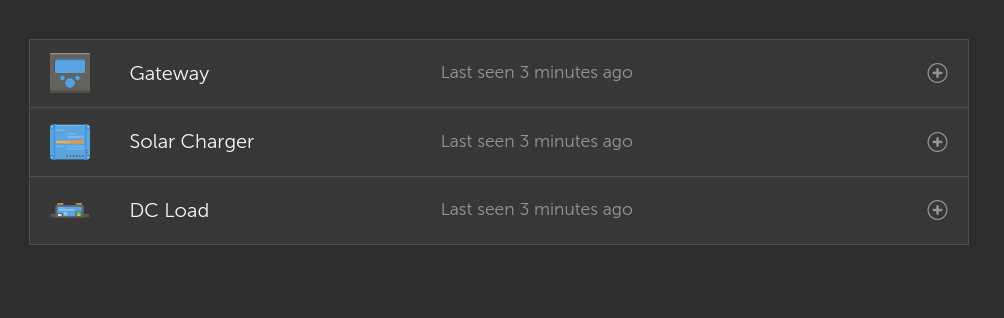
And the expanded view for DC Load which is the SmartShunt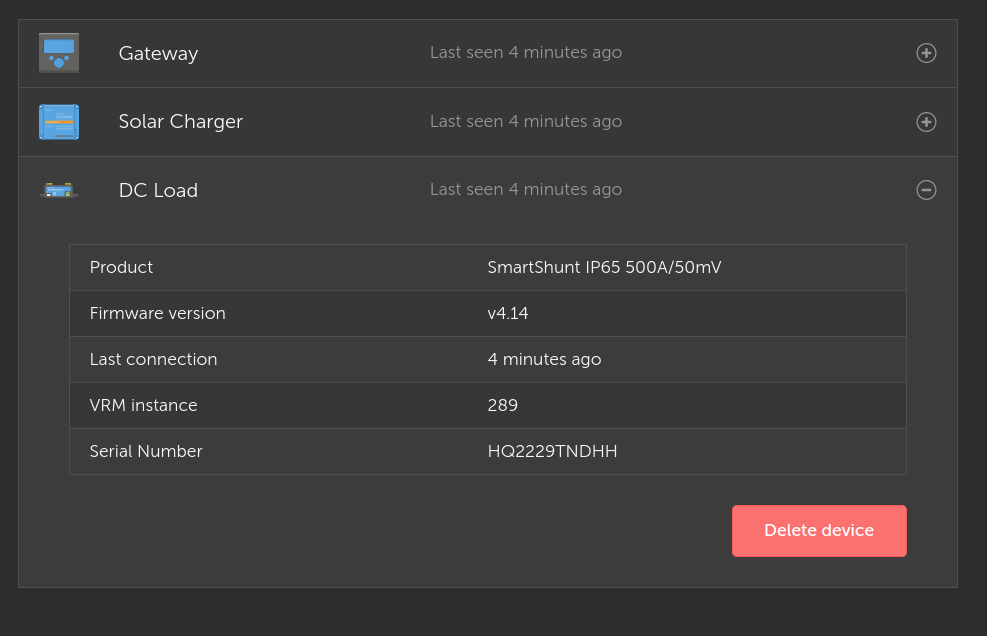
All appears to be working but I cannot get the SmartShunt to show the flow of power to the load.
I have set it up as a meter rather than a battery device.
