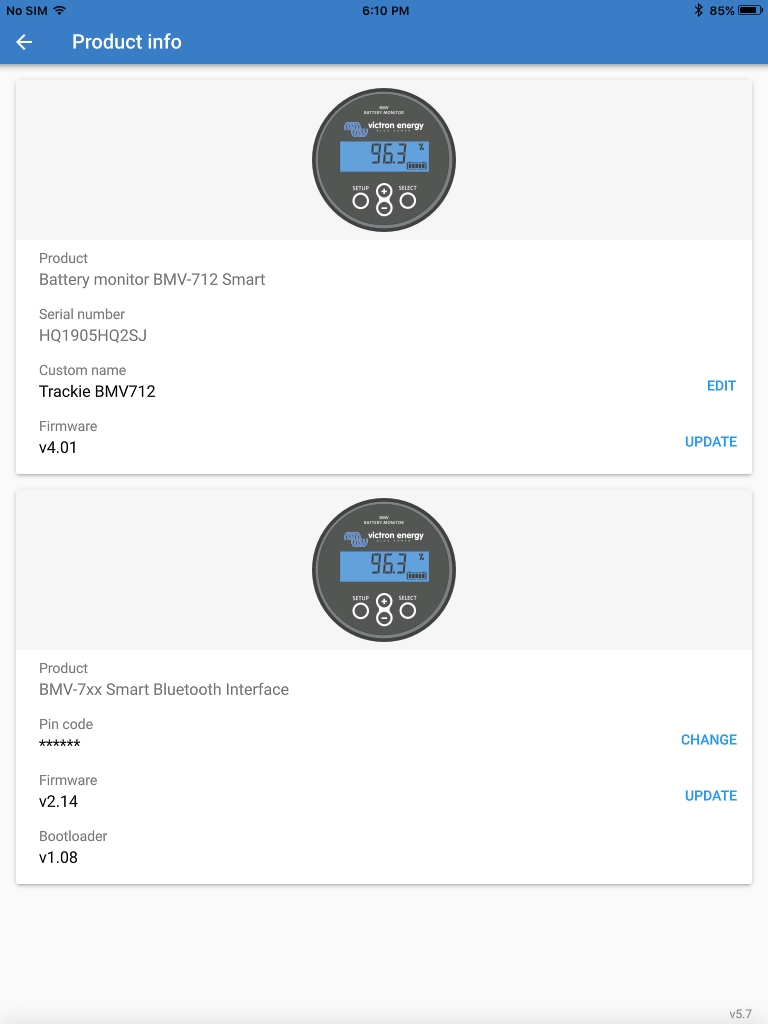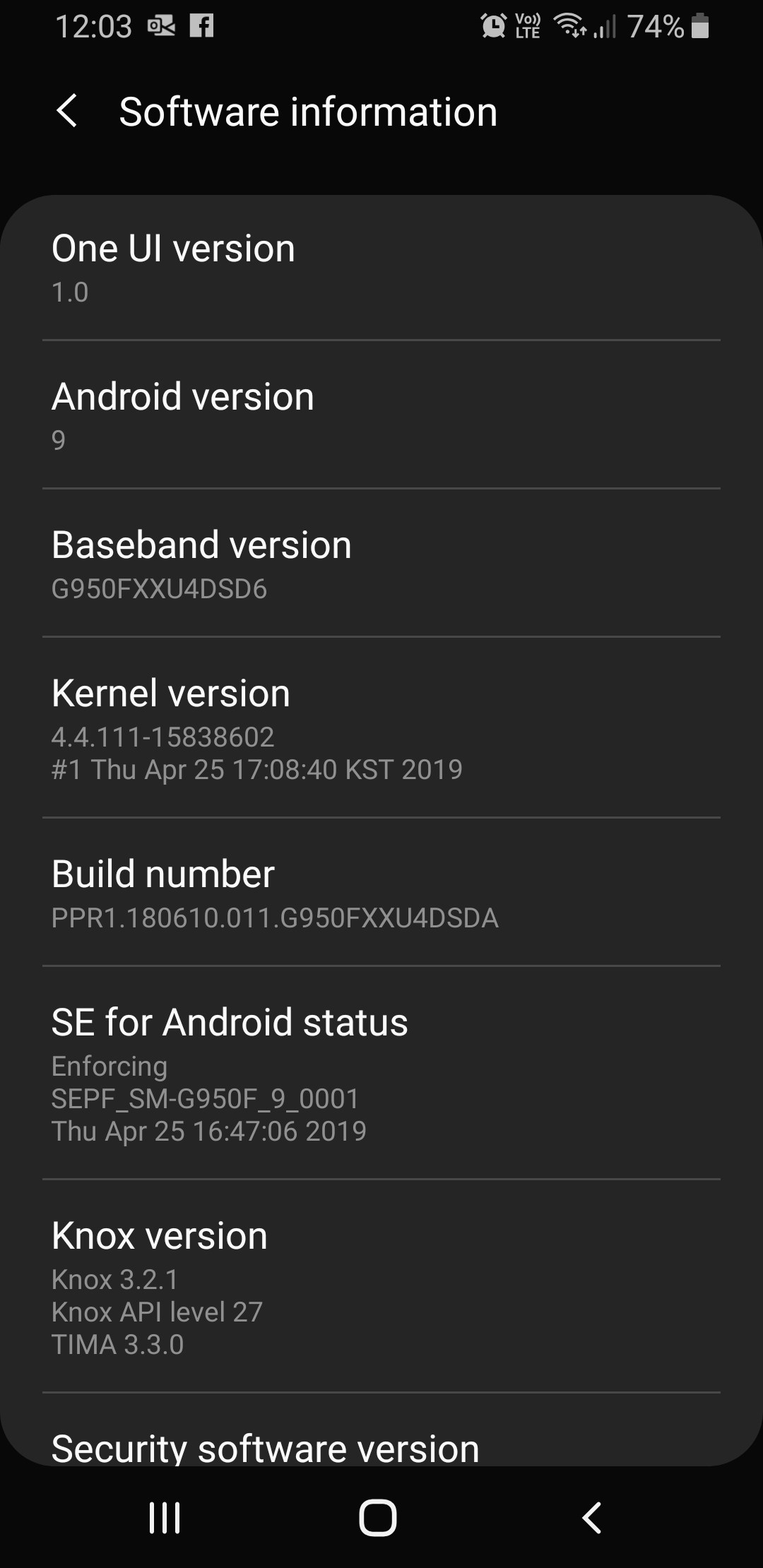Hi,
First of all I am aware of the known android issues, and I have gone through the manual and troubleshooting steps. But my device that SHOULD work, doesn't.
The issue: Can't connect via bluetooth with VictronConnect to certain Android devices. PIN code prompt either doesn't come up, or flashes extremely quickly that there is no chance to put anything in.
Not-Working devices:
MY MAIN CONCERN: Samsung Galaxy S8 - running Android 9 (latest OS update available, screenshot below)
Samsung Galaxy Tab A (2016) - running Android 5.1.1 (latest available for this tablet) - Can accept if this device won't work.
Working Devices:
Samsung Galaxy S7 - running Android 8.0.0
iPad running iOS9
I used the ipad to update the BMV to v4.01 (screenshot below), but no change. I have rebooted the devices, checked they are not paired in the systems bluetooth settings. Tried pairing them in there (won't connect). Have rebooted the BMV by pulling the plug. Have used the ipad to reset the BMV back to factory settings. All to no avail. I really need to get it to run on the S8 as that's my device, the others I have borrowed for troubleshooting. Anything else for me to try would be very much appreciated.