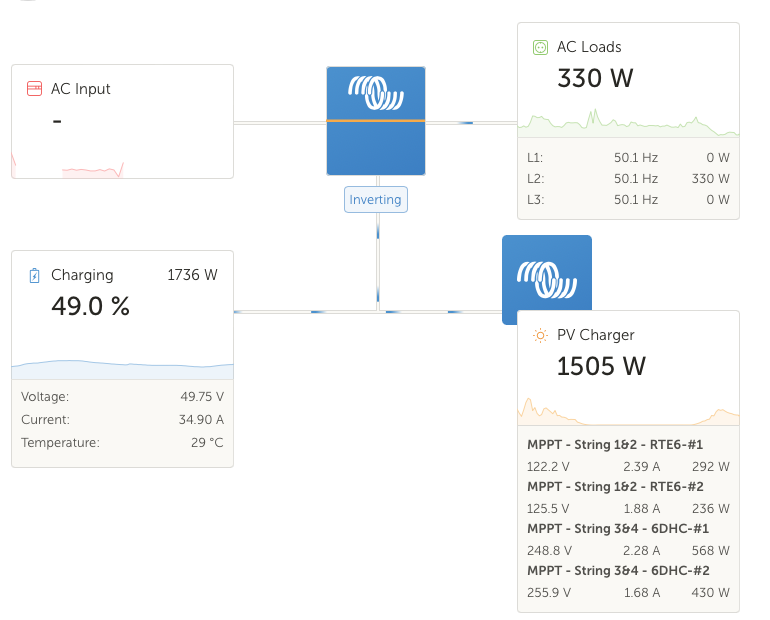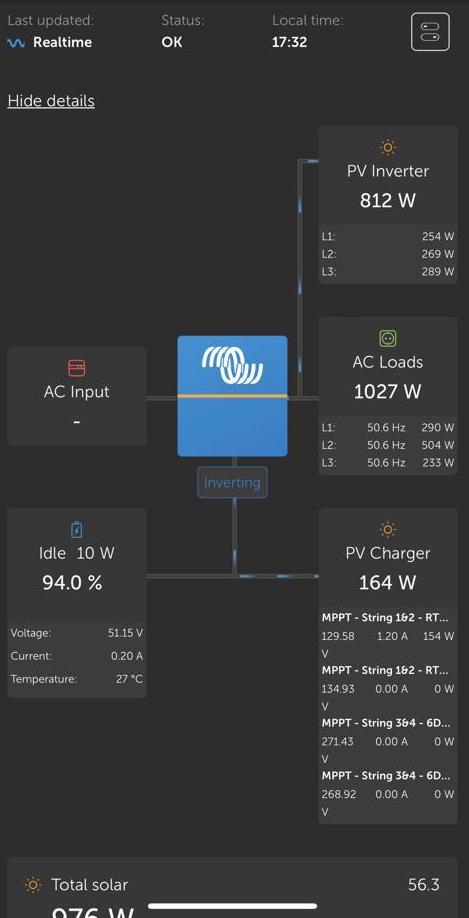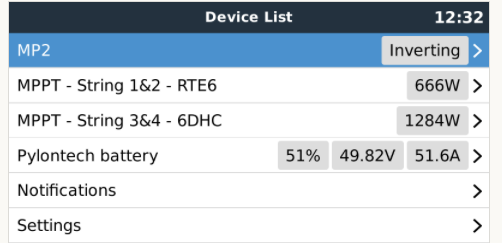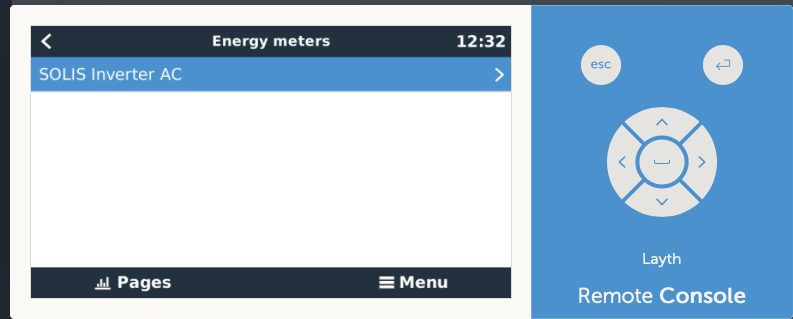Hi there, yesterday my VRM view was working fine but today my system is missing widgets and data.
Please see attached screenshots of the differences. You'll also notice that the AC loads are not correct (they are missing all loading data) and its combined the PV AC inverter into that AC loads.