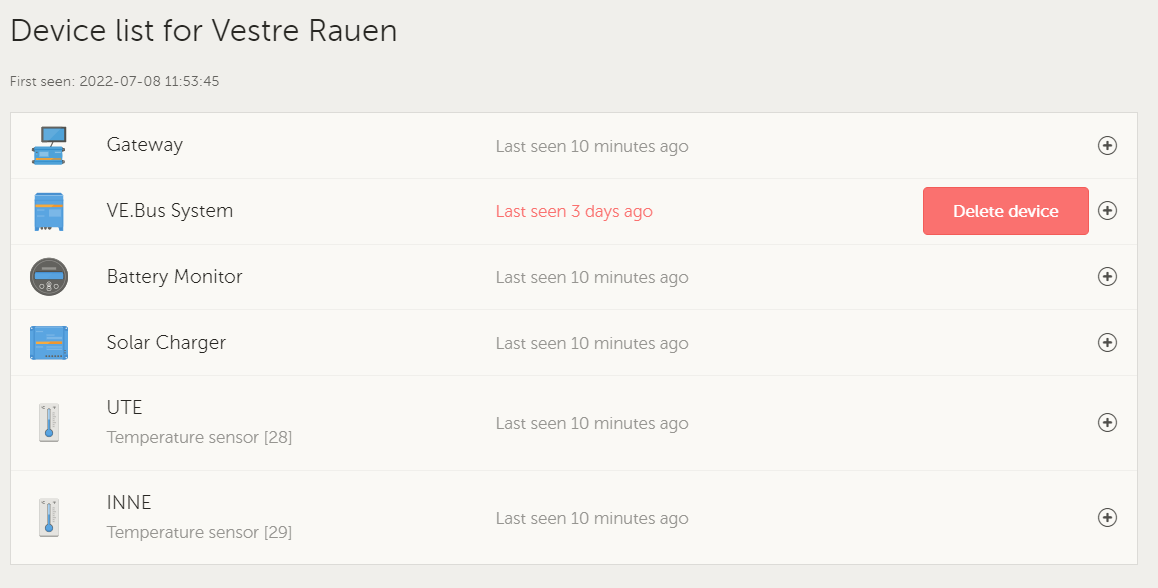Hi All
I'm currently experiencing an issue on VRM where my devices aren't showing on the "firmware update" page.
Is anyone aware of this and what can I do to fix it?
I have restarted my VRM and logged in and out without any success.
See below picture.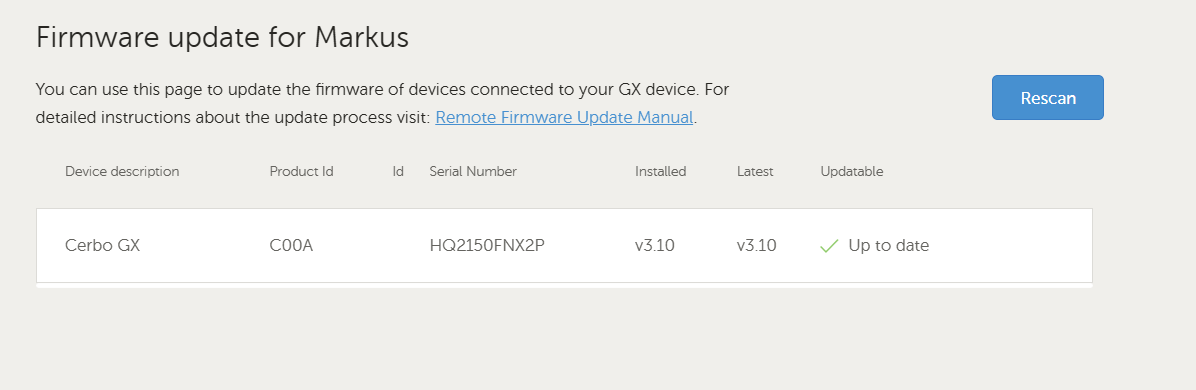
I can however confirm that the devices are communicating with the cerbo but for some reason I can't update the inverter config file.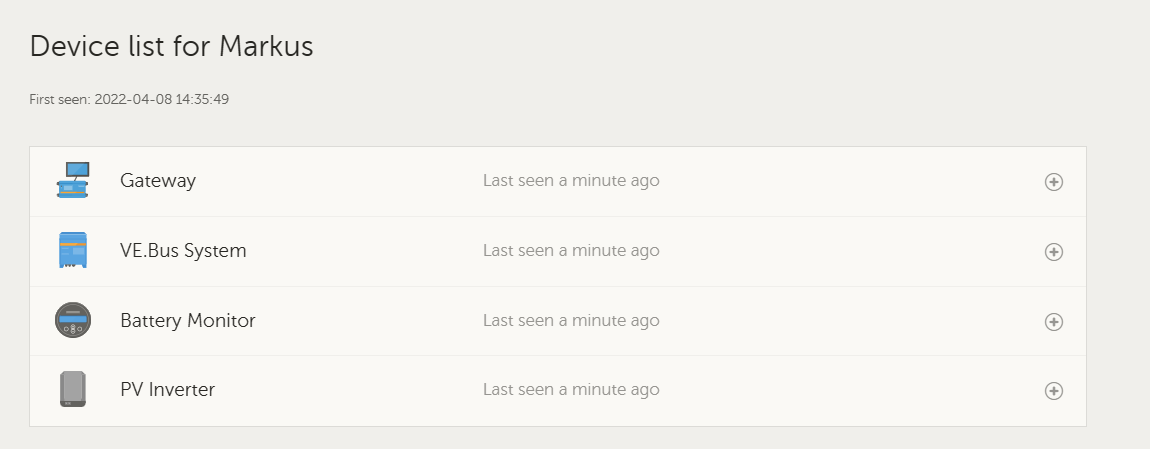
Kind Regards,