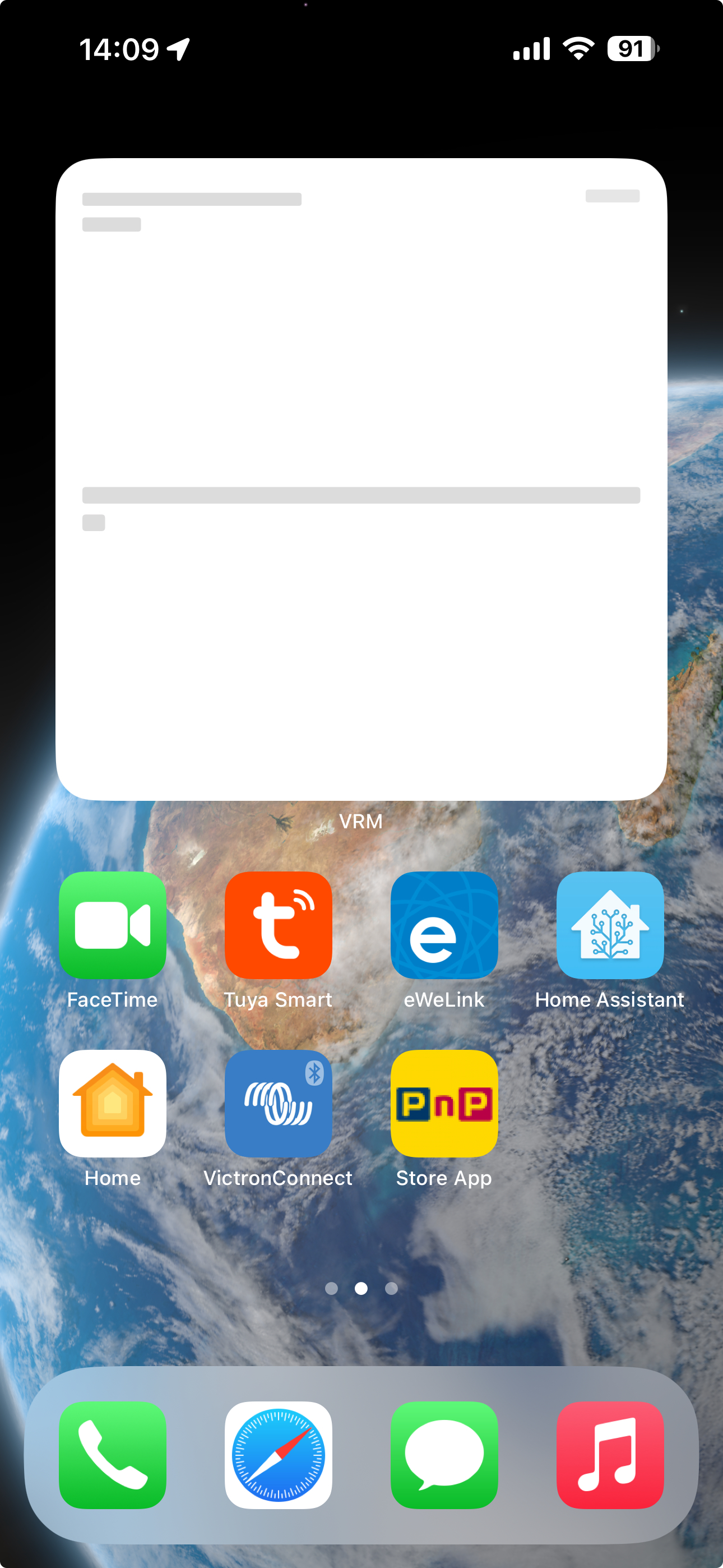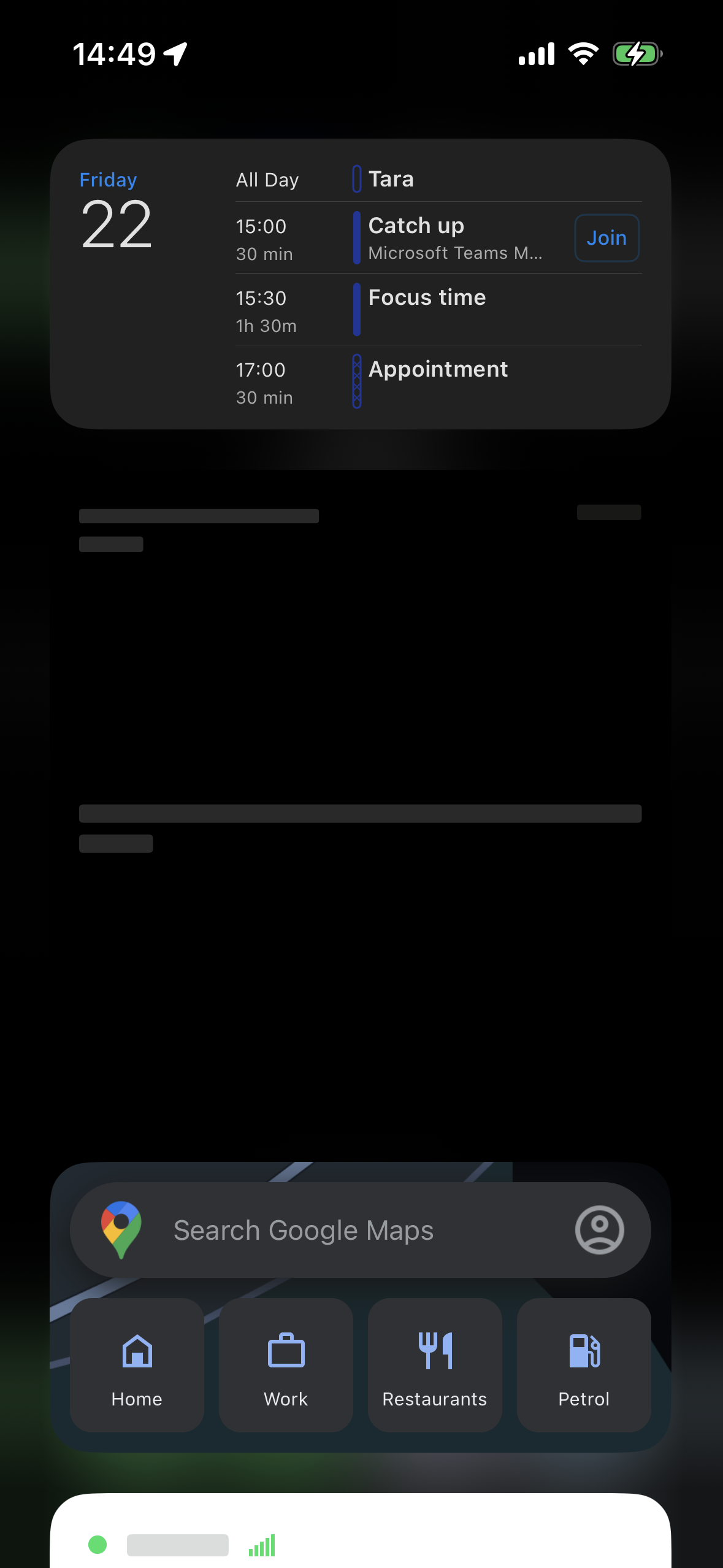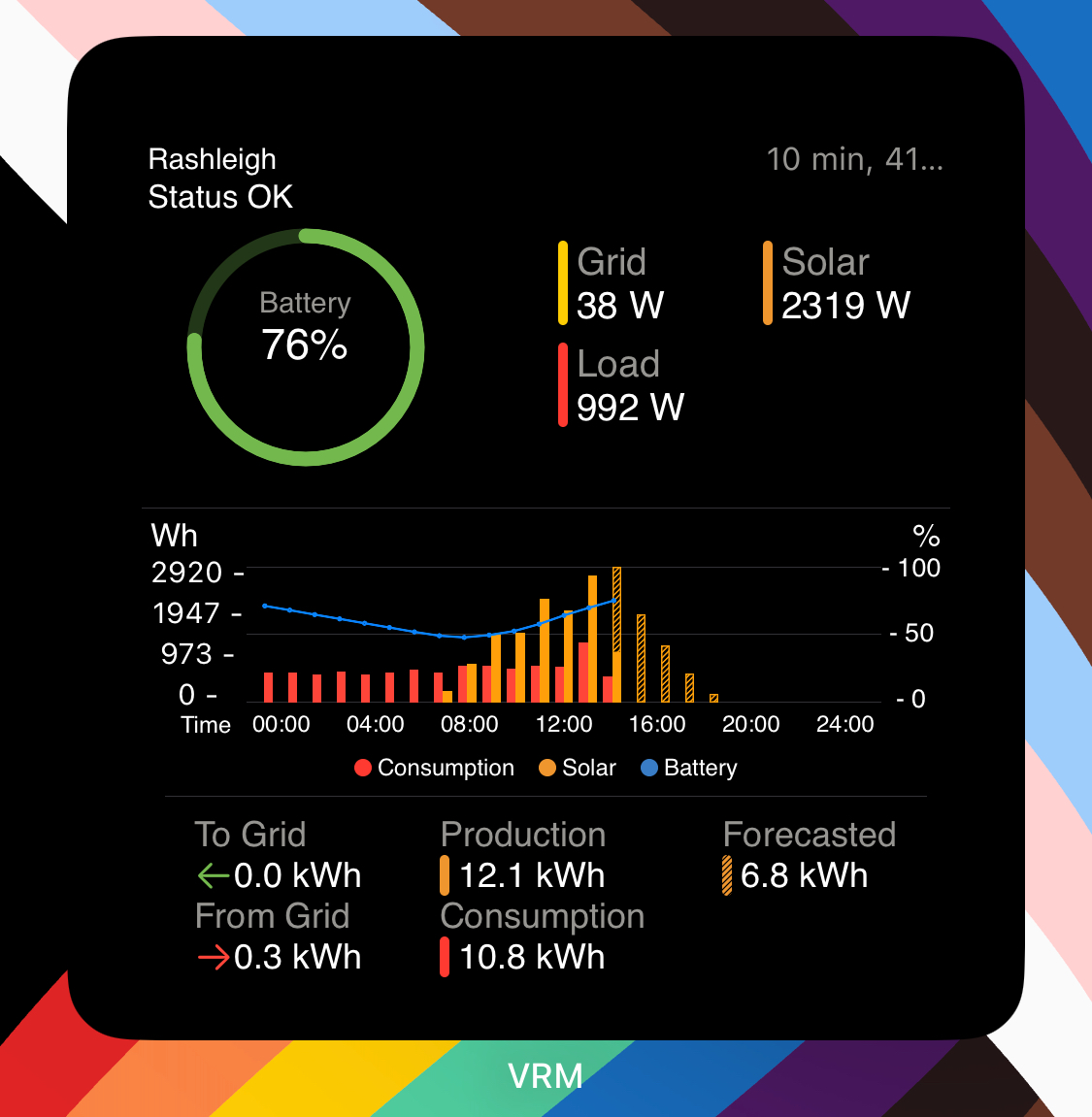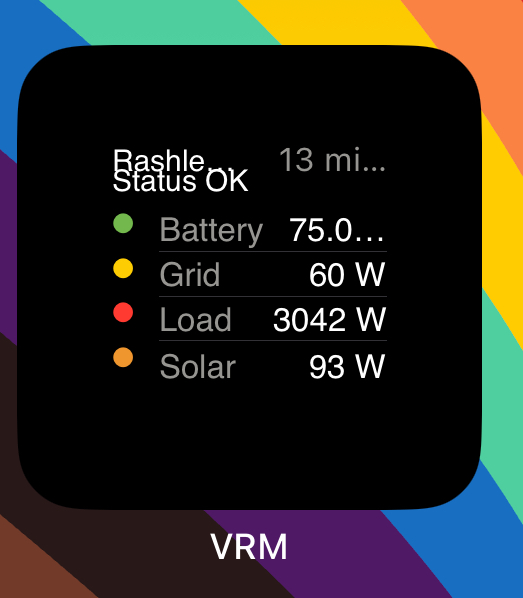Installation widgets are not working on my iPhone or iPad
Have tried to delete and reinstall VRM.
Have deleted the widgets and added again.
Tried different types of widgets.
The widget shows up with no install and will not let you select an installation (I know previously selecting an installation was painful and the list only showed up after a few seconds after tapping the button)
@Guy Stewart (Victron Community Manager)