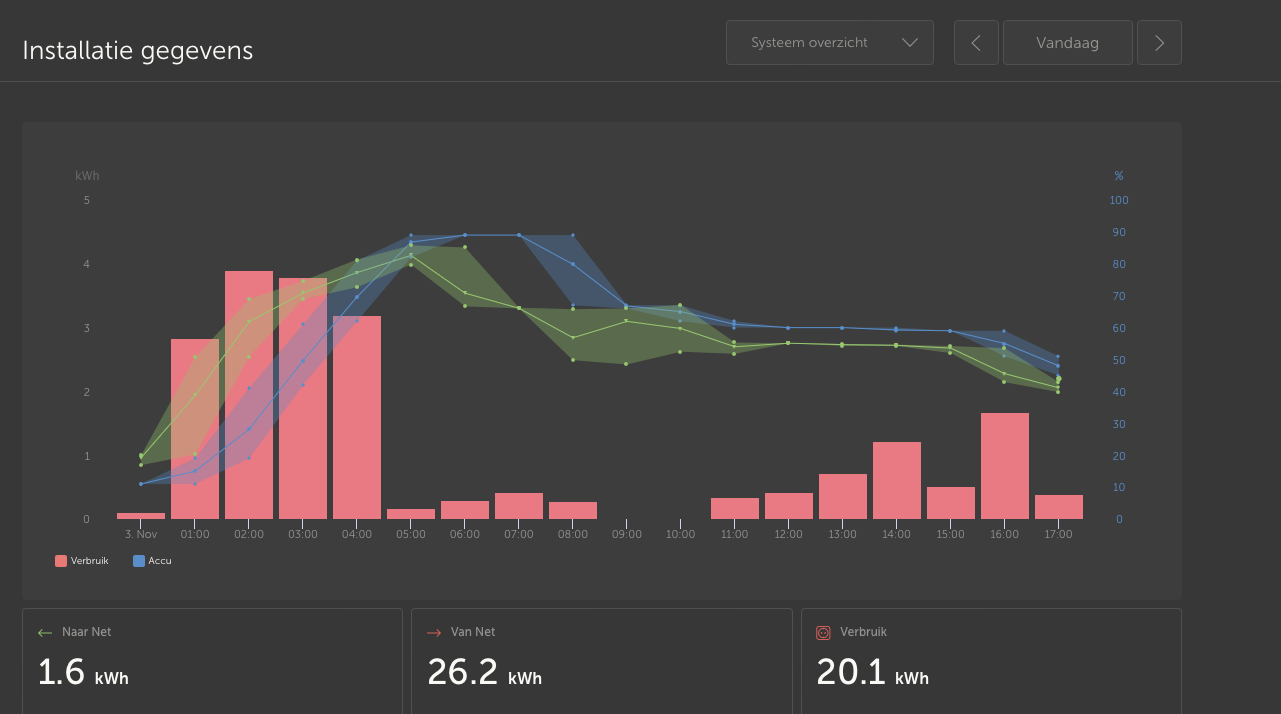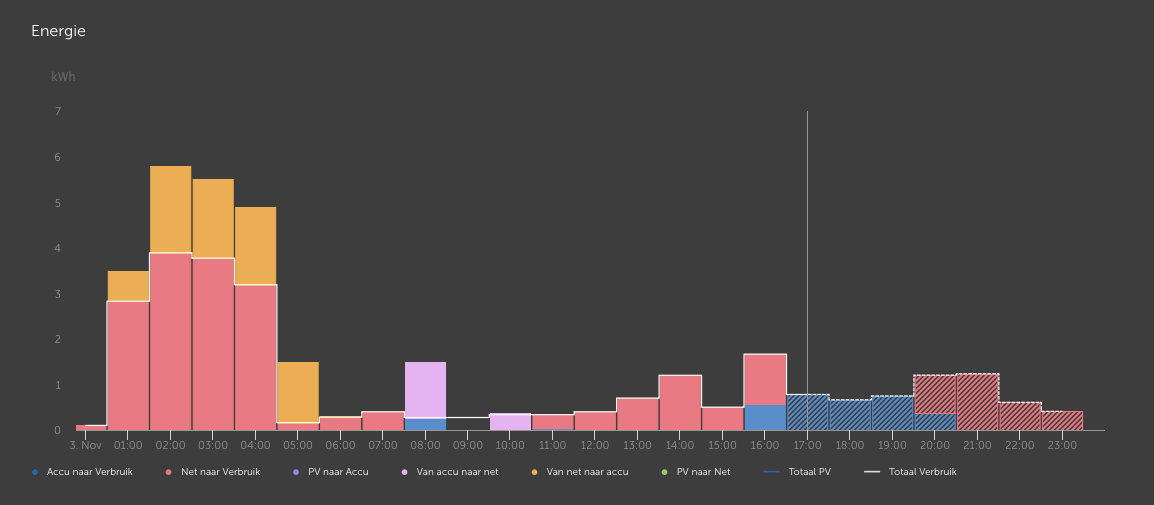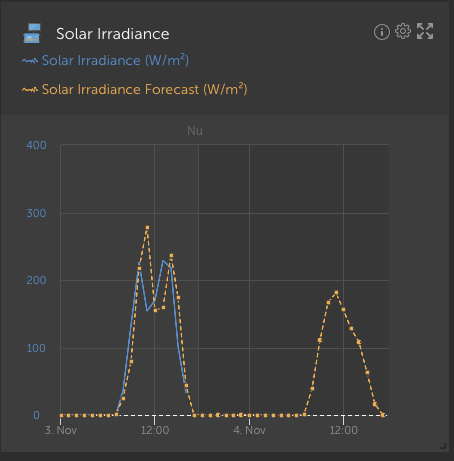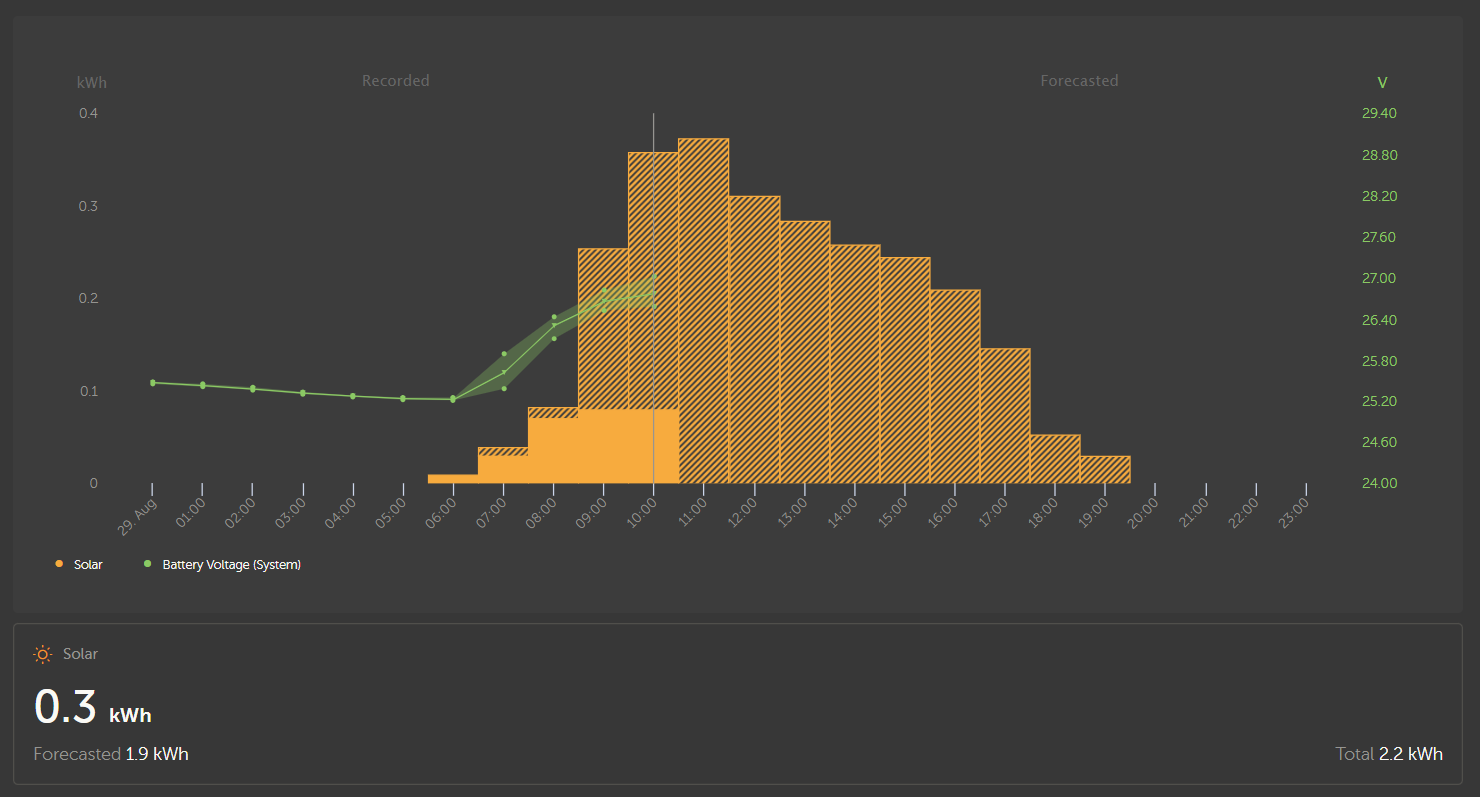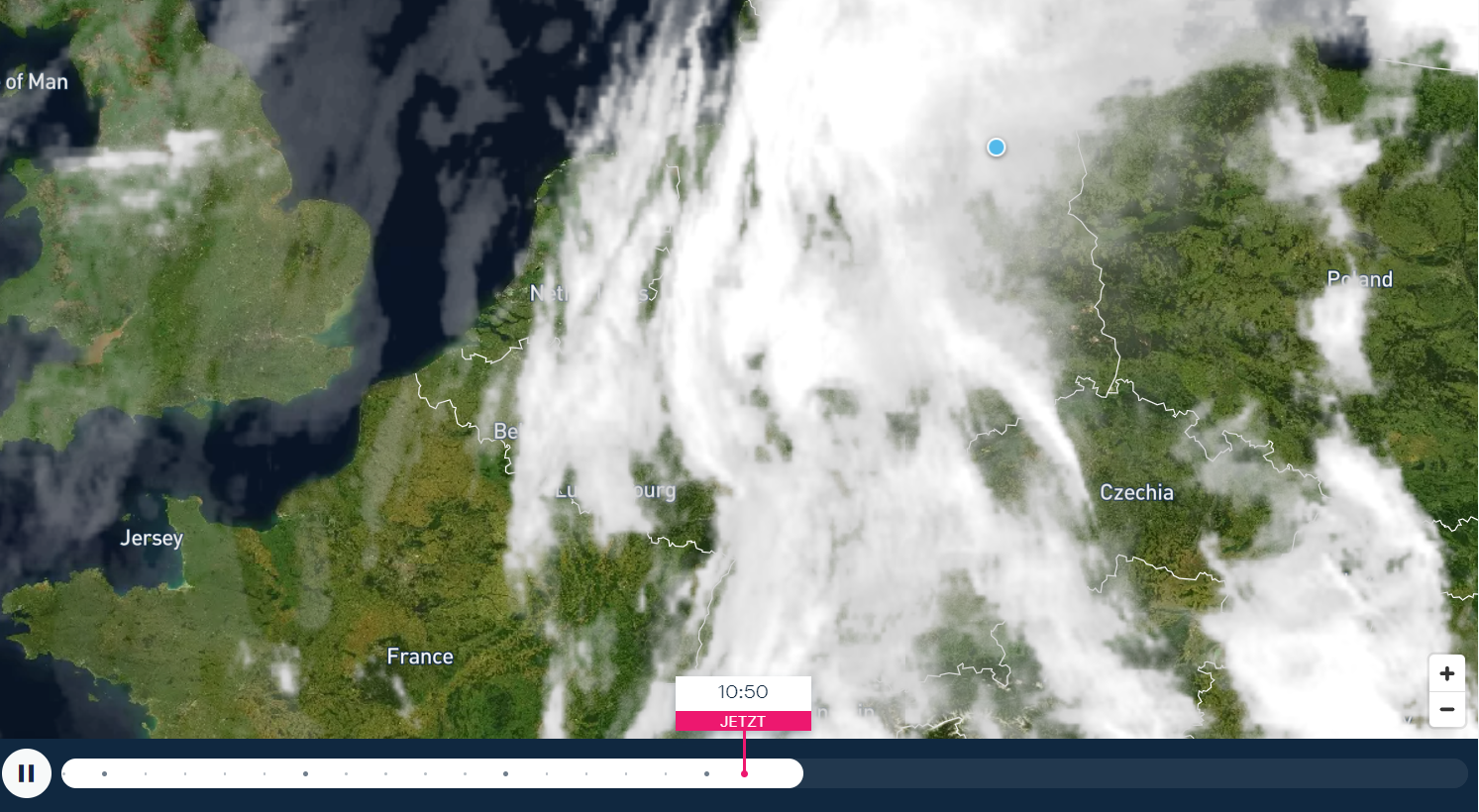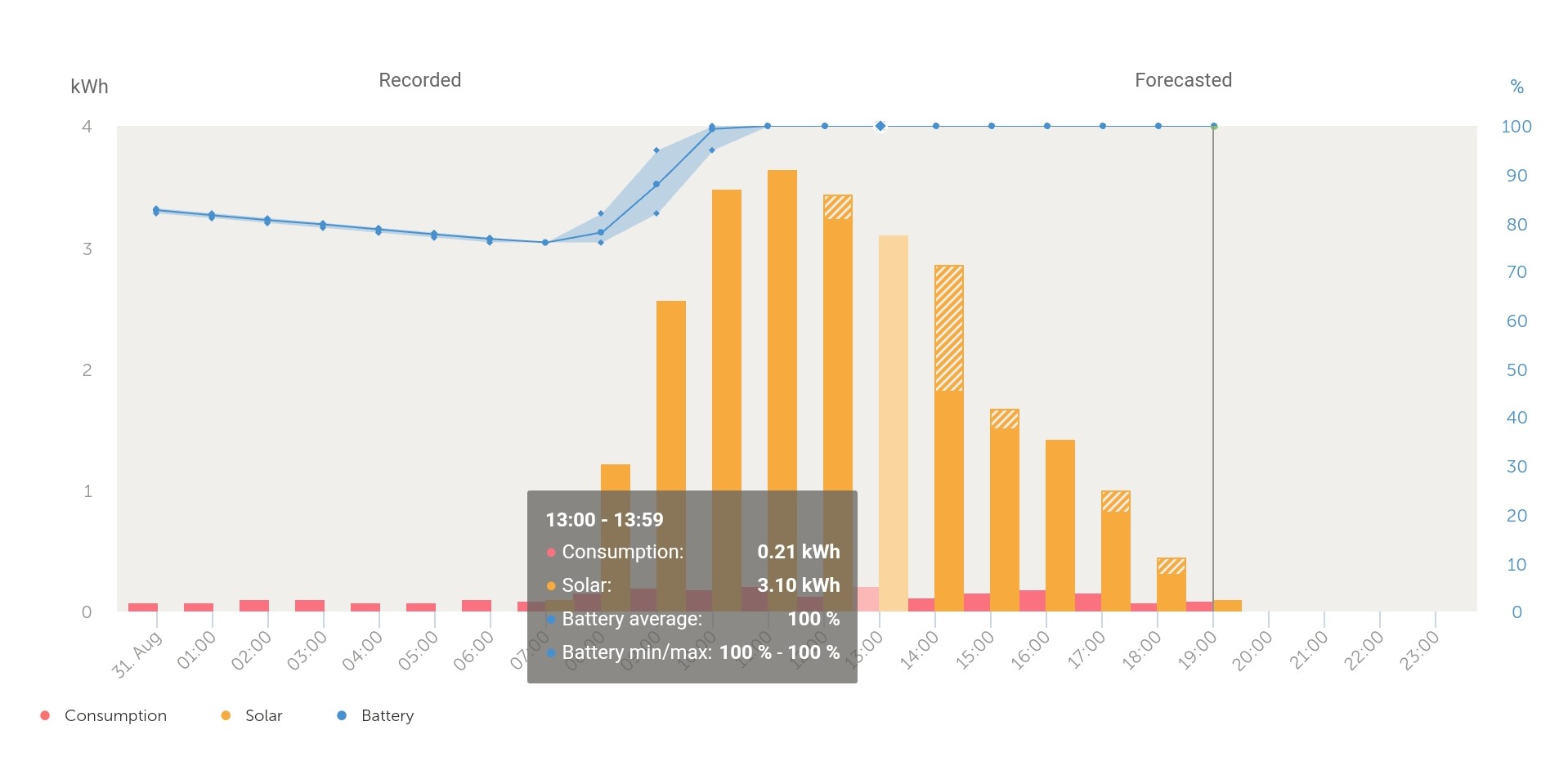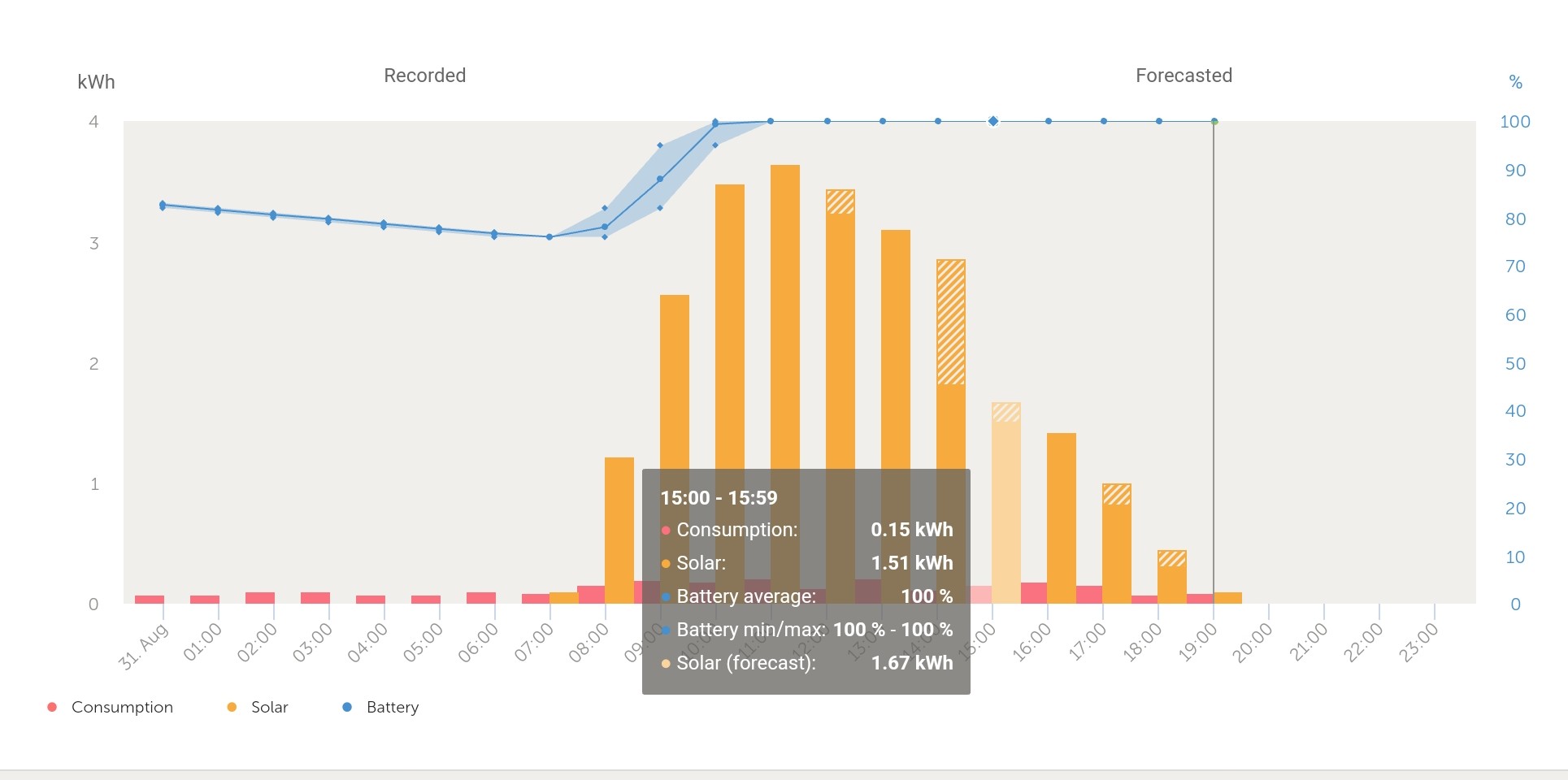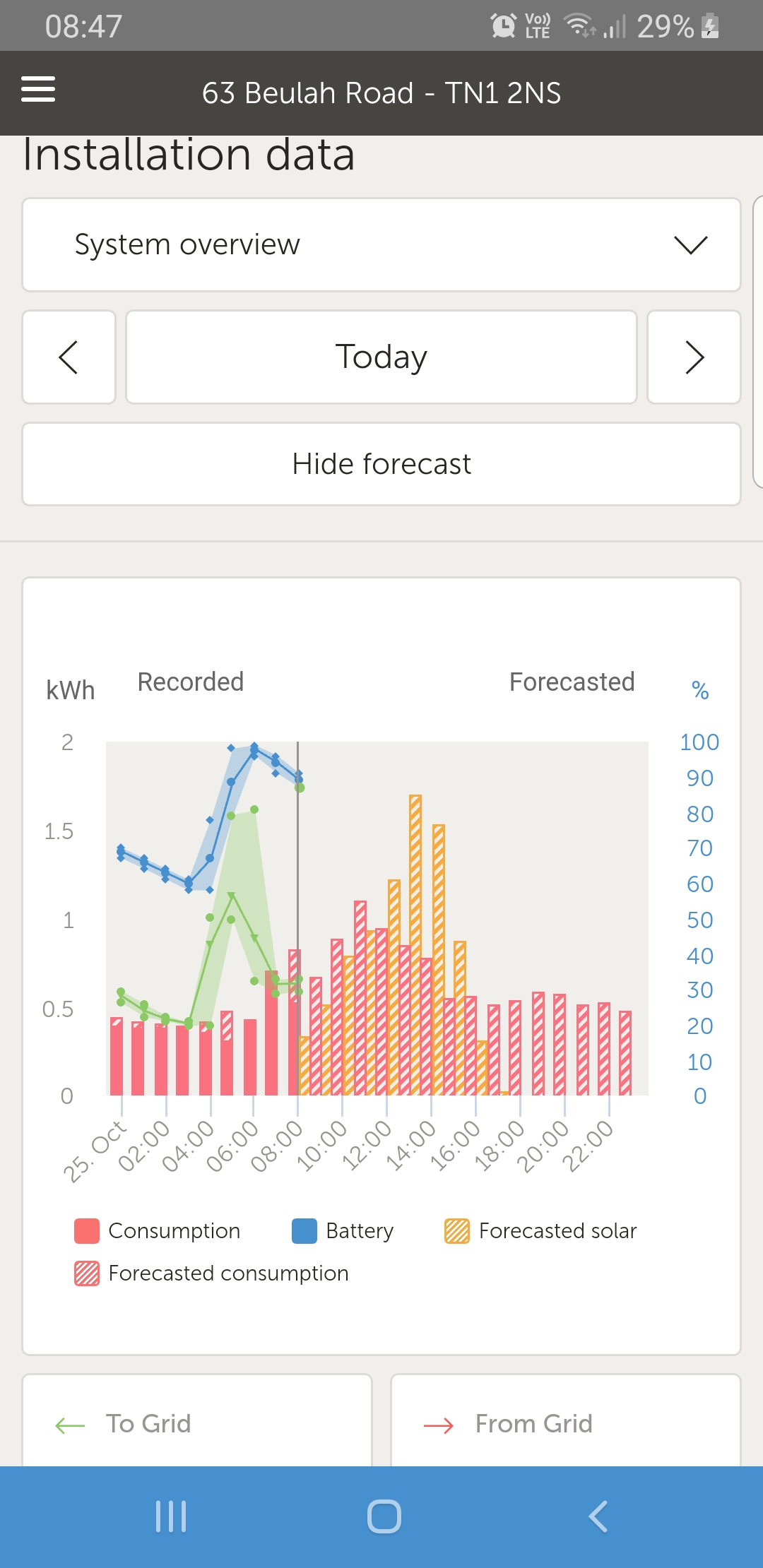Hello Victron Community,
Last month we introduced a new solar forecasting feature to VRM.
This was just the beginning, and today we are extending the range of the forecast from 1 day to 7 days.
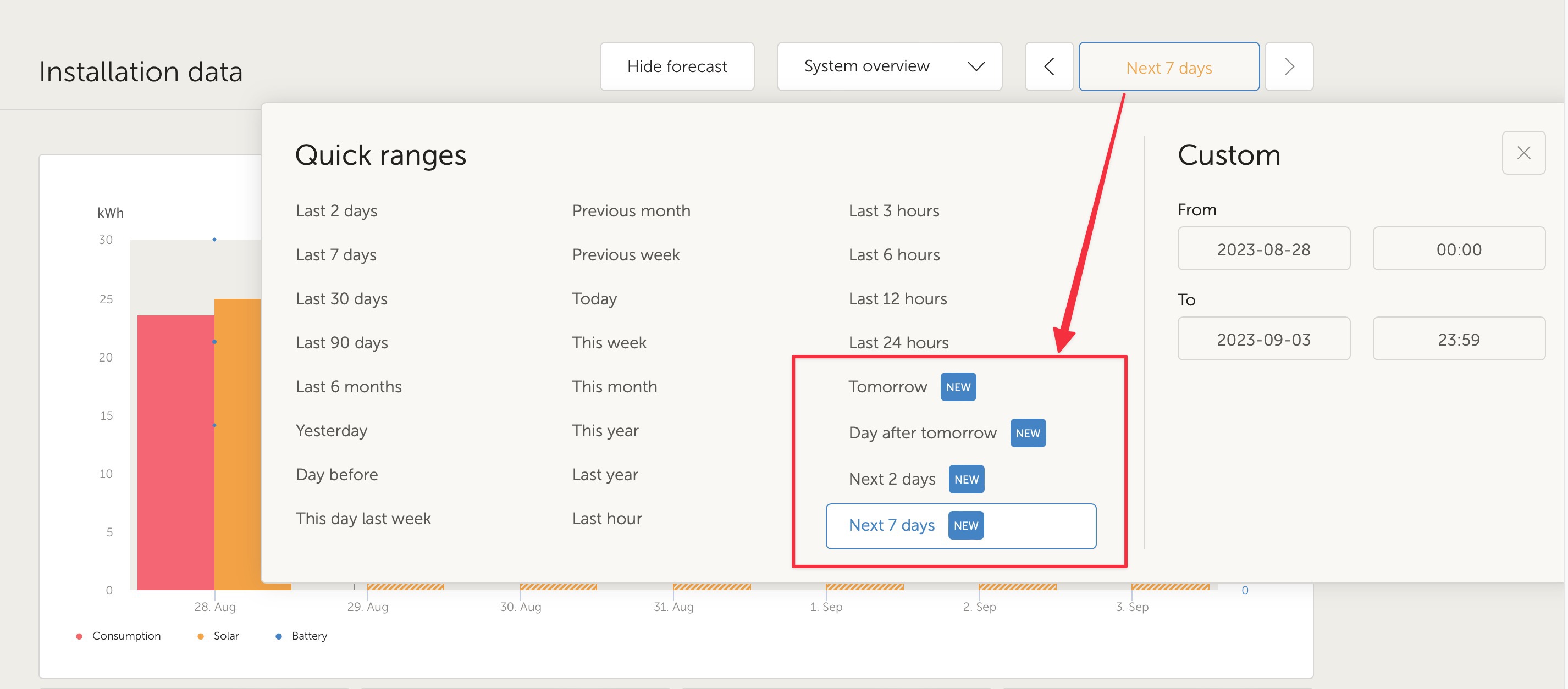
You can now select the following timeranges on the dashboard to see the forecasted solar production for that range:
- Tomorrow
- Day after tomorrow
- Next 2 days
- Next 7 days
Next to that, custom time ranges can be selected up to 7 days in the future, as well as the past, giving you more flexibility.
Based on your feedback, we've made a change to show the forecasted values for the whole day instead of only what remains. This should make it easier to see what the forecast has been doing.
Support has been added for Multi RS and Inverter RS Solar devices.
The forecasting algorithm continues to get tweaks as issues are brought to our attention, and of course as always with Victron software, more features and improvements still to come :)