Hi there, I've been experiencing an SOC jump on my SmartShunt 500A/50mv from about 84% right up to 100% in the space of a minute. I've been on the road a while and I'm certain this wasn't always happening, though I have a feeling some of my settings changed after an update.
After some research, it sounds like the charge voltage settings may have been responsible. I found a video showing settings for a lithium battery that had the charged voltage at 14.0v. I'm using two 12v 170AH AGM Super Cycle batteries however and my own charged voltage was set to 13.2, is this too low - and is 14.0 also acceptable for super cycle batteries?
I can't seem to find an exact 'charge voltage' figure on the super cycle data sheet and am admittedly enough of a novice to not know if it is simply there but labelled as something else.
Thanks, I appreciate any advice!
- Home
- Anonymous
- Sign in
- Create
- Spaces
- Grafana
- Node-Red
- Unsupported topics
- Questions & Answers
- Modifications
- Communauté francophone
- Deutschsprachiger Bereich
- Preguntas en Español
- Explore
- Topics
- Questions
- Ideas
- Articles
- Badges
question
What is charged voltage for SmartShunt with 12v 170AH AGM Super Cycle Battery?
Hey if you charge with solar try the settings below, works great for me in an AGM System for years.
If you read the manual of the shunt it states that, if you charge with Solar, you need to increase the charge detection voltage and time to a suitable value to avoid this behavior.
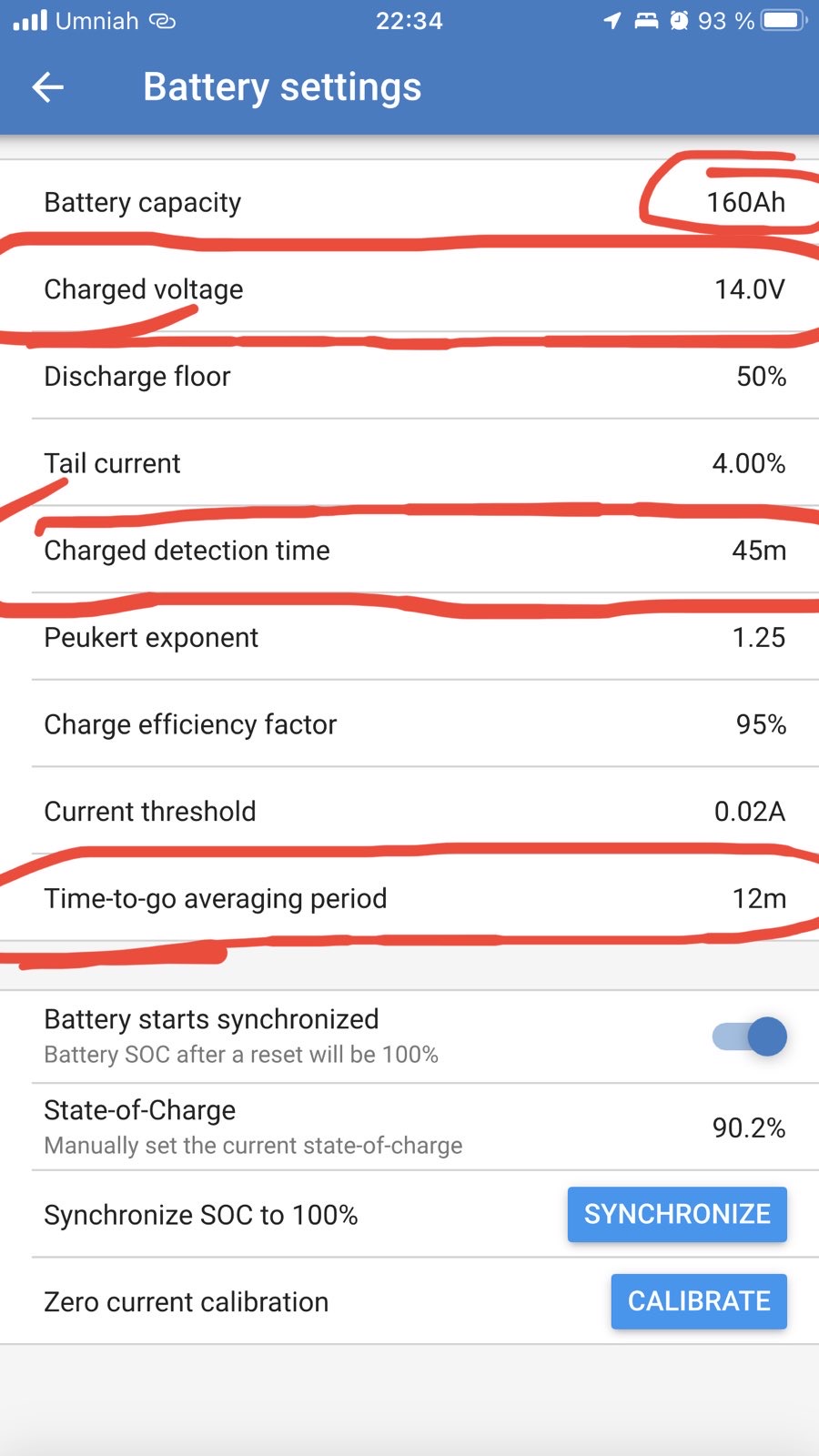
Hi @Kai Fuchs - thank you for your insights!
I will give them a try and see how it goes. Is there anything I should be keeping an eye on in particular to indicate that the settings aren't working?
This is what the manual is stating:
10.3.11. Synchronisation issues
If the battery monitor does not synchronise automatically, one possibility could be that the battery never reaches a fully charged state. Fully charge the battery and see if the state of charge eventually indicates 100%.
Another possibility is that the charged voltage setting [22] should be lowered and/or the tail current setting [23] should be increased.
It is also possible that the battery monitor synchronises too early. This can happen in solar systems or in systems that have fluctuating charge currents. If this is the case change the following settings:
• Increase the “charged voltage [22]" to slightly below the absorption charge voltage. For example: 14.2V in case of 14.4V absorption voltage (for a 12V battery).
• Increase the “charged detection time [23]” and/or decrease the "tail current [23]" to prevent an early reset due to passing clouds.
I'm using two 12v 170AH AGM Super Cycle batteries however and my own charged voltage was set to 13.2, is this too low - and is 14.0 also acceptable for super cycle batteries?
The "Charged voltage" from the SmartShunt settings is not the charging voltage of your batteries. Meaning, you can set the "Charged voltage" in SmartShunt settings to 60V, and your 12V batteries will be fine. The SmartShunt will never synchronize to 100% with such a setting for a 12V system, but it can still get to 100% by counting the current flow into the battery and the time.
You did not say what is the actual charging voltage (Absorption voltage) set in your charger(s) (such as MPPT). Without knowing this, no proper answer can be given.
Hi @Seb71 - much appreciated.
I have included readings from my SmartShunt and MPPT charger below. I totally understand the separation between the charged voltage in the SmartShunt and the charging voltage in the Charger setting but my understanding was that if the Charged voltage was set too low then it would cause the SOC to give an untrue reading. Am I right in thinking that once the charge voltage set in the charger settings is correct then the batteries won't be overcharged (even if the SOC reading is off)?
My SMartShunt settings are reflecting advice given from Kai. I just want to be sure I'm not damaging the battery at all. I really appreciate your feedback.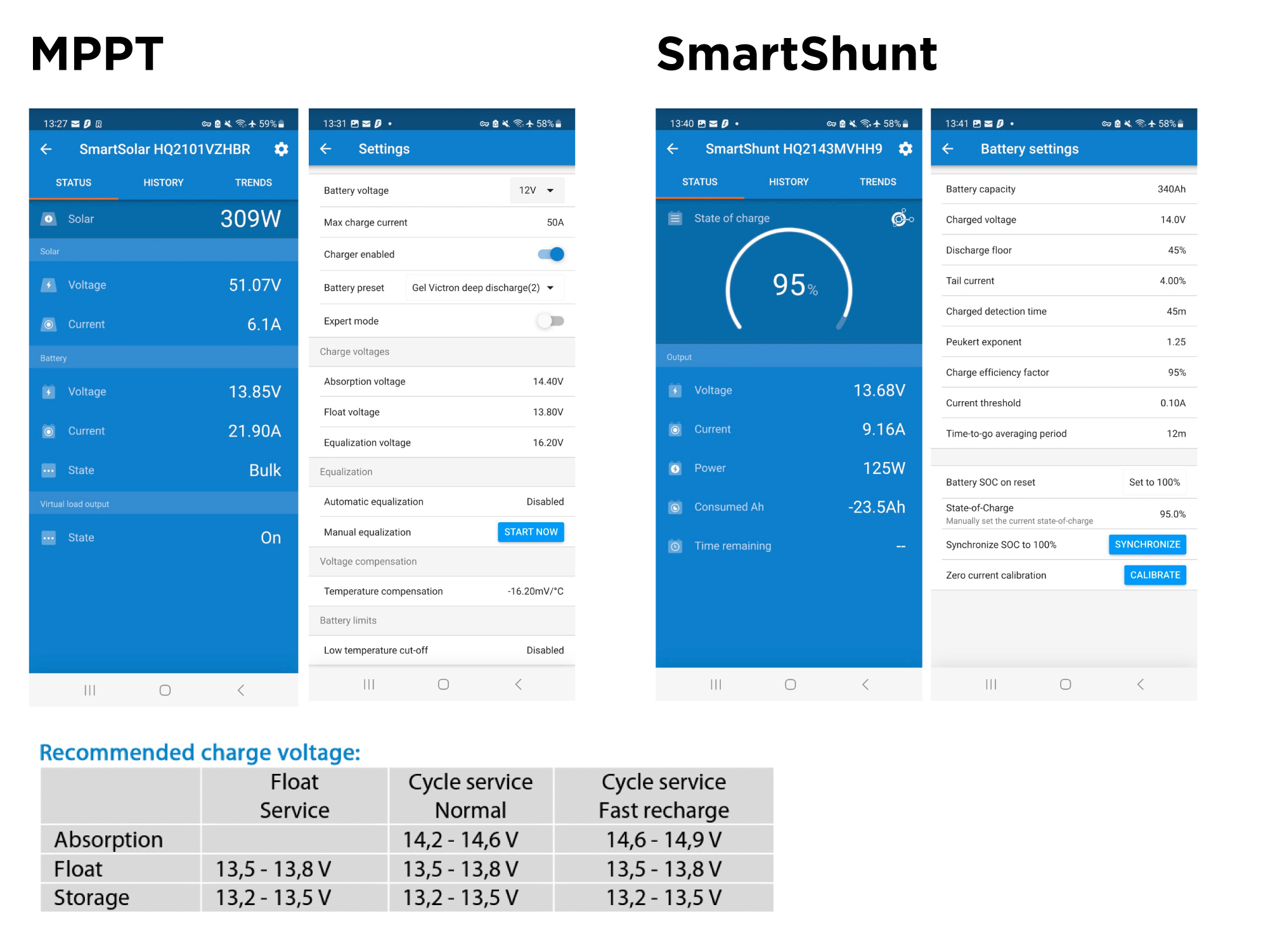
MPPT settings:
- That's a good starting point for your lead-acid AGM. If necessary, you can tweak them, after you use your system for a longer period.
- One note regarding Equalization. You have Automatic Equalization disabled (which is good for AGM). But you should investigate if the manufacturer of your AGM batteries recommends/allows or forbids equalization. For AGM it might not be a good idea to use equalization. Until you find out, you should decrease the "Equalization voltage" to the same level as "Absorption voltage", so even if you accidentally start a manual equalization you won't harm the battery (if the manufacturer of your batteries forbids equalization).
-------
SmartShunt settings:
- Charged voltage should probably be in that ballpark. Maybe try 14.2V. (see note below).
- For AGM I would not discharge under 50% SOC, so for a more useful time to go estimate, set the Discharge floor to 50%. (You have to set your inverter cut-off voltages accordingly.).
- Tail current. The default 4% you have seems as a good starting point. Can be tweaked after observing the system in use for a longer period. The main issue with finding a good value is that a setting which is perfect for clear sky is not optimal for cloudy weather (and vice versa).
-Charged detection time set at 45 minutes seems excessively long. Try 10-15 minutes and see how it goes.
- Time-to-go averaging period. Default is 3 minutes and it works well. A longer duration might be useful if you have big variations of loads. If not, leave it at 3 minutes. Not that important anyway.
Note:
If you can't get the "perfect" settings for SOC synchronization to 100%, in my opinion it is preferable to synchronize too late, rather than too soon.
A too late synchronization to 100% won't overcharge the battery (because the SmartShunt does not control the charging).
But a too soon synchronization of SOC to 100% might lead to over-discharging of the batteries because you assume you started discharging from 100% (full battery), when in fact maybe you started from only 90% SOC for instance. Then, discharging down to 50% SOC is actually a discharging down to 40% SOC. This is why it is very important to correctly set the low battery and cut-off voltages in the inverter (as a safety measure against over discharging). And using devices like battery protect if you also have DC loads. Or a BMS for LiFePO4.
Thank you for confirming those details @Seb71 .
The SuperCycle batteries are promoted as having a deeper discharge than regular AGM which is why I lowered to 40% but I think you are right in setting a better safety margin all the same.
Can I ask, because admittedly I had thought the SmartShunt had a part to play in telling each charger which phase to go into based off the SOC... how then does the battery actually communicate with the charger to say that each phase is reached, or that the battery is ultimately full?
With those settings in place, is it strange that the MPPT is still in Bulk at 98%?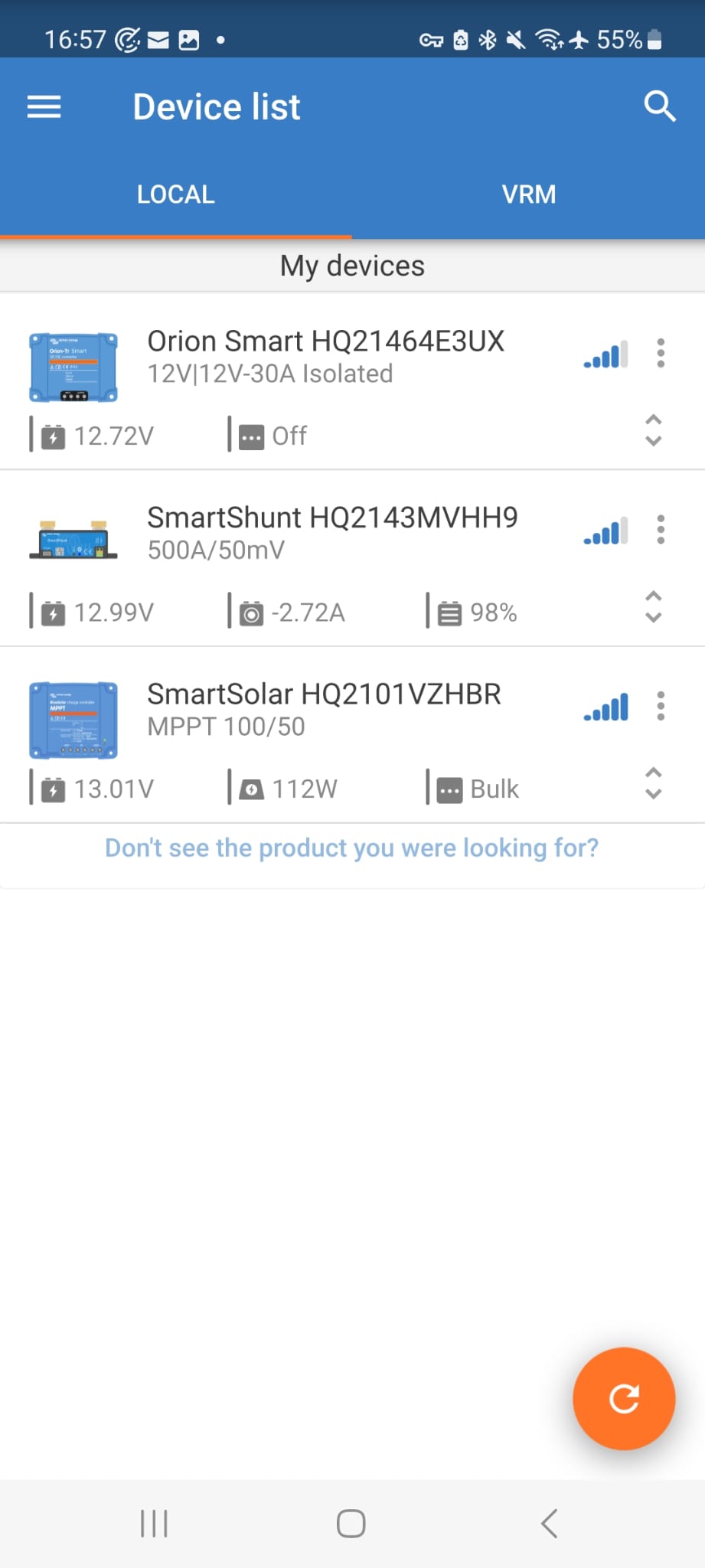
Your charger is in Bulk mode cause you are discharging your battery.
The charger goes to bulk (= highest output), if you charge your battery or if your load on your system is bigger than what the charger is supplying —> discharge. If the load is too high voltage drops and the MPPT is not able to keep it high enough to stay in absorption, therefore it drops back to bulk. If the load is smaller than what the MPPT is supplying it should stay in absorption.
You can test this by removing the load and your charger should leave bulk.
If you check in the VE-Direkt network tap you see that the shunt is sharing battery voltage, current and Temperature (if you have a sensor) to the MPPT. It is not sharing SOC.
The phase your charger is in (bulk, absorb, Float) is only based of Voltage, Current and time, Not on SOC.
Generally speaking:
The MPPT starts charging in the Bulk stage, at constant current (assuming clear sky, enough PV and large enough battery). In this stage the battery voltage keeps rising.
When the battery voltage reaches the "Absorption voltage", the MPPT charger switches into Absorption stage, it holds that voltage and continues to charge. This is a constant voltage stage. As the battery fills up, it will take less and less current.
Depending on how the system is configured (for instance if using ESS), when the current taken by the battery is under a certain low value - Tail Current - or after a certain duration has pased in the Absorption stage, the MPPT charger switches into Float stage, where the MPPT holds a lower voltage (Float voltage).
For more details, read the MPPT manual.
-------
With those settings in place, is it strange that the MPPT is still in Bulk at 98%?
I assume it alredy was at high SOC (as reported by the SmartShunt) when you made the changes.
-------
You did not mention that Orion Smart DC-DC charger vivible in the screenshot you just posted.
How do you use that? For what?
Thanks again @Kai Fuchs and @Seb71 for the feedback. The SmartShunt has reached 100% SOC without any jumps and the absorption and float seem to kick in at correct stages. A final, and likely simple question on the SmartShunt from me - Kai you mentioned that it is sharing Voltage with the MPPT, I'm just curious how exactly the SmartShunt can tell what Voltage the battery is at (is it purely from the settings we enter, or if a SmartShunt was connected straight out of the box would it be able to tell the Voltage of a battery without configuration?
Seb71, I have an Orion 30A Isolated charger (also used for charging the 2 x 170ah super cycles) but it is disabled at the moment. It worked perfectly in Ireland for 5+ months but when I drove to a warmer climate the Orion became extremely hot, effecting my starter battery enough to stop my fuel injector (in the middle of a 5km tunnel). I searched through the Victron Community and found a lot of 'extreme heat' reports and so have left it disabled until I get home and can reposition the mounting + install a small fan.
Hey @jbrop
Yeah the smart shunt only measures voltage and amps, everything else is done by the Firmware. Both measurement are not effected by any of the settings you put in. What you change with the settings is, how the shunt is interpreting this measurement into the SOC figure. You need to teach the shut to correctly identify a full battery (=sycronisation) an from there the shunt starts counting how many Amps (or Ah) go out or into the battery. That's the hole magic
Related Resources
SmartShunt Installation Manual
SmartShunt Quick Installation Guide
Additional resources still need to be added for this topic
question details
51 People are following this question.
