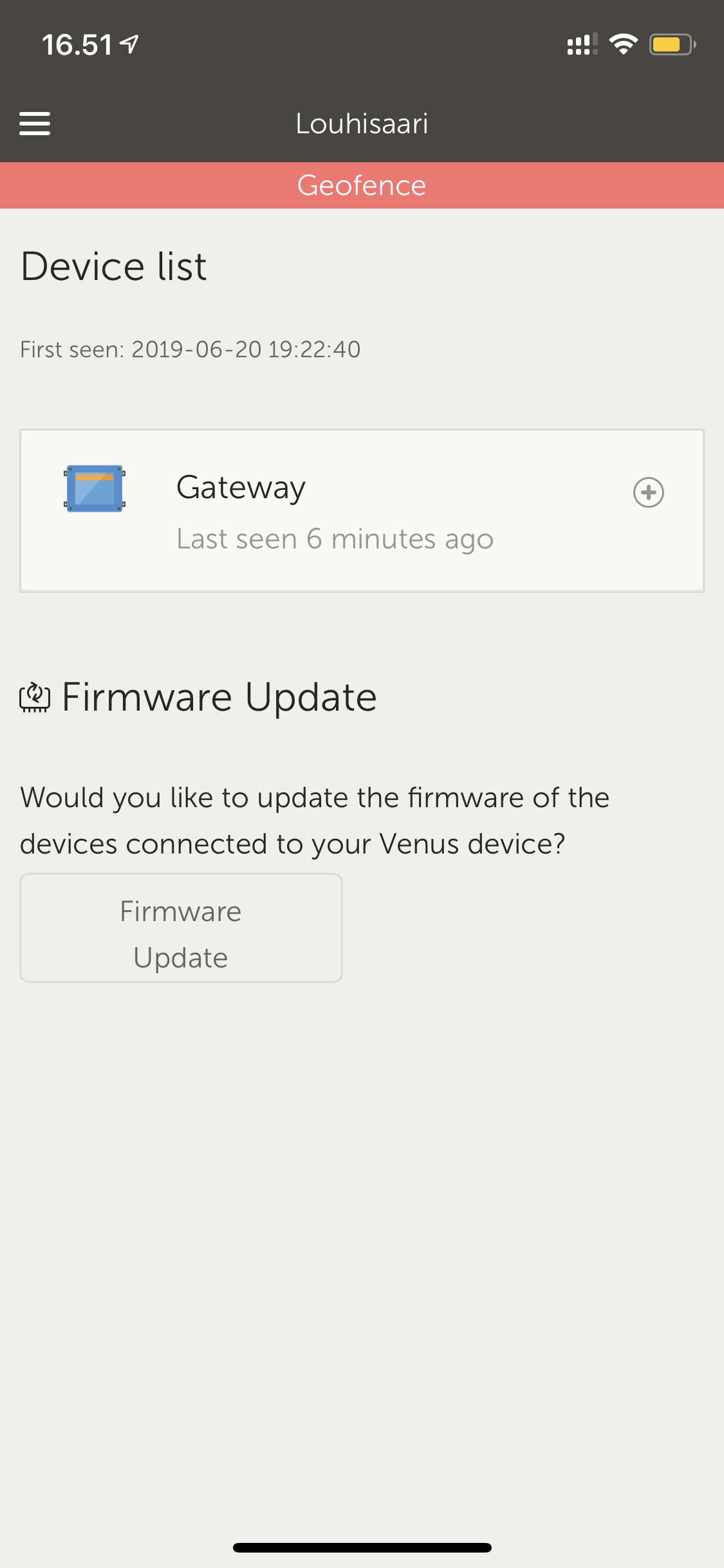Hello,
I have just installed Easysolar 24/1600/40-16 and Venus GX. I have connected Venus GX with ethernet cable to Easysolar's left RJ45 plug. I have also succesfully added Venus GX to VRM, but I cant get it connected to Easysolar. Should it find it automatically or do I need to do something?
I get no information on VRM atm. Only Venus GX online...