Hello,
Yesterday I upgraded my gx to version 3.01, from there I no longer see my BMS v2 either in the cerbo display or in the device list on the VRM, I tried rebooting but nothing changed...
Hello,
Yesterday I upgraded my gx to version 3.01, from there I no longer see my BMS v2 either in the cerbo display or in the device list on the VRM, I tried rebooting but nothing changed...
Hi, what do you expect to see or in other words, what is the difference from the previous Venus firmware version?
The VE.Bus BMS v2 was never visible as a single device on the VRM or on the GX device (except in the MultiPlus menu, see screenshot) and it is/was also not possible to select the BMS as the controlling BMS in the DVCC menu.
Check the VE.Bus BMS menu and make sure there is no BMS error and ATC/ATD says "Yes".
If you still think something is wrong, you can always revert to the previous firmware version using the Stored firmware backup feature in your GX device and then compare.
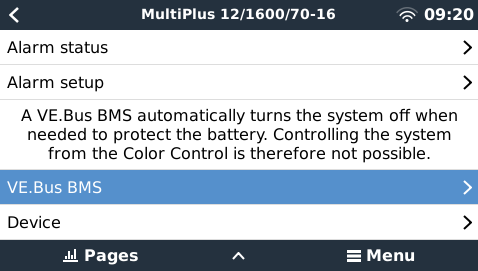


As you see in the image below
, Control bms is off, before the update it was on.
63 People are following this question.