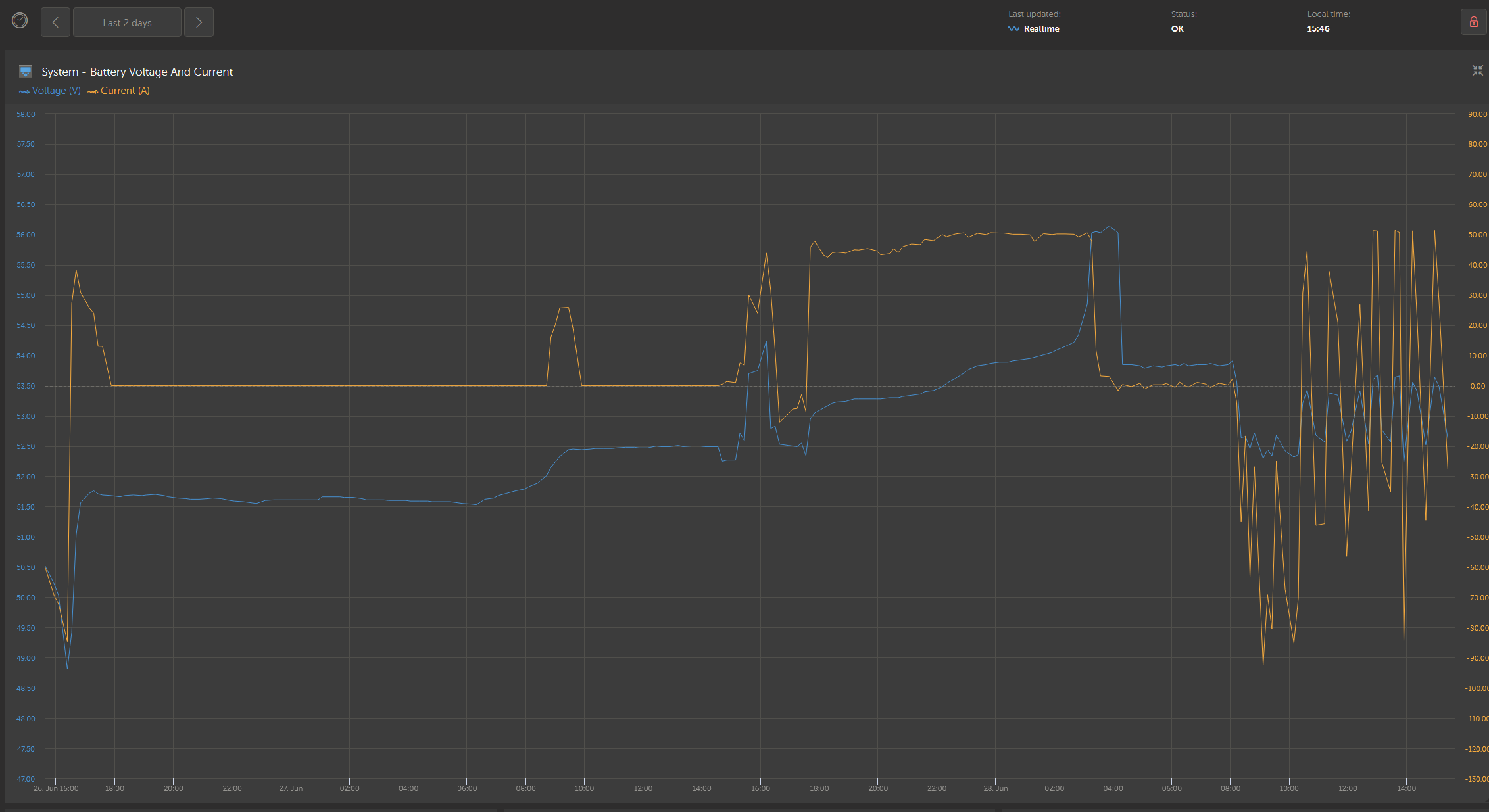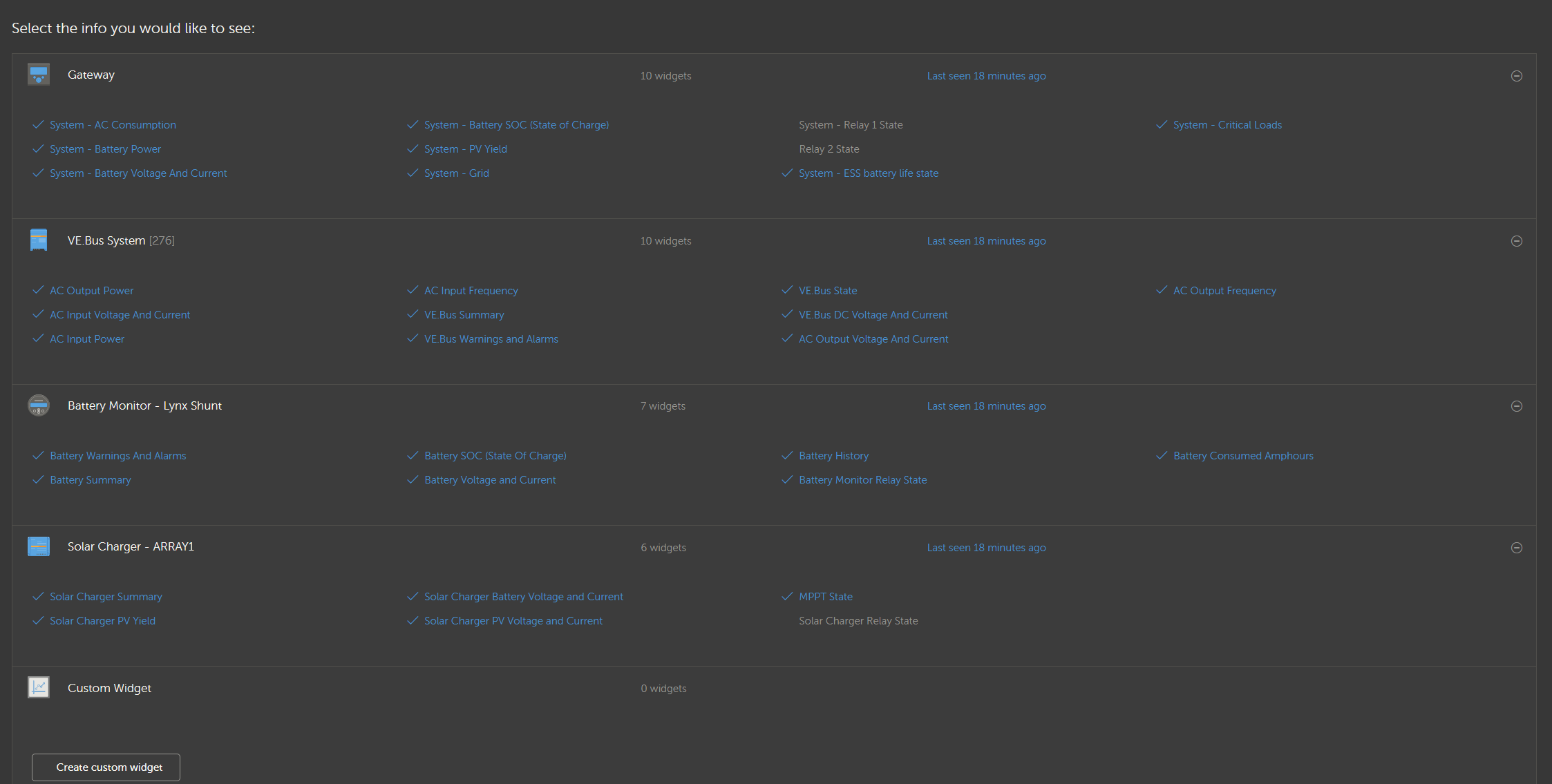I have two Quattro 10kva 120v in split-phase using ESS.
I connected an EG4 Communications Hub (appears as a Pylontech Battery) so that my Cerbo GX could get a more accurate SoC reading of the EG4 LifePO4 batteries. After a few minutes the MPPT controller stopped charging the batteries. I then disconnected the EG4 Communications Hub, removed disconnected devices and restored the MPPT to non BMS control. However, the MPPT will not charge the batteries at all.
If I disconnect the VE.Can cable from the MPPT it drops into standalone mode and charges as expected:
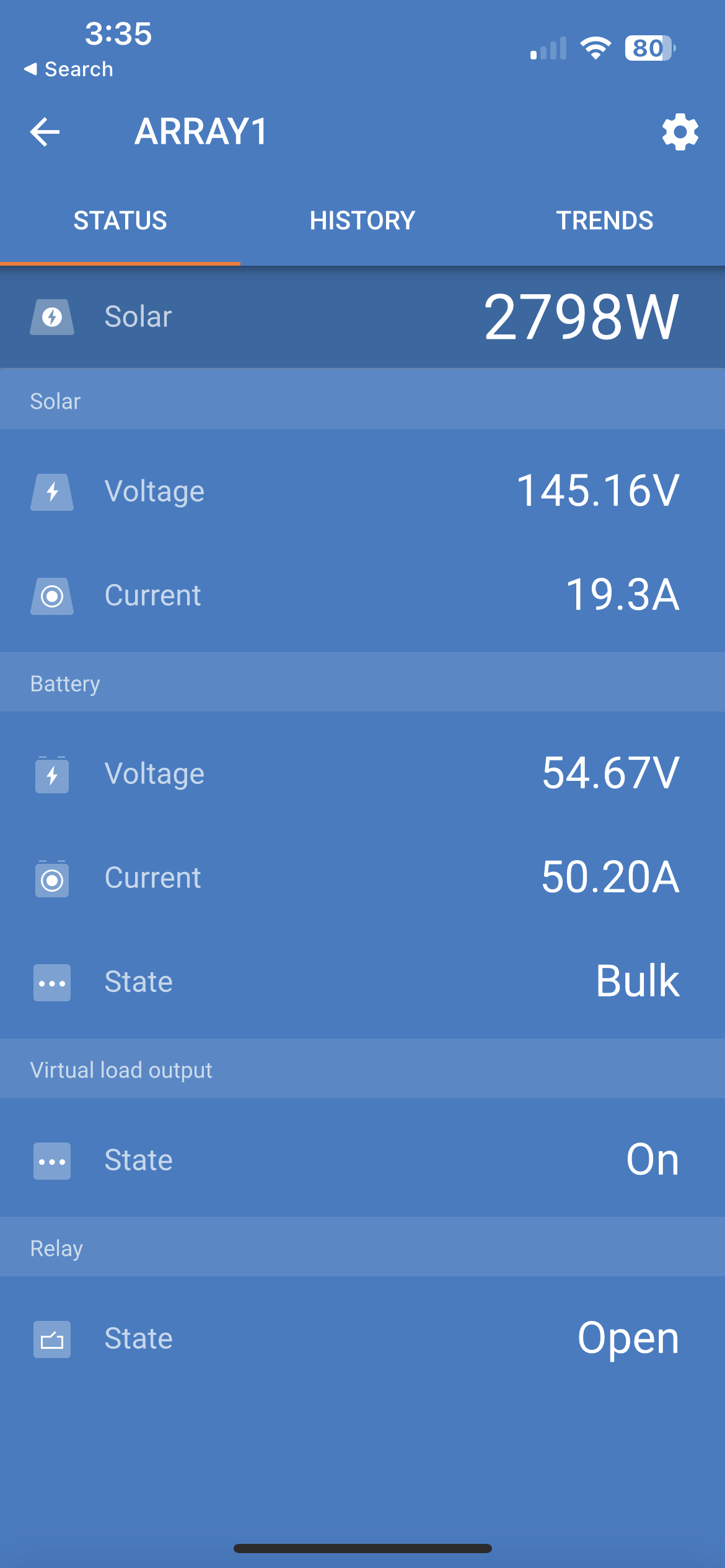
If I reconnect the VE.Can cable it changes to external control and stops charging:

Here are the settings on my Cerbo GX:
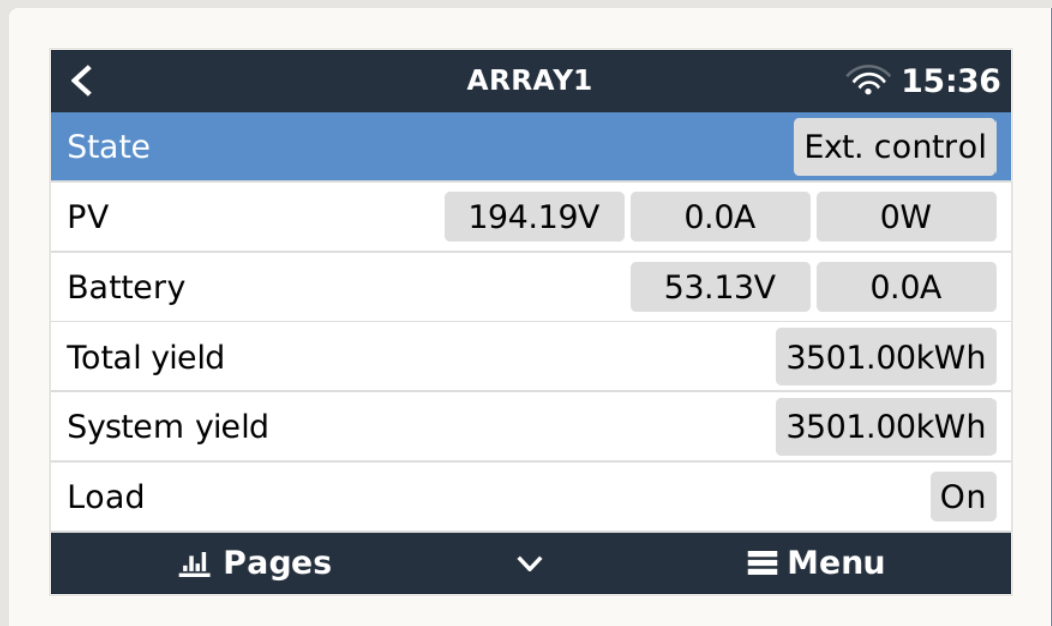
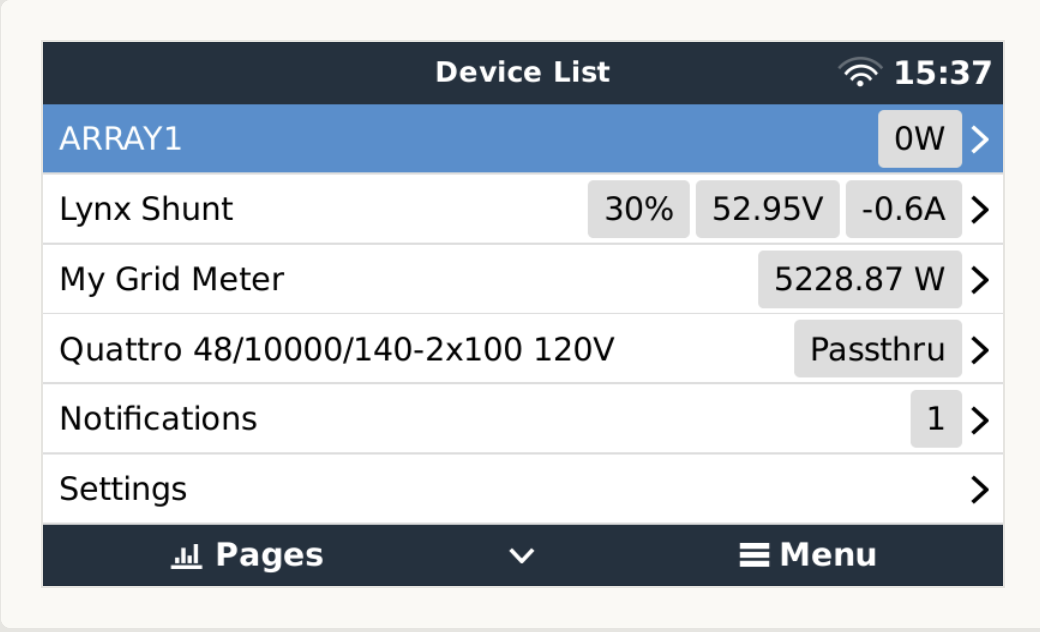


Here are the Quattro's settings:


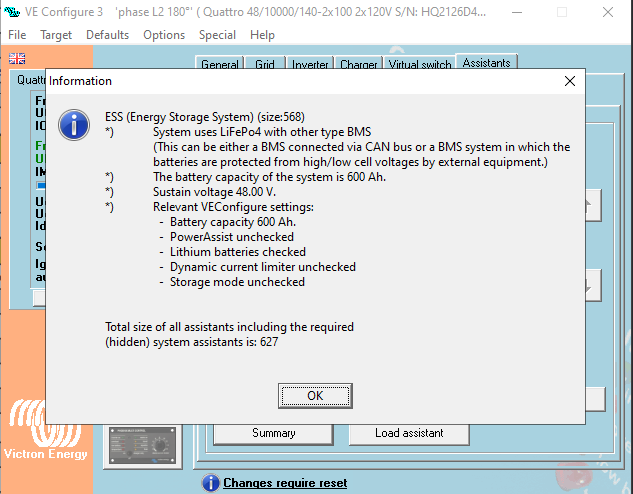
Note: For some reason Phase L2 doesn't show the full ESS settings. It's missing the Cutoff voltages (all set to 47V).
For some reason I have a low battery voltage alarm coming from the Quattro.
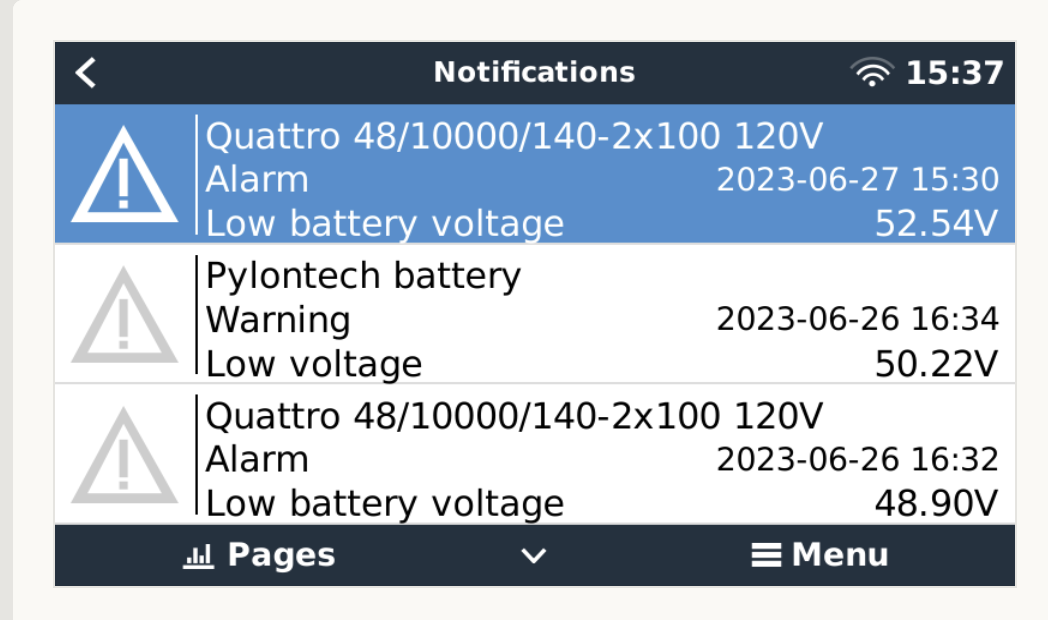
My questions are:
1) Why does the Quattro report a LV alarm when the voltage is 52.54?
2) My assumption is ESS is in external control of the MPPT. If this is correct, why won't it allow the MPPT to charge?