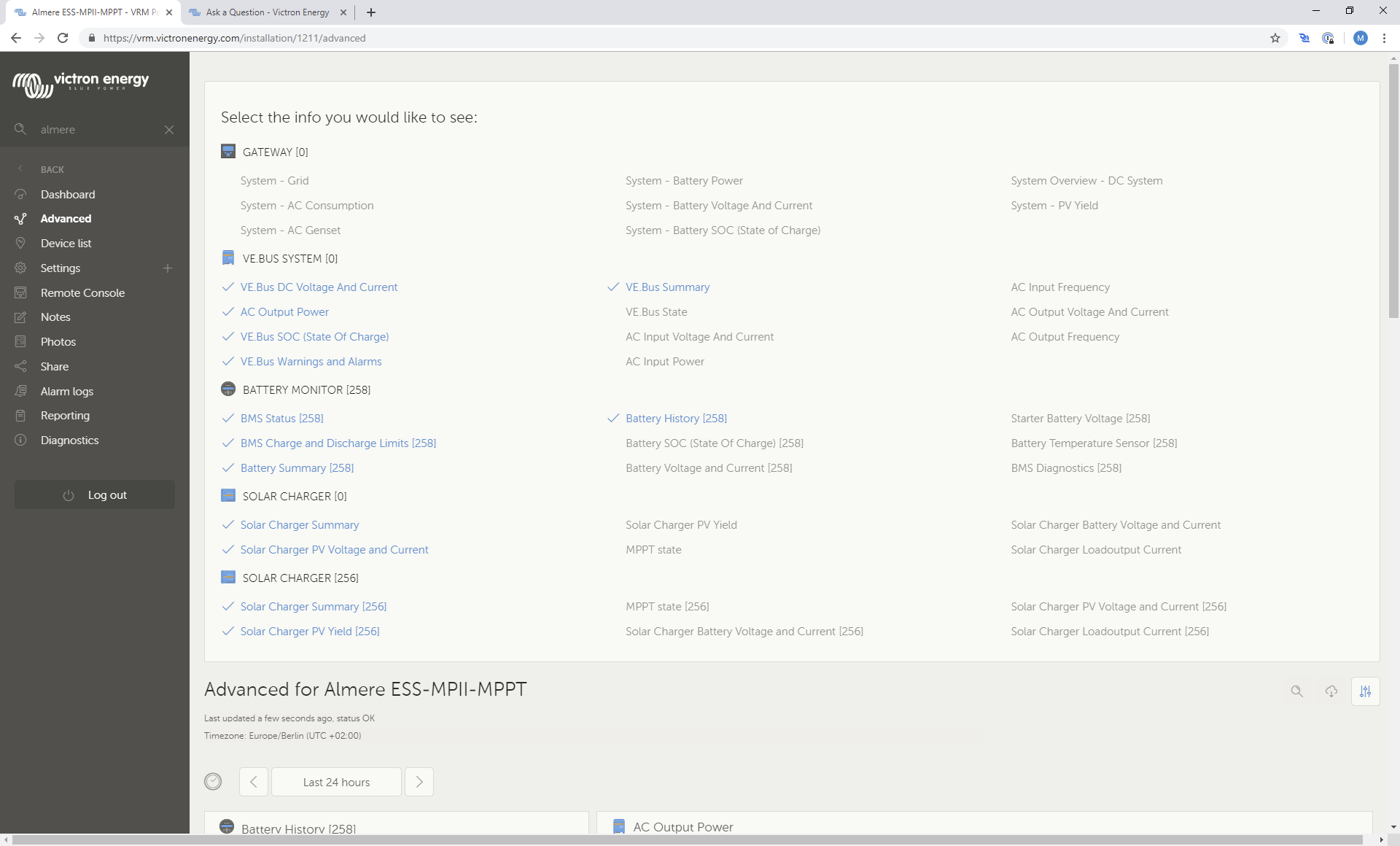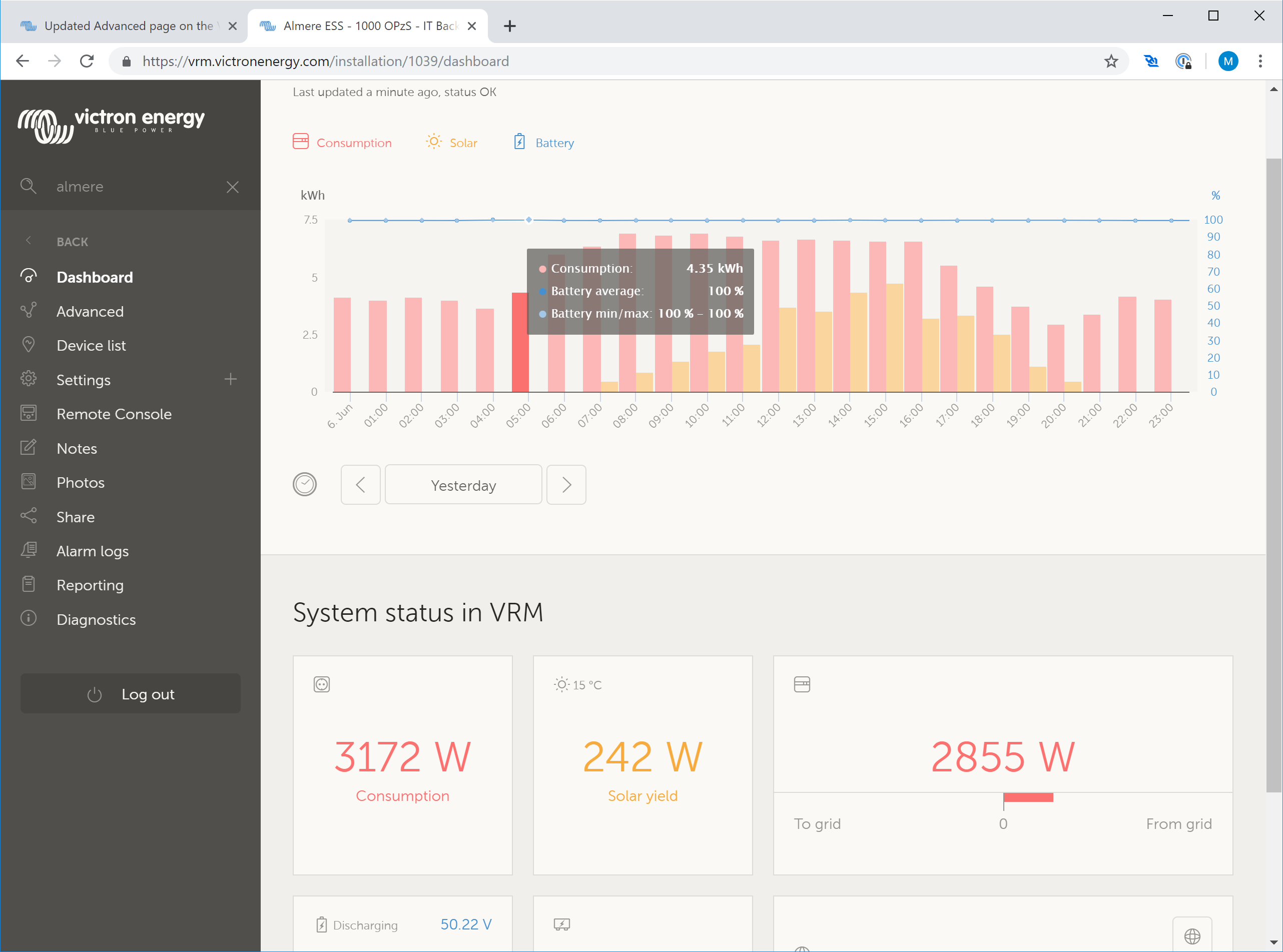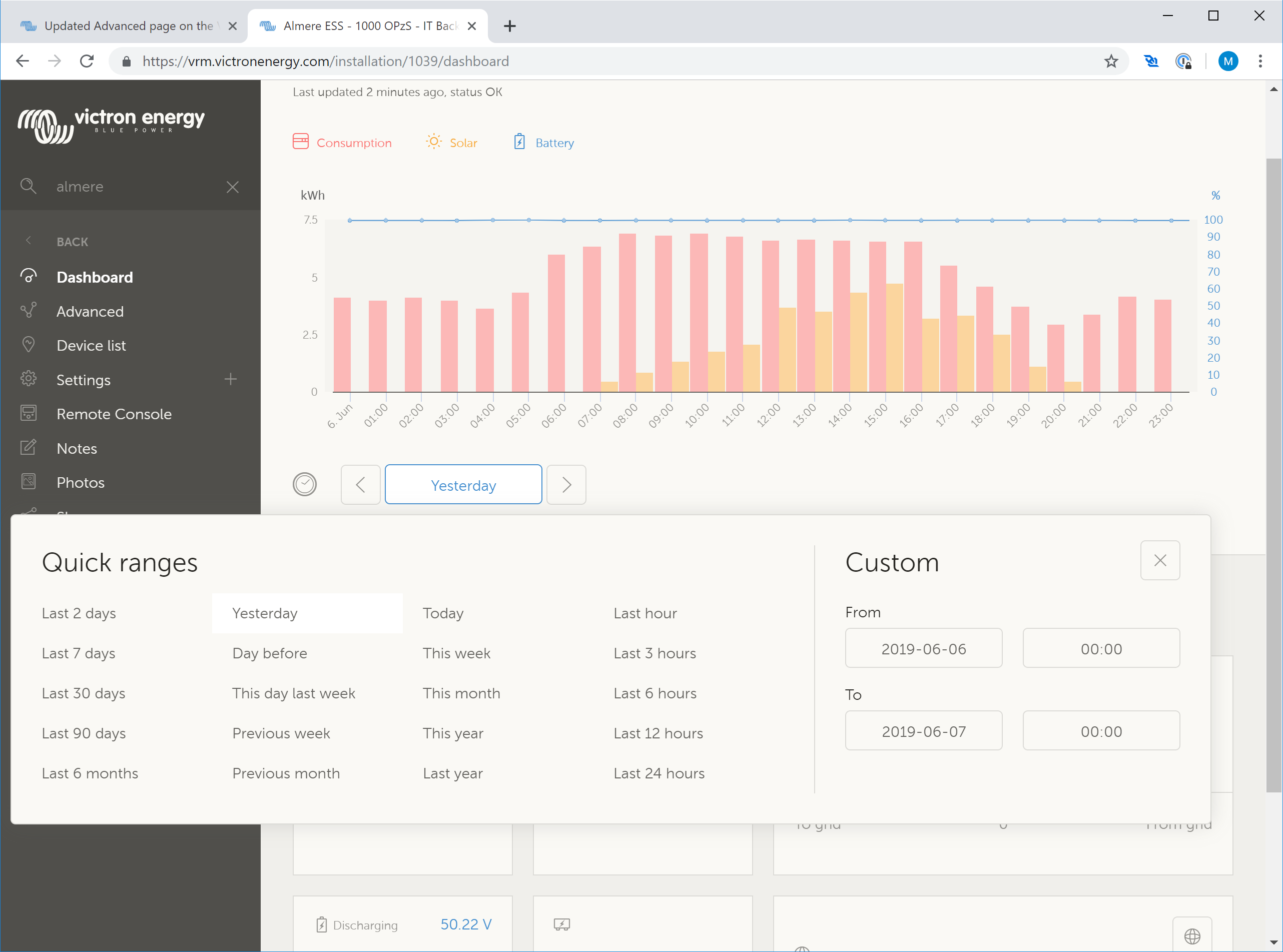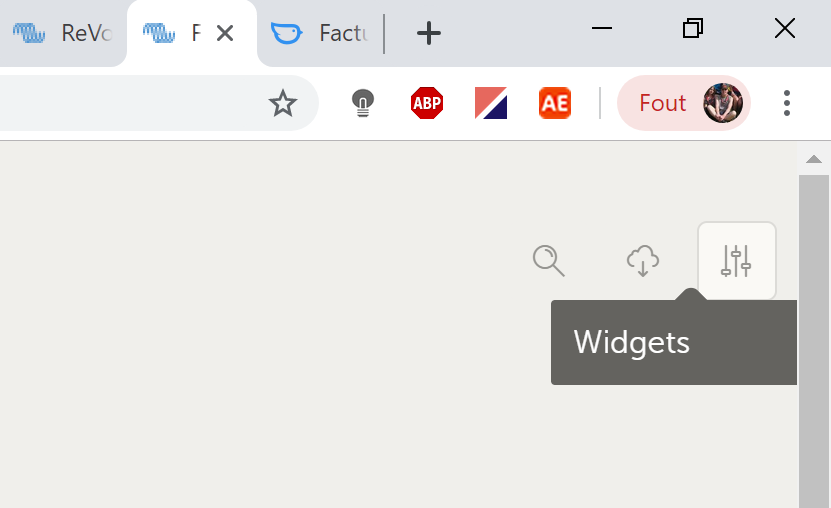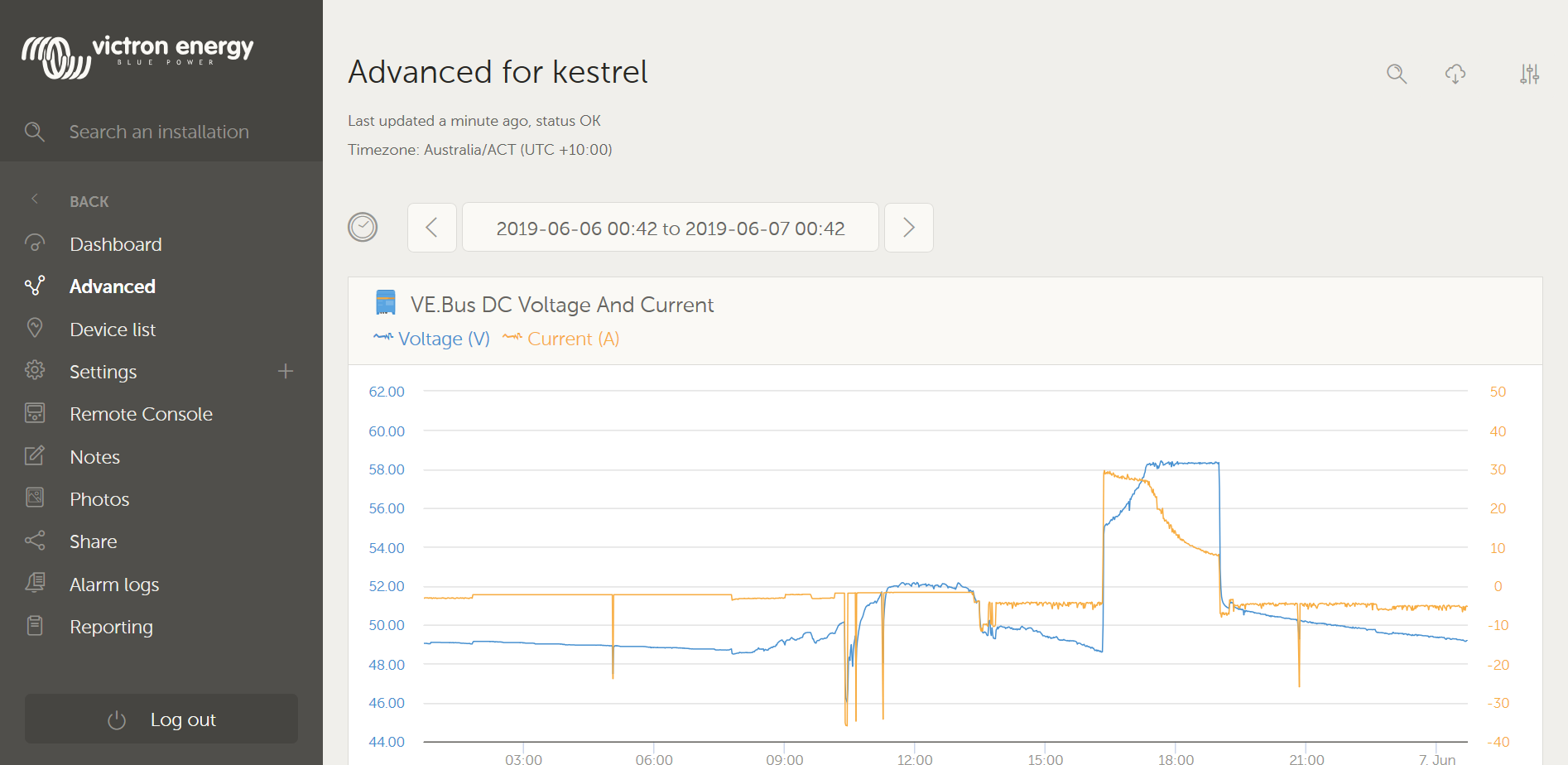Hi all,
Earlier this week, we've released a new version of the Advanced page of the VRM portal. Its now much more suitable to analyse the data of an installation.
Hereby some screenshots to show the new features.
- The first shot shows the main page. Note the little triangle on the lower right, it allows to drag and resize a chart. You can choose between 1, 2 or three columns wide.
- The second shot shows the dragging: you can now drag the charts. Together with the resizing, this makes it possible to very easily organise what you want to see on one page. Super handy when analysing and looking for a specific issue.
- Another way better working feature is the date picker. See the third screen shot.
- Also, you can now easily go from one page to the other, clicking the arrows left and right. See fourth screenshot.
- Lastly, the Selector is much more organised. See fifth screenshot.
So; not a question; this post is just to make sure all of you are aware of these improvements.
Best regards, Matthijs
First screenshot, resizing:
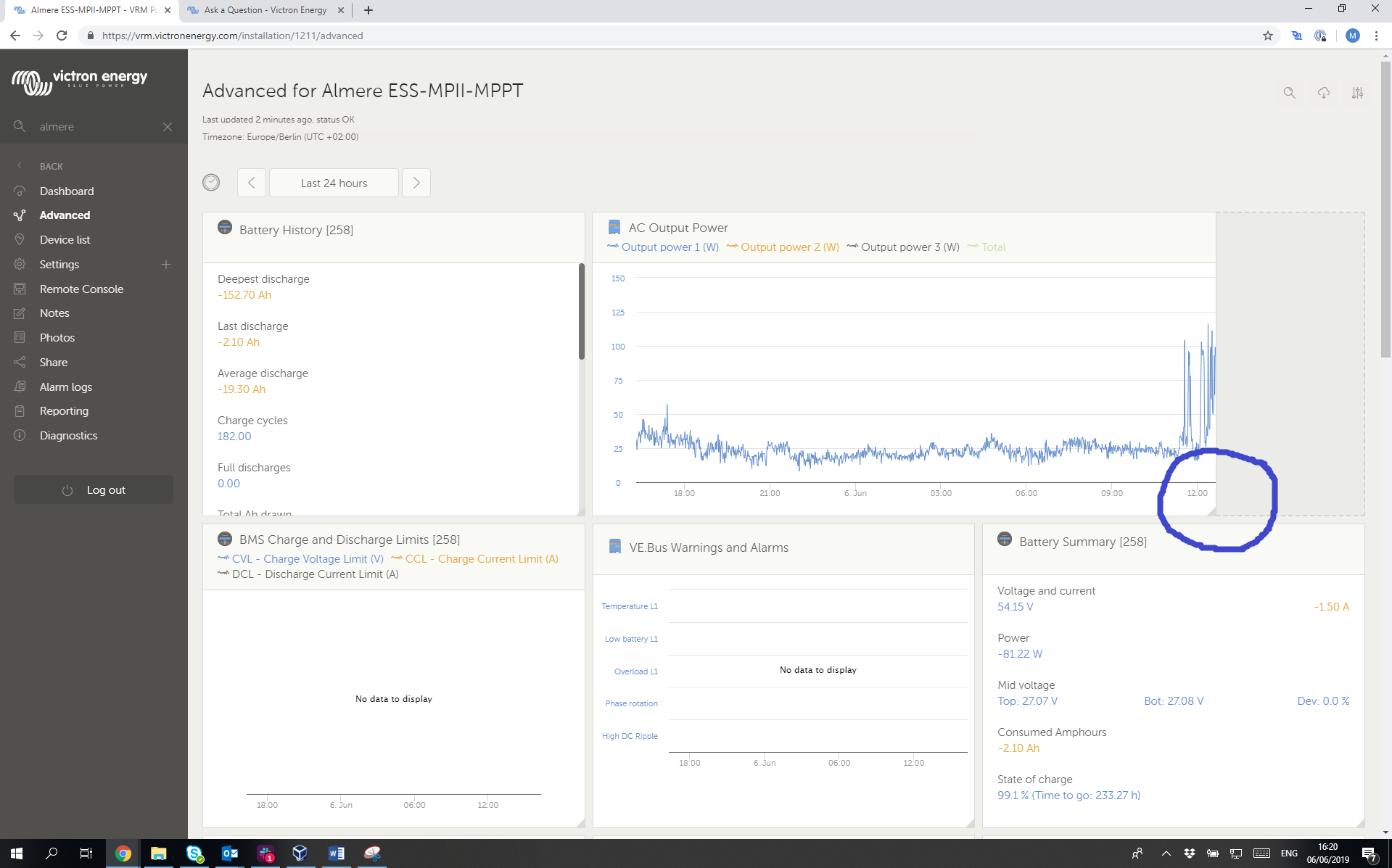
Second screenshot, dragging:
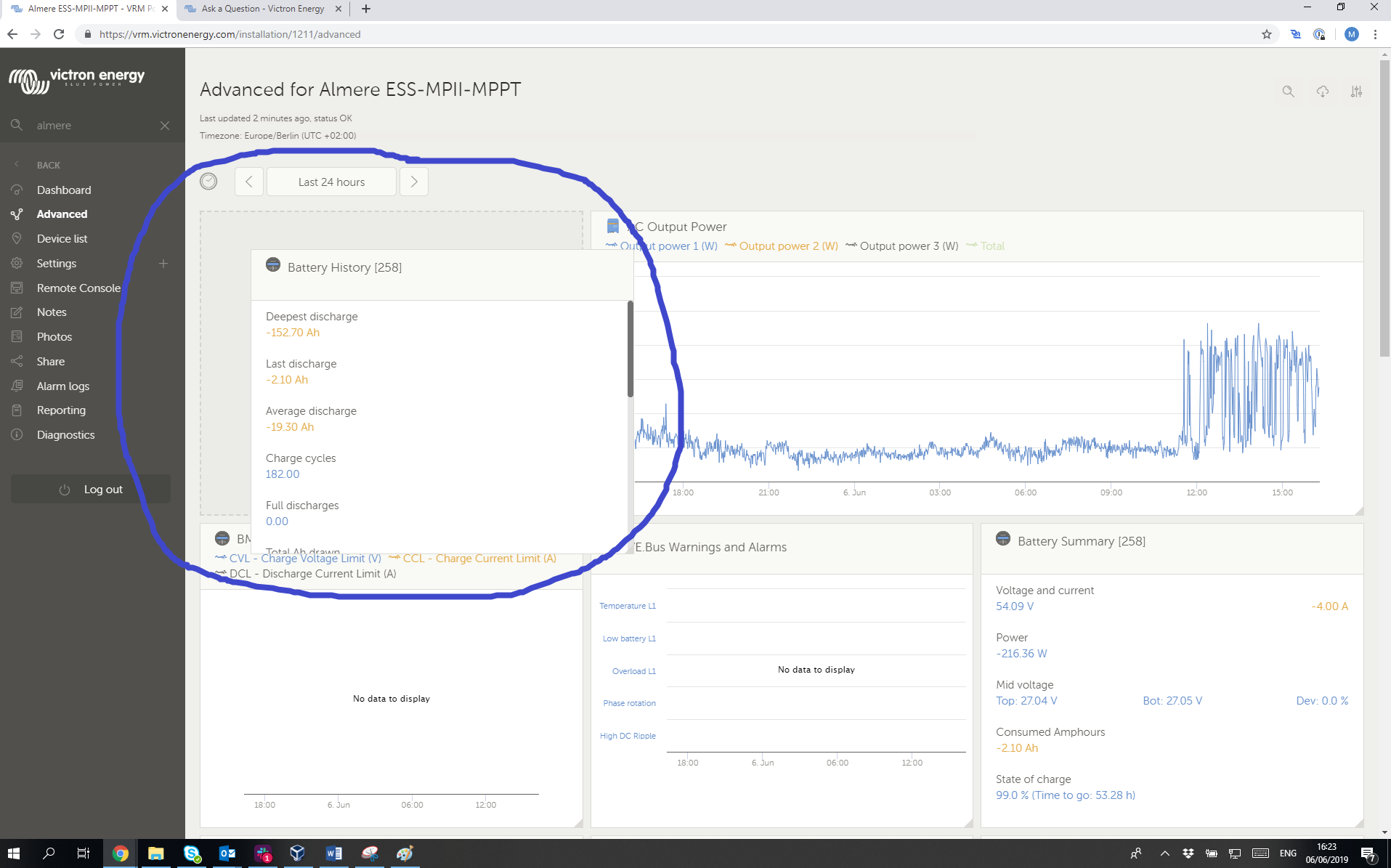
Third screenshot, better date picker:

Fourth screenshot, easily go to next and previous period:
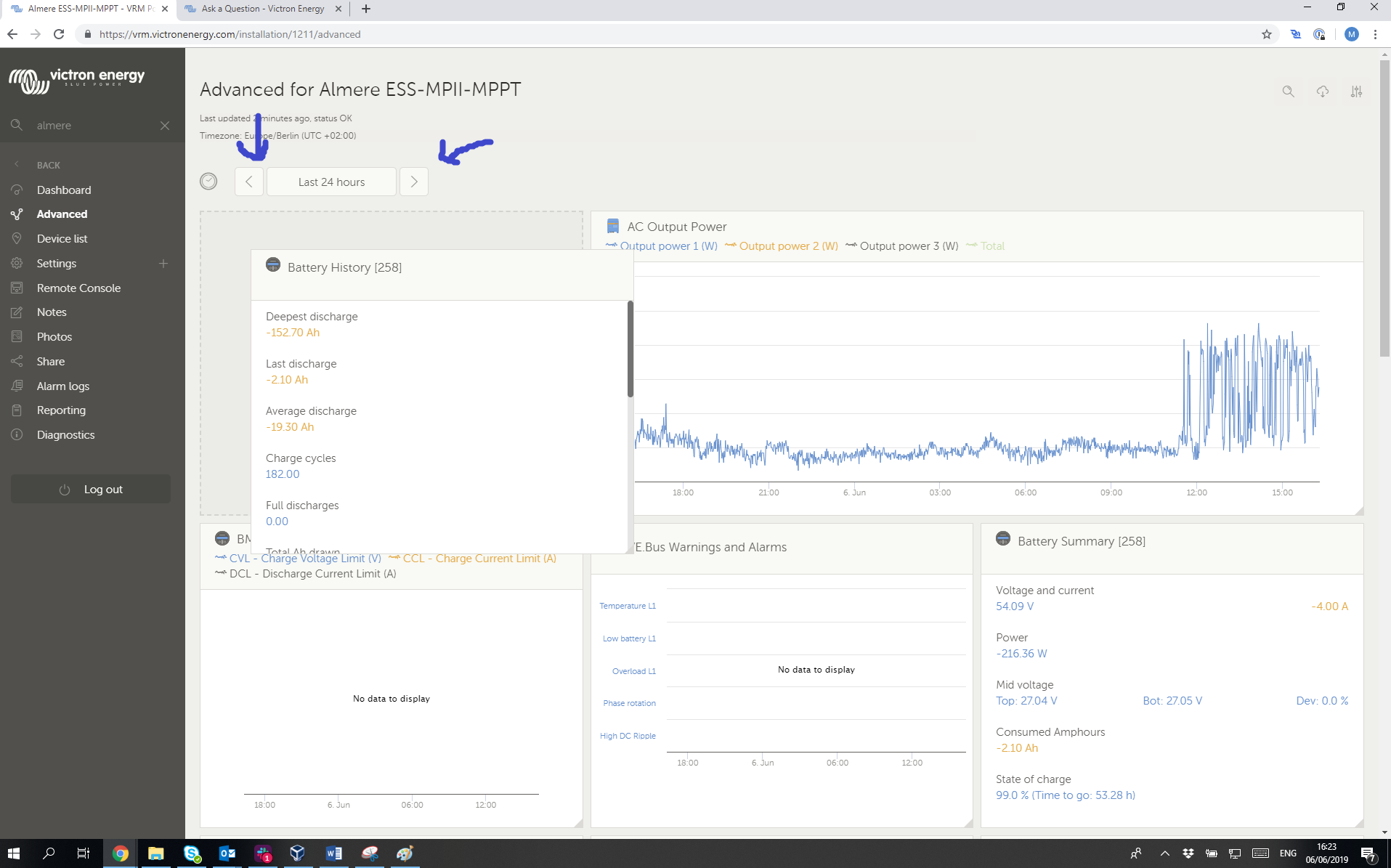
Fifth screenshot, better selector: