I’ve looked through a couple of these I can’t see anything that relates to my specific issue.
There is no AC input on the VRM portal but there is on the local link to the Cerbo GX which is running the latest firmware 2.94.
I have an ET112 which is connected grid side anyone offer any help regarding this?
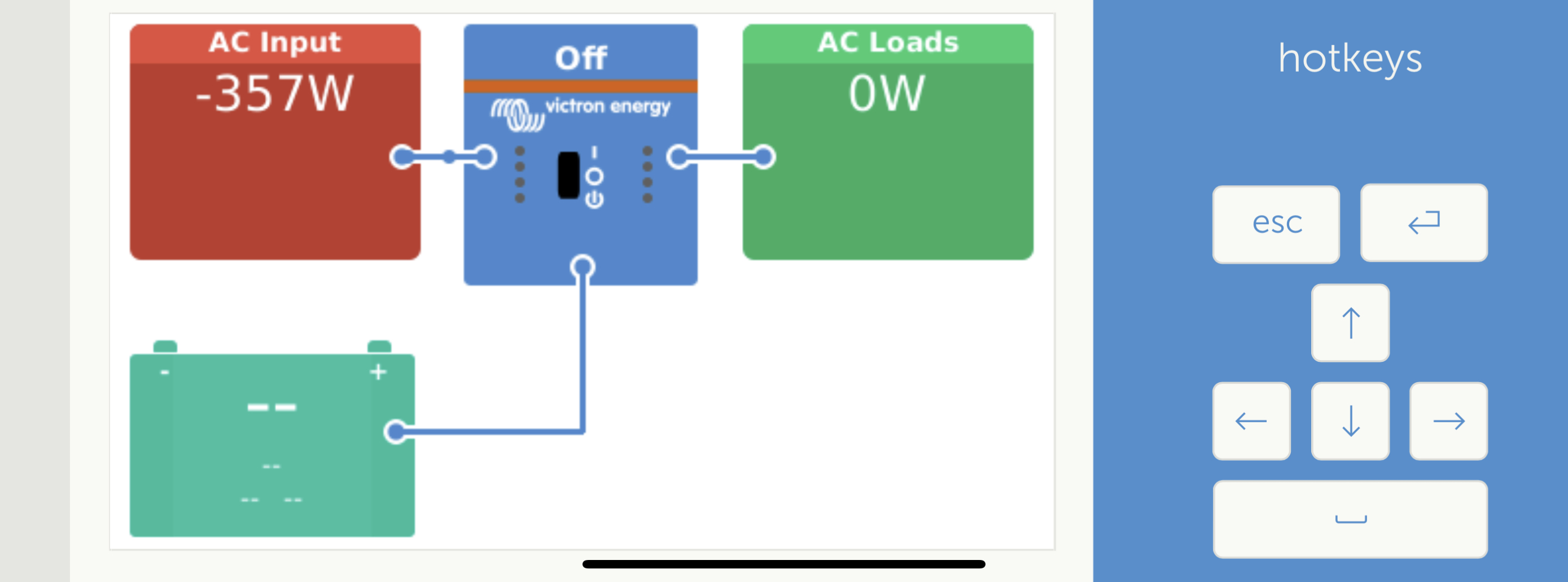
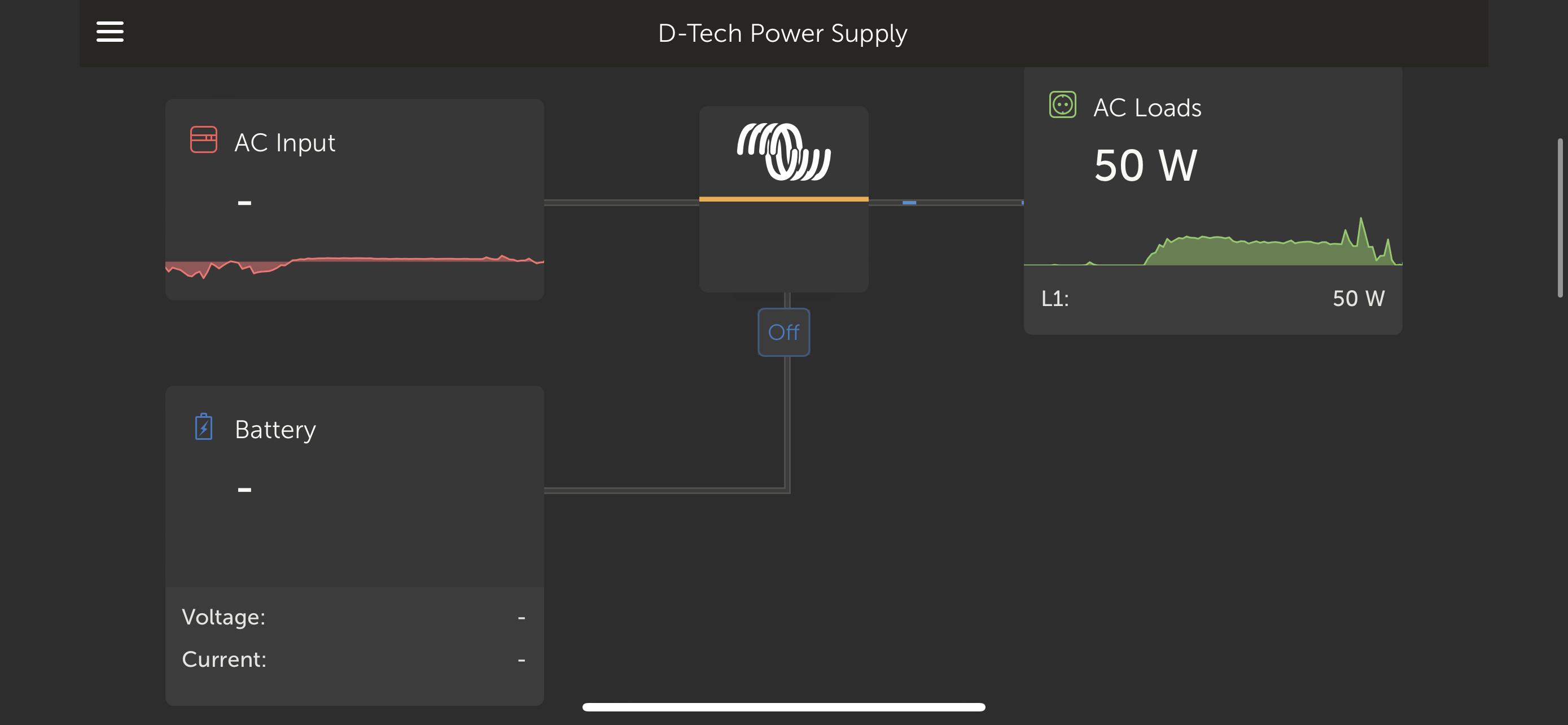
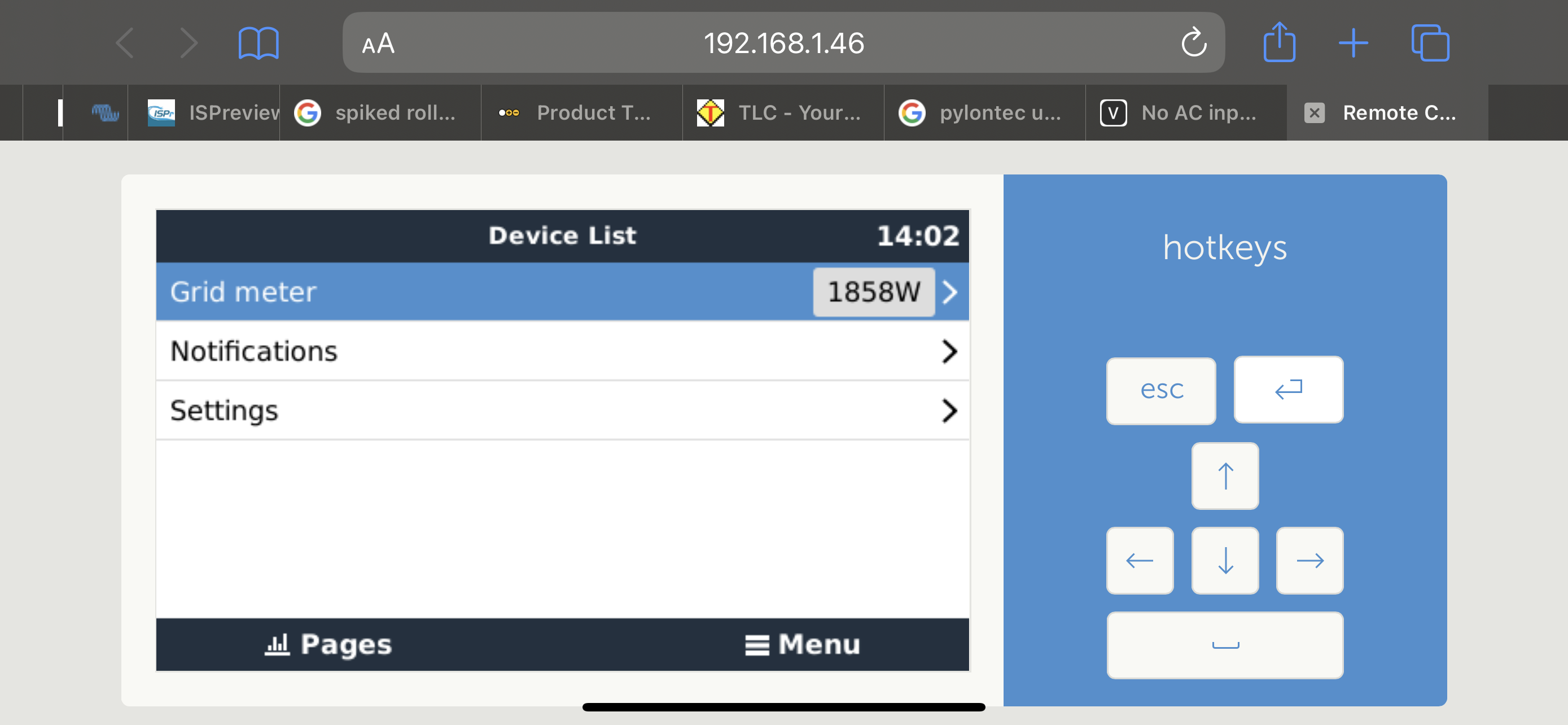
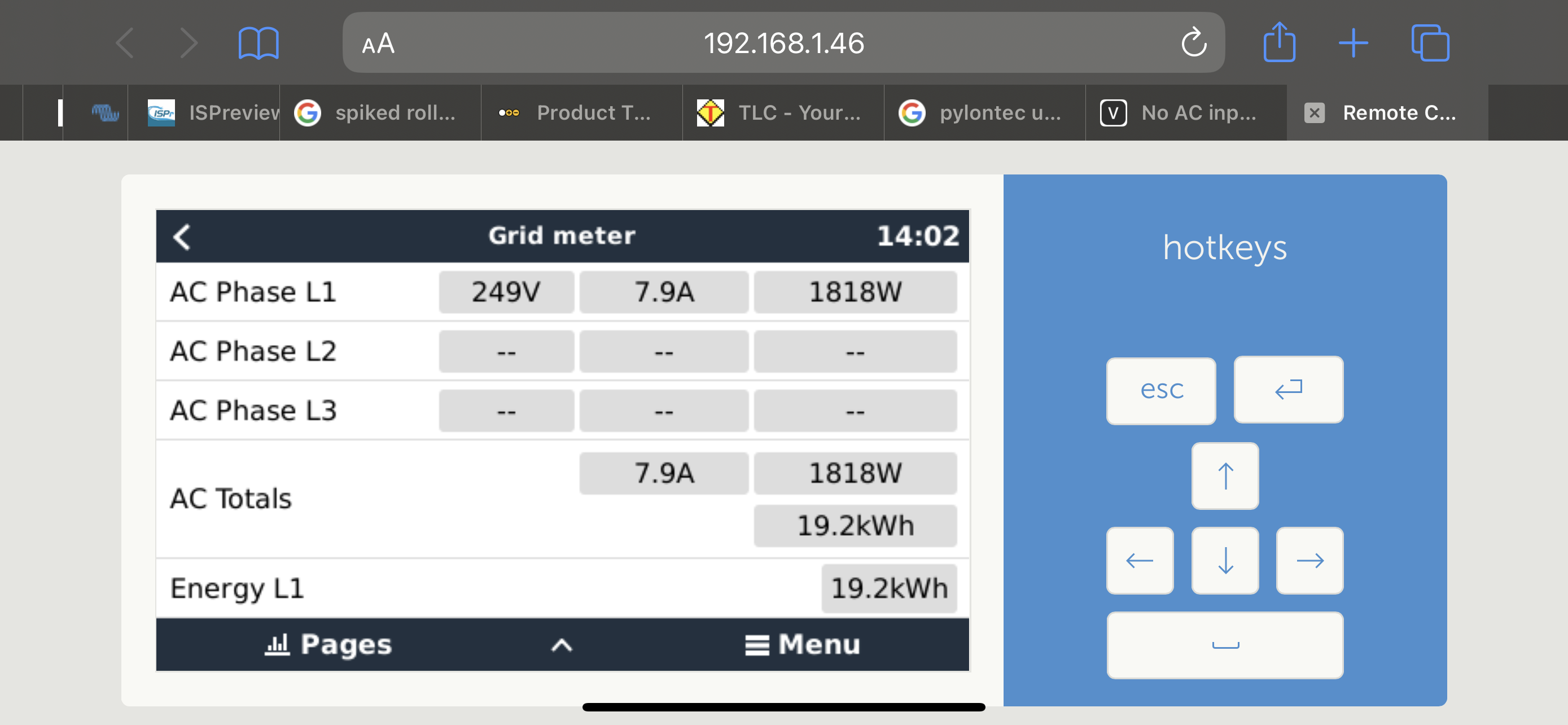
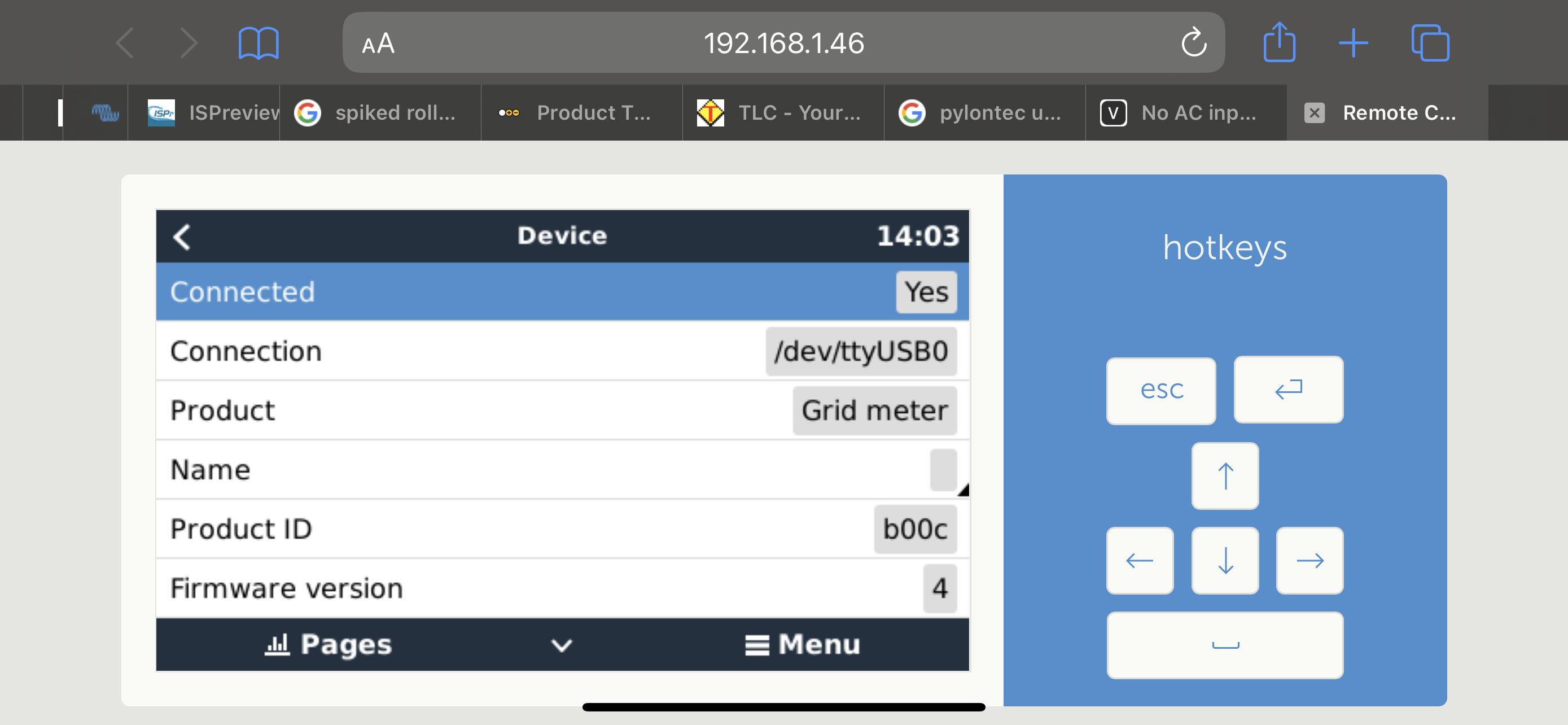

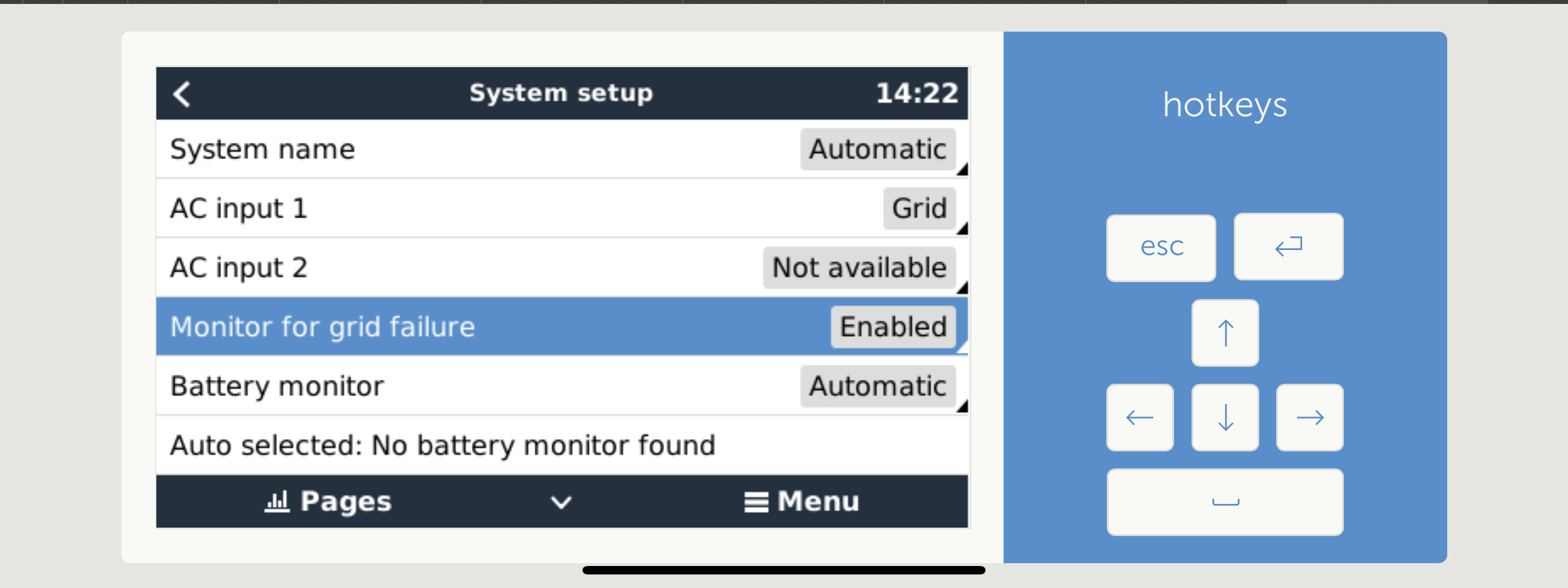
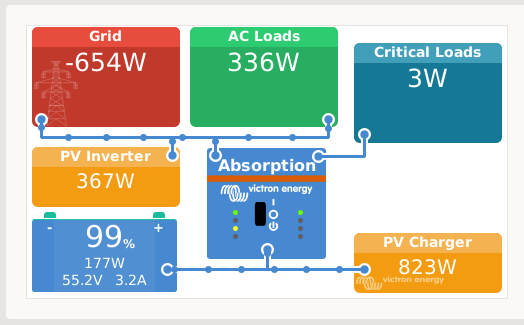
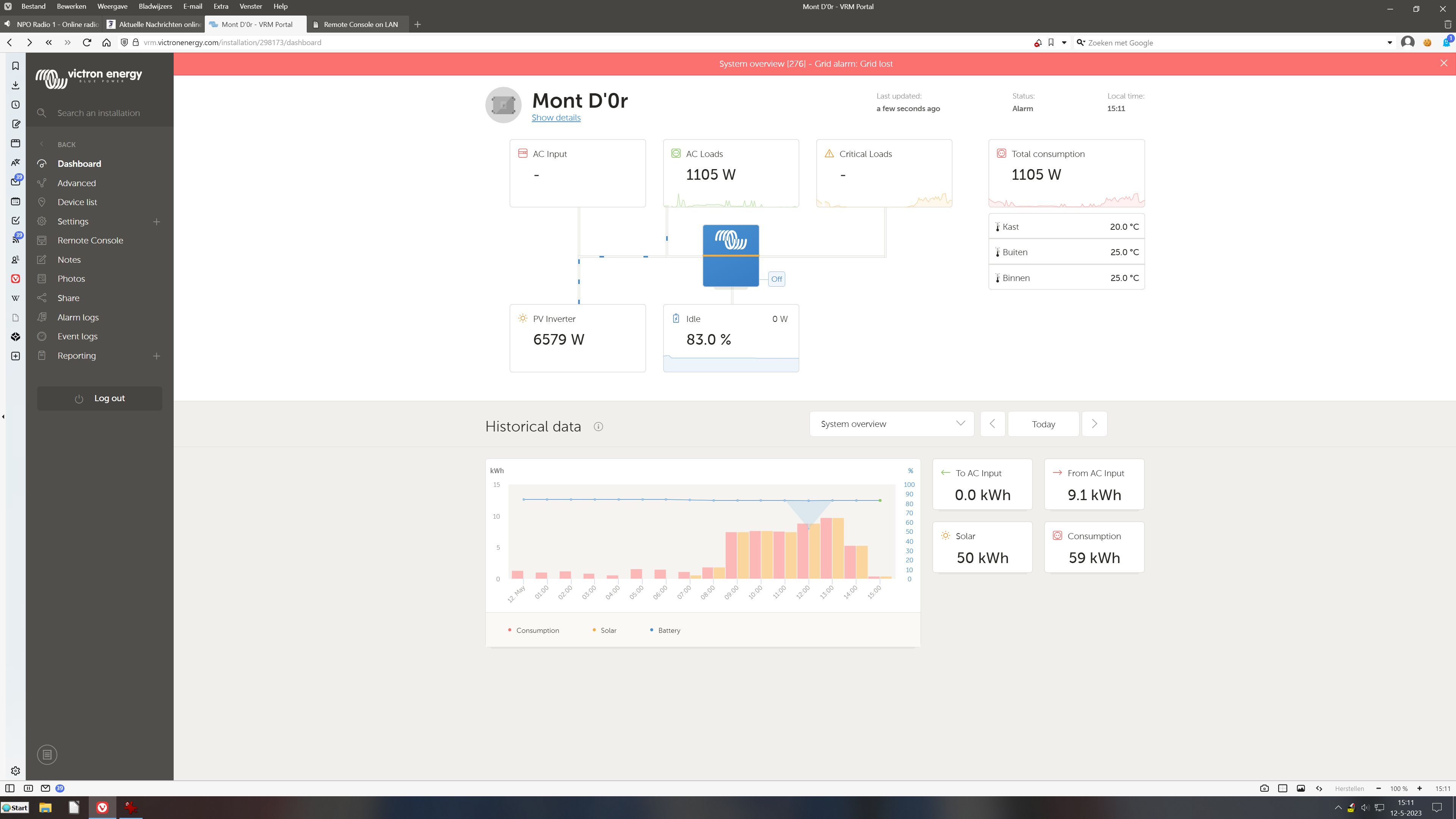

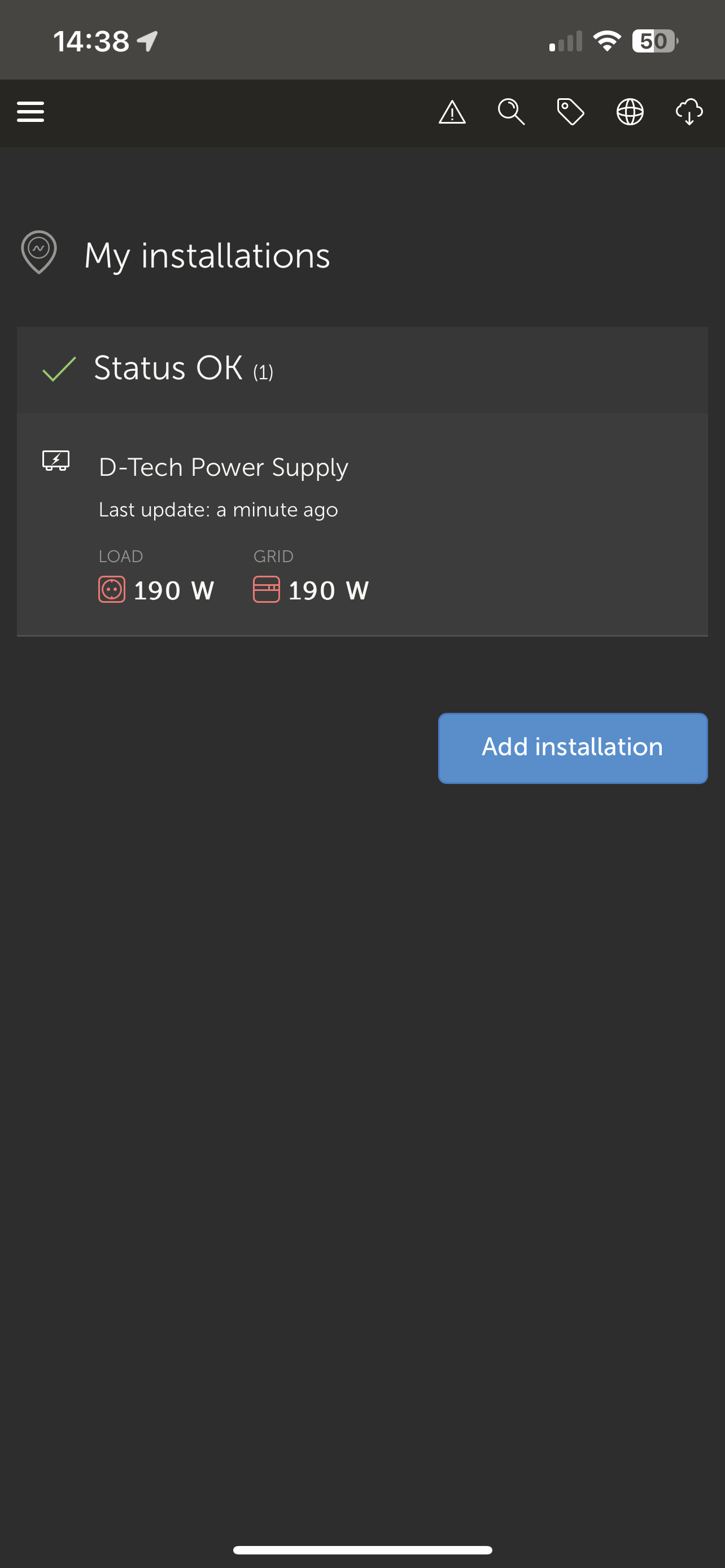
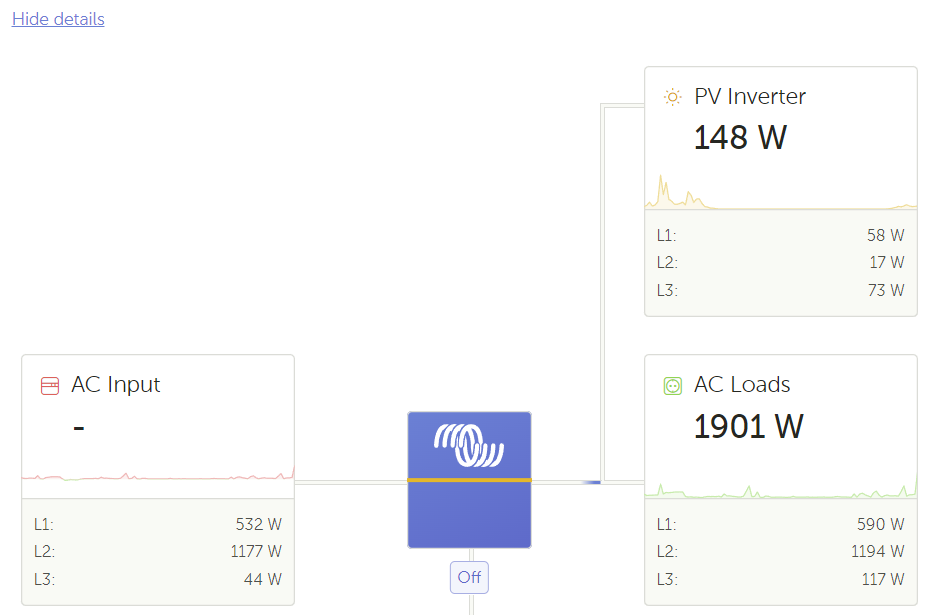
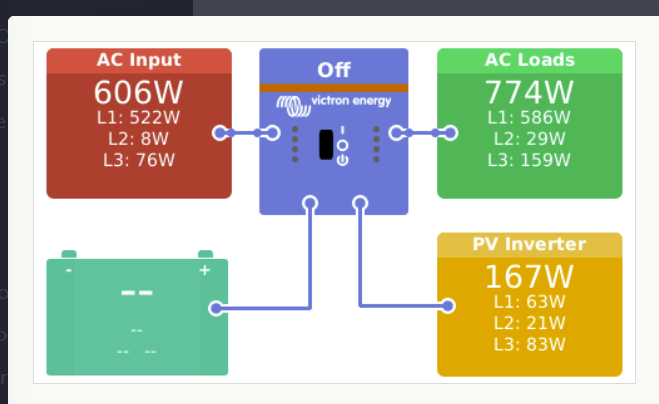
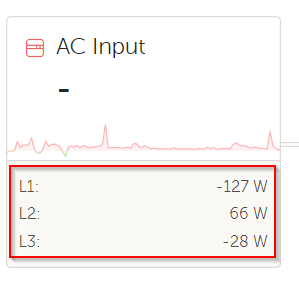
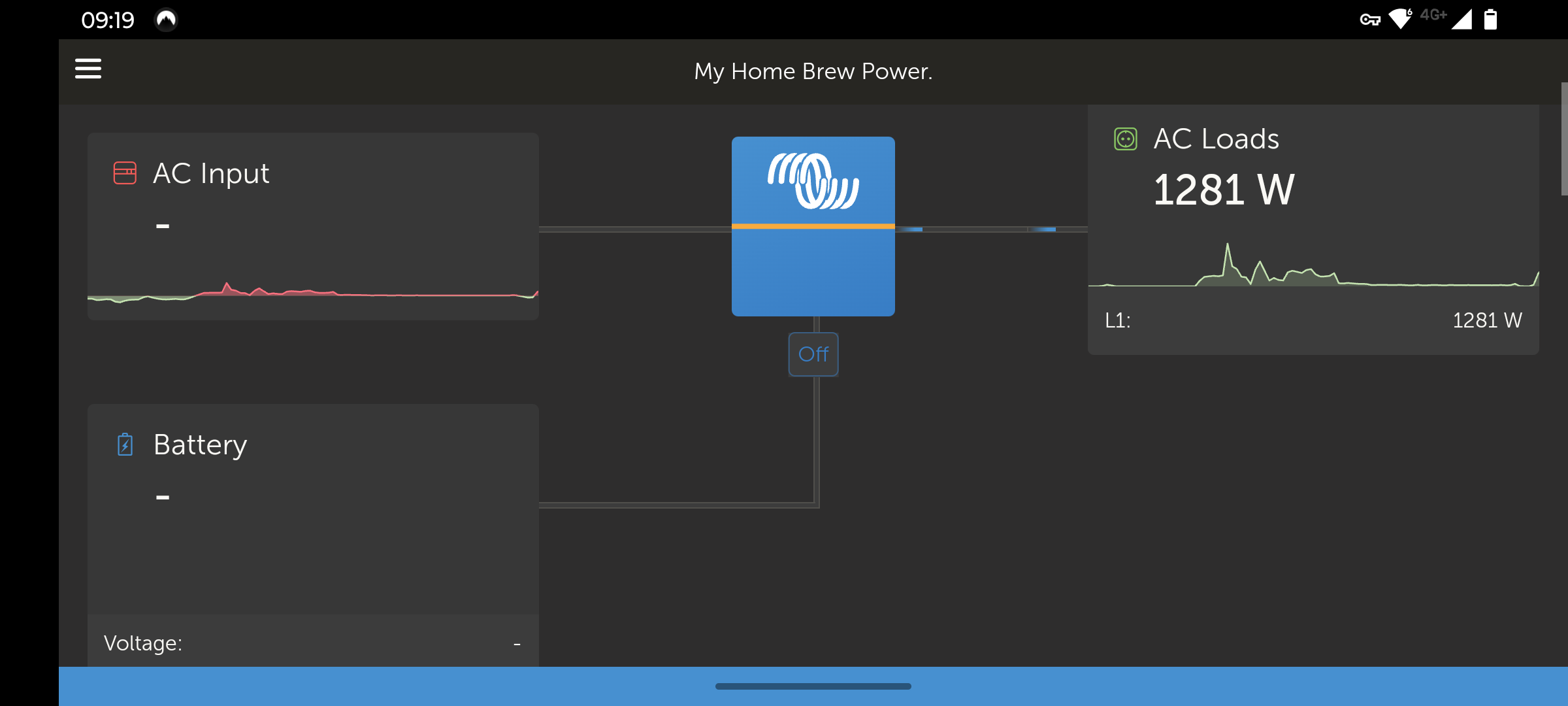

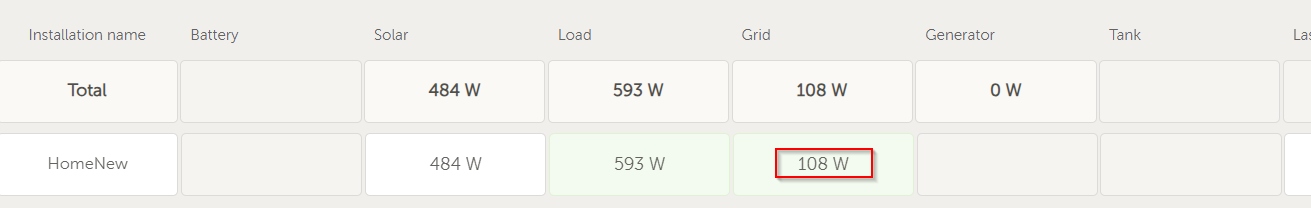
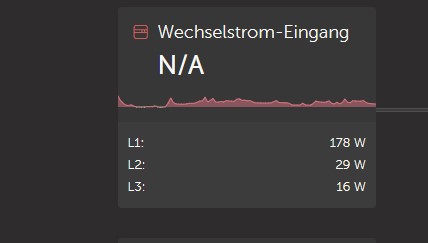
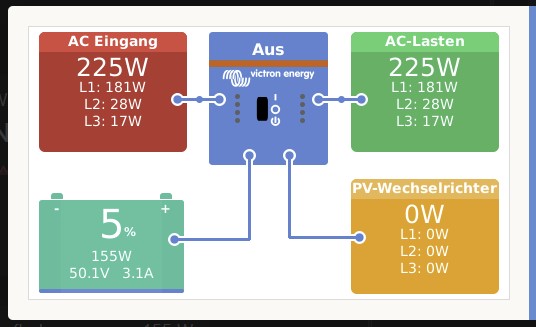 The same issue here. VRM worked flawless until a few days ago, then AC input was no longer shown anymore even everything looks right in the remote console. Each phase is correctly shown but AC input is shown as N/A. It seems that this bug came with the VRM update issued on 2023-11-13.
The same issue here. VRM worked flawless until a few days ago, then AC input was no longer shown anymore even everything looks right in the remote console. Each phase is correctly shown but AC input is shown as N/A. It seems that this bug came with the VRM update issued on 2023-11-13.