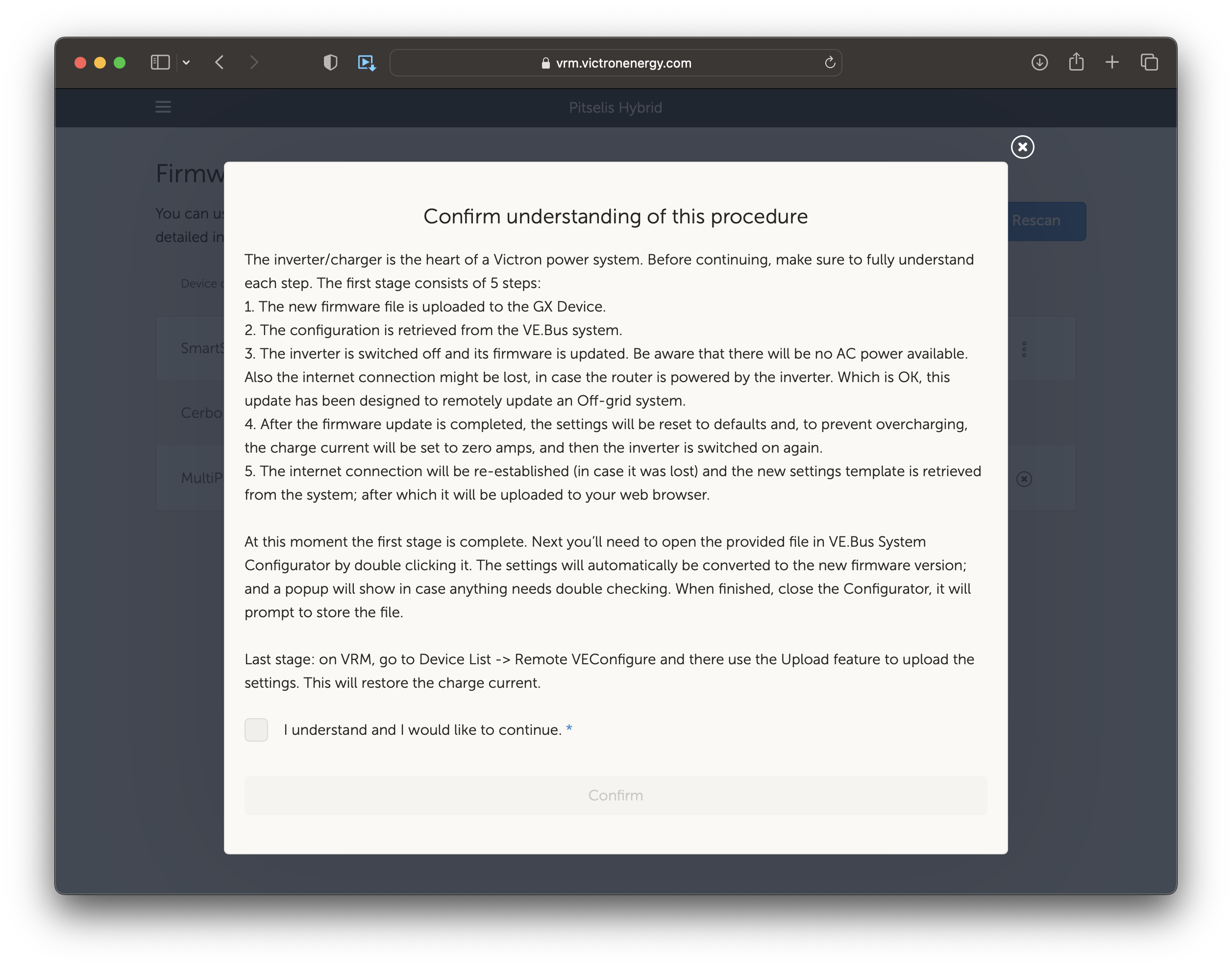My home ESS systems consists of 2x parallel MPII 48/3000, Colour control, Fronius Primo 8.2 and ET112 and has worked without issue for years.
Current Fw is 4.3 - newest, as indicated via VRM is 5.02
I'm generally not a fan of updating just for the sake of it, but I'm experiencing some unexpected behaviours when adding a second ET112 to meter another array, so I'm pondering updating the pair of MPIIs to latest.
Here's the question/s:
a, if I carry out the Fw update via VRM, will both MP devices be updated, or just the master ?
b, will the current MP configuration be lost during the process .

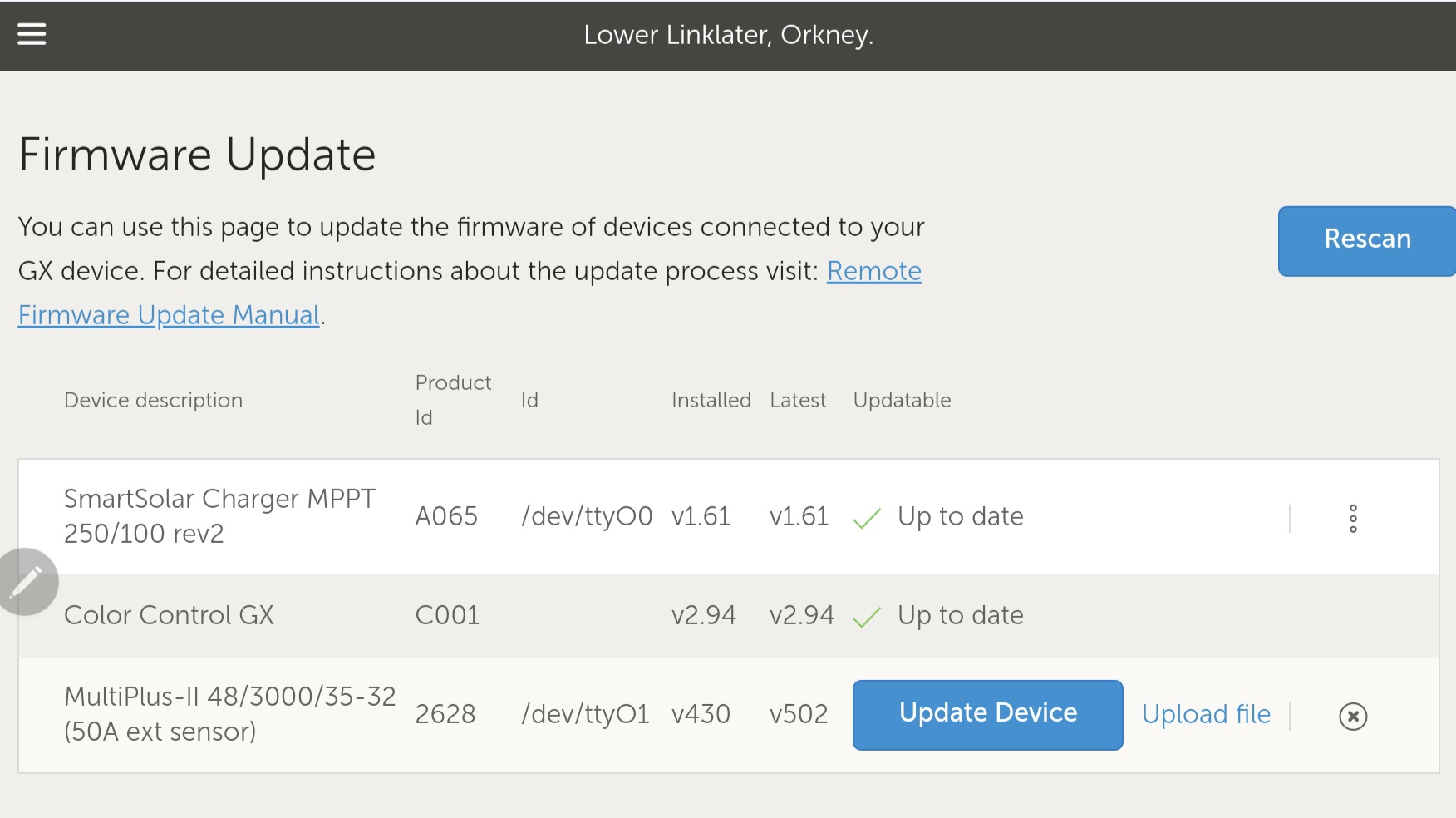
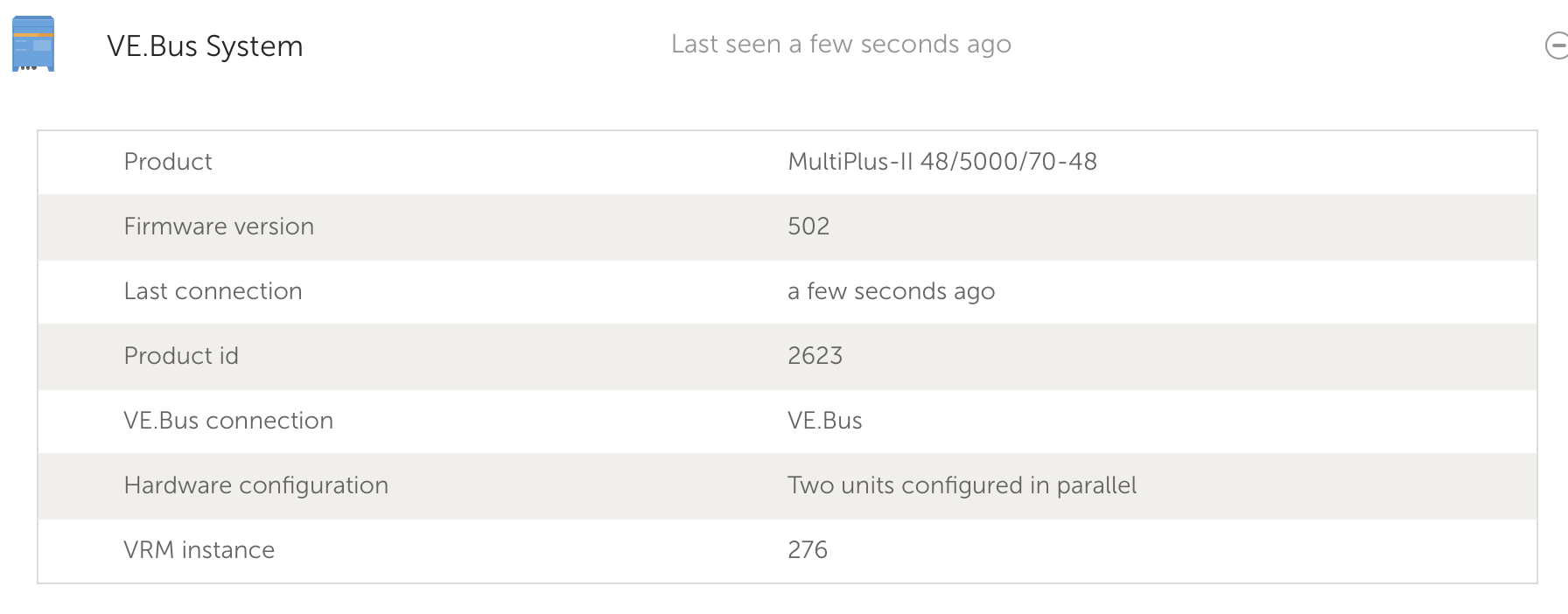 So VRM knows the configuration. A lot of work was put into this, I can assure you it works. I can also tell you it does occasionally go wrong, but that's rare, mainly when the procedure isn't followed.
So VRM knows the configuration. A lot of work was put into this, I can assure you it works. I can also tell you it does occasionally go wrong, but that's rare, mainly when the procedure isn't followed.