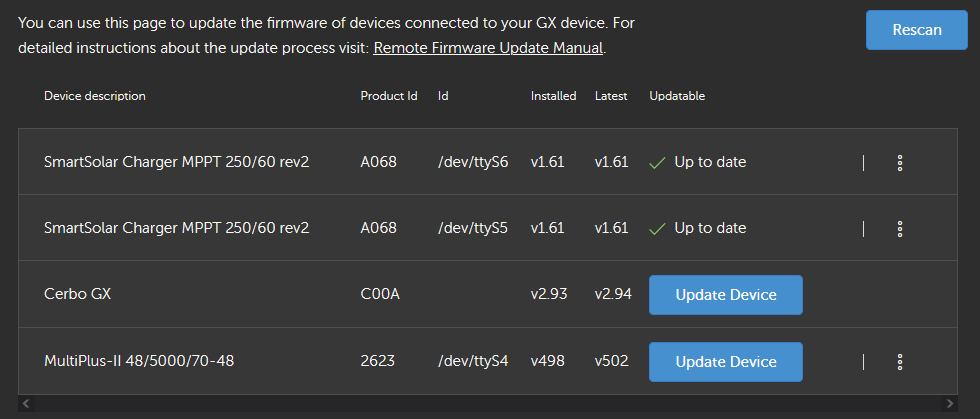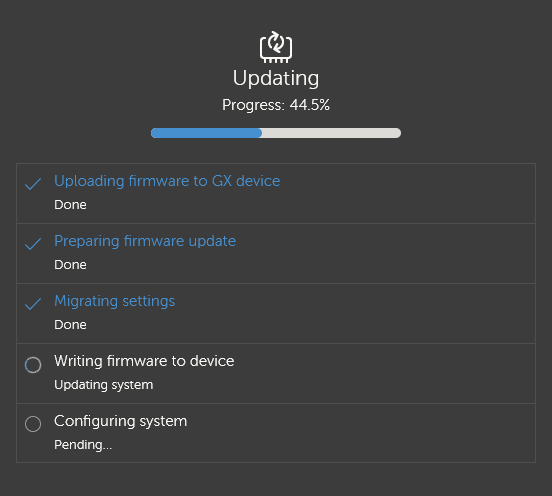Hello,
My Cerbo GX updated from version 2.73 to 2.9x. that's when suddenly the connection to my energy meter didn't work anymore. Since I couldn't get this to work again I navigated to the backup function and told the device to restore fw 2.73.
Result: Now I have a white screen in the remote console and my SSH access is gone.. I tried the factory reset method and to activate auto-updates via SD card and USB via the venus-data.zip rcs.local script, but now a day later the Cerbo is still sitting at 2.73 and still all I get is a white screen in the remote console...
I don't know where to go from here with no SSH access and no remote console.
Can I auto force update via image on the usb or include an swu file somewhere or similar? If so I haven't found the correct documentation, yet.