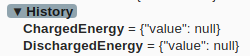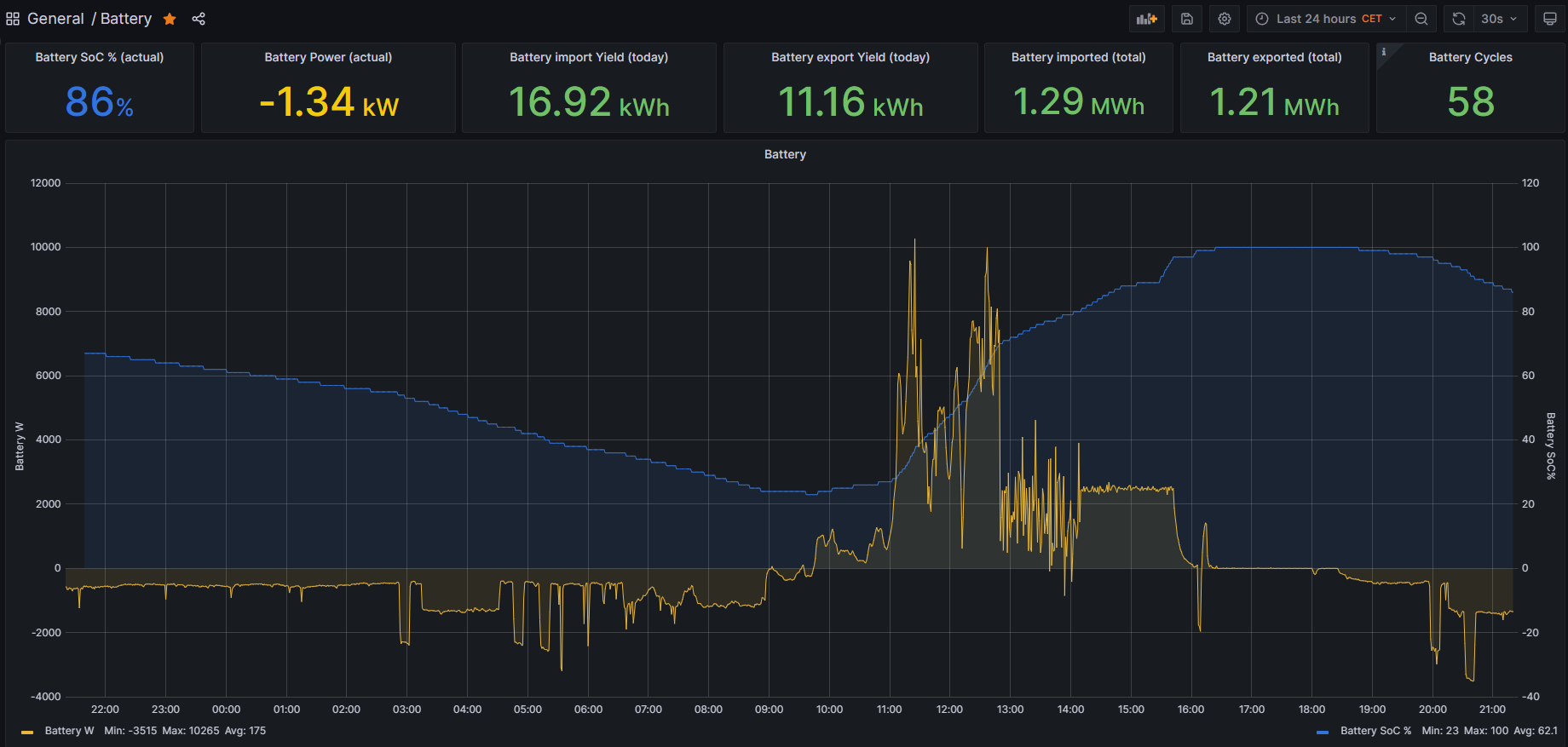Hello guys,
I wanted to have some battery statistics also in my home assistant (Energy from battery / Energy into battery).
I tried it with the following MQTT topics and expected a kWh Counter, but those values are quite too high.
N/XXXX/battery/512/History/ChargedEnergy
N/XXXX/battery/512/History/DischargedEnergy
Can anyone help me and explain what is the unit behind those topics?
Is there any documentation on this?
Thank you, best Regards, Dominik