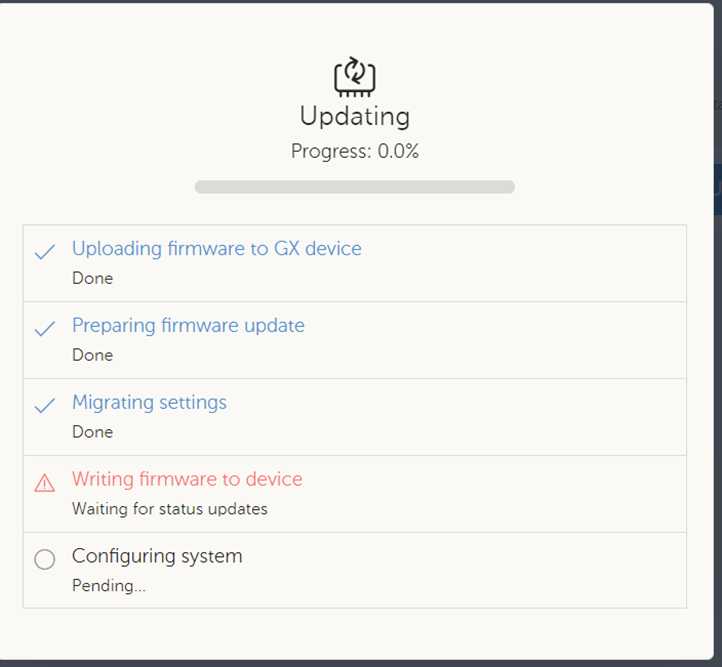I am failing to updae the firmware on the MPPT both through VRM and Bluetooth - I fear it is bricked.
Any suggestiuns to fix the problem are welcome - details below....
The MPPT shows "update active" at its display within less than one second after powering up.
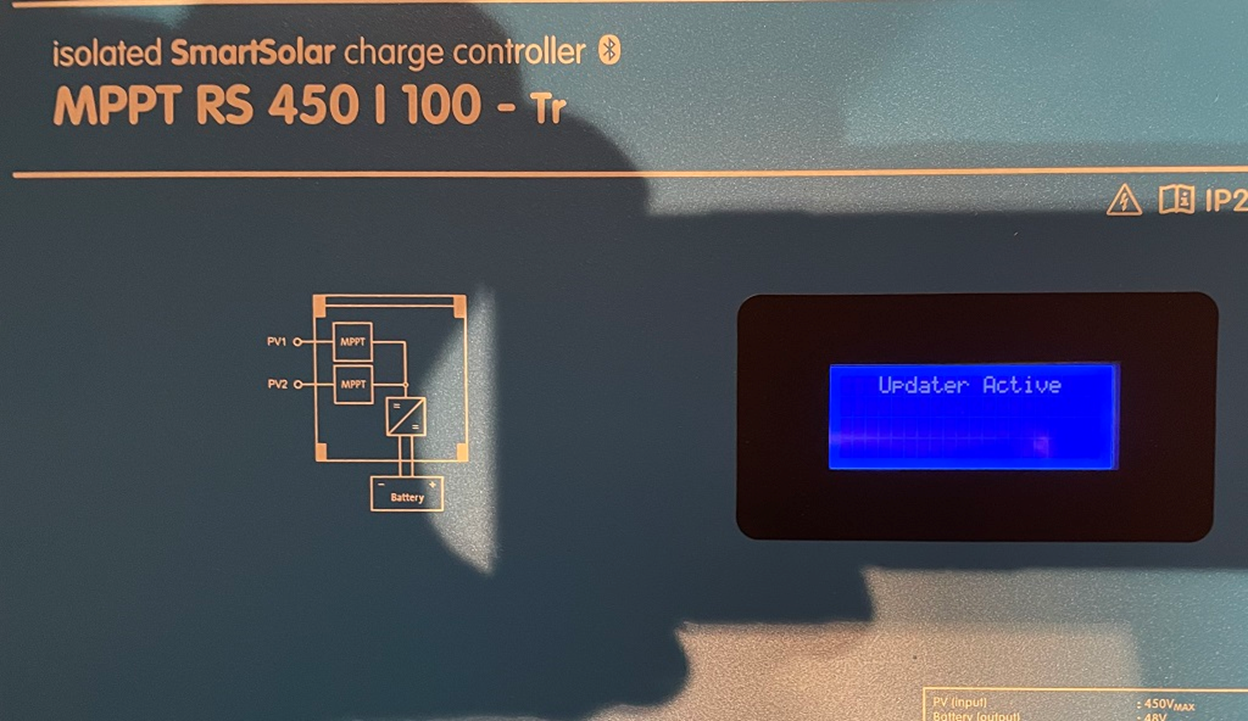
It can be accessed via Bluetooth and the cerbo gx. When I try to update the firmare it starts to do so, but fails at a certain point. Current firmware version is 1.05.
Update trials via VRM: The MPPT was connected via the VE.can bus to the Cerbo GX (tried with VE.direct as well - same behavior). The procedure works nicely up to 75% then it stops
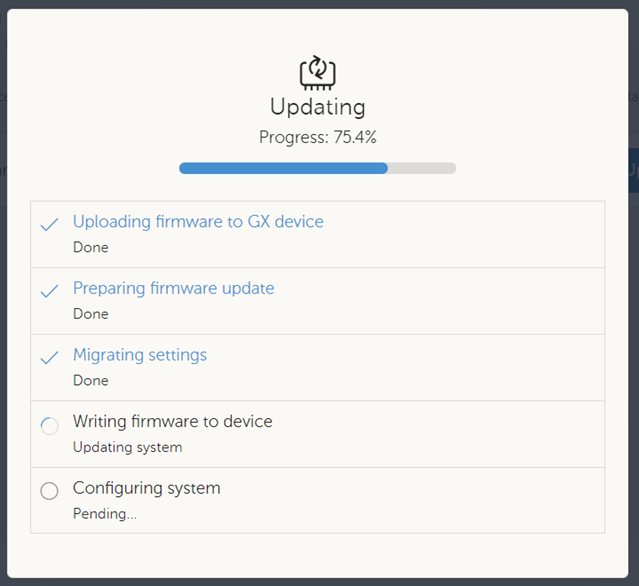 and quits with an error message -
and quits with an error message - 
retrial results in such a message at the VRM (waiting for some task to be finished):