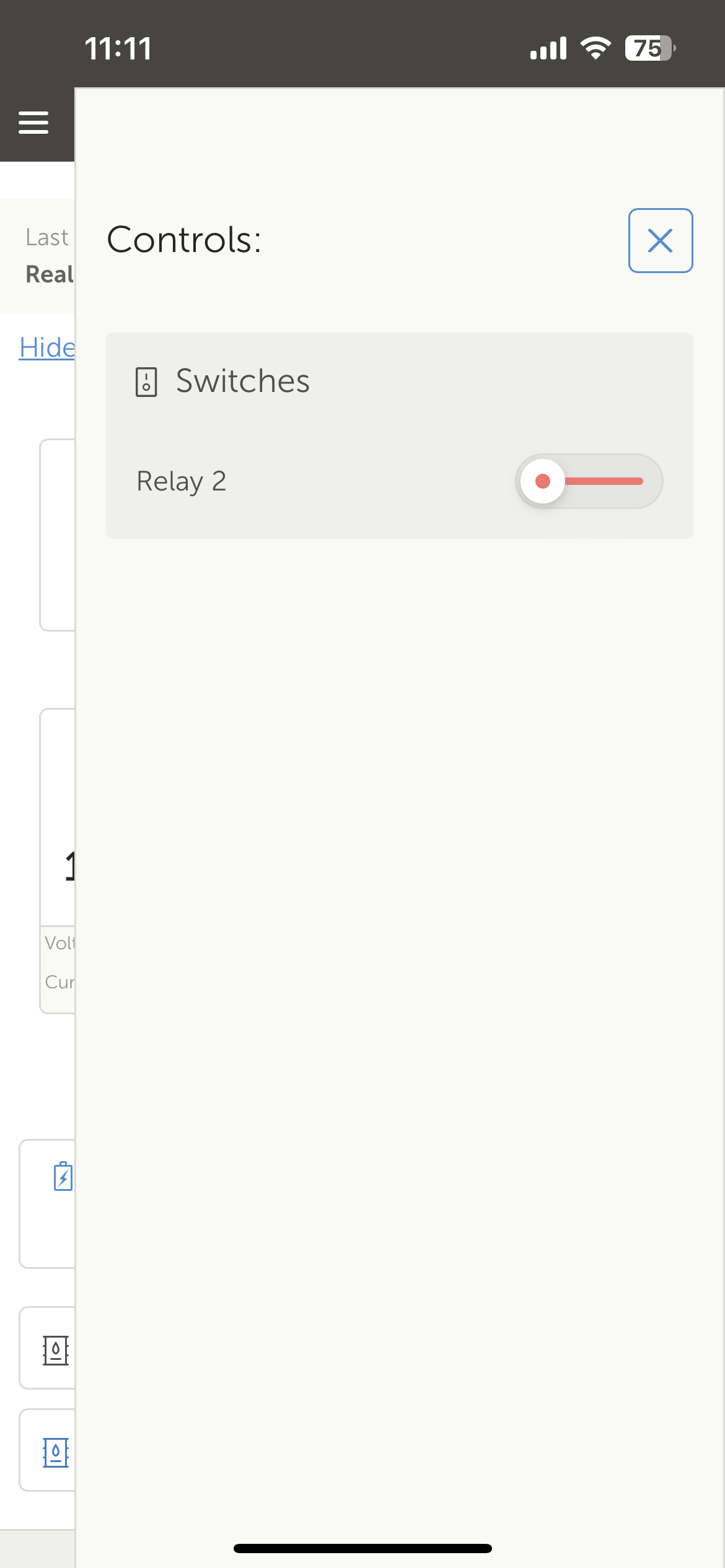Within VRM there is an option for “inverter/charger control”. I have this toggled on but when I go to the VRM dashboard the option to turn my Phoenix 12/800 inverter on or off does not show up. I have done some searching on the Victron community page and I see that there was an issue with this last year where the feature was temporarily removed, but it looks like that was subsequently restored. The inverter is connected to my Cerbo via a VE direct cable and otherwise works (works via remote console, MFD app, etc). My Cerbo and inverter are both running the latest firmware versions.
Anyone have any tips on what I might be missing?