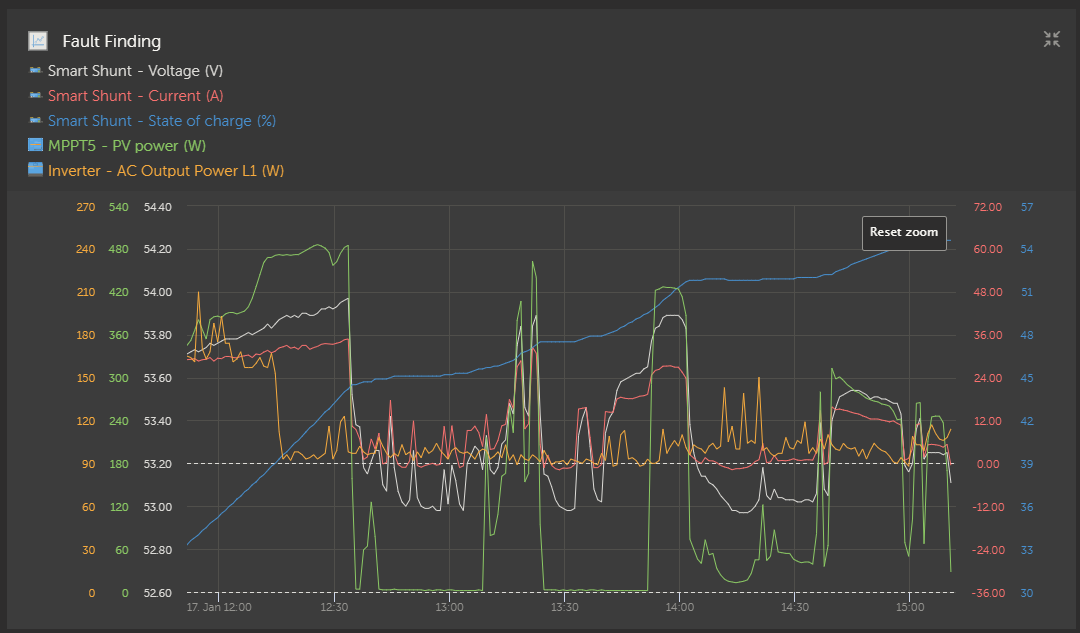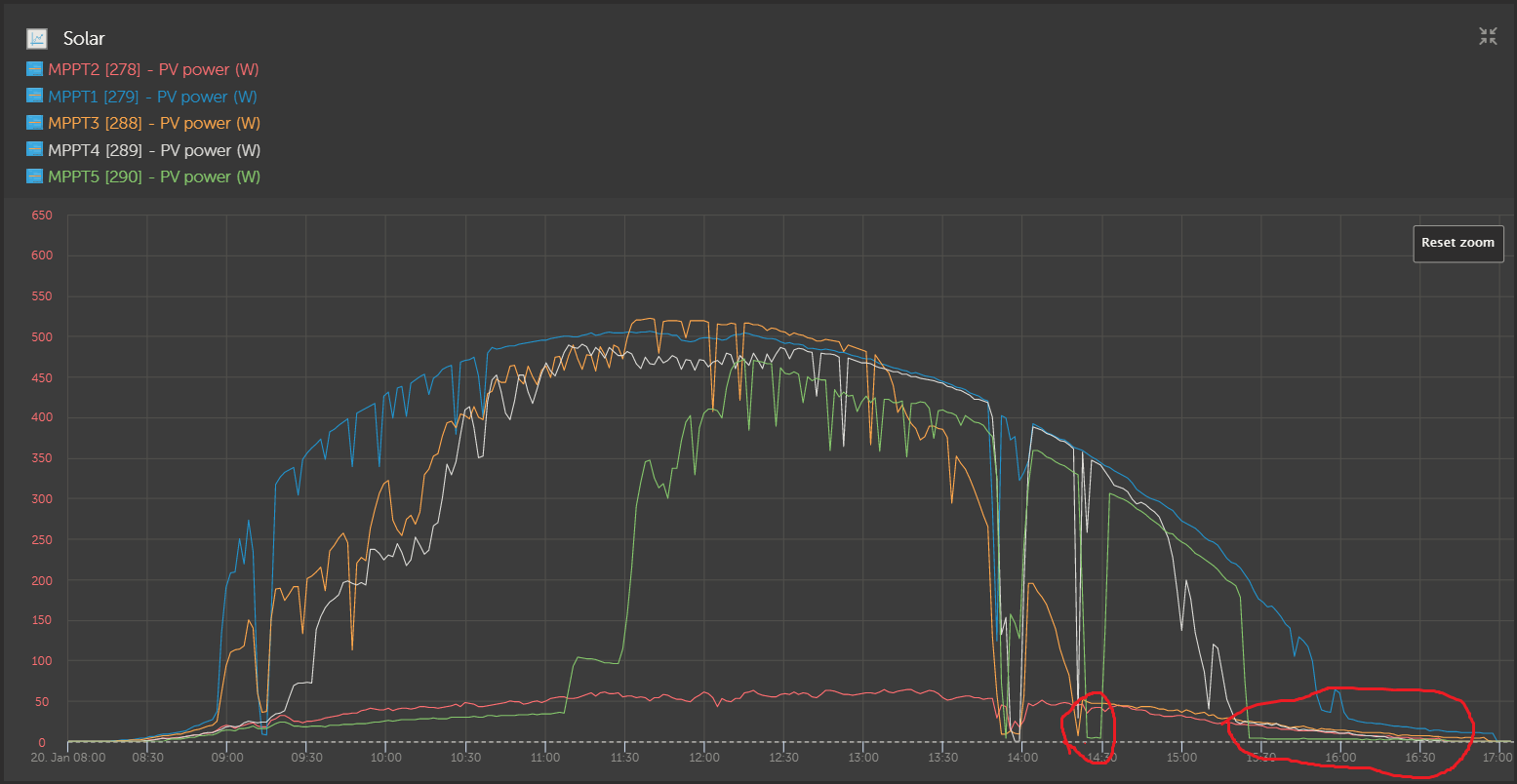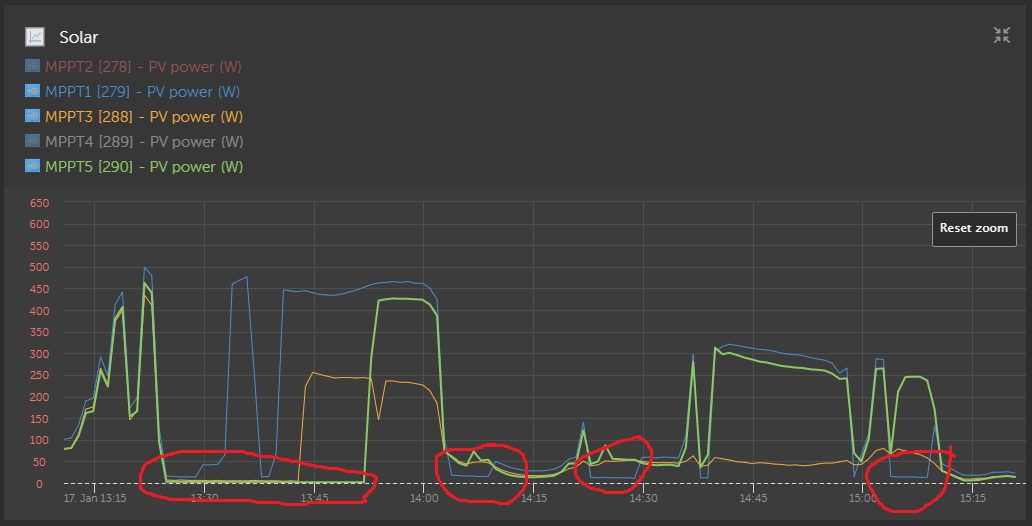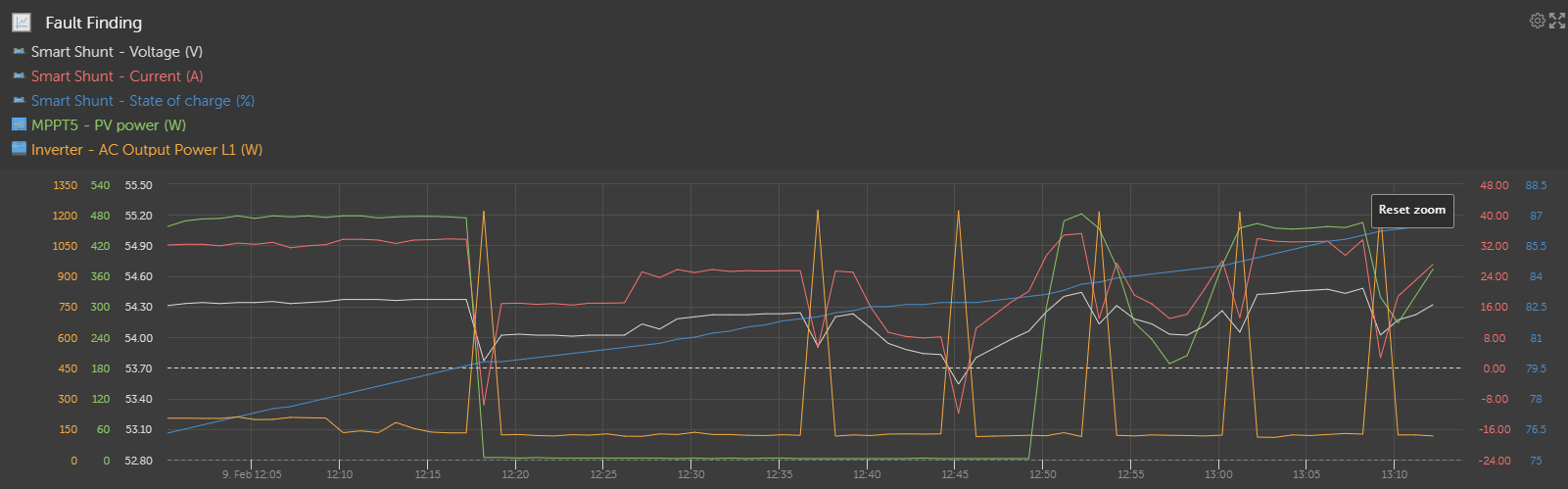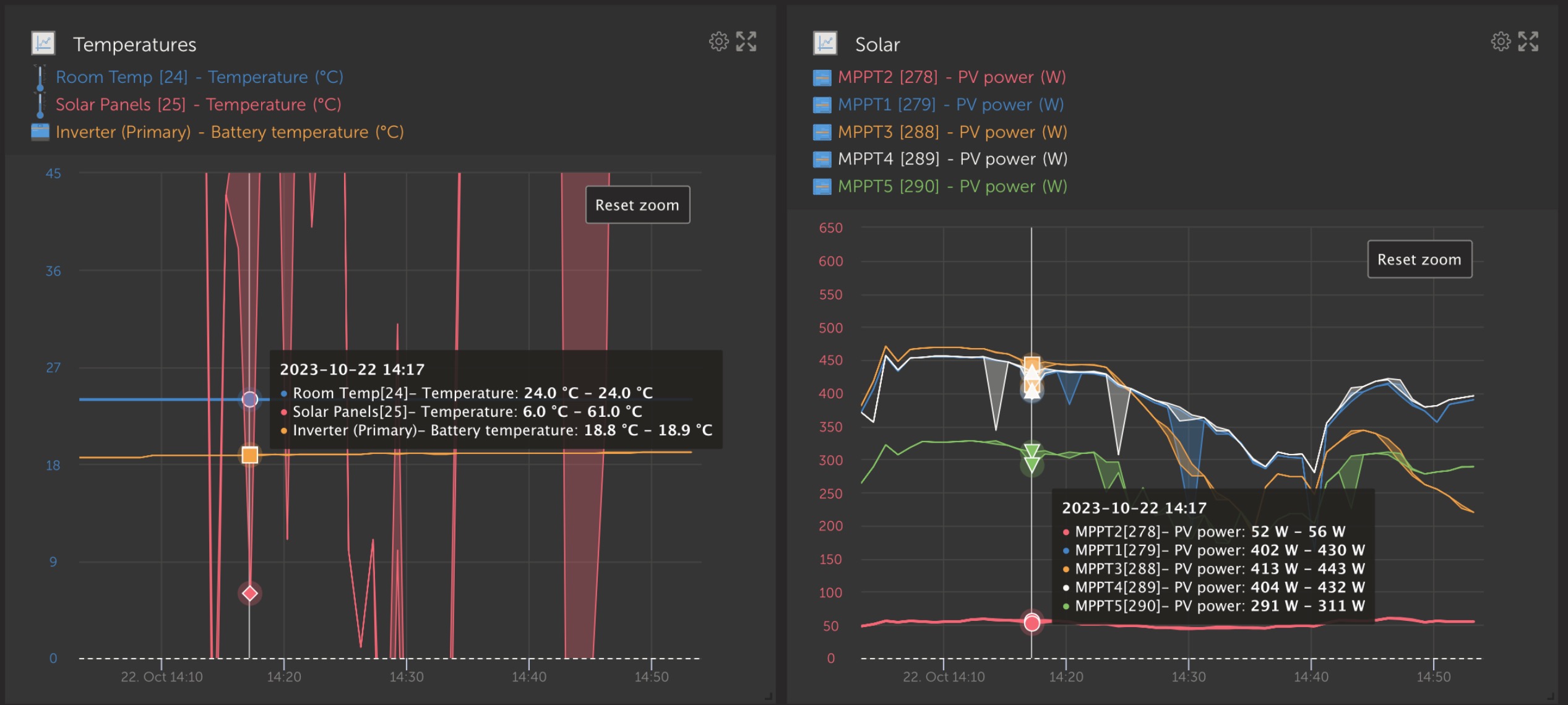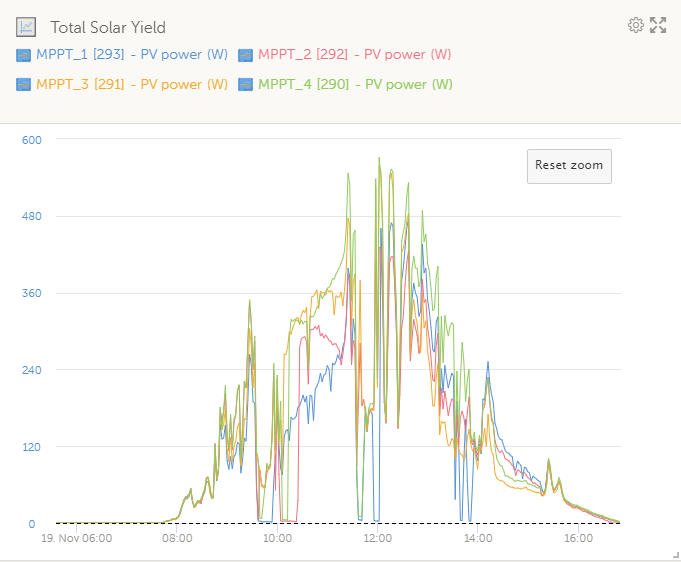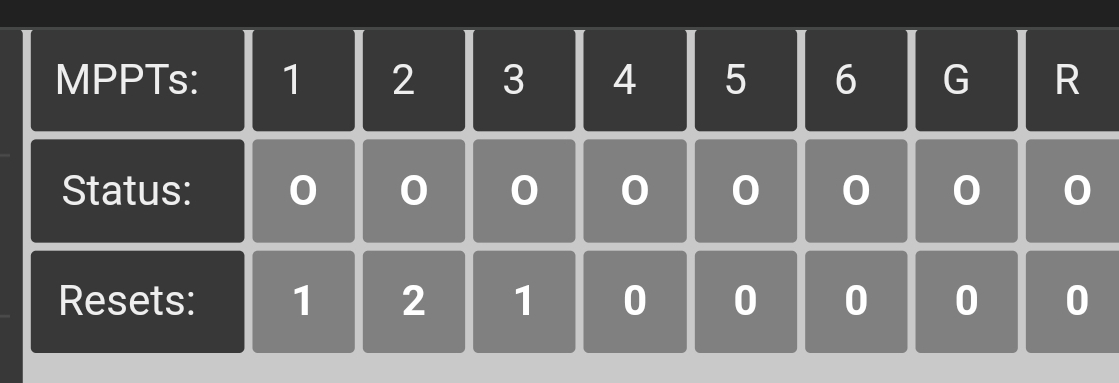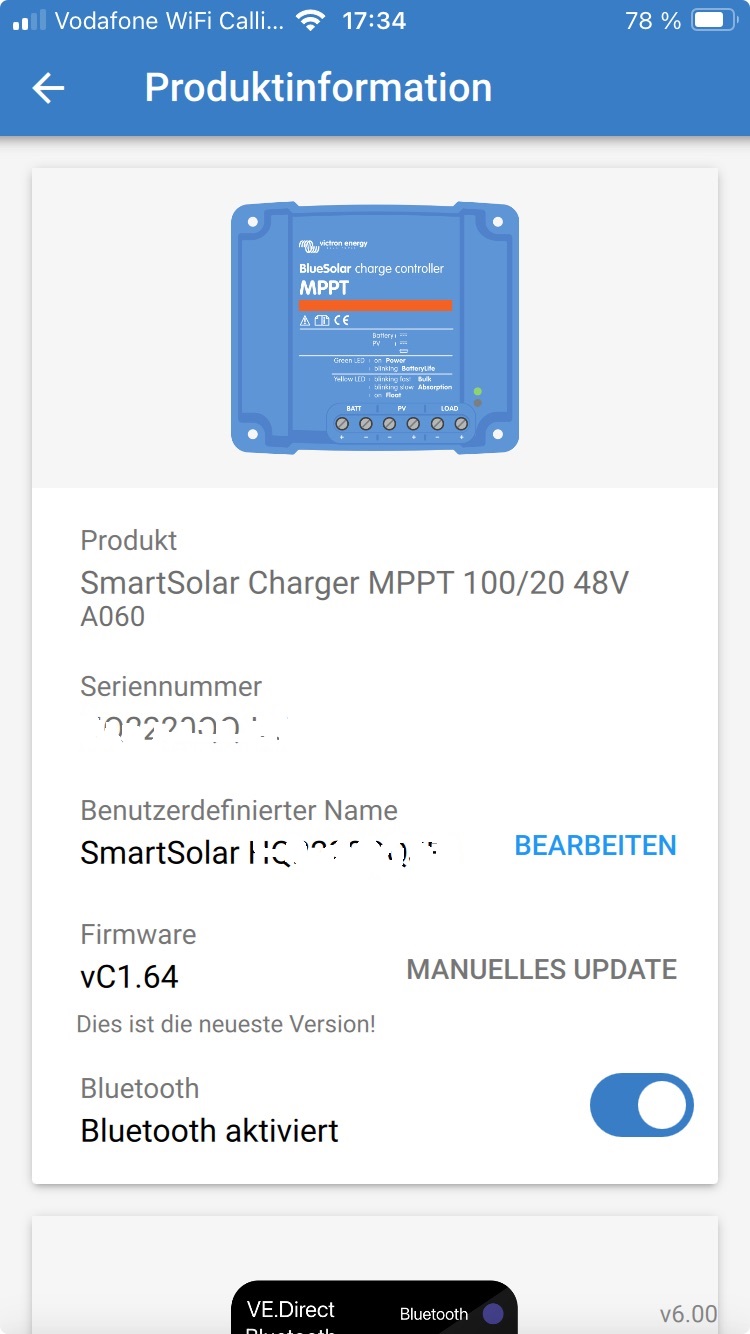I've got 5 x SmartSolar 100/20's (Firmware v1.61) with 4x170W panels conected to each. These are charging a 48V Lifepo4 battery bank (2 lots of 4x12.8V). There is also a SmartShunt (Firmware v4.12) in series.This is connected to a Smart RS Solar inverter (Firmware v1.11). The whole system is managed by a CerboGX (3.00~15) to which is connected to all the units via ve.bus and ve.can. All five of the MPPTS and the SmartShunt are also in a Bluetooth ve Smart Network.
Each group of 4 panels has different shading issue however the problem I'm having doesn't correspond to any particular shading or times of day.
The issue I have is that randomly, one or more of the SmartSolar MPPTs will intermittently drop out. Input PV voltage is fine (in fact, goes up a little), input PV current drops to near zero and output current falls to near zero. It will stay there for a random period of time and then corrects itself.
While this is happening, the other MPPT's will continue to work correctly (although sometimes, more than one MPPT will start to do this at the same point but correct itself at different points!).
None of these issues corresponds with temperatures, battery output loads. battery state of charge or anything else I can see. The MPPTs remain in Bulk mode at all times. It does seem to quite often happen when the battery voltage is around 54V (but not always).
At one point, when this was happening, I tripped the breaker between the MPPT and the solar panels and then turned it back on and the MPPT started working again.
I'm open to suggestions really because I'm stumped. My initial thoughts were it could be one of the following:
1) The fact they are in a ve.smart network as well as being managed by the CerboGX
2) The MPPT firmware has a bug
Some screenshots showing a few of the dropouts I have plenty other data if it helps :)