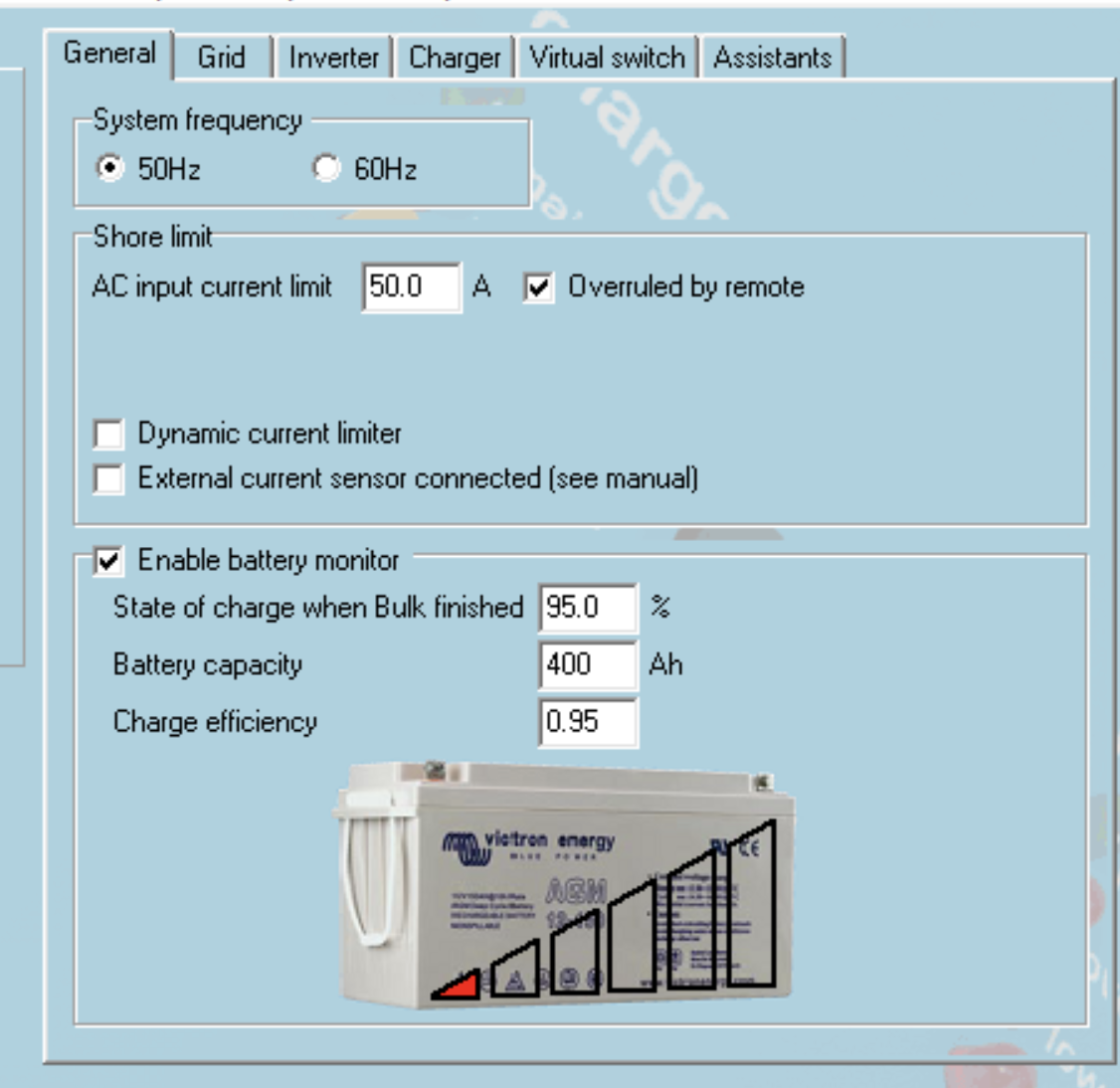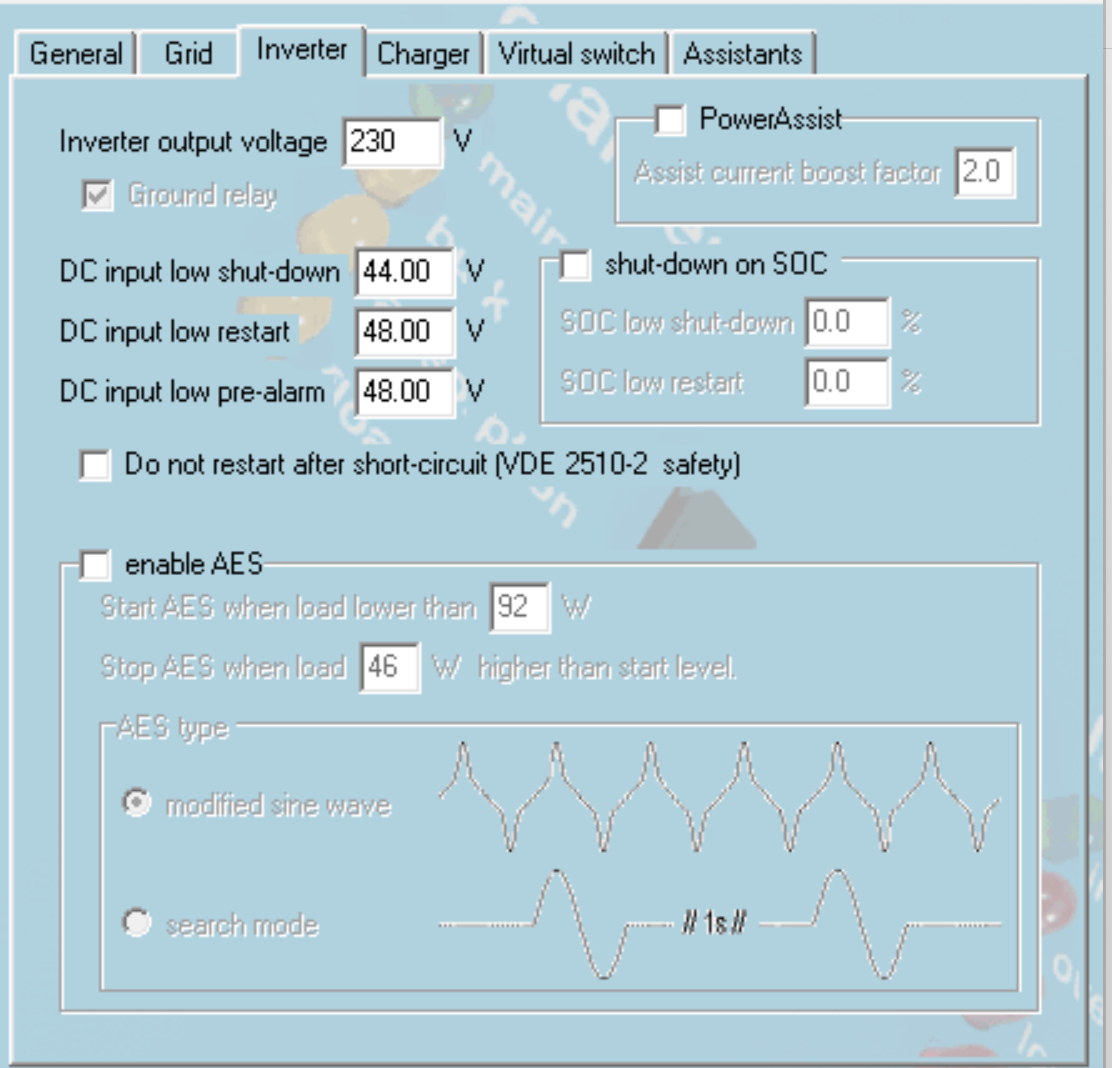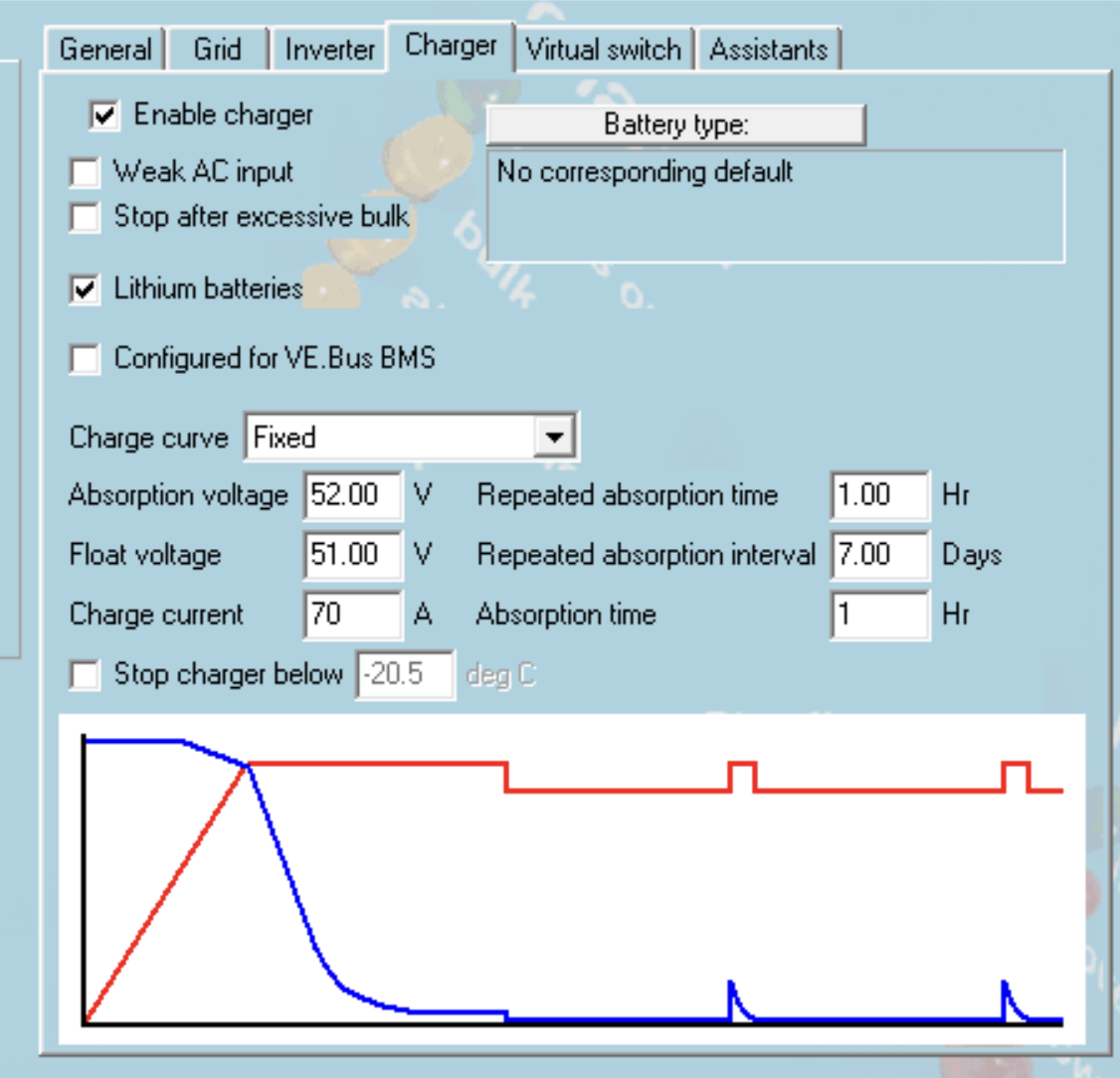Hello
I have 4x US5000 Pylontech batteries connected to a Multiplus ii and I have configured the ESS assistant but would like confirm I have configured it correctly.
Here are the options that I configured from each setup of the wizard:

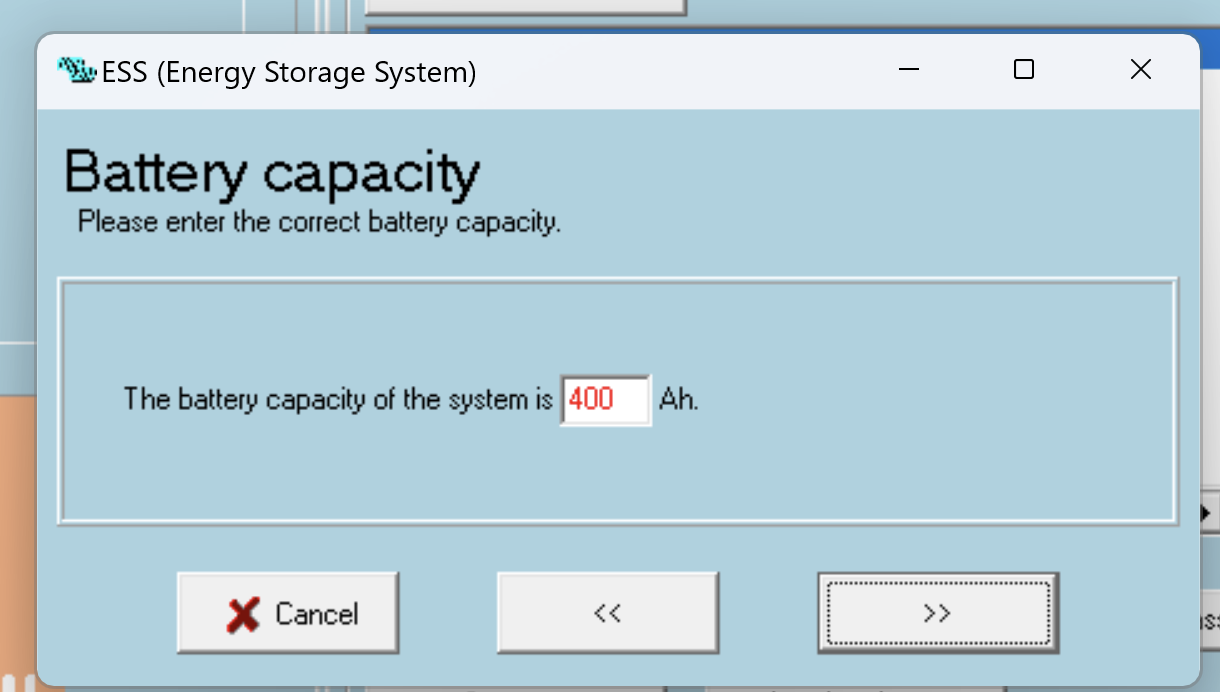
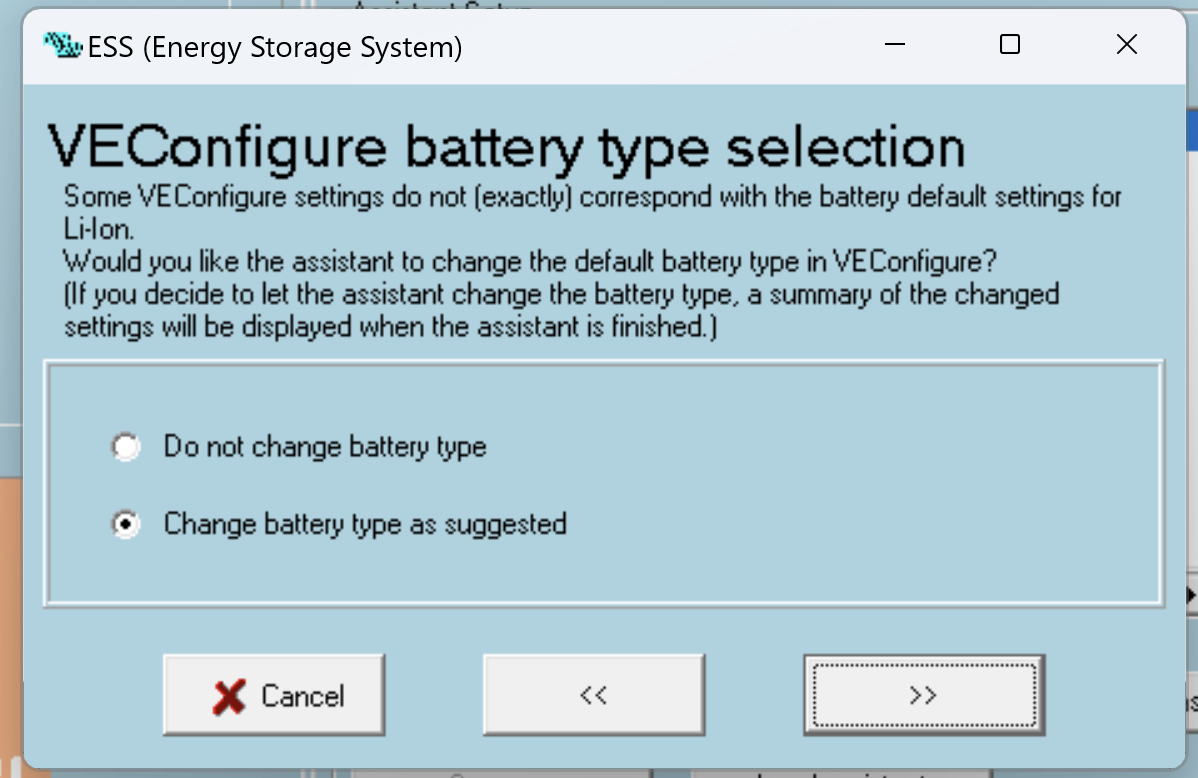
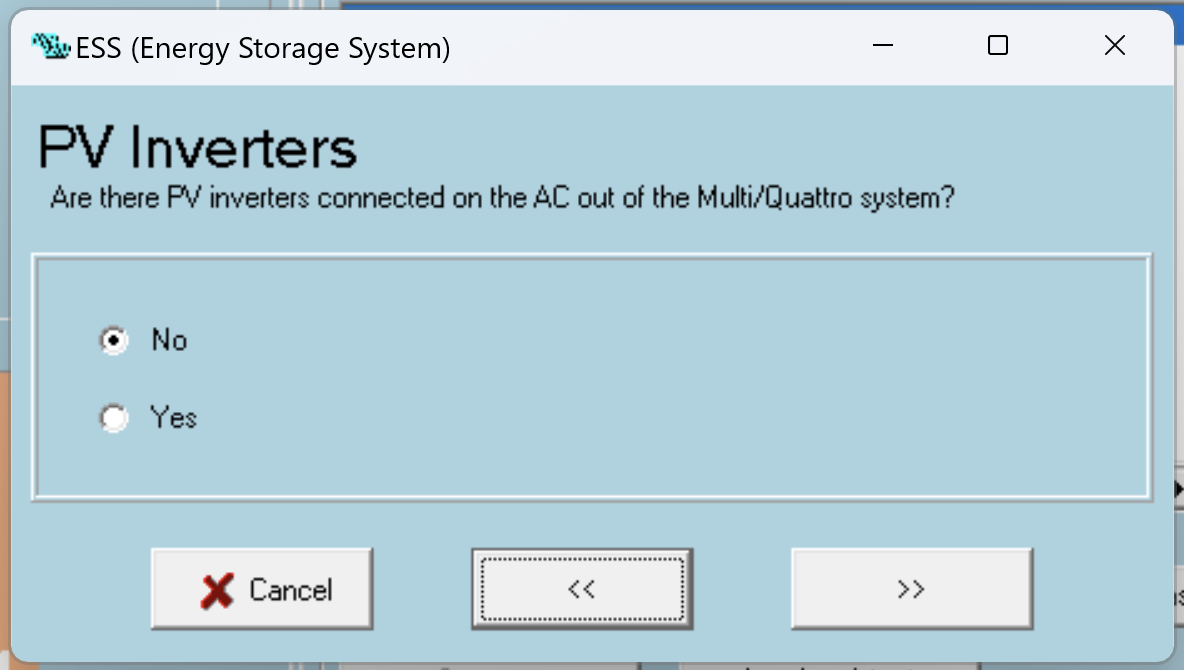
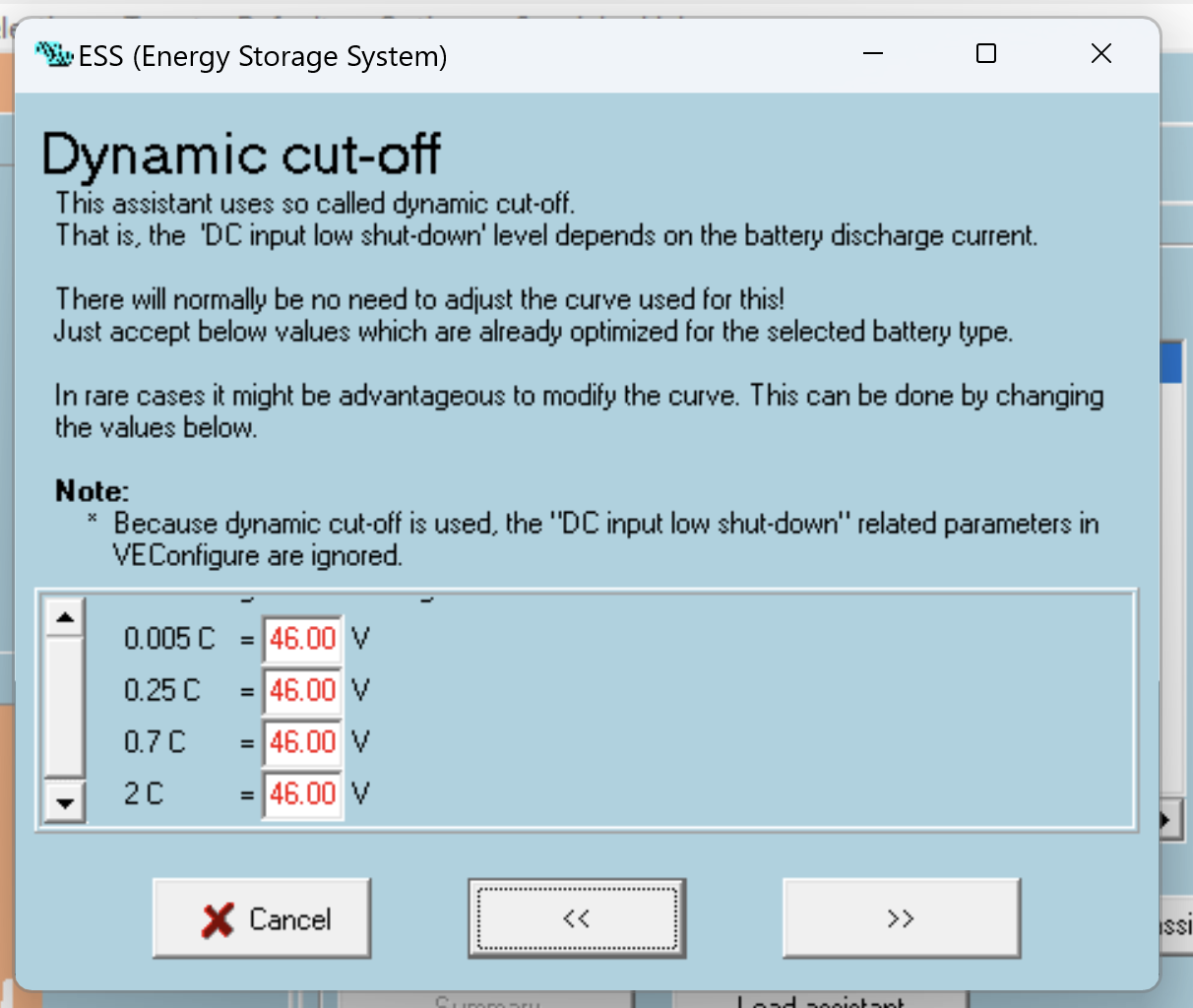
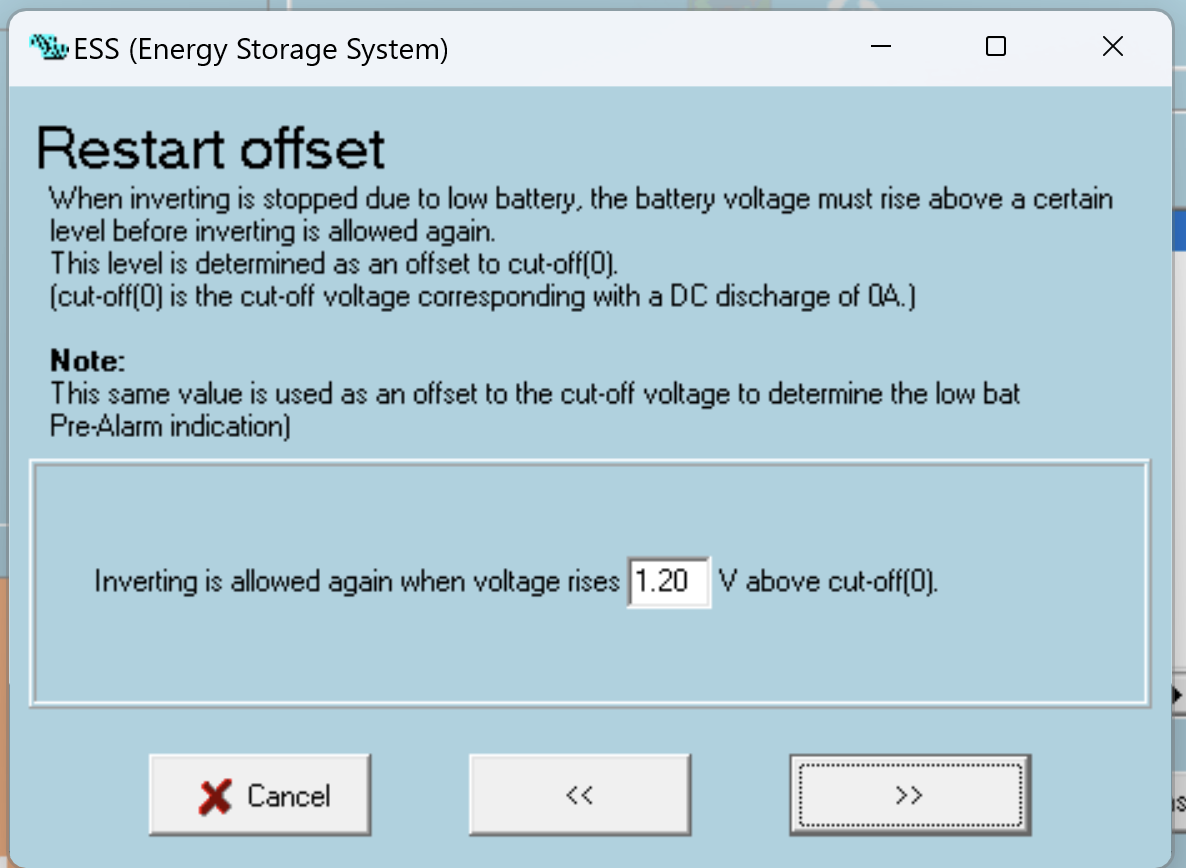
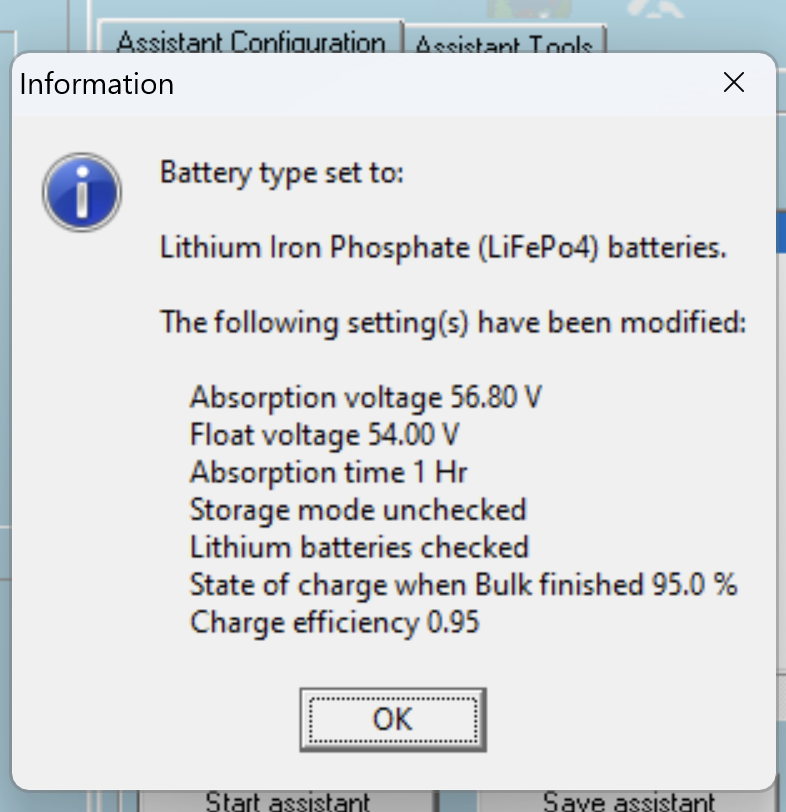
After reading the Victron/Pylontech guide I think this should be correct but thought I would check incase any damge is done to the batteries.
I have also setup a charging schedule and turned off grid feed in since I do not have any PV. Are there any other settings I should consider on the GX device for ESS?
Are there any GX settings I should consider to extend lifetime of the batteries or should I leave the defaults?
Cheers
-Paul