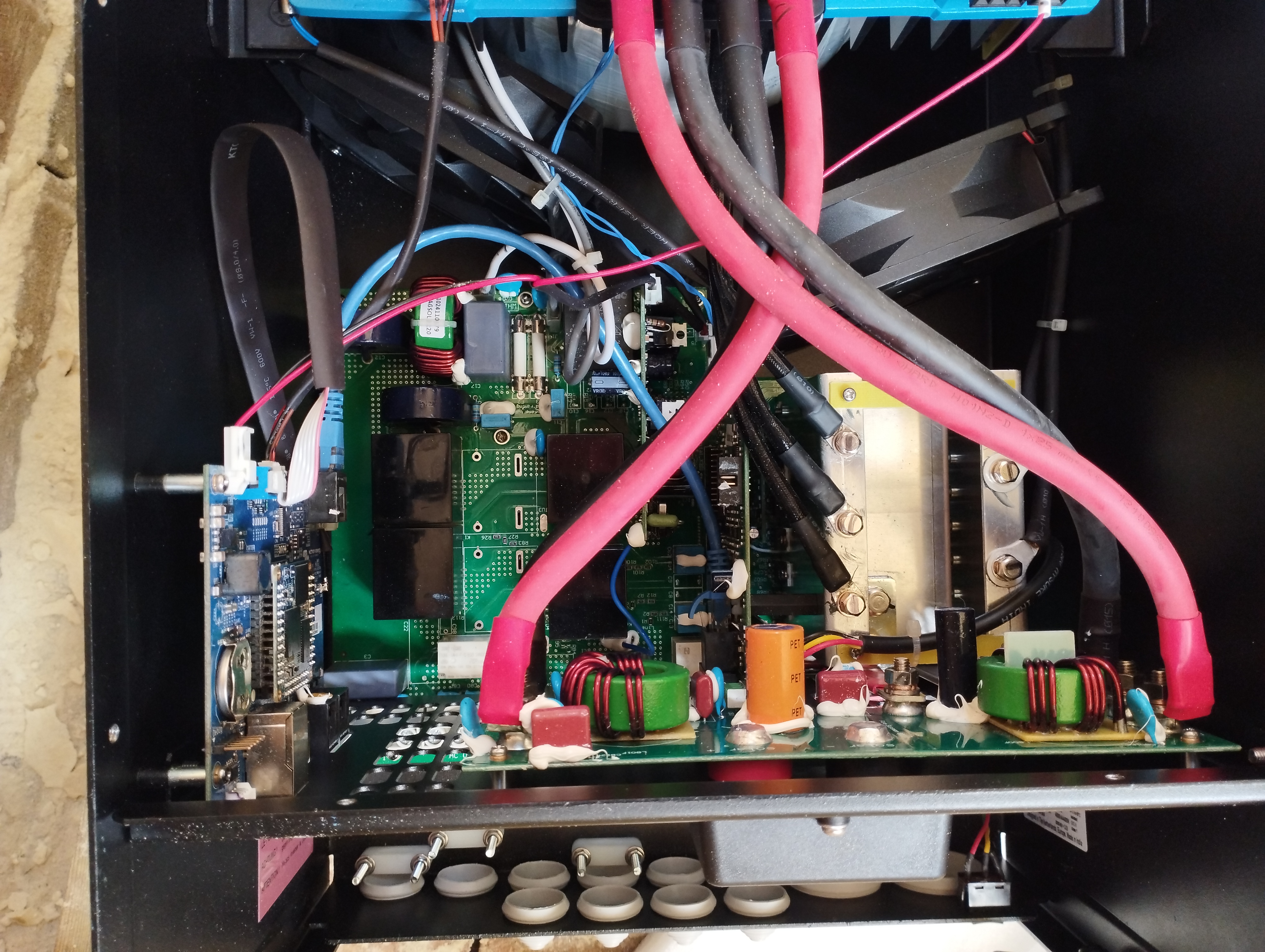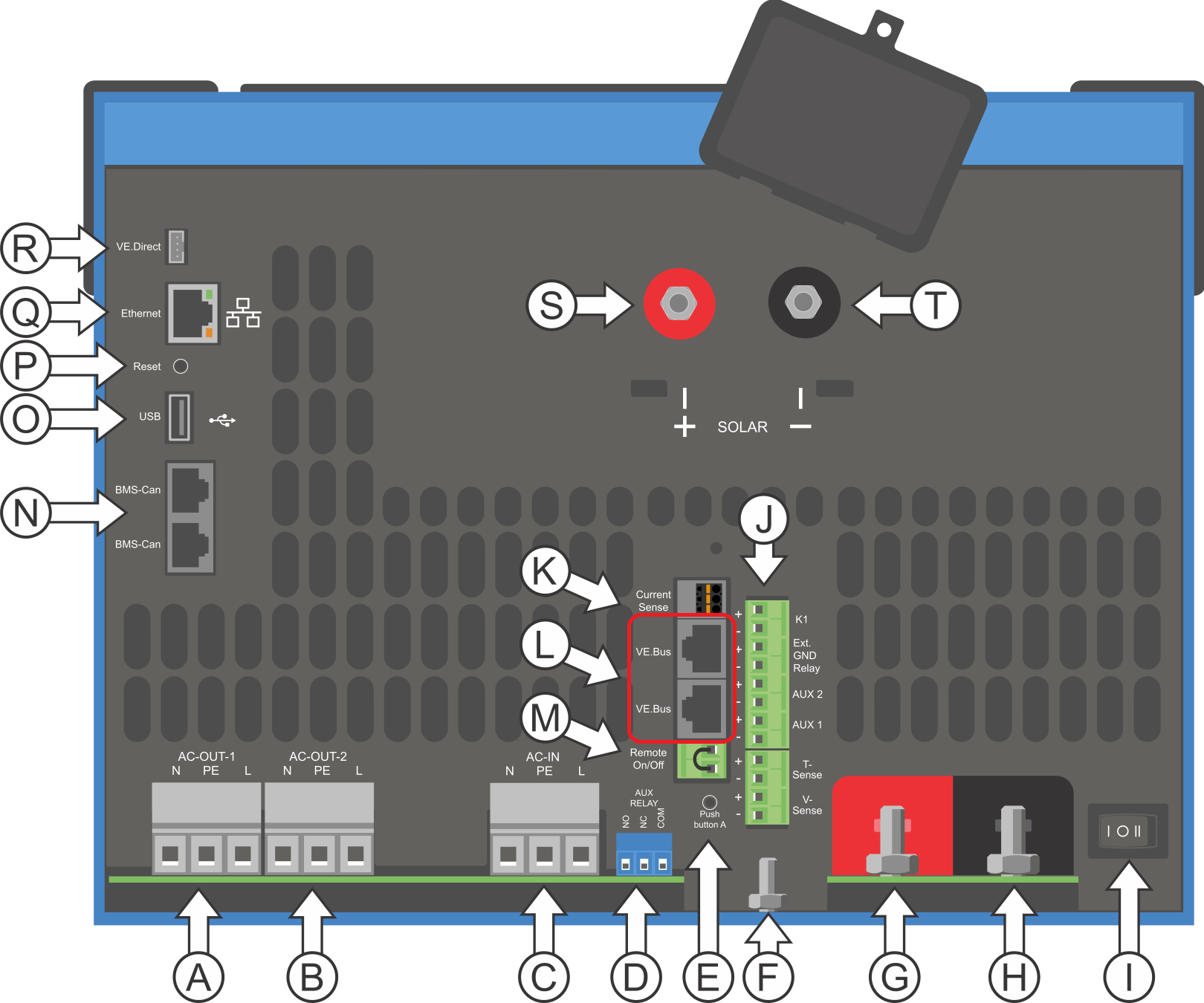Setting up a new system. Ordered a Cerbo/Touch 50 and Easysolar. Dealer tells me the Easysolar 48/5000 is only currently available in the Mk Ii versíon with built in GX device. I need the Cerbo for the screen and extra inputs. I didn't find any documentation saying it can or cannot be done.
Can these run together? If not, can the LCD GX be disabled?