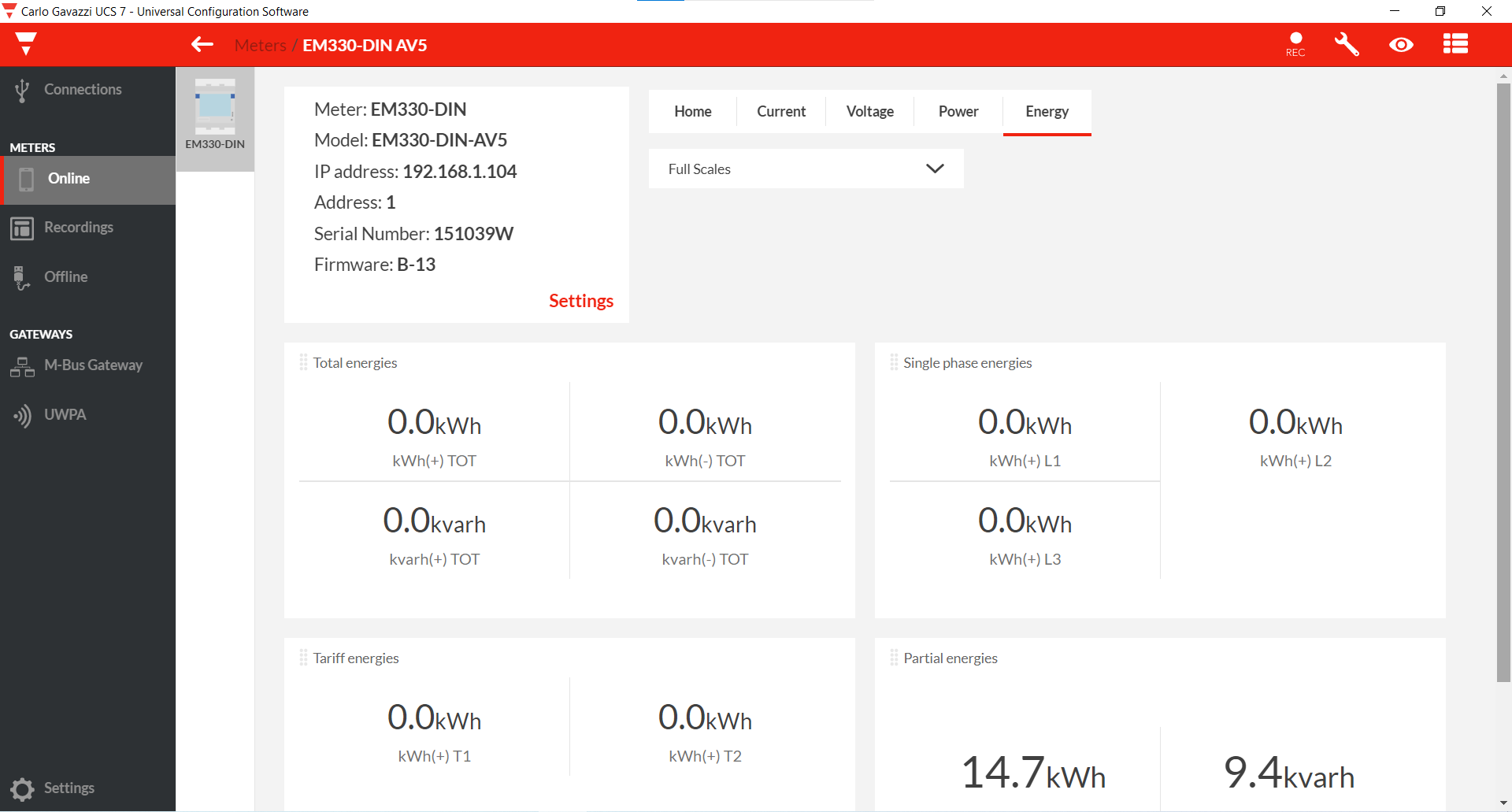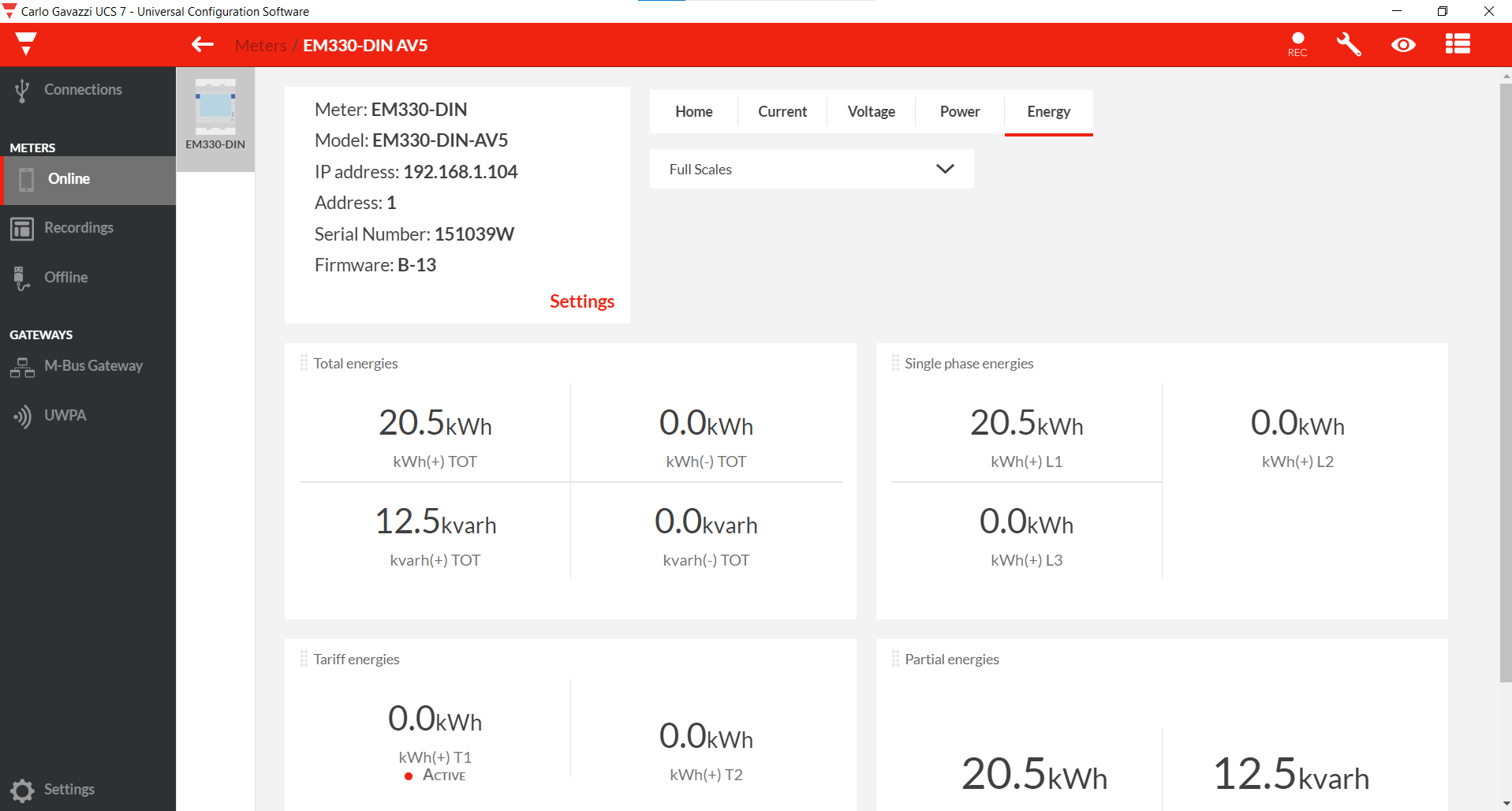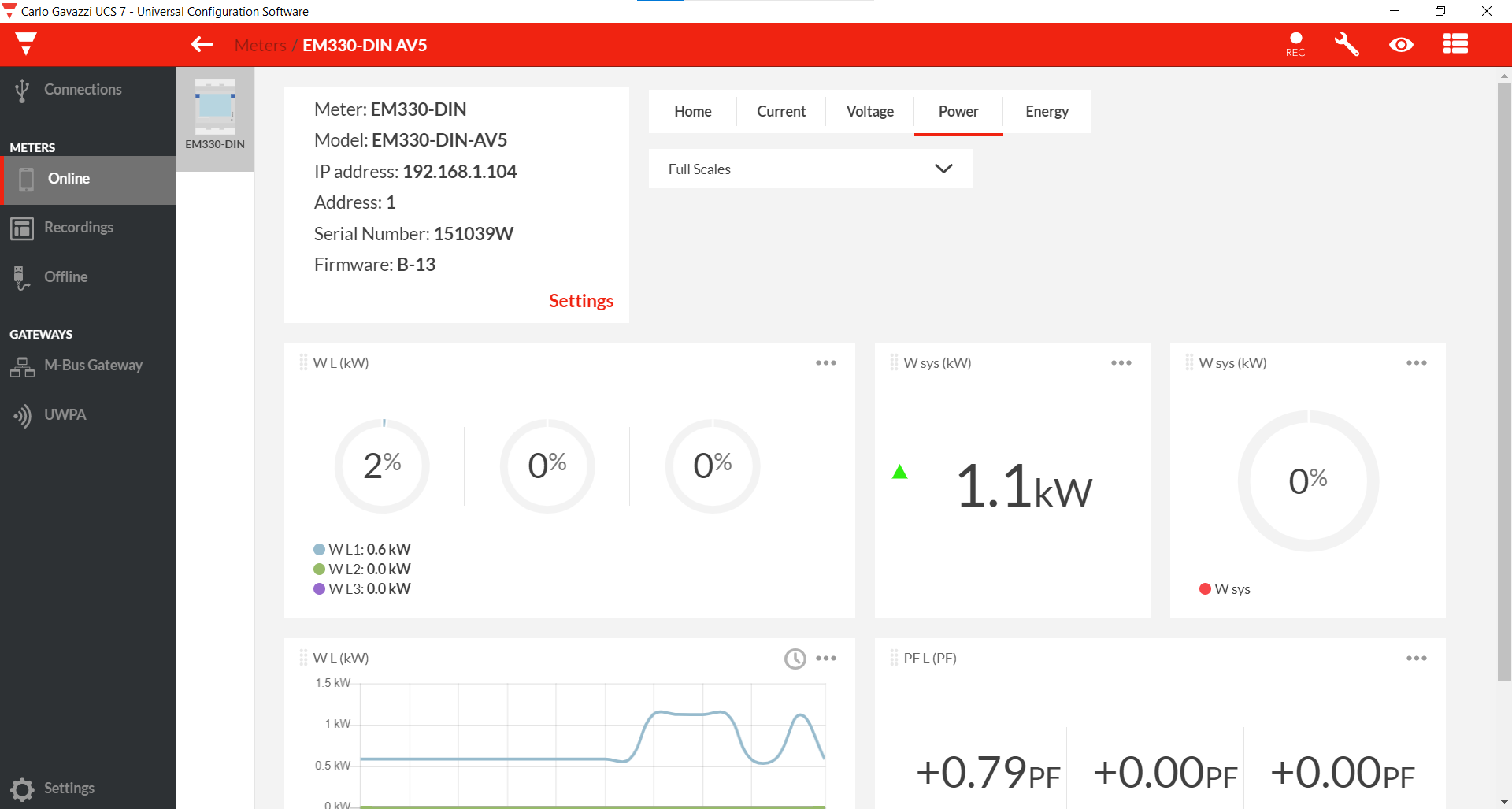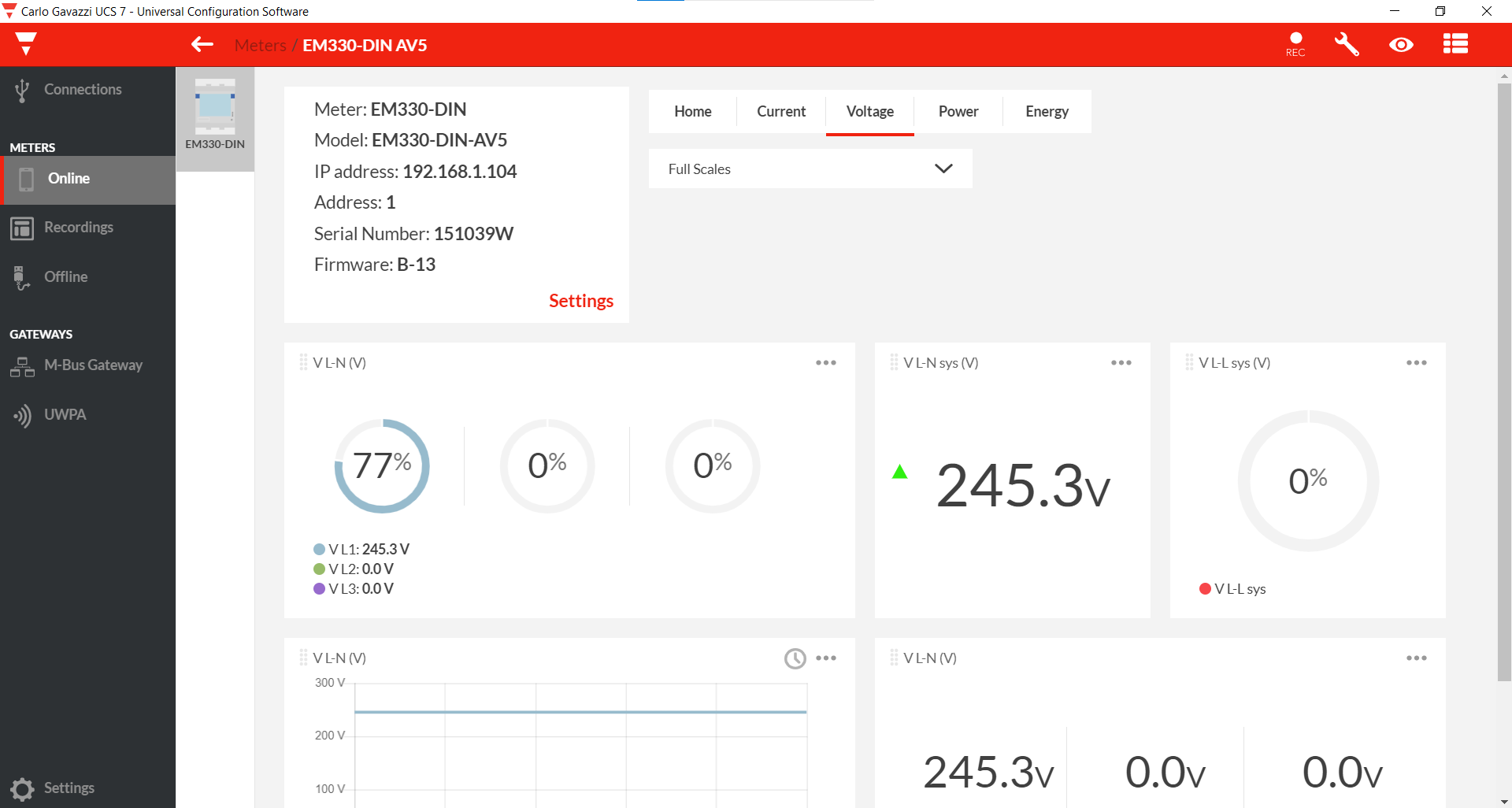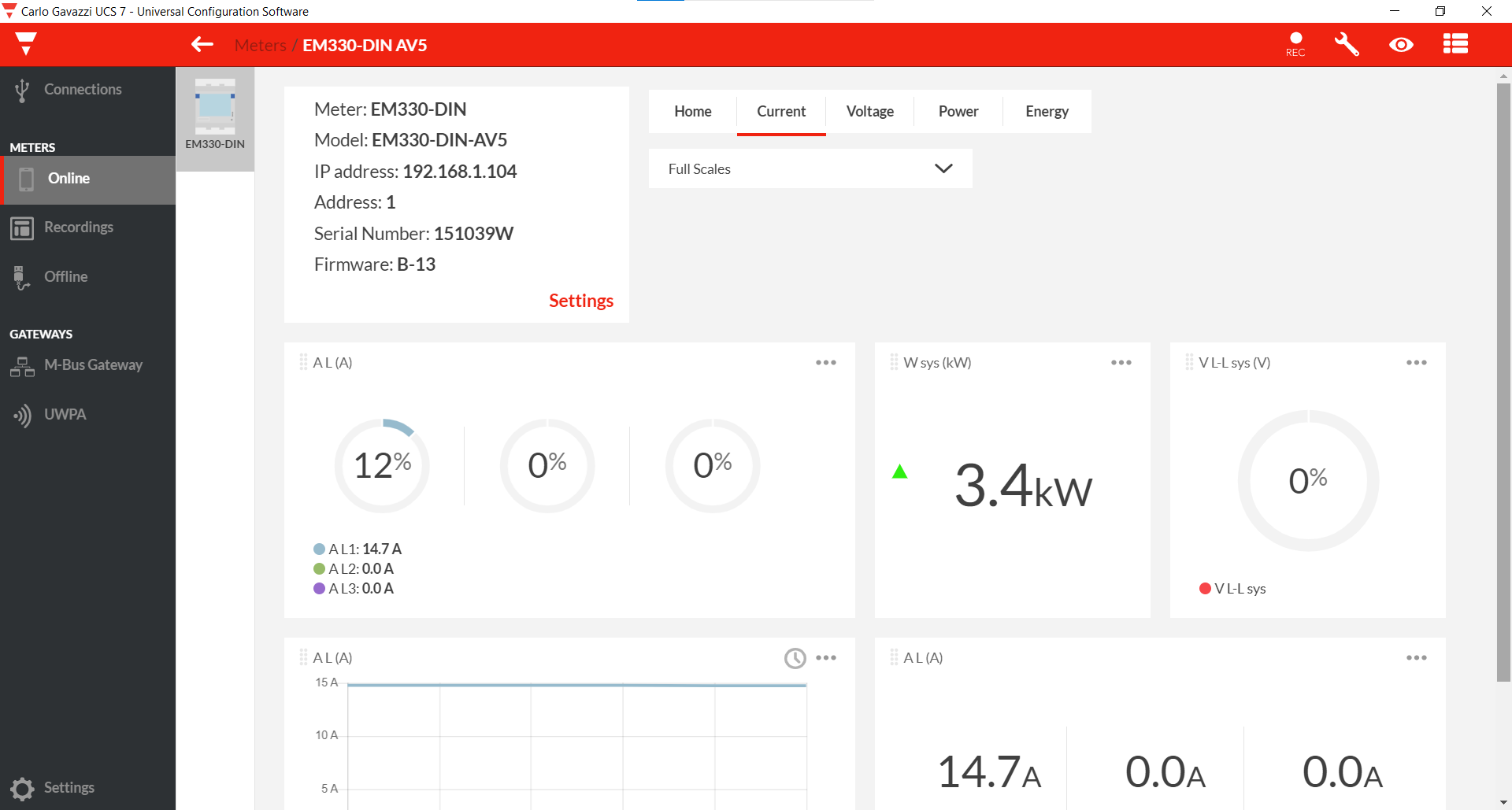Hi all,
I require assistance with resolving a communication issue between an EM330 energy meter and Cerbo GX.
This is a follow up to prior question on the EM24 versions/availability (https://community.victronenergy.com/questions/166701/em24-ethernet-versionsavailability.html)
Due to the nature of the installation (200m distance between MultiplusII/Cerbo GX and the meter point as well as 25mm2 tails/100A supply) it is necessary to have a CT clamp meter communicating over an existing LAN.
After making enquiries with Victron Sales & Carlo Gavazzi it became apparent that no stock exists of the CT/ETH version of EM24 (EM24DIN AV5 3X E1 X), so I have had to settle on the EM330 CT version (EM330 AV5 3 H S1 PFB) which has modbus RS485 output rather that ethernet output.
I have attempted to resolve this by installing a Waveshare RS485-TO-WIFI-ETH adapter to switch RS485 to TCP/IP in order to connect over distance to the Cerbo GX. In essence, trying to emulate the EM24 Ethernet meter with the newer EM330 device.
Waveshare RS485-TO-WIFI-ETH adapter spec
https://www.waveshare.com/rs485-to-wifi-eth.htm
https://www.waveshare.com/w/upload/6/61/RS485-TO-WIFI-ETH-User-Manual-EN.pdf
Current setup:
EM3330 <-RS485-> Waveshare RS485-Wifi/Eth (Modbus TCP Gateway) <-TCP/IP over LAN-> CerboGX
1) EM330 settings
System:1P
CT:20 (100/5)
VT:1
Address:1
Baudrate: 9.6
Parity:No
Stop Bit :1
Pulse LED:100
1)Waveshare RS485-Wifi/Eth adapter settings
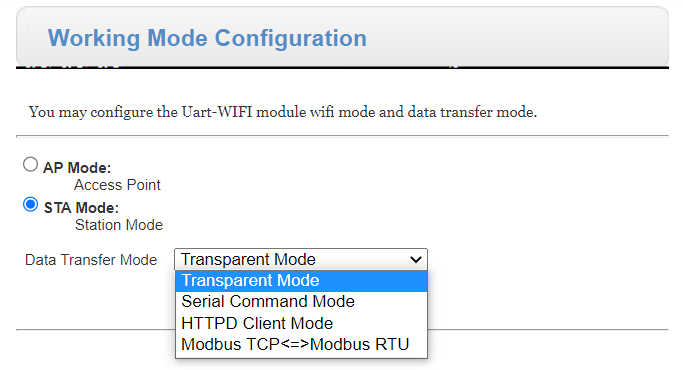
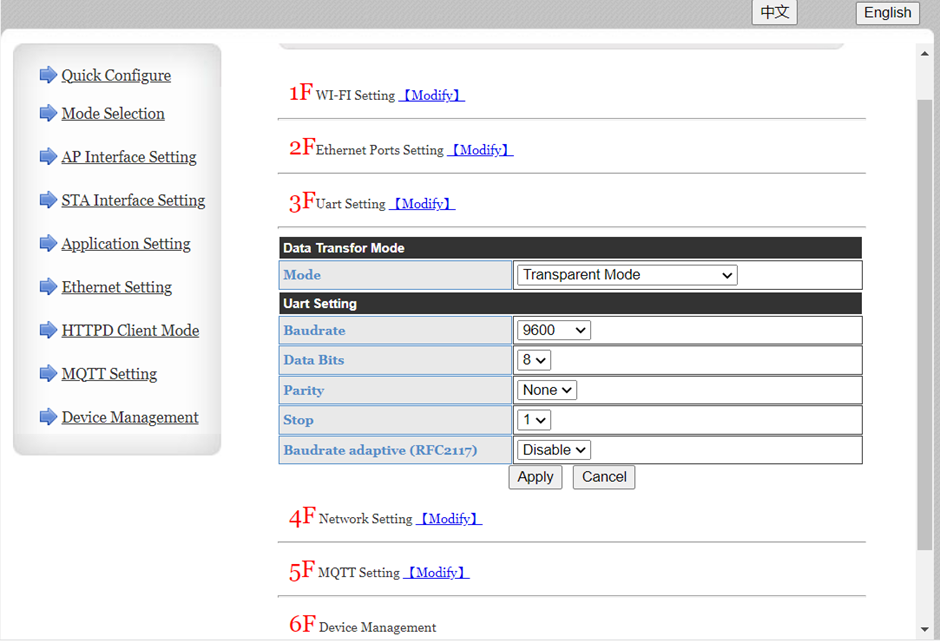
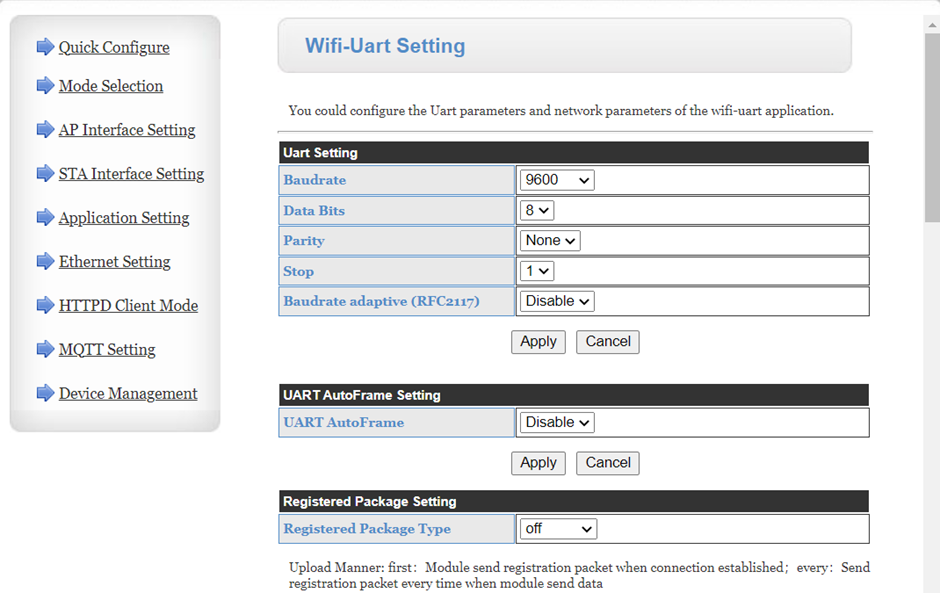
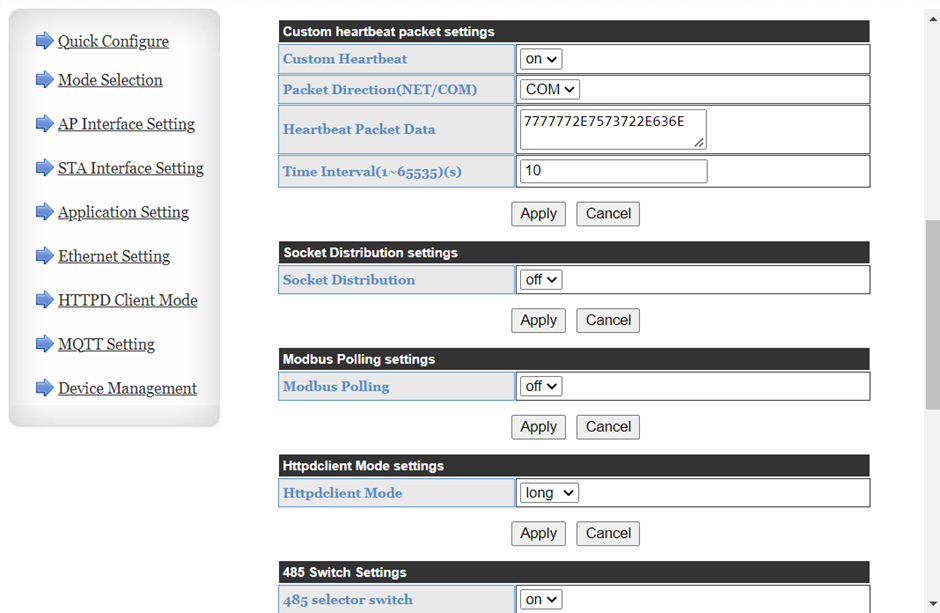
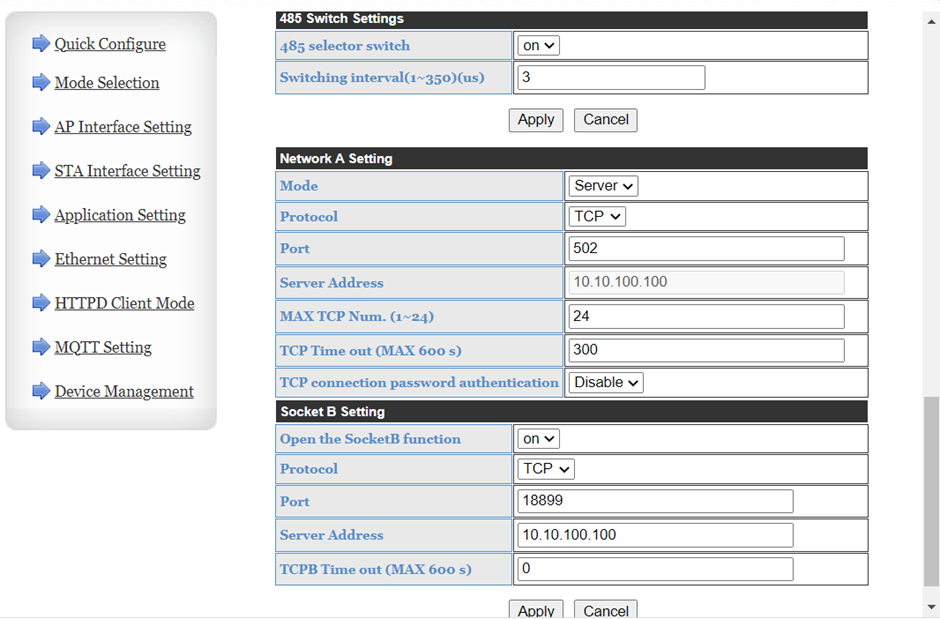
The meter is correctly reading the CT and displays the kWh & kW readings.
The Waveshare RS485-Wifi/Eth is wired per RS485 directly to the EM330 meter A-A, B-B, G-G and is also connected to LAN (assigned IP 192.168.1.104). The cerbo is also connected to the LAN (assigned IP 192.168.1.108)
I set a heartbeat on the serial port from the Waveshare device, this pings the meter resulting in the Tx led on Waveshare device flashing and 'Rx' then being displayed on EM330 screen, which I understand to shows a successful communication between the two devices.
I am able to connect to both devices on the network, however the issue I have is that the Waveshare device does not automatically display in the Cerbo GX.
In Remote Console neither the Waveshare or EM330 device names are displayed under 'Device List' or under Settings>Energy Meters.
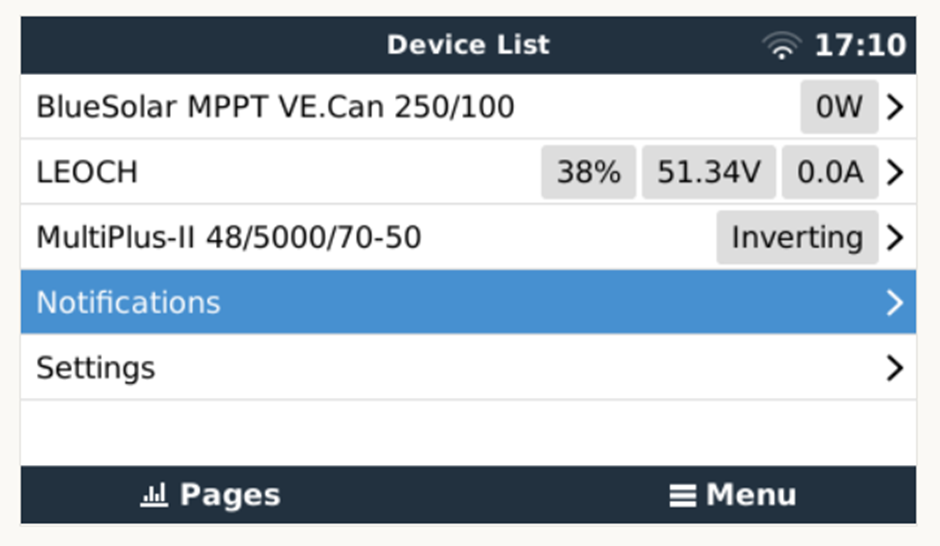
Under Settings->Modbus TCP devices the meter does not automatically show under a scan for devices.
I have attempted to manually add the device with the following settings
IP address: 192.168.1.104
Port: 502
Unit:1 (or 30)
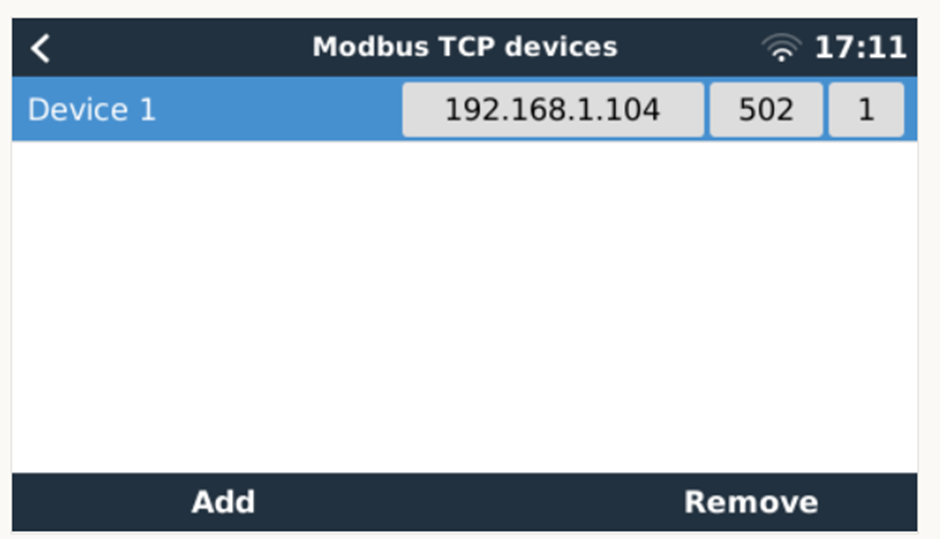
The device is then shown in the Device list as Device 1. I am unsure whether the Unit needs to be set to 30 per the Modbus-TCP register list to force the device to be shown as a Carlo Gavazzi meter.
I have tried both Unit=1 and Unit=30 to no avail when adding the unit to no avail.
Under Settings>Services>Modbus/TCP I enable Modbus/TCP.
Whilst adding/removing the device I have sometime observed an error on the Service->Modbus/TCP screen which is likely related to communication issue.
"Error processing function code 3, unit id 1 start address 5664, quantity 1, src 192.168.1.104: Modbus address 5664 is not registered"
From my limited knowledge of modbus I am assuming that the Cerbo GX is trying to query the holding registers.
Under the same menu 'Available service' I also do not see an entry for the Device 1 only the standard VE.Can and BMS-CAN entries.
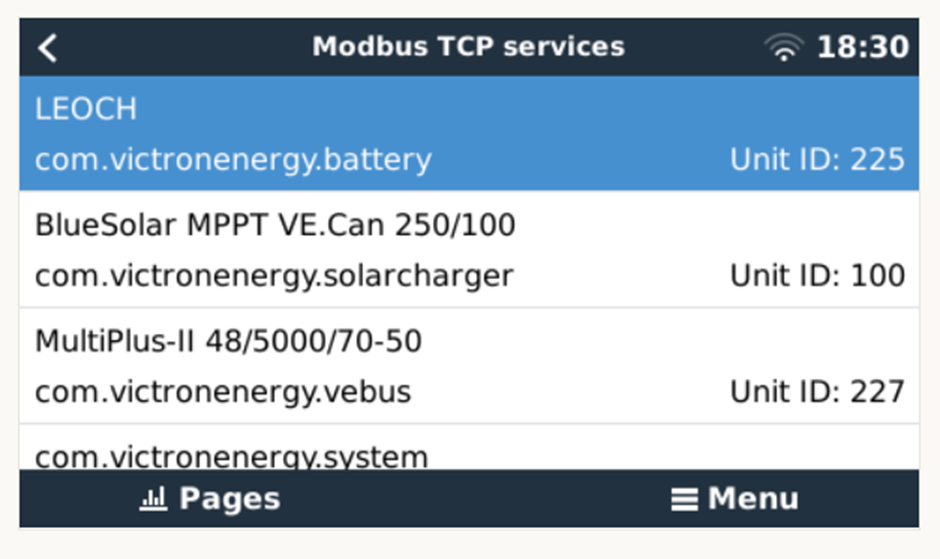
Also going back to the front page Device List/Pages, the meter is not shown.
I am at a bit of a loss as to what to try next. I can see both devices on the network, however the Modbus communication between the devices appears to be corrupted/cause errors.
I am at my limit in terms of technical competance, so any assistance from the team/community members would be much appreciated as this is the last step to getting our ESS up and running. I have no experience in dealing with Modbus, so any recommendations in terms of tolls that can be used to debug communication erros would also be appreciated.
Thanks.
Paul
Note similar contributions by @matt1309 re communication between energy meter and Cerbo GX using RS485-ETH by which might be a useful reference.
https://community.victronenergy.com/questions/125244/ct-clamp-over-ip-ethernet.html
https://community.victronenergy.com/idea/133677/et112-over-ethernet-internet-tcp.html
https://community.victronenergy.com/questions/68701/em24-smart-meter-read-out-over-modbus-tcpip.html