White screen on the Raspbery pi this evening. Rebooted a dozen times. During the reboot the screen shows the normal Victron logo's etc. I have never been able to get the auto dim feature to work and assumed the screen had gone west however it works and this appears to be some issue with the software? Anyone got an idea where to start looking? BTW the remote portal works but just seeing white screen text or settings to change.
- Home
- Anonymous
- Sign in
- Create
- Spaces
- Grafana
- Node-Red
- Unsupported topics
- Questions & Answers
- Modifications
- Communauté francophone
- Deutschsprachiger Bereich
- Preguntas en Español
- Explore
- Topics
- Questions
- Ideas
- Articles
- Badges
question
Apologies to all. I had failed to test what should have been a very simple change on Venus OS v2.89.
It's fixed now as of GuiMods v6.14. If you have automatic update on, your system should fetch the new version and eliminate the white screen.
I have no idea what to do now
If you do not have automatic package downloads and installs enabled then there's a way to force a GuiMods update from a flash drive.
Copy the latest GuiMods .tar.gz archive from GitHub to a flash drive:
https://github.com/kwindrem/GuiMods/archive/refs/tags/latest.tar.gz
Create a file on the flash drive named AUTO_INSTALL_PACKAGES
(no suffix). It doesn't mater what the contents of the file are. Could be an empty file.
Place the flash drive in your Cerbo and power cycle it.
As an alternative, you can create a file named AUTO_UNINSTALL_PACKAGES on an otherwise empty flash drive and put that into Cerbo and power cycle it. This will uninstall all packages found on the system. You can then start from scratch with package installs.
The white screen indicates the gui software has a problem. Check the log to see where the problem is or upgrade the firmware. Do so by booting to the previous version the a online update to the current version.
The gui log:
/data/log/gui/current|tai64nlocal
BTW, if you are running GuiMods, please let me know and try to get me the log mentioned above.
Uninstall GuiMods to make sure it's a problem with GuiMods and not the main gui fils.
Hi All
Yes after a Victron update to 2.89 from older version you get the white screen, it still functions OK.
So use Win SCP to the back door to uninstall Guimods and its fine in command line.
Just tested some thing wrong with Venus update and Guimods not compatble.
Regards
Rob D
NZ
If there are problems I'd certainly love to fix them. I'd need the gui logs:
/data/logs/gui/current
to see what's wrong.
If you can't get to the logs, Venus OS version and GuiMods versions will be essential for me to try to duplicate the issue.
GuiMods is at v6.11 currently.
Best post as an issue to GitHub GuiMods rather than here. Thanks
Guys thanks. I am away from the boat where the system is and will not be back for a week or so. I can’t control the pi through the screen or the remote console. On the VRM porthole, The entire left side of the screen where the options normally are is missing. The right hand side does not work. Yes I am running gui mods. No I can’t get to the log or do anything other than replace the software which is on the sd card as I run Macs and do not have any win software on them. I am guessing that I need to redo the sd card with the latest and that will fix the issues? If so does anyone have the link to the file? My computer knowledge runs as far as loading an sd card in the right format not writing or adapting code. Thanks Ant.
Sorry to hop on this question, but mine is similar.
Cerbo GX Touch 50 and Remote Console are both white screens.
- Firmware v2.87
- GuiMods installed
iPhone and MacBook (I don't have a PC).
The Remote console does not have a menu to select to revert to a different firmware. How can I either remove the GuiMods or revert to another firmware without being able to get to the menu and not having a PC?
Thanks
Chuck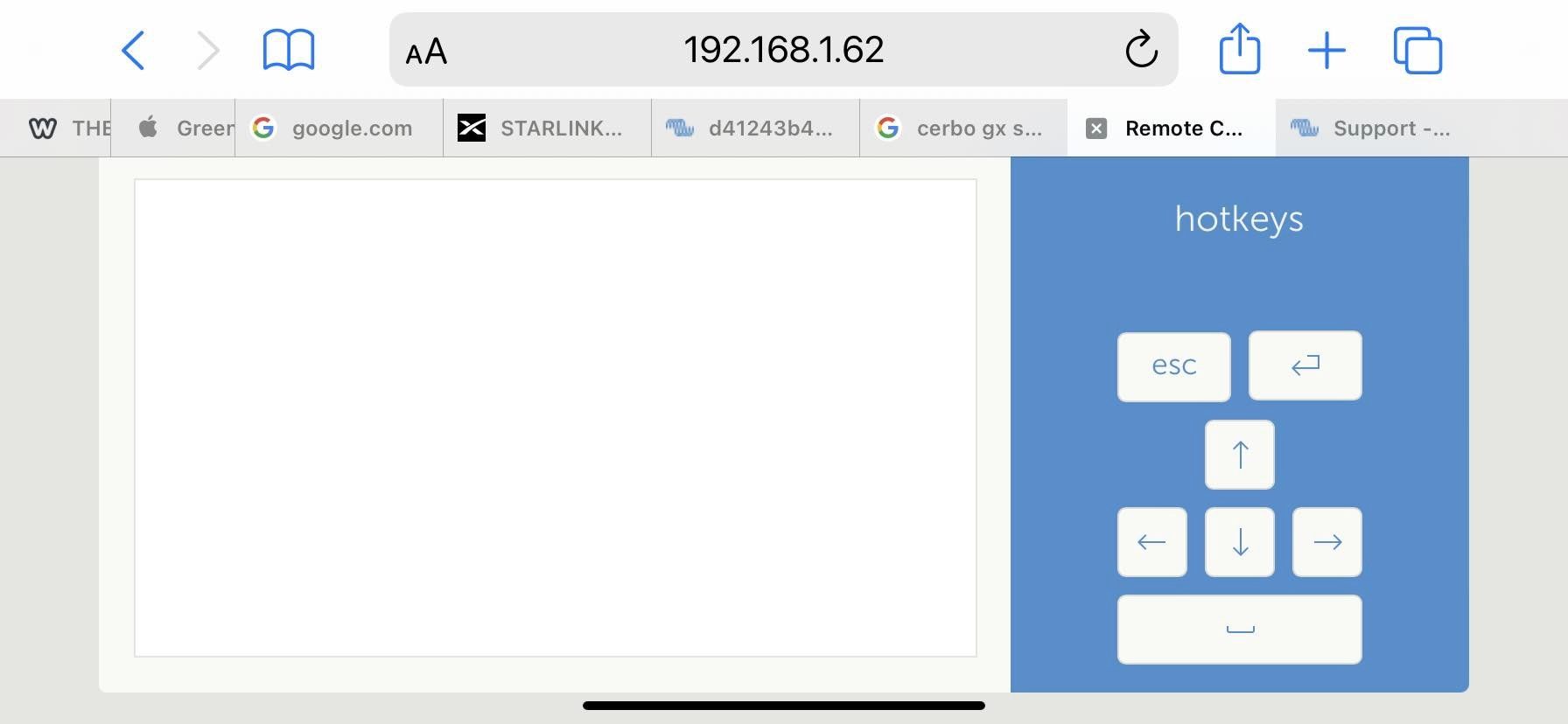
Thanks Ant
Hi Kevin. While I was away I turned the WiFi off so the update did not upload. However, I am now back on the boat and the WiFi is reconnected. It is pretty fast so I would have thought the update would have uploaded over the last hour or so? But I still have a white screen showing. Is there a way to prompt this to happen? It is on line as I can see the remote console on line (via VRM link). Regards Ant. EDIT! Now working fine THANK YOU!!
Hello
I have exactly the same problems with the white screen. V.289 and GUI Mods. The System in the backround works normally as far I can see, but both the Display and the Remote Desktop show white screen. I think the Problem arises with the automatic Update of GUI Mods, because I`ve had VRM on version 2.89 for a while without any Problems.
Hi,
I have s simlar issue. I'm a little new to VE Cerbo GX, so please forgive any stupid questions.
I had a fully functional system up and running, with batteries, BMS (123SmartBMS), VRM portal etc. When updating to the "large" image of Venus OS, according to https://www.victronenergy.com/live/venus-os:large (chapter 3 "How to install and update"), my screen became completely white as decribed above.
I have tried just about everything I can find online, and also the "AUTO_INSTALL_PACKAGES" with the latest version of the GuiMod on both USB-stick and SD card, and "AUTO_UNINSTALL_PACKAGES" as suggested above. But nothing seemes to help. Since I have no screen information I relly don't know if it is actually installing/uninstalling the packages.
Is there a way to "force" a complete re-installation of the Venus OS, without using the screen or "Remote Console" (i.e. not like described in chapter 6 in the manual, where you need to use the screen)? Or does anyone have any other suggestion how to solve the problem?
Related Resources
Additional resources still need to be added for this topic
Raspberry Pi running Victron’s Venus firmware - Blog Post
Venus OS Large image: Signal K and Node-RED - Install
raspberrypi install venus image
Additional resources still need to be added for this topic
question details
58 People are following this question.
