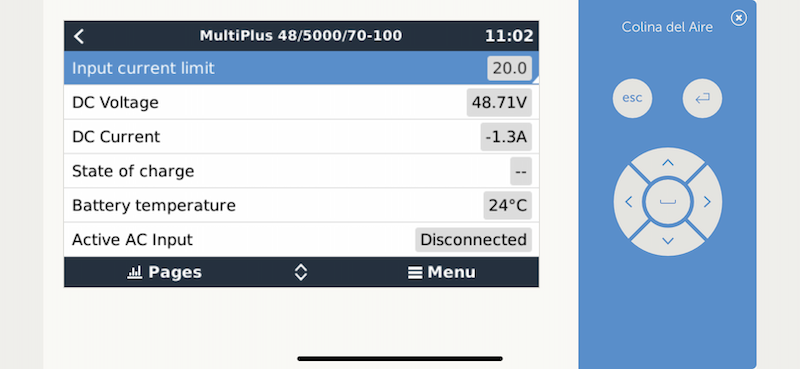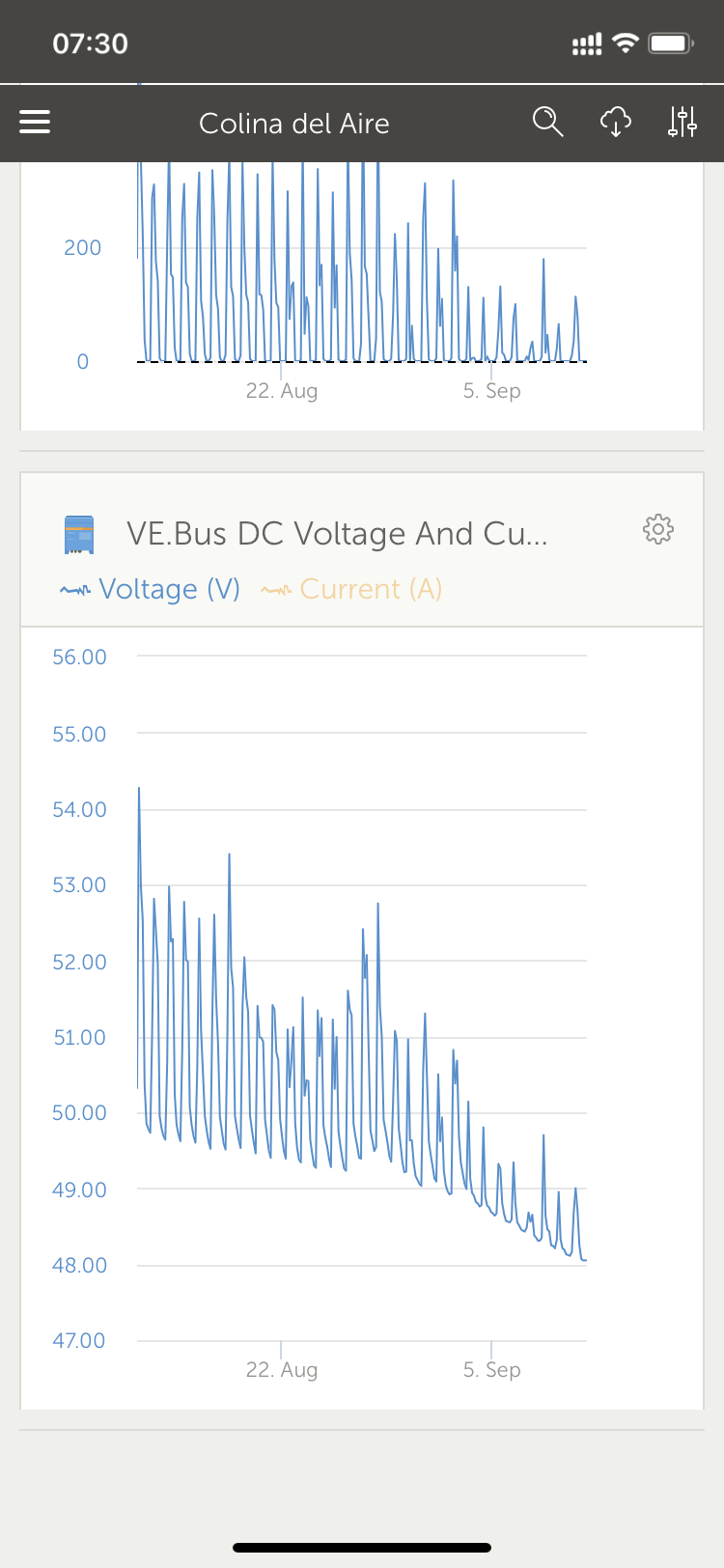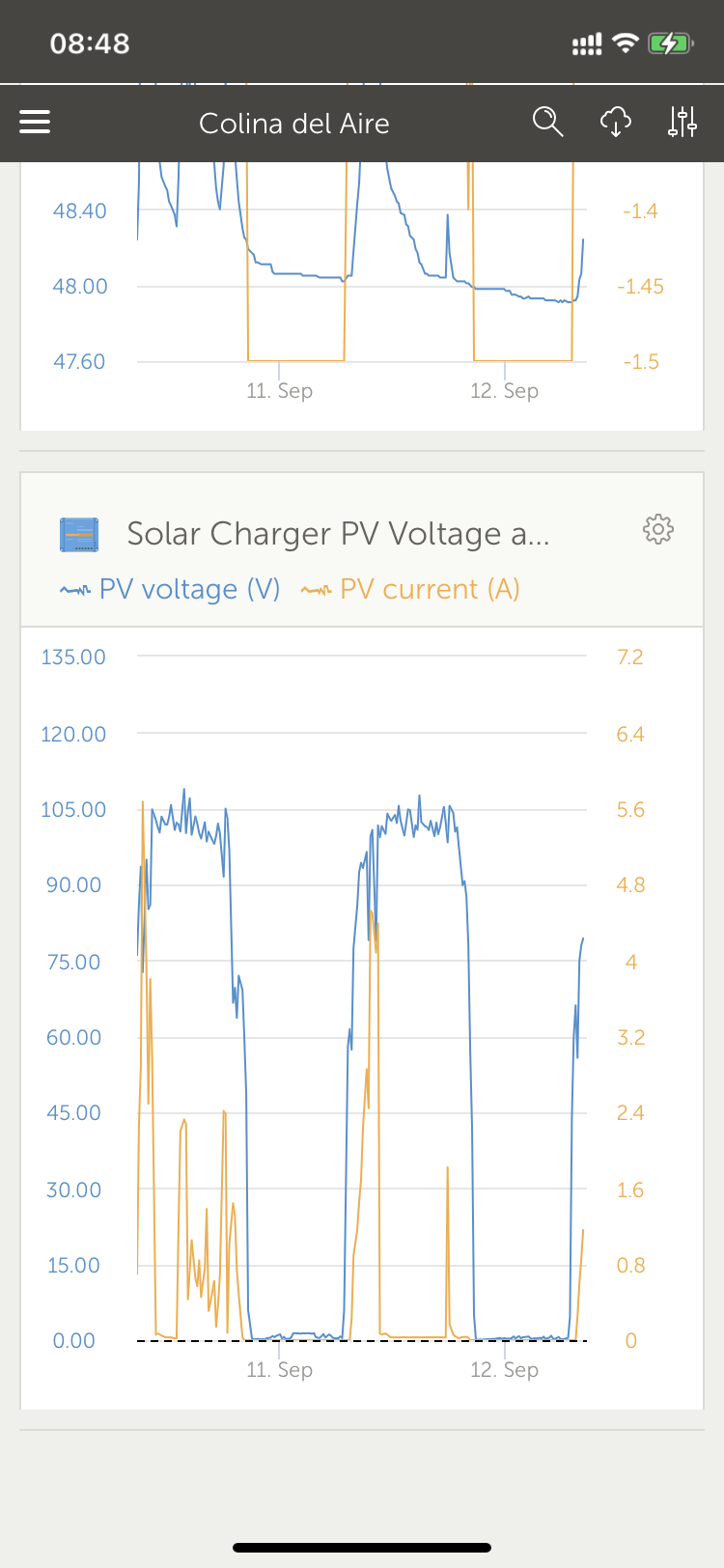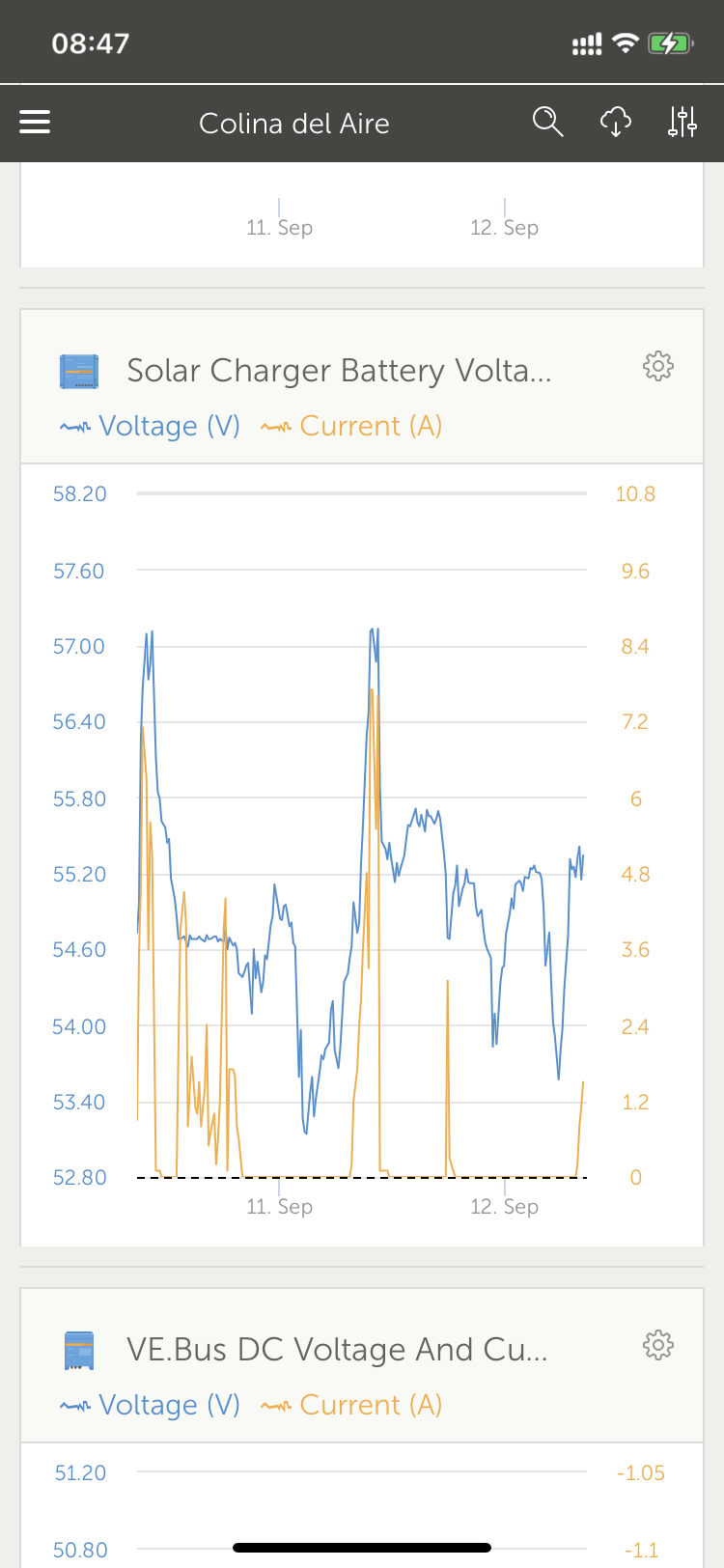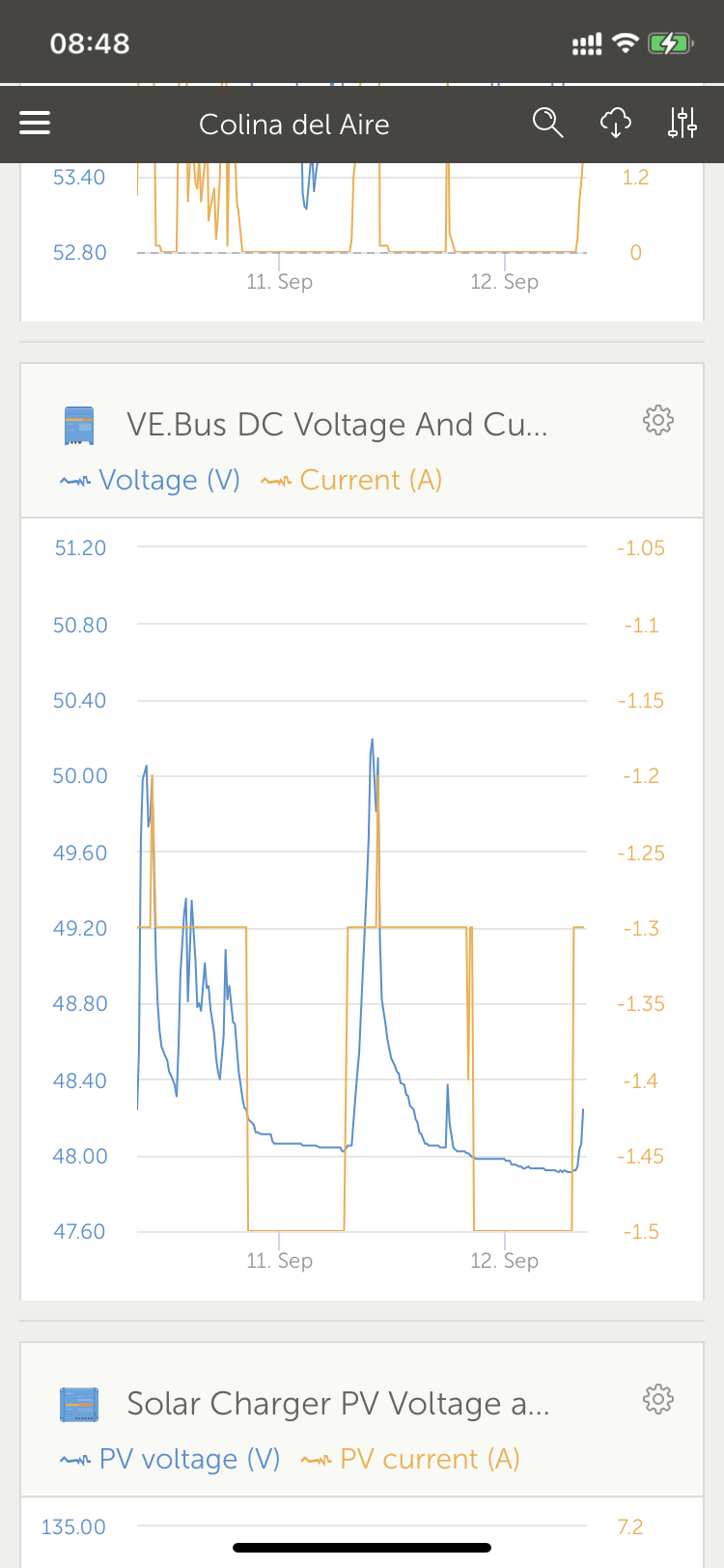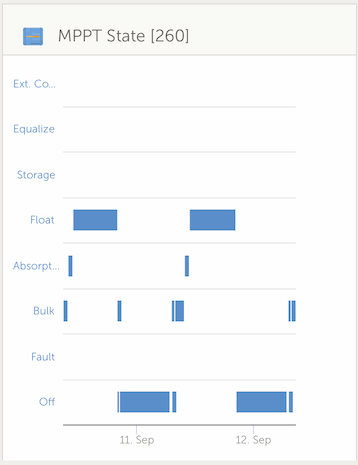I have a 48V system with a Blue Solar Charger MPPT 150/60 and MultiPlus 48/5000/70-100. The system voltage that my MPPT is showing is totally different than the real one (more that 6 volts above) measured at different point of the system. The MPPT then wrongly thinks the batteries are fully loaded and goes into float mode. This leads to the batteries not being fully loaded and the system voltage showing a slow descent. I sent the MPPT in for service and got it back after they tested it, saying that it is working correctly.
Even at night with no solar input, the MutliPlus can show 48,02V and the MPPT 54,34V. Suspecting some kind of resistance issue I have measured on the terminals of the MPPT, directly over the batteries and closer to the MultiPlus, including a 200A fuse. I always get very similar values, which more or less correspond to the value from the MultiPlus. So what can be the issue here?