I’m not seeing a widget for my battery on my dashboard. I have historical data for it on a graph but no other display - just solar and the weather. I can’t see any option for adding a new widget.
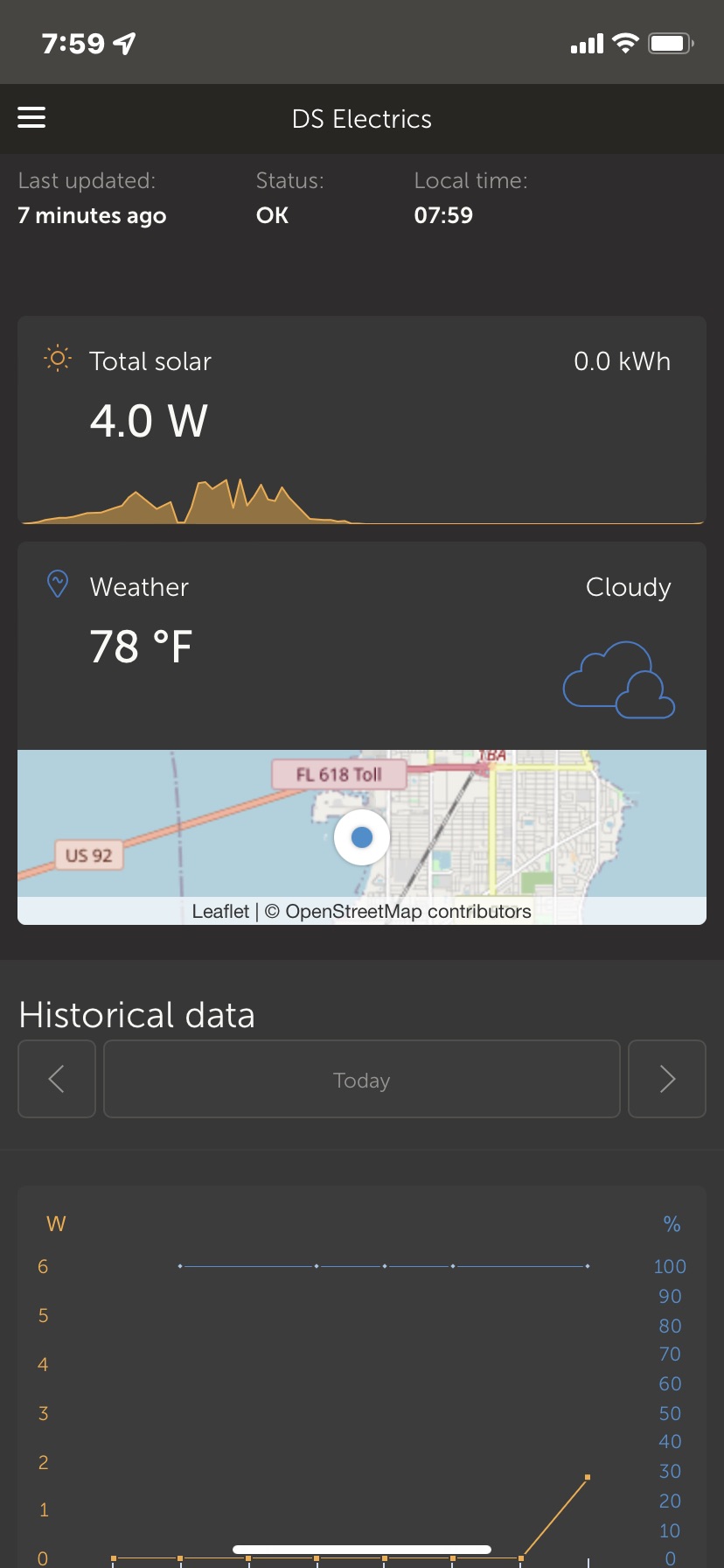
I’m not seeing a widget for my battery on my dashboard. I have historical data for it on a graph but no other display - just solar and the weather. I can’t see any option for adding a new widget.
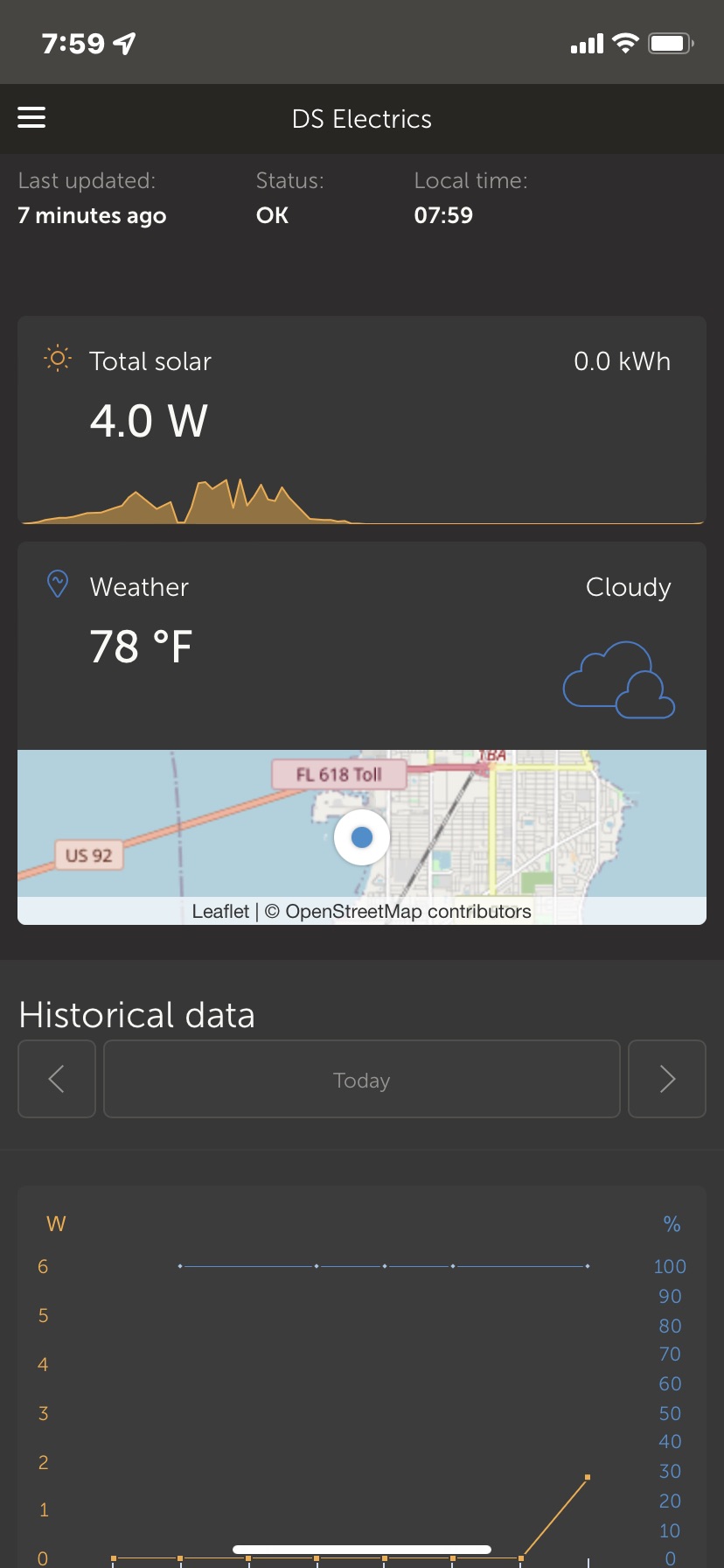
That’s a lot of questions. Here goes:
I don’t have a GX. It’s coming from a Globallink 520.
I don’t have a remote console either.
All of the devices are listed In VRM and in Victron Connect.
They are Q batteries (boat manufacturer stock from Varta I believe.
I have a BMV-712 with shunt Which is listed in the devices.
Ah, that explains it.
Not sure what inverter you have, you can attach a temp probe to that as well.
A GX is the best way of going about it and also has a temp port, both these options will, with the right sensor, display what you want.
The BMV is limited if you have used aux for something else.
VRM works best with a GX anyway, and that will give you the remote console.
Your GL doesn't seem to support a probe directly.
My question here is about why I’m not seeing my battery.
This is what is transmitted.

Dashboard is showing SOC and advanced seems to list what’s available for your BMV, from the other topic.
To avoid mixing across two threads I will reply here.
The smart battery sense isn't on the supported product list nor included in what is transmitted, as per the above table.
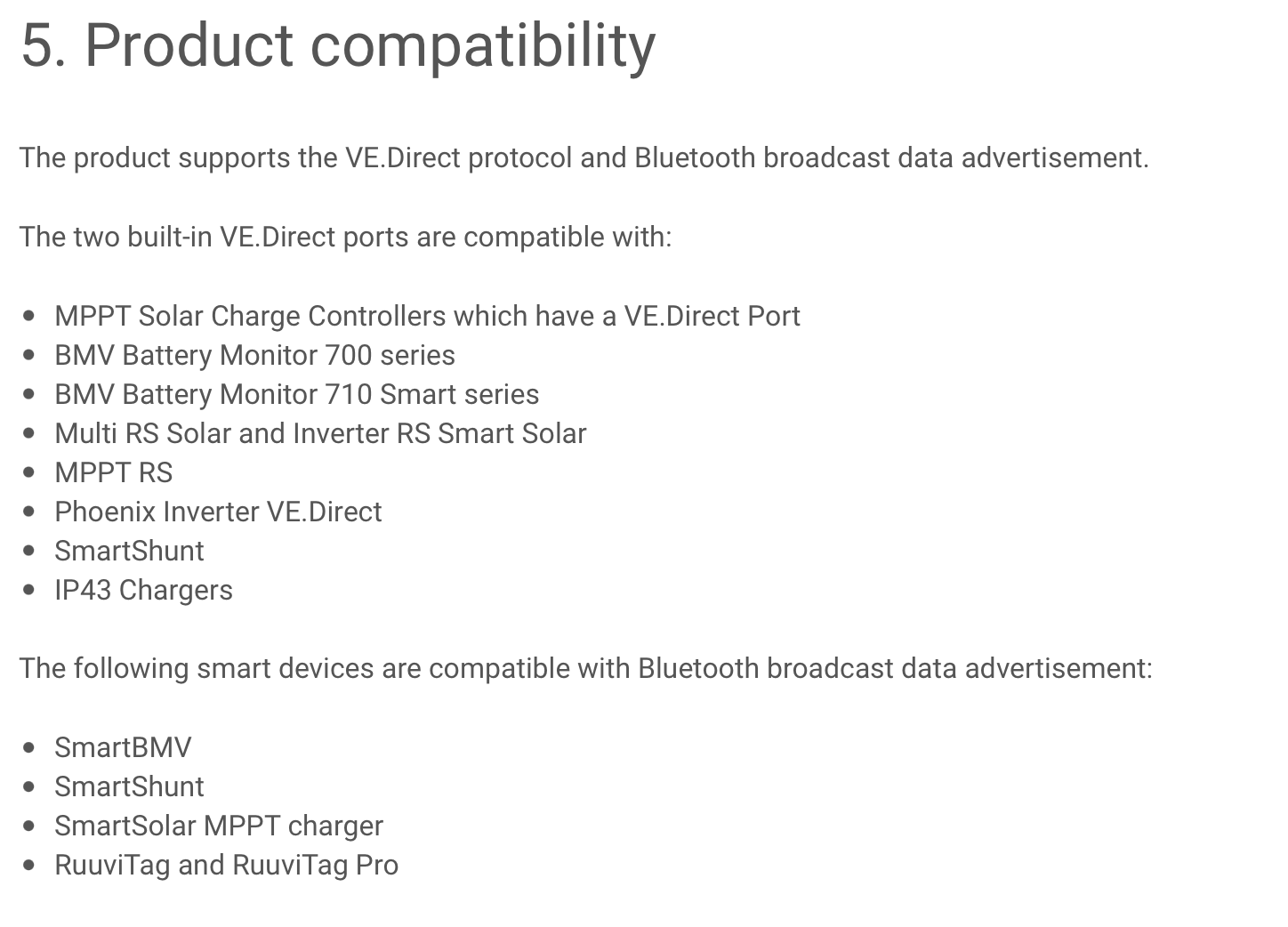
BMV receives temp from SBS but only transmits temp from a wired temp sensor To VRM.
SBS, even though it says it is not supported, IS recognized by Globalink and Globalink DOES transmit voltage but not temp To VRM.
I’d like to request a future update to VRM or Globalink firmware to transmit temp data from Smart Battery Sense to VRM.
Chime in if I got anything wrong.
if you look at what is sent, no temp data is shipped apart from ruuvi.
There is a beta firmware trial going on in the modification space, maybe give that a try and see if there are changes.
Back to the OP.
Any idea why I don’t see the battery and only solar and weather on the dashboard? Is it a software issue with the Globallink or BMV? There is plenty of battery data getting transmitted, just no widget for it on the dashboard.
Edit: I did actually see the battery show up on the dashboard when I was out on the boat this morning. It later disappeared again, however, before I left. I’m not sure if it had anything to do with Victron Connect as I had that running as well. Currently it is missing again.
Additional resources still need to be added for this topic
27 People are following this question.