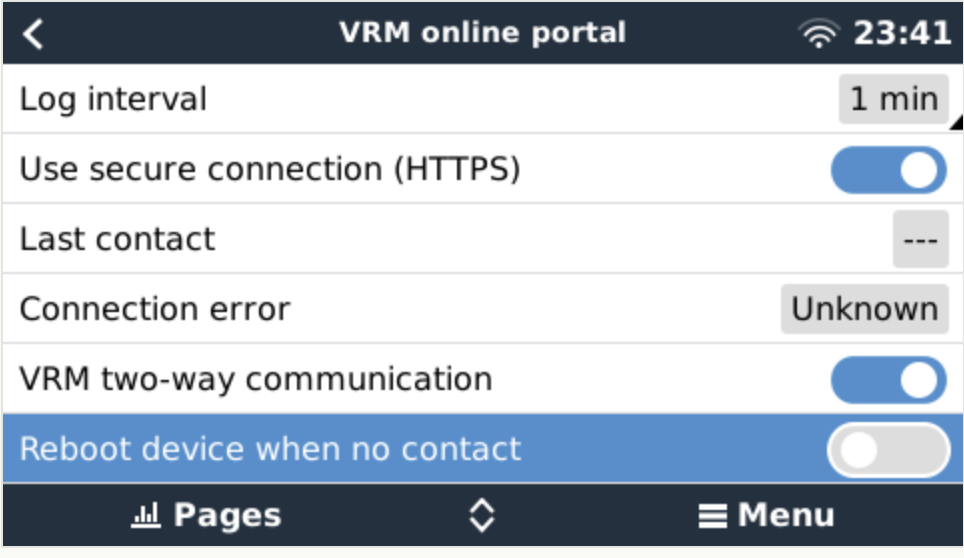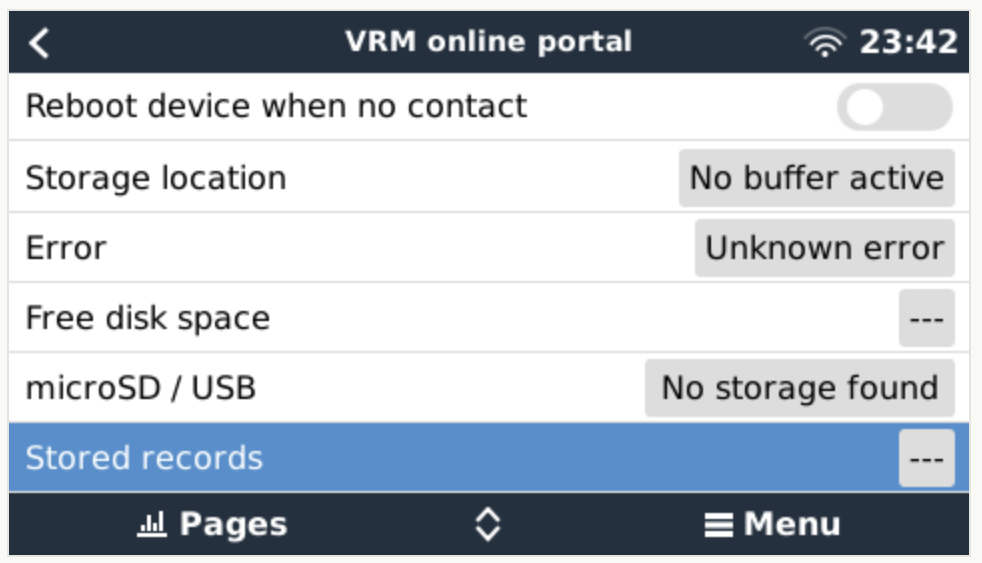Hi All,
I have a raspberry pi running the Venus-large image. version v2.90~14
The issue im having is that VRM is very rarely updating. Records are also not retrospectively uploading.
Strangely however I get "realtime" data.
Settings are set to update every 1 minute. 2 way communication is enabled. There seem to be some errors with storage location and disk space. Pics of this attached.
The disk is not full as reported by DF -h in SSH.
Any input would be much appreciated.
Regards, Mike.