Hi all,
I have a GX Touch 50 connected to a Cerbo GX, and the screen resolution seems to be wrong, causing the display not to show the whole view.
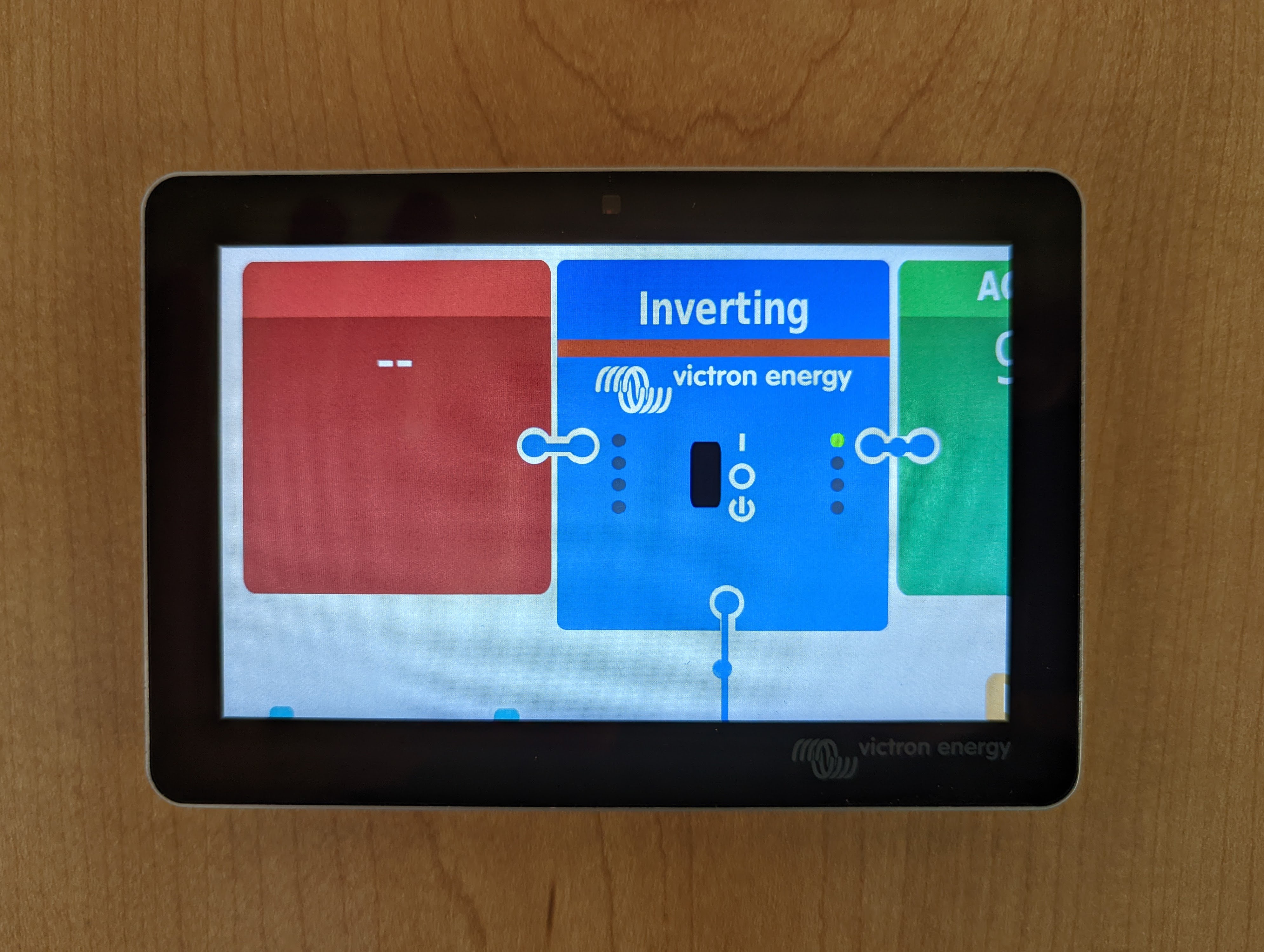
I have rebooted the Cerbo GX multiple times, both via the menu and by removing and reapplying power. Because the power for the display is not coming from the Cerbo GX, I've also tried powering the Cerbo up first, then the display; the display first, then the Cerbo; and both at the same time.
The scaling is even off during the boot sequence:

My Cerbo GX is running firmware v2.89.
Any suggestions? I found a couple of previous posts that were apparently resolved by rebooting, but that hasn't worked for me.
