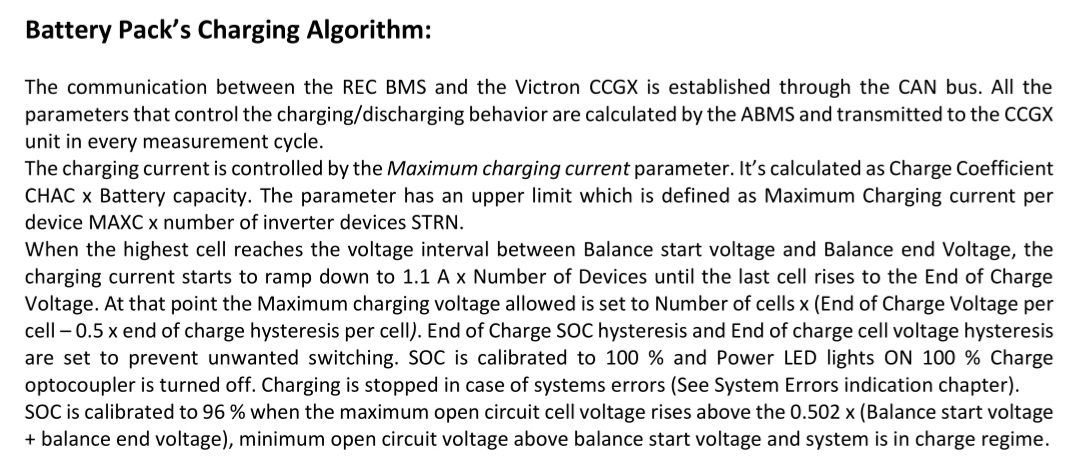I have made this spreed sheet to calculate CVL voltages on REC BMS.
The hysterese factor in the formula for the CVL calculation is 0.5 on my ABMS. This factor is not configurable. Be avare of that. I made it changable in the sheet to se what it could be with different value, because the 0.5 value does not work very well for me.
I would have uploadet the sheed but google sheet files is not supportet.