can someone help please cannot charge in the day and especially at night from grid here is the screen shot of the configuration of my Boat. 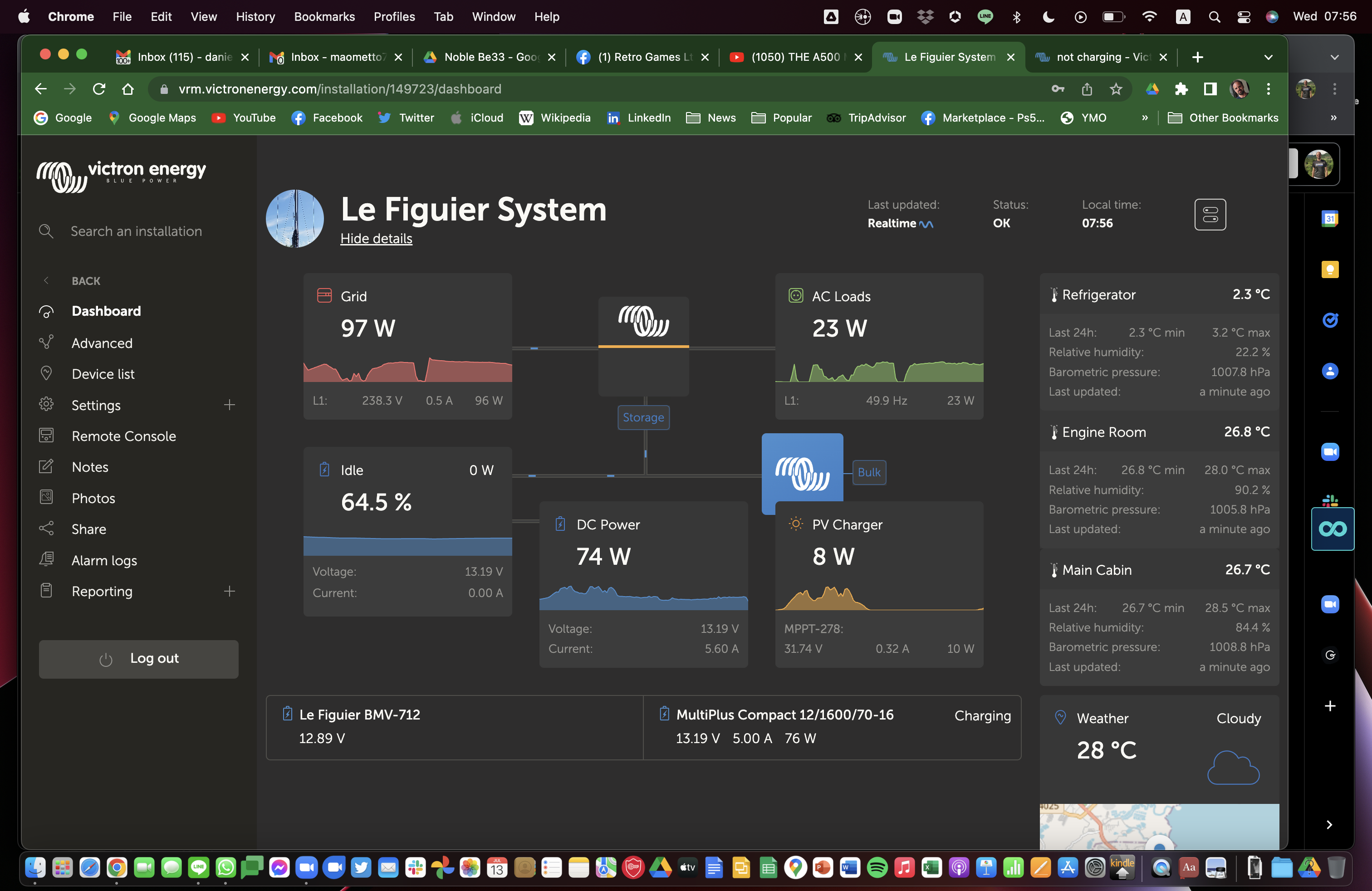
- Home
- Anonymous
- Sign in
- Create
- Spaces
- Grafana
- Node-Red
- Unsupported topics
- Questions & Answers
- Modifications
- Communauté francophone
- Deutschsprachiger Bereich
- Preguntas en Español
- Explore
- Topics
- Questions
- Ideas
- Articles
- Badges
question
MultiPlus Compact 12/1600/70-16 & BMV-712 & SmartSolar Charger MPPT 100/50 not charging from grid
Klim8skeptic is right. But i will try and give more information. You need to download the configuration Via the VRM Portal. Once logged in goto your install and then device List. Down the bottom there is the VE remote configure button. There you can upload and download the config for the device you select. "If more than one" Once you have downloaded the configuration file. You need to open it in VE Tools. Go herefor the direct download link https://www.victronenergy.com/Executables/VEConfig/VECSetup_A.exe
Once installed you can double click the downloaded config file and it will open in Ve Configure. There you can set your battery type. Select Lithium if you have it and configure the charge profile. Note once you select the battery type or click Lithium the state of the charge will come out of storage. You should see a screen that states what i just said. To Write the file close the application. You will be asked if you want to write the settings to the file. Say yes. Don't use File > Save as this file can not be uploaded to the unit. Once you have exited the application and the downloaded file has been updated. You can upload the file to the unit the same way you downloaded it. It is recommended to switch off all loads before uploading. The unit will restart maybe twice after the upload. Might also be a good time to do any firmware uploads prior to uploading the file. If you upload the file before any firmware update the configuration is wiped and you need to upload your config file again.
Related Resources
MPPT 150/60 up to 250/70 Manual
Additional resources still need to be added for this topic
question details
68 People are following this question.
