My WiFi adapter doesn't seem to work on Pi Zero 2W (works with vanilla RPI OS though), typical enabling through connmanctl has no success because the system itself doesn't detect any wifi devices at all? Bluetooth works, so the wireless device is partially operable?
I was able to access the device with an Ethernet dongle, but since the system expects to find a wifi adapter in order to use it as the VRM Portal ID, I couldn't get VRM to work.
Not sure if this is a vestige of old Pi Zeros having no wifi adapters or if a different driver is needed (I heard some Pi02W have different adapters depending on supply).
I was able to at least get the VRM Portal ID assigned (i.e., the MAC address) from ethernet by modifying the /sbin/get-unique-id script based on this thread https://community.victronenergy.com/questions/79169/raspberry-pi-3a-vrm-id-missing.html
Which allows the VRM Portal ID to use ethernet mac address without throwing an error. I suppose a more permanent solution would be to get the wifi adapter working, but in case anyone else runs into this problem that's my work around.
- Home
- Anonymous
- Sign in
- Create
- Spaces
- Grafana
- Node-Red
- Unsupported topics
- Questions & Answers
- Modifications
- Communauté francophone
- Deutschsprachiger Bereich
- Preguntas en Español
- Explore
- Topics
- Questions
- Ideas
- Articles
- Badges
question
No WiFi on Pi Zero 2W Venus OS v2.90~16 (and ~14)
I do not have a Pi Zero2W to test with. It sounds like you have gained access to the console. Can you send a copy of the dmesg output. That will allow me to understand what is being loaded or not.
You are correct if the wifi was working then you would have had a valid VRM Portal ID, and no need to modify the /sbin/get-unique-id script.
Thanks, sure thing. Ideally I'd use a Pi4, but they're hard to come by these days. However, I'm happy to report that other than the wifi, the Pi02W works wonderfully with a Multiplus, MPPT, SmartShunt, and even a 7" touch screen. My biggest problem is that I've run out of USB ports and there isn't enough power for everything at once. So getting the wifi to work would free up a usb port.
Here's a partial output for grep brcm, which seems problematic? Also there's no mention of wlan for whatever that's worth.
root@rasperrypi2:~# dmesg | grep brcm [ 6.884993] brcmfmac: F1 signature read @0x18000000=0x1542a9a6 [ 6.918772] brcmfmac: brcmf_fw_alloc_request: using brcm/brcmfmac43436-sdio for chip BCM43430/2 [ 6.933495] usbcore: registered new interface driver brcmfmac [ 6.939554] brcmfmac mmc1:0001:1: Direct firmware load for brcm/brcmfmac43436-sdio.bin failed with error -2 [ 6.949527] brcmfmac: brcmf_fw_alloc_request: using brcm/brcmfmac43430-sdio for chip BCM43430/2 [ 7.310027] Bluetooth: hci0: BCM: 'brcm/BCM.hcd' [ 8.055565] brcmfmac: brcmf_sdio_htclk: HT Avail timeout (1000000): clkctl 0x50 [ 9.075920] brcmfmac: brcmf_sdio_htclk: HT Avail timeout (1000000): clkctl 0x50
Bit of an update, I managed to muck around and get the wifi working by "updating" the wifi firmware.
Dug around on the interwebs and found a few different references to the latest firmware files (here https://archlinuxarm.org/forum/viewtopic.php?t=16035&p=69459
and here https://gitlab.alpinelinux.org/alpine/aports/-/issues/13302)
Basically, I downloaded the five brcmfmac43436* files from here:
https://github.com/RPi-Distro/firmware-nonfree/tree/fdaf74c780ca7a29b12d62e5b0d37c38c2321e20/debian/config/brcm80211/brcm
copied them into "root/lib/firmware/", replacing any old ones. Popped the sd card back in, reboot. Tada, wifi works!
Not entirely sure what the root issue is, this is about the extent of my abilities.
@nfournier It would seem that there maybe two revisions of the Pi Zero 2W board. Could you please conform the revision you have by sharing the output off
cat /proc/device-tree/model
i can confirm that the linked brcmfmac43436* Files working with v2.90~17
cat /proc/device-tree/model
Raspberry Pi Zero 2 W Rev 1.0
Bluetooth can't set PIN, Bluetooth isn't working yet:
root@raspberrypi2:~# dmesg | grep Blue
[ 4.967276] Bluetooth: Core ver 2.22
[ 4.977112] Bluetooth: HCI device and connection manager initialized
[ 4.994970] Bluetooth: HCI socket layer initialized
[ 5.005359] Bluetooth: L2CAP socket layer initialized
[ 5.010525] Bluetooth: SCO socket layer initialized
[ 5.130775] Bluetooth: HCI UART driver ver 2.3
[ 5.143376] Bluetooth: HCI UART protocol H4 registered
[ 5.168786] Bluetooth: HCI UART protocol Three-wire (H5) registered
[ 5.180394] Bluetooth: HCI UART protocol Broadcom registered
[ 5.553672] Bluetooth: hci0: BCM: chip id 115
[ 5.559378] Bluetooth: hci0: BCM: features 0x0e
[ 5.570144] Bluetooth: hci0: BCM43430B0
[ 5.574068] Bluetooth: hci0: BCM (002.001.012) build 0000
[ 5.581173] Bluetooth: hci0: BCM: firmware Patch file not found, tried:
[ 5.594920] Bluetooth: hci0: BCM: 'brcm/BCM.hcd'
bluetooth also works with downloaded file:
https://github.com/RPi-Distro/bluez-firmware/blob/master/broadcom/BCM43430B0.hcd
copied to /lib/firmware/brcm/
addtionaly is needed to do a link:
ln -s /lib/firmware/brcm/BCM43430B0.hcd /lib/firmware/brcm/BCM.hcd
now reboot or put the sd card back in pi zero2w:
root@raspberrypi2:~# dmesg | grep -i bluetooth
[ 5.094013] Bluetooth: Core ver 2.22
[ 5.102625] Bluetooth: HCI device and connection manager initialized
[ 5.116527] Bluetooth: HCI socket layer initialized
[ 5.121656] Bluetooth: L2CAP socket layer initialized
[ 5.133820] Bluetooth: SCO socket layer initialized
[ 5.197997] Bluetooth: HCI UART driver ver 2.3
[ 5.202533] Bluetooth: HCI UART protocol H4 registered
[ 5.207978] Bluetooth: HCI UART protocol Three-wire (H5) registered
[ 5.241786] Bluetooth: HCI UART protocol Broadcom registered
[ 5.626768] Bluetooth: hci0: BCM: chip id 115
[ 5.634663] Bluetooth: hci0: BCM: features 0x0e
[ 5.645622] Bluetooth: hci0: BCM43430B0
[ 5.649522] Bluetooth: hci0: BCM (002.001.012) build 0000
[ 5.670654] Bluetooth: hci0: BCM 'brcm/BCM.hcd' Patch
[ 7.292042] Bluetooth: hci0: BCM4343B0 37.4MHz wlbga_iLNA_iTR [Baseline: 0092]
[ 7.299322] Bluetooth: hci0: BCM (002.001.012) build 0092
root@raspberrypi2:~# hcitool -i hci0 lescan
LE Scan ...
7C:13:0F:35:A1:4E (unknown)
B8:27:EB:A1:66:36 (unknown)
B8:27:EB:A1:00:00 Raspberry Pi 3 Model B Rev 1.
D3:AB:0C:BE:00:00 SmartBMV HQ1848
FB:6A:DD:06:00:00 (unknown)
FB:6A:DD:06:00:00 SmartLithium HQ1927
ruuvi sensor arrived today, works fine with Pi Zero 2W build in bluetooth
I have followed the instructions above for no wifi and not being able to set a pin for bluetooth.
I got bluetooth working but I am not able to see a wifi adaptor no matter how many times I have followed the instructions above.
I am using Venus V2.90 and have also tried using V2.91 both to no avail.
I am of the understanding that both V2.90 and 2.91 should just work and can't seem to find any help other than this thread to get wifi working.
Are you able to shed some light on where I may be going wrong? I just can't figure out why this seeming simple set of instructions aren't yielding success.
I am able to reach the remote console via an ethernet connection and navigate around but just can't access the in built wifi adaptor of my Pi Zero 2W.
Note: I had Venus OS V2.72 or 2.73 (can't remember which version) working with wifi and bluetooth after following some of the original early instructions that have since been removed from this forum since V2.90+ are supposed to work out of the box.
Any help you or anyone else can provide would be greatly appreciated.
I haven't upgraded the pi zero for a while, so I tested it now with venus-os 2.90 on a new sd card.
Pi Zero 2W version 1.0 and it worked as it should on the first try.
Remember that if you enter the wrong password, you must delete the bluetooth device from the bluetooth list on your mobile and restart the pi before trying again
Pi Zero only supports 2.4GHz wifi
So to clarify. V2.90 is installed following standard method outlined on Victron's Github page for raspberry pi and it works normally (wifi and Bluetooth loading and functional) on first boot with or without following the wifi and Bluetooth enabling pcocess detailed above in this thread?
I just formatted and imaged a new card with V2.90, placed card in Pi Zero 2W v1, connected it to my router's Ethernet poohrt using an Ethernet hat, booted the Pi, identified the correct IP address for this Pi on my router, accessed remote console, checked for WiFi 2.4G to show up in the WiFi settings (no adaptor present), and checked for ability to set Bluetooth Pin (unable to set Bluetooth Pin).
WiFi and Bluetooth on V2.90 really don't seam to work out of the box for me...and I can only get Bluetooth to work following the instruction provide in the thread above.
I just can't seem to get the Pi Zero 2W V1 wifi adaptor to work.
Am I doing something wrong?
I've included screen caps of the Firmware Version, WiFi adaptor and Bluetooth Pin set screens from remote console to show things almost work.
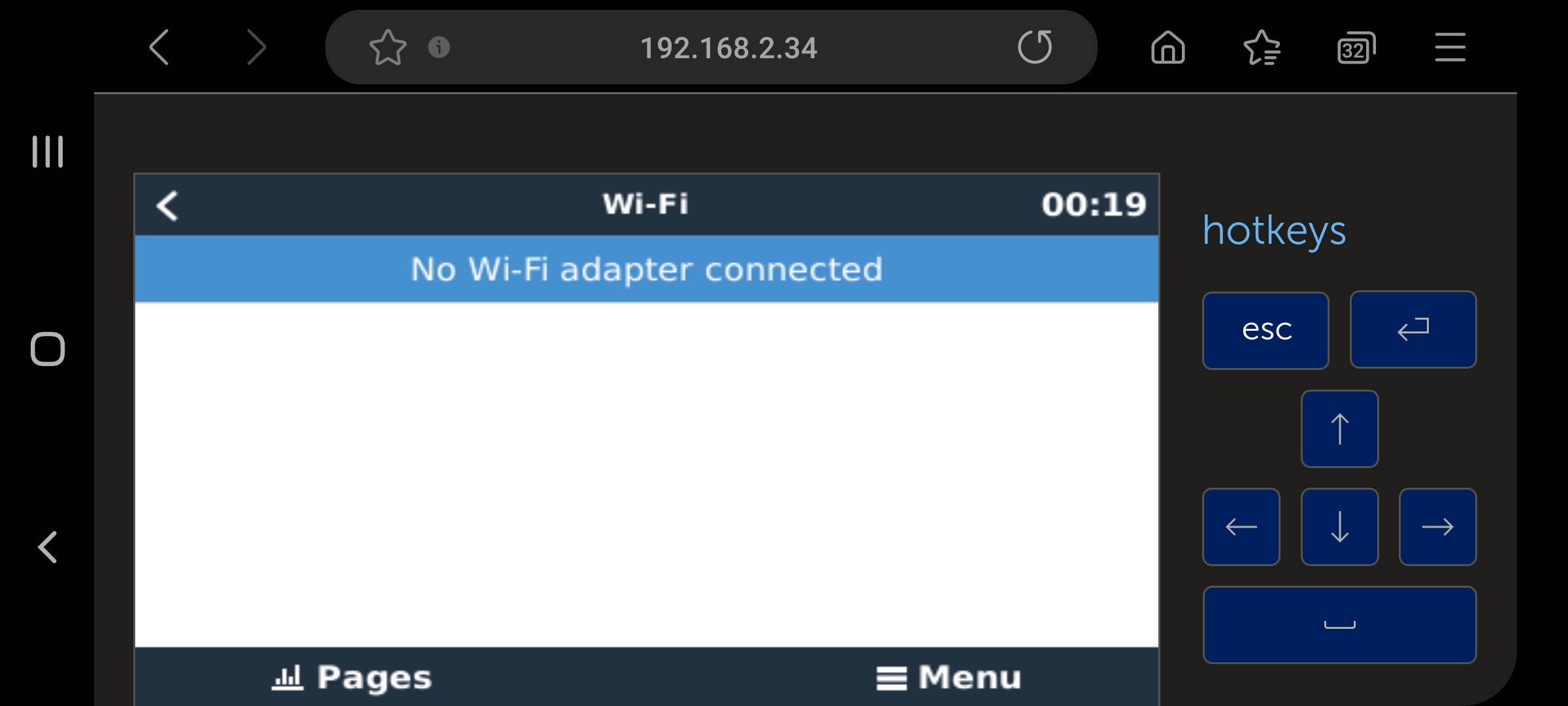

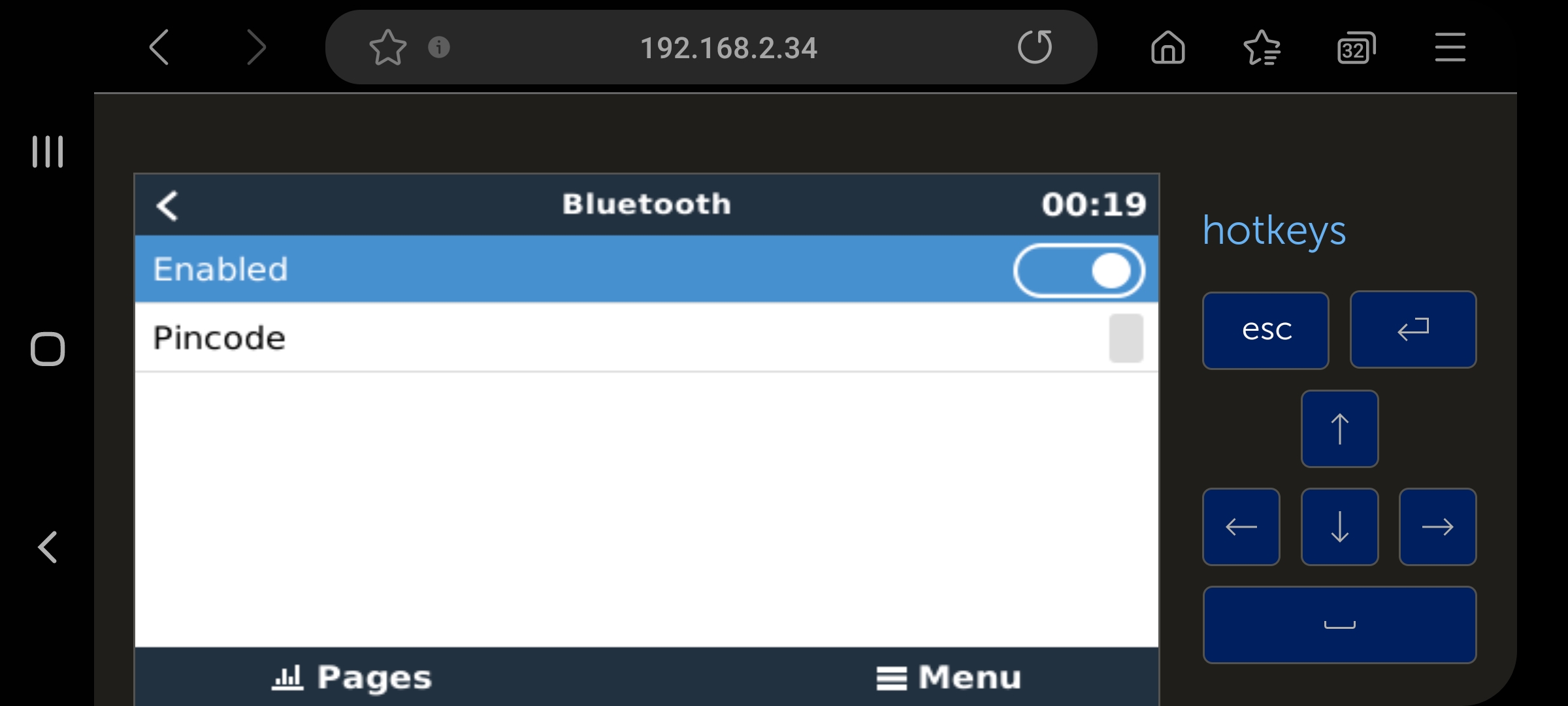
Yes, I only wrote the pi2 venus-os 2.90 image to the sd card with Rufus in Windows 10.
Didn't change anything, bluetooth and wifi worked.
nothing other than an approved raspberry pi power supply connected.
Maybe your 'hat' changes something in the system, or could there be a difference in hardware on the same version of the pi zero 2W card ??
EDIT
"copied from github"
The chips are featureless and under the metal cap of the module so there is no visible difference, and the firmware doesn't know - the board revisions are identical; only the kernel can tell after probing the SDIO bus when booting. The best way to tell which version you have to is to boot it up and type:
$ dmesg | grep "Firmware: BCM43430"
If the output includes BCM43430/2 (corresponding to the brcmfmac43436-sdio firmware) the part is affected by this issue. If the output includes BCM43430/1 (corresponding to the brcmfmac43436s-sdio firmware) then the part is not affected.
My pi zero 2w V.1
root@raspberrypi2:~# dmesg | grep "Firmware: BCM43430"
[ 5.837142] brcmfmac: brcmf_c_preinit_dcmds: Firmware: BCM43430/1 wl0: Oct 22 2019 01:59:28 version 7.45.98.94 (r723000 CY) FWID 01-3b33decd
Thank you for your response.
Well I've had no luck. I removed the ethernet hat, reflashed a new card using Rufus with the v2.90 large version of venus you linked in your post above, and booted up with only a known reliable power supply connected...and wifi/bluetooth are still not working.
I am only able to access the remote console using an ethernet to usb adaptor at which point I can go into the console and change settings (enable bluetooth, enable remote console on LAN, superuser,....) and confirm that there is no wifi adaptor visible and i cannot set a bluetooth password.
The Pi Zero 2W only seems to show up in the Victron Connect app because i have the pi connected to a LAN with remote console on LAN enabled.
I connected to the pi via ssh and entered:
dmesg | grep "Firmware: BCM43430"and the command executes and returns no values/results then returns to the prompt.
Not sure what that means but I moved the card over to another known functioning pi zero 2w i have and the results were the same.
Not sure what to make of all this.
I even went back and followed the instructions again earlier in the thread to copy the necessary files over to get wifi and bluetooth working...no luck. wifi and bluetooth not working.
Finally i updated to v2.91 via the remote console firmware update settings and rebooted. Same result...no wifi and no bluetooth.
As a last resort i was able to get wifi to work using a usb wifi adapter but no luck using the onboard wifi or bluetooth.
Does this mean that the 2 pi zero 2w boards i have are running the non-functional wireless chip firmware and if so are unusable for this application?
The frustrating part about this was that the pi zero 2w I'm working with was running an earlier version of venus os that others had modified to work. Now the official version that's supposed to work doesn't.
Very frustrating.
Also, wifi/Bluetooth work perfectly using current stable releases of raspberry pi OS.
You can try with a standard raspberry pi os
image, and check which driver is loaded with dmesg.
Okay. With a clean install of current raspberry pi OS and running dmesg | grep brcmfmac
I can confirm that my Pi Zero 2W rev1 is affected by the wifi/Bluetooth issue. Here's the out put:
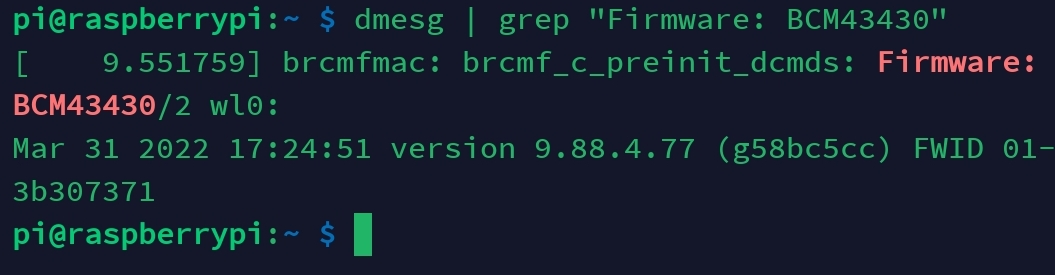
So. After much head scratching and reading/rereading the instructions above i seem to have things working as they should.
The 5 wifi related files and single bluetooth file ALL need to be copied over to:
/root/lib/firmware/brcm
and old files replaced.
As mentioned above the bluetooth file needs to be linked.
With files in the correct directory all works as intended.
Thank you for your assistance... it helped prod me along and not give up.
Cheers.
I got it working on Pi Zero 2 W with onboard wifi.
using venus-image-raspberrypi2-20221016213031-v2.92.rootfs.wic.gz
There is a step missing in the above notes,
after copying the 43436 files, do:
board-compat # to get the actual boardname for the Pi raspberrypi,model-zero-2-w
And then symbolic link for the actual board up have:
cd /lib/firmware/brcm/ ln -s brcmfmac43436-sdio.txt brcmfmac43436-sdio.raspberrypi,model-zero-2-w.txt reboot
After that the wifi shows up in
dmesg | grep brcm [ 5.938617] brcmfmac: F1 signature read @0x18000000=0x1542a9a6 [ 5.950648] brcmfmac: brcmf_fw_alloc_request: using brcm/brcmfmac43436-sdio for chip BCM43430/2 [ 5.960547] usbcore: registered new interface driver brcmfmac [ 6.195292] brcmfmac: brcmf_fw_alloc_request: using brcm/brcmfmac43436-sdio for chip BCM43430/2 [ 6.204729] brcmfmac: brcmf_fw_alloc_request: using brcm/brcmfmac43436-sdio for chip BCM43430/2 [ 6.236839] brcmfmac: brcmf_c_preinit_dcmds: Firmware: BCM43430/2 wl0: Mar 31 2022 17:24:51 version 9.88.4.77 (g58bc5cc) FWID 01-3b307371 [ 6.289224] Bluetooth: hci0: BCM: 'brcm/BCM.hcd' [ 10.811576] brcmfmac: brcmf_cfg80211_set_power_mgmt: power save enabled [ 842.263936] Bluetooth: hci0: BCM: 'brcm/BCM.hcd' [ 842.634556] Bluetooth: hci0: BCM: 'brcm/BCM.hcd'
after manual patching for BCM43430/2 i tried to update into next version, but that kicks out this patch again. how it can be stable in the image?
I am working on a build patch to address the issue, but please not that Raspberry PIs are community supported and so these fixes do take time.
any news for implementing BCM43430/2 (corresponding to the brcmfmac43436-sdio firmware)
I'm unable to get wifi & bluetooth working too. The Pi identifies as "Raspberry Pi Zero 2 W Rev 1.0". I've tried both v3.00~22 and v2.93. I can only access with VictronConnect if I add an ethernet dongle. Also, somehow I'm unable to gain ssh access: port 22 isn't accessible from the outside.
This part from dmesg seems ominous:
[ 10.075774] Bluetooth: hci0: command 0xfc18 tx timeout [ 18.395783] Bluetooth: hci0: BCM: failed to write update baudrate (-110) [ 20.475779] Bluetooth: hci0: command 0x0c03 tx timeout [ 28.635789] Bluetooth: hci0: BCM: Reset failed (-110)
Here's the full content of /lib/firmware/brcm. I added updated drivers from RPi-Distro/bluez-firmware:
lrwxrwxrwx 1 root root 13 Jan 1 00:02 BCM.hcd -> BCM4345C0.hcd -rwxr-xr-x 1 root root 30049 Jan 1 00:11 BCM43430A1.hcd -rwxr-xr-x 1 root root 44376 Jan 1 00:11 BCM43430B0.hcd -rwxr-xr-x 1 root root 63806 Jan 1 00:11 BCM4345C0.hcd -rwxr-xr-x 1 root root 55676 Jan 1 00:11 BCM4345C5.hcd -rwxr-xr-x 1 root root 399344 Jan 1 00:10 brcmfmac43430-sdio.bin -rwxr-xr-x 1 root root 4733 Jan 1 00:10 brcmfmac43430-sdio.clm_blob -rwxr-xr-x 1 root root 399344 Jan 1 00:10 brcmfmac43430-sdio.raspberrypi,3-model-b.bin -rwxr-xr-x 1 root root 4733 Jan 1 00:10 brcmfmac43430-sdio.raspberrypi,3-model-b.clm_blob -rwxr-xr-x 1 root root 1067 Jan 1 00:10 brcmfmac43430-sdio.raspberrypi,3-model-b.txt -rwxr-xr-x 1 root root 399344 Jan 1 00:10 brcmfmac43430-sdio.raspberrypi,model-zero-w.bin -rwxr-xr-x 1 root root 4733 Jan 1 00:10 brcmfmac43430-sdio.raspberrypi,model-zero-w.clm_blob -rwxr-xr-x 1 root root 1067 Jan 1 00:10 brcmfmac43430-sdio.raspberrypi,model-zero-w.txt -rwxr-xr-x 1 root root 1121 Jan 1 00:10 brcmfmac43430-sdio.txt -rwxr-xr-x 1 root root 416101 Jan 1 00:10 brcmfmac43436-sdio.bin -rwxr-xr-x 1 root root 11209 Jan 1 00:10 brcmfmac43436-sdio.clm_blob -rwxr-xr-x 1 root root 1067 Jan 1 00:10 brcmfmac43436-sdio.raspberrypi,model-zero-2-w.bin -rwxr-xr-x 1 root root 1067 Jan 1 00:10 brcmfmac43436-sdio.raspberrypi,model-zero-2-w.clm_blob -rwxr-xr-x 1 root root 1067 Jan 1 00:10 brcmfmac43436-sdio.raspberrypi,model-zero-2-w.txt -rwxr-xr-x 1 root root 1706 Jan 1 00:10 brcmfmac43436-sdio.txt -rwxr-xr-x 1 root root 436733 Jan 1 00:10 brcmfmac43436s-sdio.bin -rwxr-xr-x 1 root root 1067 Jan 1 00:10 brcmfmac43436s-sdio.raspberrypi,model-zero-2-w.bin -rwxr-xr-x 1 root root 1067 Jan 1 00:10 brcmfmac43436s-sdio.raspberrypi,model-zero-2-w.txt -rwxr-xr-x 1 root root 1185 Jan 1 00:10 brcmfmac43436s-sdio.txt -rwxr-xr-x 1 root root 1067 Jan 1 00:02 brcmfmac43455-sdio.bin -rwxr-xr-x 1 root root 2676 Jan 1 00:10 brcmfmac43455-sdio.clm_blob -rwxr-xr-x 1 root root 1067 Jan 1 00:02 brcmfmac43455-sdio.raspberrypi,3-model-a-plus.bin -rwxr-xr-x 1 root root 2676 Jan 1 00:10 brcmfmac43455-sdio.raspberrypi,3-model-a-plus.clm_blob -rwxr-xr-x 1 root root 1067 Jan 1 00:10 brcmfmac43455-sdio.raspberrypi,3-model-a-plus.txt -rwxr-xr-x 1 root root 1067 Jan 1 00:02 brcmfmac43455-sdio.raspberrypi,3-model-b-plus.bin -rwxr-xr-x 1 root root 2676 Jan 1 00:10 brcmfmac43455-sdio.raspberrypi,3-model-b-plus.clm_blob -rwxr-xr-x 1 root root 1067 Jan 1 00:10 brcmfmac43455-sdio.raspberrypi,3-model-b-plus.txt -rwxr-xr-x 1 root root 1067 Jan 1 00:02 brcmfmac43455-sdio.raspberrypi,4-compute-module.bin -rwxr-xr-x 1 root root 2676 Jan 1 00:10 brcmfmac43455-sdio.raspberrypi,4-compute-module.clm_blob -rwxr-xr-x 1 root root 1067 Jan 1 00:10 brcmfmac43455-sdio.raspberrypi,4-compute-module.txt -rwxr-xr-x 1 root root 1067 Jan 1 00:02 brcmfmac43455-sdio.raspberrypi,4-model-b.bin -rwxr-xr-x 1 root root 2676 Jan 1 00:10 brcmfmac43455-sdio.raspberrypi,4-model-b.clm_blob -rwxr-xr-x 1 root root 1067 Jan 1 00:10 brcmfmac43455-sdio.raspberrypi,4-model-b.txt -rwxr-xr-x 1 root root 2074 Jan 1 00:10 brcmfmac43455-sdio.txt -rwxr-xr-x 1 root root 495898 Jan 1 00:10 brcmfmac43456-sdio.bin -rwxr-xr-x 1 root root 7163 Jan 1 00:10 brcmfmac43456-sdio.clm_blob -rwxr-xr-x 1 root root 1067 Jan 1 00:10 brcmfmac43456-sdio.raspberrypi,4-compute-module.bin -rwxr-xr-x 1 root root 1067 Jan 1 00:10 brcmfmac43456-sdio.raspberrypi,4-compute-module.clm_blob -rwxr-xr-x 1 root root 1067 Jan 1 00:10 brcmfmac43456-sdio.raspberrypi,4-compute-module.txt -rwxr-xr-x 1 root root 1067 Jan 1 00:10 brcmfmac43456-sdio.raspberrypi,400.bin -rwxr-xr-x 1 root root 1067 Jan 1 00:10 brcmfmac43456-sdio.raspberrypi,400.clm_blob -rwxr-xr-x 1 root root 1067 Jan 1 00:10 brcmfmac43456-sdio.raspberrypi,400.txt -rwxr-xr-x 1 root root 2053 Jan 1 00:10 brcmfmac43456-sdio.txt
Here's the full dmesg:
[ 0.000000] Booting Linux on physical CPU 0x0
[ 0.000000] Linux version 5.10.110-rpi-venus-3 (oe-user@oe-host) (arm-ve-linux-gnueabi-gcc (GCC) 9.3.0, GNU ld (GNU Binutils) 2.34.0.20200220) #1 SMP Sun Mar 5 13:10:59 UTC 2023
[ 0.000000] CPU: ARMv7 Processor [410fd034] revision 4 (ARMv7), cr=10c5383d
[ 0.000000] CPU: div instructions available: patching division code
[ 0.000000] CPU: PIPT / VIPT nonaliasing data cache, VIPT aliasing instruction cache
[ 0.000000] OF: fdt: Machine model: Raspberry Pi Zero 2 W Rev 1.0
[ 0.000000] random: fast init done
[ 0.000000] Memory policy: Data cache writealloc
[ 0.000000] Reserved memory: created CMA memory pool at 0x18000000, size 64 MiB
[ 0.000000] OF: reserved mem: initialized node linux,cma, compatible id shared-dma-pool
[ 0.000000] Zone ranges:
[ 0.000000] DMA [mem 0x0000000000000000-0x000000001bffffff]
[ 0.000000] Normal empty
[ 0.000000] HighMem empty
[ 0.000000] Movable zone start for each node
[ 0.000000] Early memory node ranges
[ 0.000000] node 0: [mem 0x0000000000000000-0x000000001bffffff]
[ 0.000000] Initmem setup node 0 [mem 0x0000000000000000-0x000000001bffffff]
[ 0.000000] On node 0 totalpages: 114688
[ 0.000000] DMA zone: 1008 pages used for memmap
[ 0.000000] DMA zone: 0 pages reserved
[ 0.000000] DMA zone: 114688 pages, LIFO batch:31
[ 0.000000] percpu: Embedded 20 pages/cpu s51916 r8192 d21812 u81920
[ 0.000000] pcpu-alloc: s51916 r8192 d21812 u81920 alloc=20*4096
[ 0.000000] pcpu-alloc: [0] 0 [0] 1 [0] 2 [0] 3
[ 0.000000] Built 1 zonelists, mobility grouping on. Total pages: 113680
[ 0.000000] Kernel command line: coherent_pool=1M 8250.nr_uarts=1 snd_bcm2835.enable_compat_alsa=0 snd_bcm2835.enable_hdmi=1 bcm2708_fb.fbwidth=1824 bcm2708_fb.fbheight=984 bcm2708_fb.fbswap=1 smsc95xx.macaddr=B8:27:EB:62:8C:5C vc_mem.mem_base=0x1ec00000 vc_mem.mem_size=0x20000000 dwc_otg.lpm_enable=0 console=ttyAMA0,115200 root=/dev/mmcblk0p2 rootwait
[ 0.000000] Dentry cache hash table entries: 65536 (order: 6, 262144 bytes, linear)
[ 0.000000] Inode-cache hash table entries: 32768 (order: 5, 131072 bytes, linear)
[ 0.000000] mem auto-init: stack:off, heap alloc:off, heap free:off
[ 0.000000] Memory: 370612K/458752K available (10240K kernel code, 1333K rwdata, 3100K rodata, 1024K init, 885K bss, 22604K reserved, 65536K cma-reserved, 0K highmem)
[ 0.000000] SLUB: HWalign=64, Order=0-3, MinObjects=0, CPUs=4, Nodes=1
[ 0.000000] ftrace: allocating 33798 entries in 100 pages
[ 0.000000] ftrace: allocated 100 pages with 3 groups
[ 0.000000] rcu: Hierarchical RCU implementation.
[ 0.000000] Rude variant of Tasks RCU enabled.
[ 0.000000] Tracing variant of Tasks RCU enabled.
[ 0.000000] rcu: RCU calculated value of scheduler-enlistment delay is 10 jiffies.
[ 0.000000] NR_IRQS: 16, nr_irqs: 16, preallocated irqs: 16
[ 0.000000] random: get_random_bytes called from start_kernel 0x3b4/0x588 with crng_init=1
[ 0.000000] arch_timer: cp15 timer(s) running at 19.20MHz (phys).
[ 0.000000] clocksource: arch_sys_counter: mask: 0xffffffffffffff max_cycles: 0x46d987e47, max_idle_ns: 440795202767 ns
[ 0.000007] sched_clock: 56 bits at 19MHz, resolution 52ns, wraps every 4398046511078ns
[ 0.000026] Switching to timer-based delay loop, resolution 52ns
[ 0.000330] Console: colour dummy device 80x30
[ 0.000402] Calibrating delay loop (skipped), value calculated using timer frequency.. 38.40 BogoMIPS (lpj=192000)
[ 0.000437] pid_max: default: 32768 minimum: 301
[ 0.000645] LSM: Security Framework initializing
[ 0.000901] Mount-cache hash table entries: 1024 (order: 0, 4096 bytes, linear)
[ 0.000928] Mountpoint-cache hash table entries: 1024 (order: 0, 4096 bytes, linear)
[ 0.002389] cgroup: Disabling memory control group subsystem
[ 0.002677] CPU: Testing write buffer coherency: ok
[ 0.003204] CPU0: thread -1, cpu 0, socket 0, mpidr 80000000
[ 0.004499] Setting up static identity map for 0x100000 - 0x10003c
[ 0.004695] rcu: Hierarchical SRCU implementation.
[ 0.005856] smp: Bringing up secondary CPUs ...
[ 0.007064] CPU1: thread -1, cpu 1, socket 0, mpidr 80000001
[ 0.008347] CPU2: thread -1, cpu 2, socket 0, mpidr 80000002
[ 0.009607] CPU3: thread -1, cpu 3, socket 0, mpidr 80000003
[ 0.009775] smp: Brought up 1 node, 4 CPUs
[ 0.009821] SMP: Total of 4 processors activated (153.60 BogoMIPS).
[ 0.009838] CPU: All CPU(s) started in HYP mode.
[ 0.009923] CPU: Virtualization extensions available.
[ 0.010896] devtmpfs: initialized
[ 0.029048] VFP support v0.3: implementor 41 architecture 3 part 40 variant 3 rev 4
[ 0.029312] clocksource: jiffies: mask: 0xffffffff max_cycles: 0xffffffff, max_idle_ns: 19112604462750000 ns
[ 0.029351] futex hash table entries: 1024 (order: 4, 65536 bytes, linear)
[ 0.032490] pinctrl core: initialized pinctrl subsystem
[ 0.033760] NET: Registered protocol family 16
[ 0.038003] DMA: preallocated 1024 KiB pool for atomic coherent allocations
[ 0.043754] audit: initializing netlink subsys (disabled)
[ 0.044089] audit: type=2000 audit(0.040:1): state=initialized audit_enabled=0 res=1
[ 0.044700] thermal_sys: Registered thermal governor 'step_wise'
[ 0.044948] cpuidle: using governor menu
[ 0.045748] hw-breakpoint: found 5 ( 1 reserved) breakpoint and 4 watchpoint registers.
[ 0.045768] hw-breakpoint: maximum watchpoint size is 8 bytes.
[ 0.046076] Serial: AMBA PL011 UART driver
[ 0.066947] bcm2835-mbox 3f00b880.mailbox: mailbox enabled
[ 0.080132] raspberrypi-firmware soc:firmware: Attached to firmware from 2022-03-24T13:20:54, variant start
[ 0.090143] raspberrypi-firmware soc:firmware: Firmware hash is e5a963efa66a1974127860b42e913d2374139ff5
[ 0.135329] Kprobes globally optimized
[ 0.138006] cryptd: max_cpu_qlen set to 1000
[ 0.141043] bcm2835-dma 3f007000.dma: DMA legacy API manager, dmachans=0x1
[ 0.143296] SCSI subsystem initialized
[ 0.143554] usbcore: registered new interface driver usbfs
[ 0.143624] usbcore: registered new interface driver hub
[ 0.143702] usbcore: registered new device driver usb
[ 0.145718] clocksource: Switched to clocksource arch_sys_counter
[ 1.768663] VFS: Disk quotas dquot_6.6.0
[ 1.768810] VFS: Dquot-cache hash table entries: 1024 (order 0, 4096 bytes)
[ 1.769029] FS-Cache: Loaded
[ 1.769293] CacheFiles: Loaded
[ 1.769662] simple-framebuffer 1e513000.framebuffer: framebuffer at 0x1e513000, 0x6d8c00 bytes, mapped to 0x(ptrval)
[ 1.769687] simple-framebuffer 1e513000.framebuffer: format=a8r8g8b8, mode=1824x984x32, linelength=7296
[ 1.800397] Console: switching to colour frame buffer device 228x61
[ 1.837871] simple-framebuffer 1e513000.framebuffer: fb0: simplefb registered!
[ 1.849308] NET: Registered protocol family 2
[ 1.849544] IP idents hash table entries: 8192 (order: 4, 65536 bytes, linear)
[ 1.851094] tcp_listen_portaddr_hash hash table entries: 512 (order: 0, 6144 bytes, linear)
[ 1.851266] TCP established hash table entries: 4096 (order: 2, 16384 bytes, linear)
[ 1.851343] TCP bind hash table entries: 4096 (order: 3, 32768 bytes, linear)
[ 1.851452] TCP: Hash tables configured (established 4096 bind 4096)
[ 1.851615] UDP hash table entries: 256 (order: 1, 8192 bytes, linear)
[ 1.851663] UDP-Lite hash table entries: 256 (order: 1, 8192 bytes, linear)
[ 1.851927] NET: Registered protocol family 1
[ 1.852739] RPC: Registered named UNIX socket transport module.
[ 1.852758] RPC: Registered udp transport module.
[ 1.852775] RPC: Registered tcp transport module.
[ 1.852792] RPC: Registered tcp NFSv4.1 backchannel transport module.
[ 1.854509] hw perfevents: enabled with armv7_cortex_a7 PMU driver, 7 counters available
[ 1.860221] Initialise system trusted keyrings
[ 1.860510] workingset: timestamp_bits=14 max_order=17 bucket_order=3
[ 1.870220] zbud: loaded
[ 1.872358] FS-Cache: Netfs 'nfs' registered for caching
[ 1.873277] NFS: Registering the id_resolver key type
[ 1.873325] Key type id_resolver registered
[ 1.873343] Key type id_legacy registered
[ 1.873504] nfs4filelayout_init: NFSv4 File Layout Driver Registering...
[ 1.873526] nfs4flexfilelayout_init: NFSv4 Flexfile Layout Driver Registering...
[ 1.874845] Key type asymmetric registered
[ 1.874866] Asymmetric key parser 'x509' registered
[ 1.874939] Block layer SCSI generic (bsg) driver version 0.4 loaded (major 249)
[ 1.874959] io scheduler mq-deadline registered
[ 1.874977] io scheduler kyber registered
[ 1.877867] bcm2708_fb soc:fb: FB found 1 display(s)
[ 1.893834] bcm2708_fb soc:fb: Registered framebuffer for display 0, size 1824x984
[ 1.897966] Serial: 8250/16550 driver, 1 ports
[ 1.898002] Serial: 8250/16550 driver, ISA IRQ sharing enabled
[ 1.900820] bcm2835-rng 3f104000.rng: hwrng registered
[ 1.901311] vc-mem: phys_addr:0x00000000 mem_base=0x1ec00000 mem_size:0x20000000(512 MiB)
[ 1.902474] gpiomem-bcm2835 3f200000.gpiomem: Initialised: Registers at 0x3f200000
[ 1.914934] brd: module loaded
[ 1.927365] loop: module loaded
[ 1.929143] Loading iSCSI transport class v2.0-870.
[ 1.931119] usbcore: registered new interface driver lan78xx
[ 1.931197] usbcore: registered new interface driver smsc95xx
[ 1.931226] dwc_otg: version 3.00a 10-AUG-2012 (platform bus)
[ 2.131812] Core Release: 2.80a
[ 2.131834] Setting default values for core params
[ 2.131869] Finished setting default values for core params
[ 2.332240] Using Buffer DMA mode
[ 2.332260] Periodic Transfer Interrupt Enhancement - disabled
[ 2.332277] Multiprocessor Interrupt Enhancement - disabled
[ 2.332296] OTG VER PARAM: 0, OTG VER FLAG: 0
[ 2.332316] Dedicated Tx FIFOs mode
[ 2.332831] WARN::dwc_otg_hcd_init:1072: FIQ DMA bounce buffers: virt = 98114000 dma = 0xd8114000 len=9024
[ 2.332873] FIQ FSM acceleration enabled for :
Non-periodic Split Transactions
Periodic Split Transactions
High-Speed Isochronous Endpoints
Interrupt/Control Split Transaction hack enabled
[ 2.332895] dwc_otg: Microframe scheduler enabled
[ 2.332979] WARN::hcd_init_fiq:457: FIQ on core 1
[ 2.333003] WARN::hcd_init_fiq:458: FIQ ASM at 807f720c length 36
[ 2.333028] WARN::hcd_init_fiq:496: MPHI regs_base at 9c810000
[ 2.333058] dwc_otg 3f980000.usb: DWC OTG Controller
[ 2.333105] dwc_otg 3f980000.usb: new USB bus registered, assigned bus number 1
[ 2.333160] dwc_otg 3f980000.usb: irq 89, io mem 0x00000000
[ 2.333220] Init: Port Power? op_state=1
[ 2.333237] Init: Power Port (0)
[ 2.333641] usb usb1: New USB device found, idVendor=1d6b, idProduct=0002, bcdDevice= 5.10
[ 2.333665] usb usb1: New USB device strings: Mfr=3, Product=2, SerialNumber=1
[ 2.333686] usb usb1: Product: DWC OTG Controller
[ 2.333706] usb usb1: Manufacturer: Linux 5.10.110-rpi-venus-3 dwc_otg_hcd
[ 2.333725] usb usb1: SerialNumber: 3f980000.usb
[ 2.334517] hub 1-0:1.0: USB hub found
[ 2.334590] hub 1-0:1.0: 1 port detected
[ 2.335972] dwc_otg: FIQ enabled
[ 2.335985] dwc_otg: NAK holdoff enabled
[ 2.335997] dwc_otg: FIQ split-transaction FSM enabled
[ 2.336015] Module dwc_common_port init
[ 2.336777] usbcore: registered new interface driver usb-storage
[ 2.337004] mousedev: PS/2 mouse device common for all mice
[ 2.338405] bcm2835-wdt bcm2835-wdt: Broadcom BCM2835 watchdog timer
[ 2.340728] sdhci: Secure Digital Host Controller Interface driver
[ 2.340746] sdhci: Copyright(c) Pierre Ossman
[ 2.341376] mmc-bcm2835 3f300000.mmcnr: could not get clk, deferring probe
[ 2.342034] sdhost-bcm2835 3f202000.mmc: could not get clk, deferring probe
[ 2.342279] sdhci-pltfm: SDHCI platform and OF driver helper
[ 2.343230] ledtrig-cpu: registered to indicate activity on CPUs
[ 2.343568] hid: raw HID events driver (C) Jiri Kosina
[ 2.343746] usbcore: registered new interface driver usbhid
[ 2.343763] usbhid: USB HID core driver
[ 2.348794] Initializing XFRM netlink socket
[ 2.349556] NET: Registered protocol family 10
[ 2.350916] Segment Routing with IPv6
[ 2.351019] sit: IPv6, IPv4 and MPLS over IPv4 tunneling driver
[ 2.351893] NET: Registered protocol family 17
[ 2.352051] Key type dns_resolver registered
[ 2.352657] Registering SWP/SWPB emulation handler
[ 2.356488] registered taskstats version 1
[ 2.356550] Loading compiled-in X.509 certificates
[ 2.357397] Key type ._fscrypt registered
[ 2.357418] Key type .fscrypt registered
[ 2.357436] Key type fscrypt-provisioning registered
[ 2.368918] uart-pl011 3f201000.serial: there is not valid maps for state default
[ 2.369159] uart-pl011 3f201000.serial: cts_event_workaround enabled
[ 2.369263] 3f201000.serial: ttyAMA0 at MMIO 0x3f201000 (irq = 114, base_baud = 0) is a PL011 rev2
[ 3.480874] printk: console [ttyAMA0] enabled
[ 3.485885] Indeed it is in host mode hprt0 = 00021501
[ 3.554050] 3f215040.serial: ttyS0 at MMIO 0x3f215040 (irq = 86, base_baud = 50000000) is a 16550
[ 3.563347] serial serial0: tty port ttyS0 registered
[ 3.569090] bcm2835-power bcm2835-power: Broadcom BCM2835 power domains driver
[ 3.578148] mmc-bcm2835 3f300000.mmcnr: mmc_debug:0 mmc_debug2:0
[ 3.584175] mmc-bcm2835 3f300000.mmcnr: DMA channel allocated
[ 3.619176] sdhost: log_buf @ (ptrval) (d8113000)
[ 3.661196] mmc1: queuing unknown CIS tuple 0x80 (2 bytes)
[ 3.668429] mmc1: queuing unknown CIS tuple 0x80 (3 bytes)
[ 3.673984] mmc0: sdhost-bcm2835 loaded - DMA enabled (>1)
[ 3.682875] of_cfs_init
[ 3.685492] of_cfs_init: OK
[ 3.700233] usb 1-1: new full-speed USB device number 2 using dwc_otg
[ 3.707272] uart-pl011 3f201000.serial: no DMA platform data
[ 3.707295] Indeed it is in host mode hprt0 = 00021501
[ 3.713365] Waiting for root device /dev/mmcblk0p2...
[ 3.778576] mmc1: queuing unknown CIS tuple 0x80 (3 bytes)
[ 3.787067] mmc1: queuing unknown CIS tuple 0x80 (7 bytes)
[ 3.798626] mmc1: queuing unknown CIS tuple 0x80 (3 bytes)
[ 3.855607] mmc0: host does not support reading read-only switch, assuming write-enable
[ 3.867640] mmc0: new high speed SDHC card at address aaaa
[ 3.874232] mmcblk0: mmc0:aaaa SD32G 29.7 GiB
[ 3.881352] mmcblk0: p1 p2 p3 p4
[ 3.908304] EXT4-fs (mmcblk0p2): mounted filesystem with ordered data mode. Opts: (null)
[ 3.916517] VFS: Mounted root (ext4 filesystem) readonly on device 179:2.
[ 3.924183] devtmpfs: mounted
[ 3.930682] mmc1: new high speed SDIO card at address 0001
[ 3.938534] Freeing unused kernel memory: 1024K
[ 3.958532] usb 1-1: New USB device found, idVendor=1ea7, idProduct=0066, bcdDevice= 2.00
[ 3.966794] usb 1-1: New USB device strings: Mfr=0, Product=1, SerialNumber=0
[ 3.973957] usb 1-1: Product: 2.4G Keyboard Mouse
[ 3.979186] Run /sbin/init as init process
[ 3.983289] with arguments:
[ 3.983300] /sbin/init
[ 3.983312] with environment:
[ 3.983323] HOME=/
[ 3.983334] TERM=linux
[ 3.984300] input: 2.4G Keyboard Mouse as /devices/platform/soc/3f980000.usb/usb1/1-1/1-1:1.0/0003:1EA7:0066.0001/input/input0
[ 4.076947] hid-generic 0003:1EA7:0066.0001: input,hidraw0: USB HID v1.10 Keyboard [2.4G Keyboard Mouse] on usb-3f980000.usb-1/input0
[ 4.097227] input: 2.4G Keyboard Mouse as /devices/platform/soc/3f980000.usb/usb1/1-1/1-1:1.1/0003:1EA7:0066.0002/input/input1
[ 4.109097] input: 2.4G Keyboard Mouse as /devices/platform/soc/3f980000.usb/usb1/1-1/1-1:1.1/0003:1EA7:0066.0002/input/input2
[ 4.121213] input: 2.4G Keyboard Mouse Consumer Control as /devices/platform/soc/3f980000.usb/usb1/1-1/1-1:1.1/0003:1EA7:0066.0002/input/input3
[ 4.196137] input: 2.4G Keyboard Mouse System Control as /devices/platform/soc/3f980000.usb/usb1/1-1/1-1:1.1/0003:1EA7:0066.0002/input/input4
[ 4.209583] hid-generic 0003:1EA7:0066.0002: input,hiddev96,hidraw1: USB HID v1.10 Mouse [2.4G Keyboard Mouse] on usb-3f980000.usb-1/input1
[ 4.541220] FAT-fs (mmcblk0p1): Volume was not properly unmounted. Some data may be corrupt. Please run fsck.
[ 4.563394] EXT4-fs (mmcblk0p4): mounted filesystem with ordered data mode. Opts: (null)
[ 4.768281] udevd[155]: starting version 3.2.9
[ 4.812396] random: udevd: uninitialized urandom read (16 bytes read)
[ 4.819910] random: udevd: uninitialized urandom read (16 bytes read)
[ 4.826546] random: udevd: uninitialized urandom read (16 bytes read)
[ 4.878915] udevd[156]: starting eudev-3.2.9
[ 5.124794] mc: Linux media interface: v0.10
[ 5.126021] vc_sm_cma: module is from the staging directory, the quality is unknown, you have been warned.
[ 5.195366] videodev: Linux video capture interface: v2.00
[ 5.231601] vc_sm_cma: module is from the staging directory, the quality is unknown, you have been warned.
[ 5.239408] bcm2835_vc_sm_cma_probe: Videocore shared memory driver
[ 5.247127] vc_sm_cma: module is from the staging directory, the quality is unknown, you have been warned.
[ 5.252657] vc_sm_cma: module is from the staging directory, the quality is unknown, you have been warned.
[ 5.331675] [vc_sm_connected_init]: start
[ 5.346387] [vc_sm_connected_init]: installed successfully
[ 5.375691] bcm2835_mmal_vchiq: module is from the staging directory, the quality is unknown, you have been warned.
[ 5.375701] bcm2835_mmal_vchiq: module is from the staging directory, the quality is unknown, you have been warned.
[ 5.387872] bcm2835_mmal_vchiq: module is from the staging directory, the quality is unknown, you have been warned.
[ 5.433827] bcm2835_isp: module is from the staging directory, the quality is unknown, you have been warned.
[ 5.453725] bcm2835_v4l2: module is from the staging directory, the quality is unknown, you have been warned.
[ 5.498738] bcm2835-isp bcm2835-isp: Device node output[0] registered as /dev/video13
[ 5.531580] bcm2835_codec: module is from the staging directory, the quality is unknown, you have been warned.
[ 5.540168] Bluetooth: Core ver 2.22
[ 5.545691] NET: Registered protocol family 31
[ 5.546017] bcm2835-isp bcm2835-isp: Device node capture[0] registered as /dev/video14
[ 5.550342] Bluetooth: HCI device and connection manager initialized
[ 5.565013] Bluetooth: HCI socket layer initialized
[ 5.570133] Bluetooth: L2CAP socket layer initialized
[ 5.584450] bcm2835-isp bcm2835-isp: Device node capture[1] registered as /dev/video15
[ 5.586525] Bluetooth: SCO socket layer initialized
[ 5.591556] cfg80211: Loading compiled-in X.509 certificates for regulatory database
[ 5.607362] bcm2835-isp bcm2835-isp: Device node stats[2] registered as /dev/video16
[ 5.615188] bcm2835-isp bcm2835-isp: Register output node 0 with media controller
[ 5.623328] bcm2835-codec bcm2835-codec: Device registered as /dev/video10
[ 5.628104] Bluetooth: HCI UART driver ver 2.3
[ 5.631703] bcm2835-codec bcm2835-codec: Loaded V4L2 decode
[ 5.634702] Bluetooth: HCI UART protocol H4 registered
[ 5.634866] Bluetooth: HCI UART protocol Three-wire (H5) registered
[ 5.647349] cfg80211: Loaded X.509 cert 'sforshee: 00b28ddf47aef9cea7'
[ 5.666195] bcm2835-isp bcm2835-isp: Register capture node 1 with media controller
[ 5.674088] bcm2835-codec bcm2835-codec: Device registered as /dev/video11
[ 5.681589] bcm2835-codec bcm2835-codec: Loaded V4L2 encode
[ 5.683479] bcm2835-isp bcm2835-isp: Register capture node 2 with media controller
[ 5.704313] Bluetooth: HCI UART protocol Broadcom registered
[ 5.704661] hci_uart_bcm serial0-0: supply vbat not found, using dummy regulator
[ 5.714122] bcm2835-isp bcm2835-isp: Register capture node 3 with media controller
[ 5.718804] hci_uart_bcm serial0-0: supply vddio not found, using dummy regulator
[ 5.739265] bcm2835-codec bcm2835-codec: Device registered as /dev/video12
[ 5.753680] bcm2835-codec bcm2835-codec: Loaded V4L2 isp
[ 5.763734] bcm2835-isp bcm2835-isp: Device node output[0] registered as /dev/video20
[ 5.789130] bcm2835-isp bcm2835-isp: Device node capture[0] registered as /dev/video21
[ 5.804169] bcm2835-isp bcm2835-isp: Device node capture[1] registered as /dev/video22
[ 5.815379] bcm2835-codec bcm2835-codec: Device registered as /dev/video18
[ 5.824197] bcm2835-codec bcm2835-codec: Loaded V4L2 image_fx
[ 5.831980] bcm2835-isp bcm2835-isp: Device node stats[2] registered as /dev/video23
[ 5.855201] bcm2835-isp bcm2835-isp: Register output node 0 with media controller
[ 5.869694] brcmfmac: F1 signature read @0x18000000=0x1542a9a6
[ 5.887346] bcm2835-isp bcm2835-isp: Register capture node 1 with media controller
[ 5.896662] bcm2835-isp bcm2835-isp: Register capture node 2 with media controller
[ 5.904930] bcm2835-isp bcm2835-isp: Register capture node 3 with media controller
[ 5.913566] bcm2835-isp bcm2835-isp: Loaded V4L2 bcm2835-isp
[ 5.919940] brcmfmac: brcmf_fw_alloc_request: using brcm/brcmfmac43436-sdio for chip BCM43430/2
[ 5.929866] usbcore: registered new interface driver brcmfmac
[ 5.958530] brcmfmac: brcmf_fw_alloc_request: using brcm/brcmfmac43430-sdio for chip BCM43430/2
[ 6.098087] Bluetooth: hci0: BCM: chip id 115
[ 6.103423] Bluetooth: hci0: BCM: features 0x0e
[ 6.114769] Bluetooth: hci0: BCM43430B0
[ 6.118910] Bluetooth: hci0: BCM (002.001.012) build 0000
[ 6.150717] Bluetooth: hci0: BCM 'brcm/BCM.hcd' Patch
[ 7.088188] random: crng init done
[ 7.091606] random: 2 urandom warning(s) missed due to ratelimiting
[ 7.097975] brcmfmac: brcmf_sdio_htclk: HT Avail timeout (1000000): clkctl 0x50
[ 8.125528] brcmfmac: brcmf_sdio_htclk: HT Avail timeout (1000000): clkctl 0x50
[ 10.075774] Bluetooth: hci0: command 0xfc18 tx timeout
[ 18.395783] Bluetooth: hci0: BCM: failed to write update baudrate (-110)
[ 20.475779] Bluetooth: hci0: command 0x0c03 tx timeout
[ 28.635789] Bluetooth: hci0: BCM: Reset failed (-110)
[ 28.781966] EXT4-fs (mmcblk0p2): re-mounted. Opts: (null)
[ 30.790737] watchdog: watchdog0: watchdog did not stop!
[ 33.755872] cam-dummy-reg: disabling
[ 34.960563] EXT4-fs (mmcblk0p3): mounted filesystem with ordered data mode. Opts: (null)
Just tried the official Raspberry Pi OS Lite (Legacy) image, which has a similar kernel version (5.10.103.v7+). Wifi and Bluetooth works fine there.
Yay, I figured it out! I replaced the /lib/firmware/brcm folder in the venus 2.93 image with the one from the Raspberry Pi OS Lite (Legacy) image, and symlinked BCM.hcd to BCM43430B0.hcd.
Both the Bluetooth and Wifi devices are now active.
The Pi shows up in VIctronConnect and I could add Wifi and WRM there (no need to bother with a wpa_supplicant.conf file).
Well done henrik, that was an awesome find! Thanks to your advice, I too now have my Raspberry Pi Zero 2 W running Venus OS.
I even wrote up a document with all the commands required to do what you said, as my Linux skills aren't as polished as they should be... you know, for when I do a firmware update and forget all the commands again.
Newbie question: Now that I managed to install and run VenusOS on my Pi, how do I find my devices? I have two SmartSolars and one SmartShunt.
They (and the Pi) all show up in VictronConnect, but I can't figure out how to connect the devices to the Pi.
Any ideas what I'm doing wrong? Do I need to use a VE.Direct cable? I thought I now should be able to see my devices remotely in the VRM tab of VictronConnect.
@henrik You need to connect them via a cable. While the following link is for the CerboGX, it applies to a Raspberry PI as well
https://www.victronenergy.com/media/pg/Cerbo_GX/en/installation.html
As the PI has no VE.Direct ports you also need VE.Direct to USB interfaces
https://www.victronenergy.com/accessories/ve-direct-to-usb-interface
Searching the forum for VenusOS, RPI, USB, VE.Direct as well as wider internet searches will provide lots of helpful information. Also a read of the user manuals for the products purchased will give you a lot of guidance. Where the user guides might refer to CerboGX or similar it applies to any of the Victron monitoring systems that run VenusOS, such as the PI.
@bathnm Thanks, now I have something to work with! Weird that it can't connect using Bluetooth, but it is what it is :)
Maybe bluetooth support will come at some point? Ref. https://community.victronenergy.com/questions/93919/victron-bluetooth-ble-protocol-publication.html
Bought and connected a VE.direct cable, and it works out of the box! Finally I can monitor the battery state remotely.
Just one thing, I have only connected the Smartshunt. Is it possible to configure vrm.victronenergy.com to populate the AC Input and AC Loads widgets, or will I need to hook up my SmartSolars & inverter with VE.direct cables too?
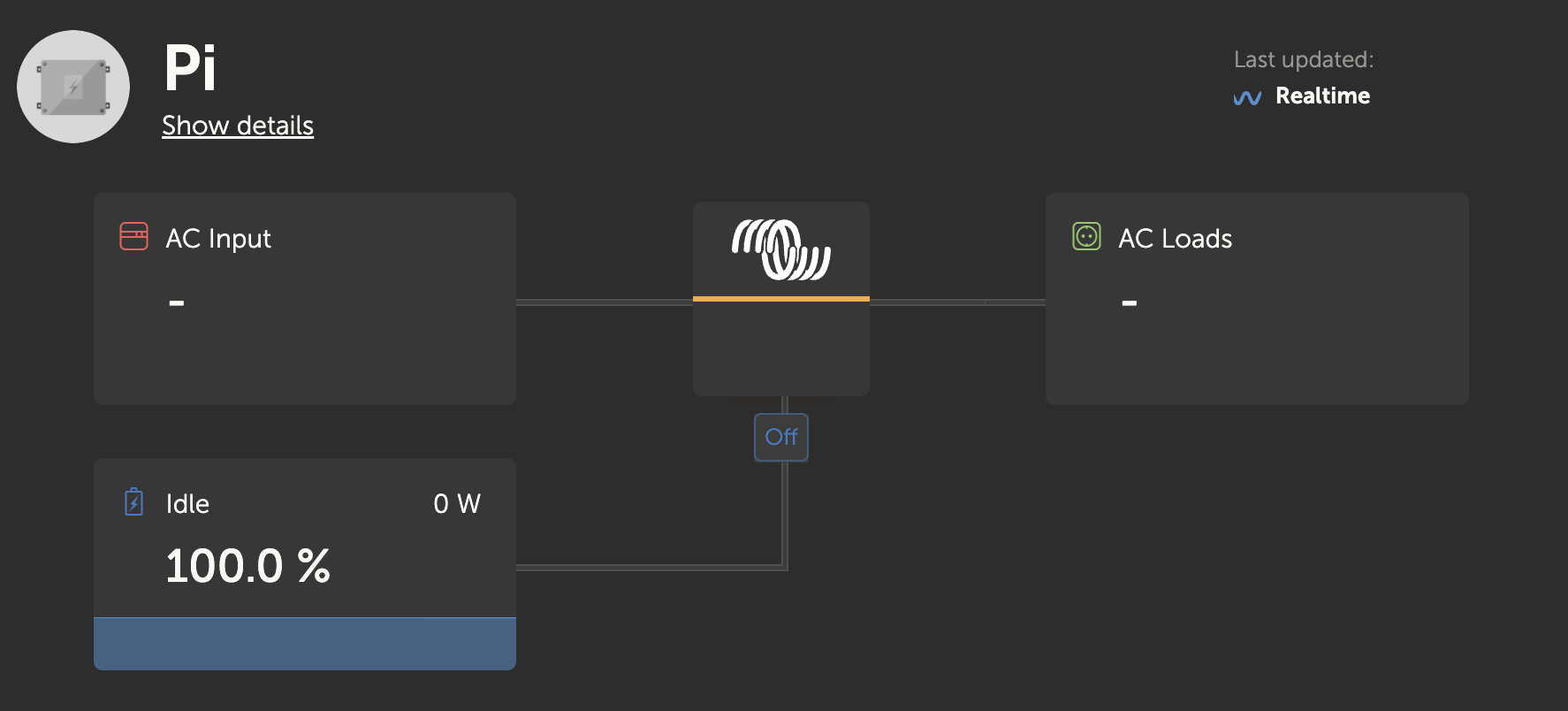
Another thing, is it safe to run the VenusOS firmware upgrade through the Remote Console now? I have 2.93 (with a custom /lib/firmware/brcm folder), and I am being offered v3.00~32. I am worried that the working Broadcom/BRCM firmware will be overwritten.
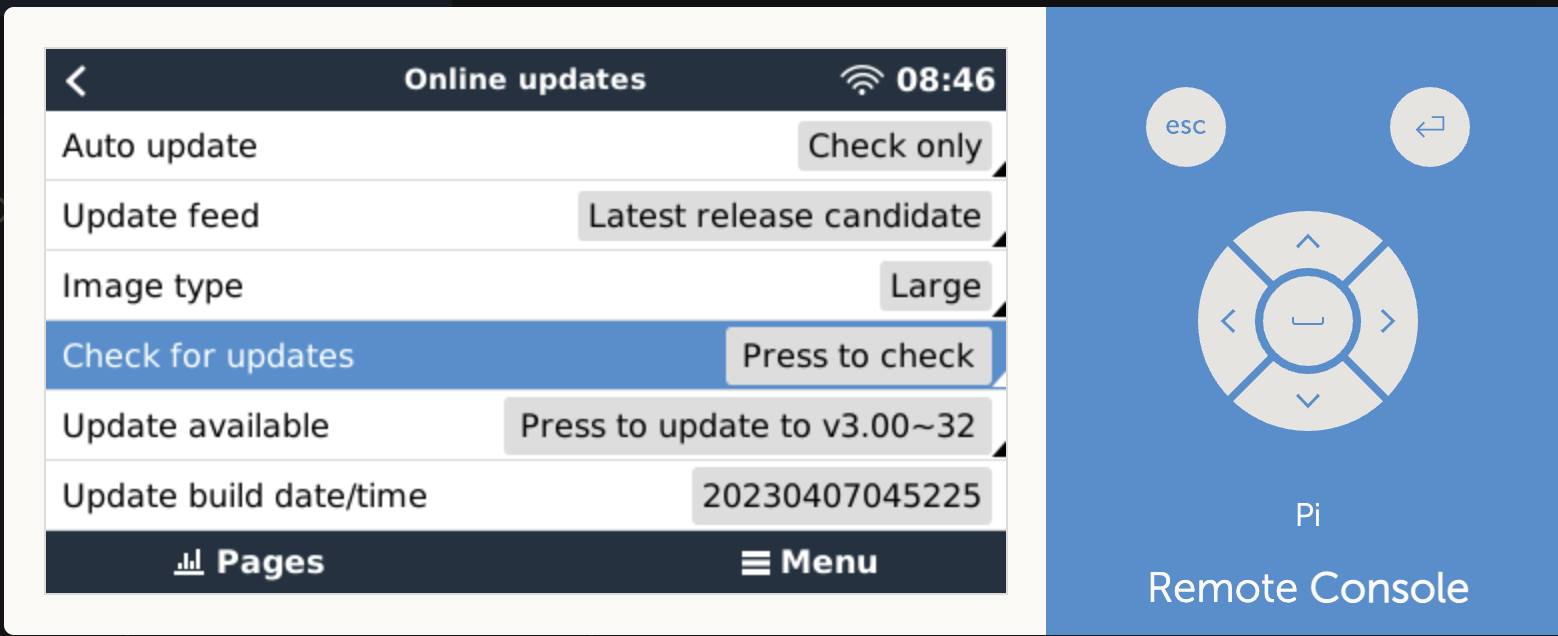
3.10~8 should have working wifi/bluetooth for Rpi 2W now! --> https://community.victronenergy.com/questions/210133/venus-os-v3102-available-for-testing.html
Related Resources
Victron Venus OS Open Source intro page
Venus OS GitHub (please do not post to this)
Additional resources still need to be added for this topic
Raspberry Pi running Victron’s Venus firmware - Blog Post
Venus OS Large image: Signal K and Node-RED - Install
raspberrypi install venus image
question details
68 People are following this question.
Related Questions
Pi install with 7 inch touch screen, any change of higher resolution now that CANvu is out?
Digital Input for a tank monitor? dbus? Anyone working on it? I've got $100 to start a fund.
Building a Raspberry Pi with Venus OS
Raspberry Pi Venus OS local file system question
Help with Raspberry Pi with Expander Pi (for RTC and tank levels)
