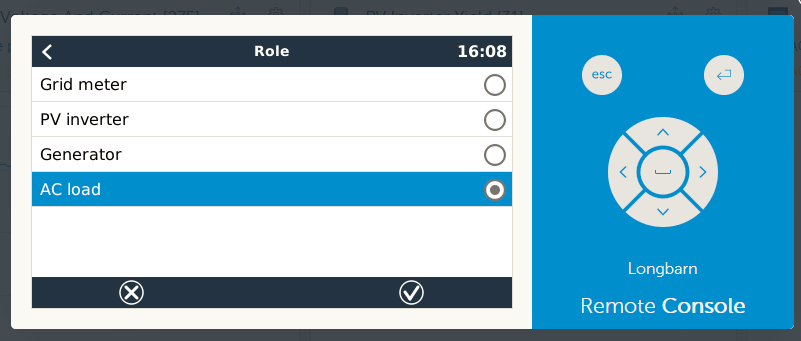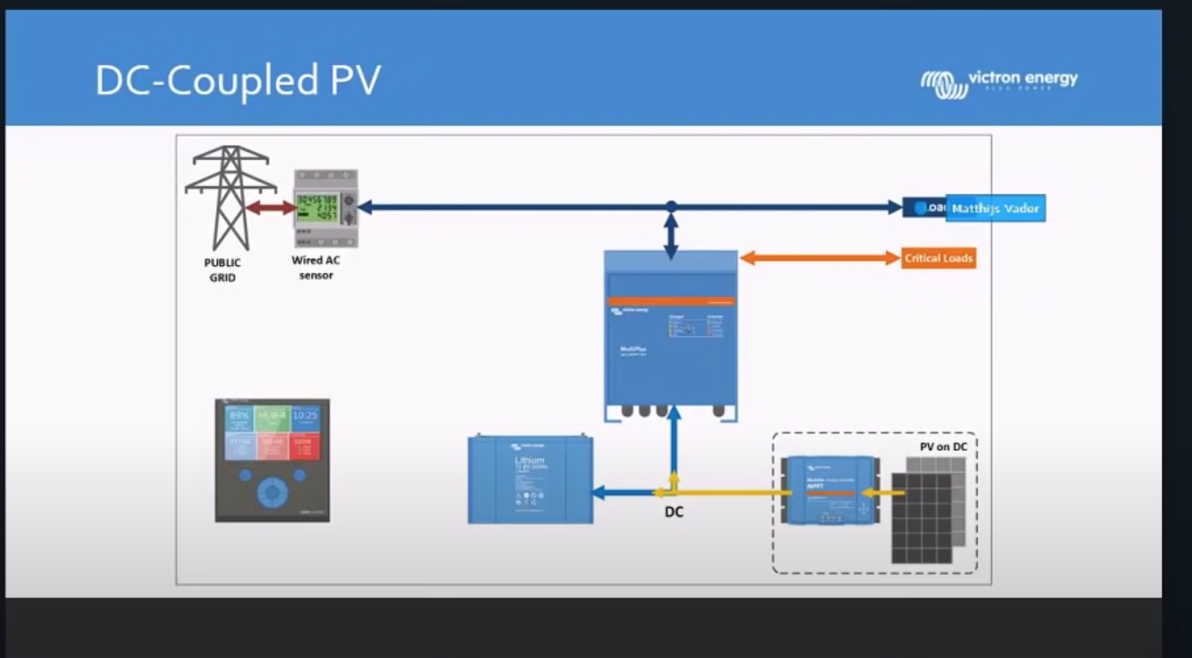Hello Community,
I have a problem with the position of the grid meters in my ESS configuration.
I am not allowed to install another meter near my provider's grid meter.
My Multi Plus 2 can only be installed parallel to my Carlo Gavazzi EM24 eth and the feed-in of the Multi would not be recorded on the EM24 meter. However, I could connect the Multi behind a Carlo Gavazzi ET112, but it would not be able to measure the rest of the consumption. Can I configure an ESS system with zero feed-in with this setup?
Regarding
TheEldar

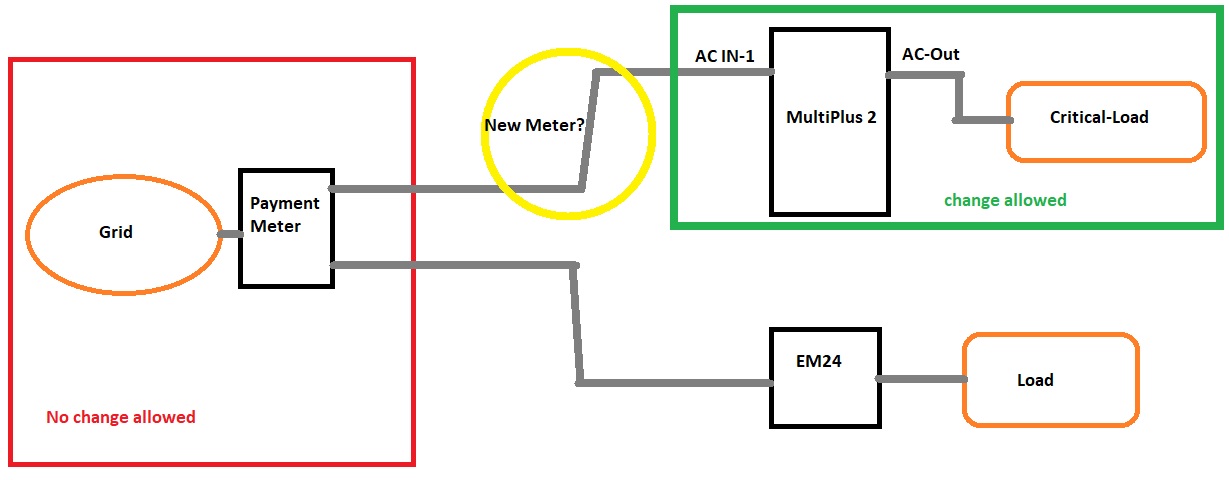 Unfortunately, I am not allowed to adjust all the wiring. Therefore, the EM24 and the MultiPlus2 must be spatially separated from each other and I can not feed with the MultiPlus2 behind the EM24 but only in front of it. Due to the distances and structural conditions I can also not use RS232, but must use Ethernet.
Unfortunately, I am not allowed to adjust all the wiring. Therefore, the EM24 and the MultiPlus2 must be spatially separated from each other and I can not feed with the MultiPlus2 behind the EM24 but only in front of it. Due to the distances and structural conditions I can also not use RS232, but must use Ethernet.