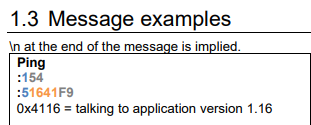I own a Multiplus 2, but no battery yet. Connected it with 230V AC. Set it up with bluetooth to my wifi, connected it to vrm portal, used VEConfiguration remote to download the settings file, used VEconfiguration to add ESS assistant, set voltages accordingly. Reuploaded it thru VRM portal.
---
I have JST 4 pin plugs and connected the first with a PL2303 USB adapter (solidly soldered). GND to GND, TX to RX, RX to TX.
Failed every time with the following error:
[ 309.566796] pl2303 ttyUSB0: pl2303_get_line_request - failed: -32
[ 309.574672] pl2303 ttyUSB0: pl2303_get_line_request - failed: -32
[ 312.678933] pl2303 ttyUSB0: error sending break = -32
Tried RX to RX and TX to TX as well.
and is hard to debug as it doesn't have any LEDs. On a YT tutorial (OffGrid Garage Australia) the guy connected a multiplus using this adapter to VE.direct. (think to a Cerbo GX, not Multiplus 2 directly).
---
Bought a FTDI Adapter USB auf TTL Serial Adapter FT232RL Chip Arduino 3,3V 5V. No luck either. GND light is red constantly (indicating success) and TX light is flashing as it tries every baud rate the adapter knows. But no RX light is coming on. Again GND to GND, TX to RX, RX to TX (and opposite).
On all tutorials I read people connect it to MPPTs and other victron devices, but I feel unable to get this running.
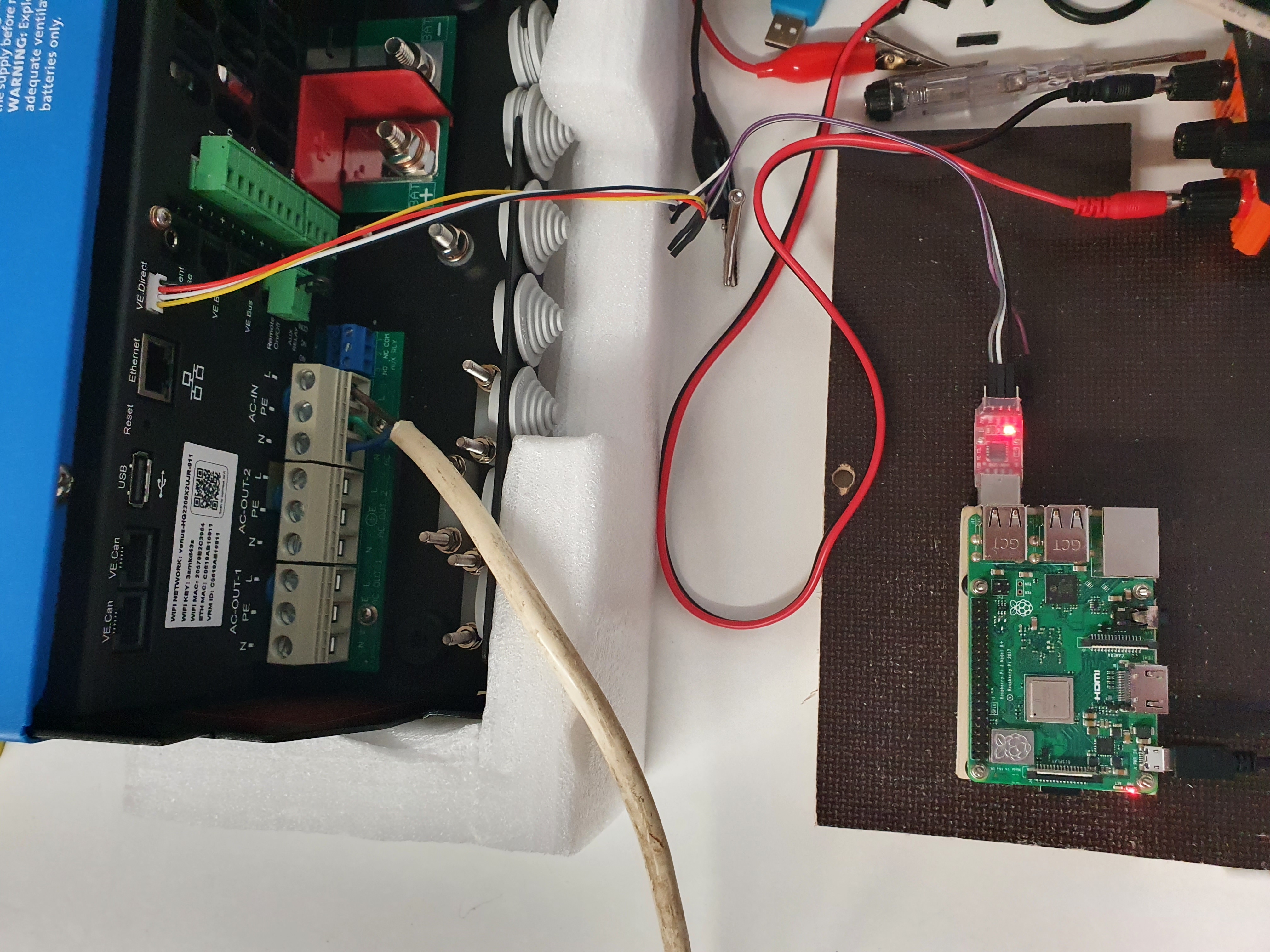
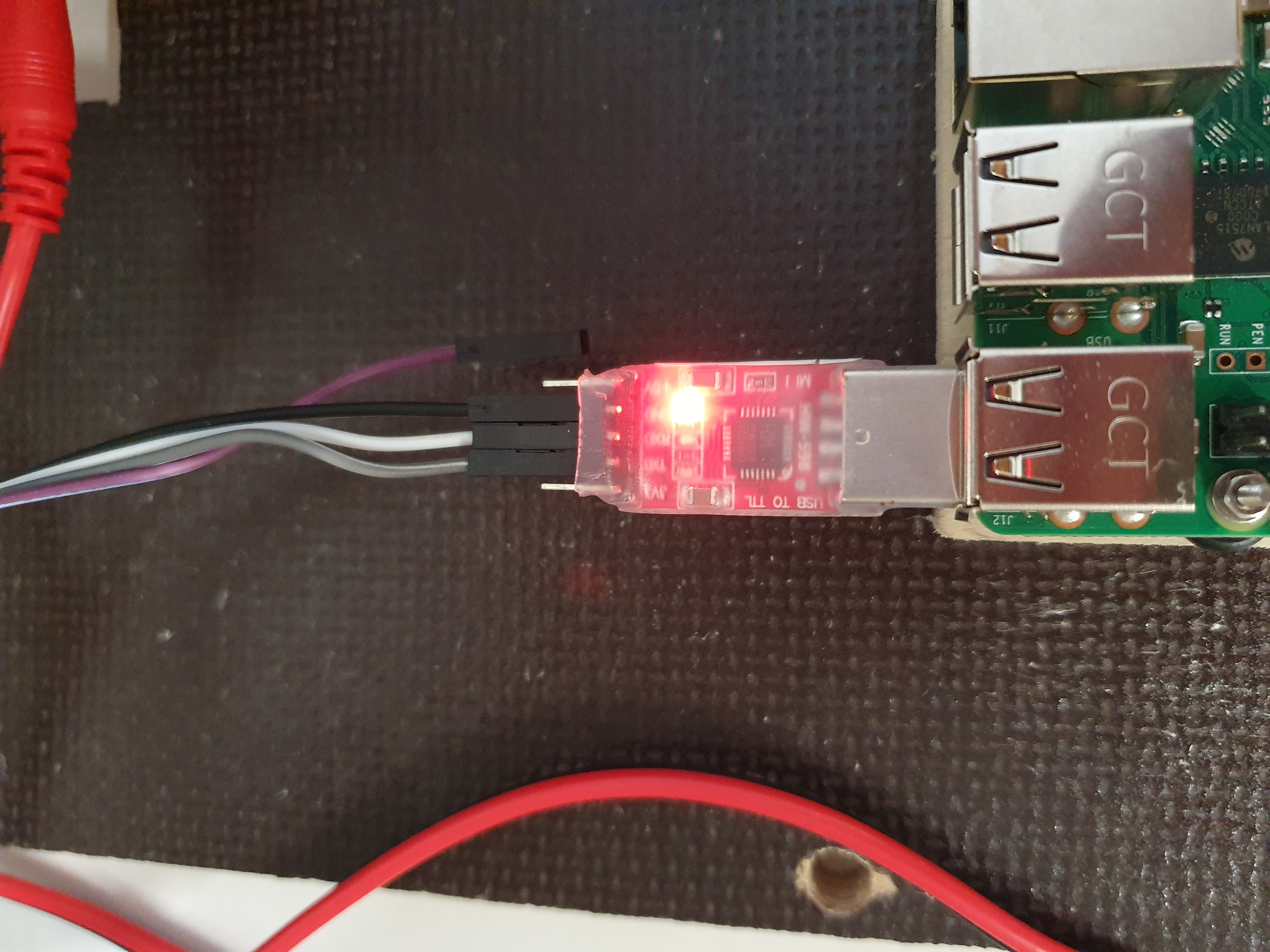
Can anyone help? Thanks.