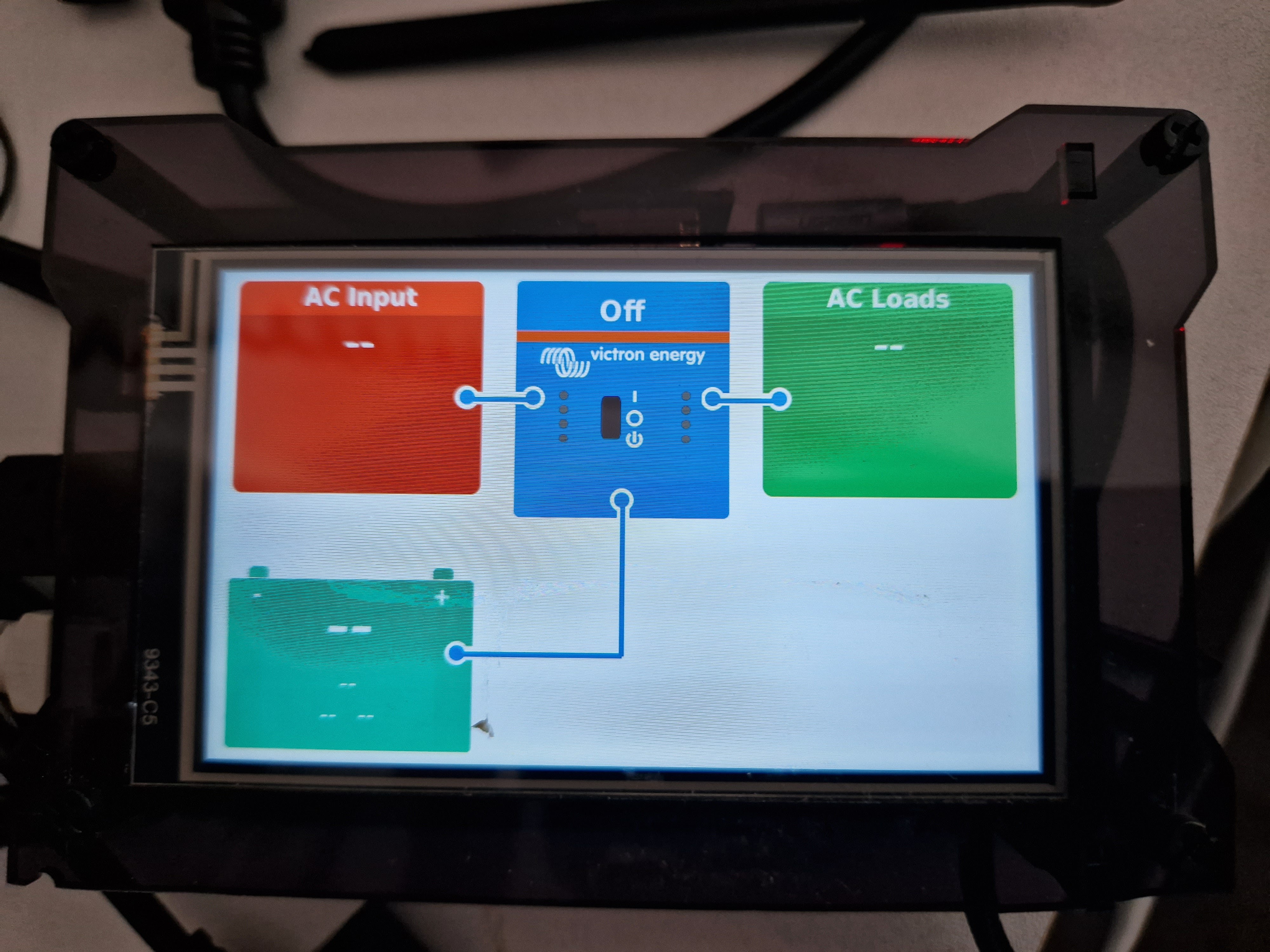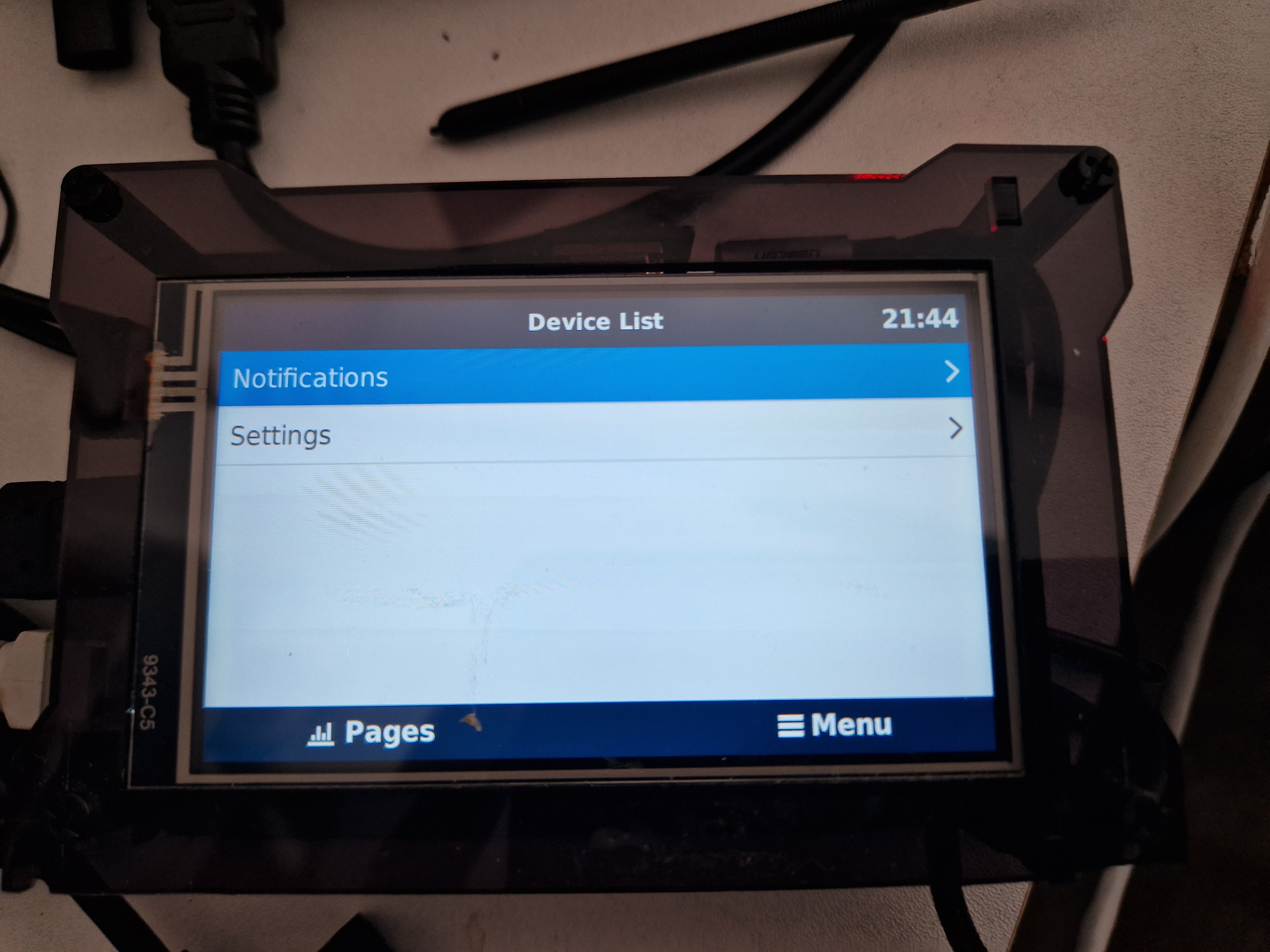I have Venus OS 2.87 running on a Raspberry Pi3 with a Waveshare HDMI 4" 800 x 480 Touch Display from Pi-Hut with no problems. It's set up according to the Waveshare instructions by adding ....
hdmi_mode=87 hdmi_cvt 480 800 60 6 0 0 0 dtoverlay=ads7846,cs=1,penirq=25,penirq_pull=2,speed=50000,keep_vref_on=0,swapxy=0,pmax=255,xohms=150,xmin=200,xmax=3900,ymin=200,ymax=3900 display_rotate=3
... to the end of the /boot/config.txt file and renaming '/etc/venus/headless'. The touch display isn't configured (yet).
I've tried the same setup on Venus OS Large 2.90~14, in order to make use of Node-Red, but all I get are multicoloured horizontal lines on the display. The remote LAN display in my browser is also rotated 90 deg clockwise. I haven't tried VRM. I can restore the remote display in my browser by using 'display_rotate=2' but had no luck with getting the Waveshare display working with Venus OS Large.
Is the underlying Raspberry Pi OS different between versions ??
PaulM