Hi all!
I have Victron SmartSolar 100/30 and Smart Battery Senser installed. I also added VE.Direct connection to the SmartSolar to connect to my own systems.
However, I found that the temperature data from Smart Battery Senser isn't available. Is there a way to get it available to VE.Direct? I think it would be smart addition to the system that the SmartSolar would send that data if it's available.
Thank you!

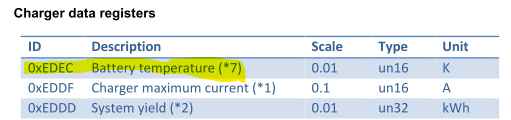
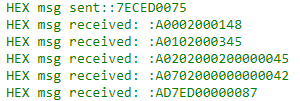
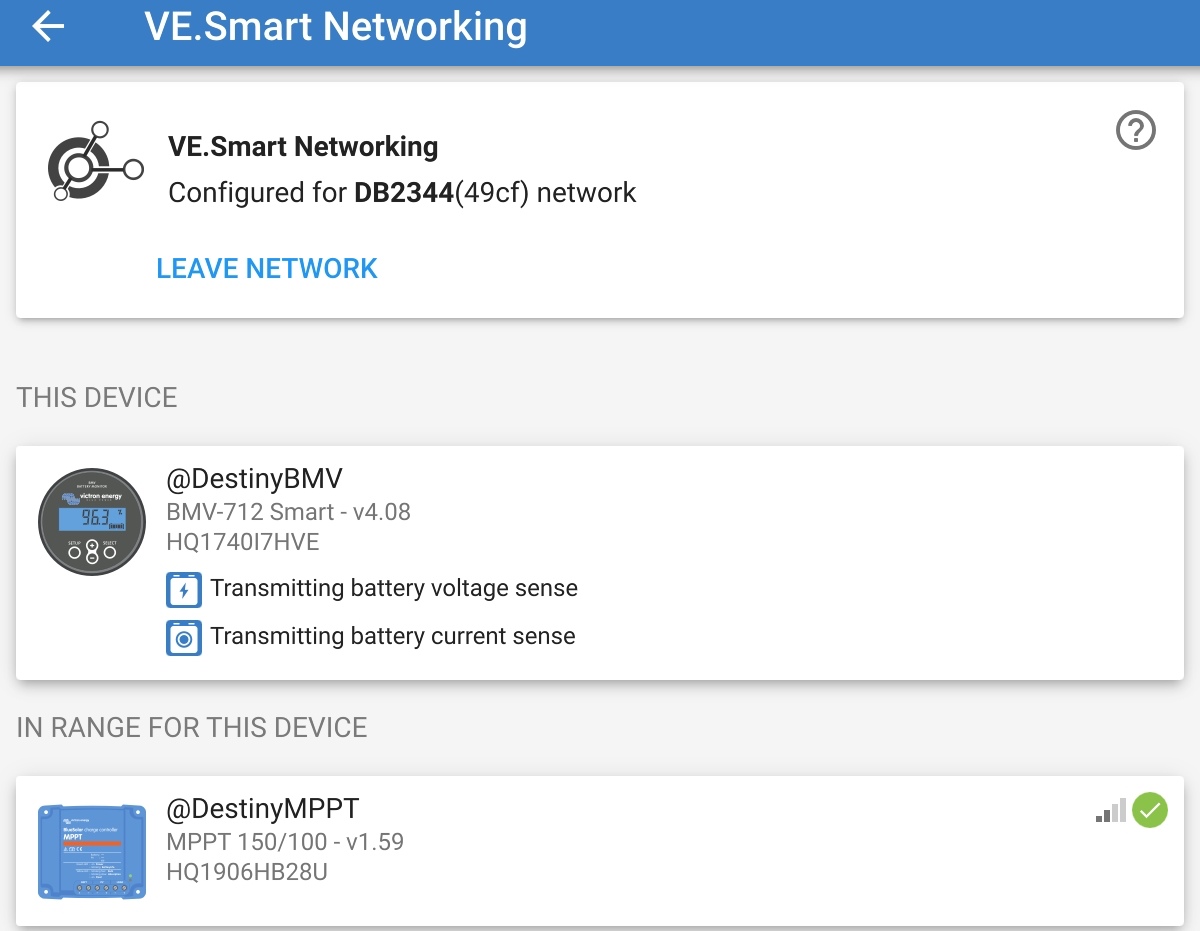 Do you use BT to connect the two devices? Have you installed AND configured a temperature sensor on the smart shunt? Look in the App where you established the BT Network, does it say, that temperature is transmitted, do you have temperature readings in your App for the SmartShunt?
Do you use BT to connect the two devices? Have you installed AND configured a temperature sensor on the smart shunt? Look in the App where you established the BT Network, does it say, that temperature is transmitted, do you have temperature readings in your App for the SmartShunt?