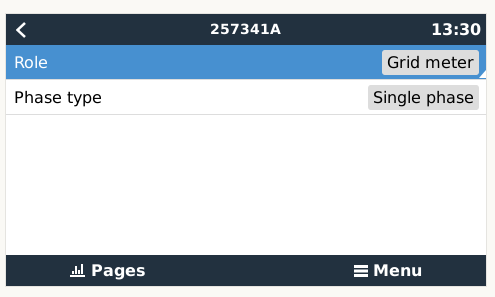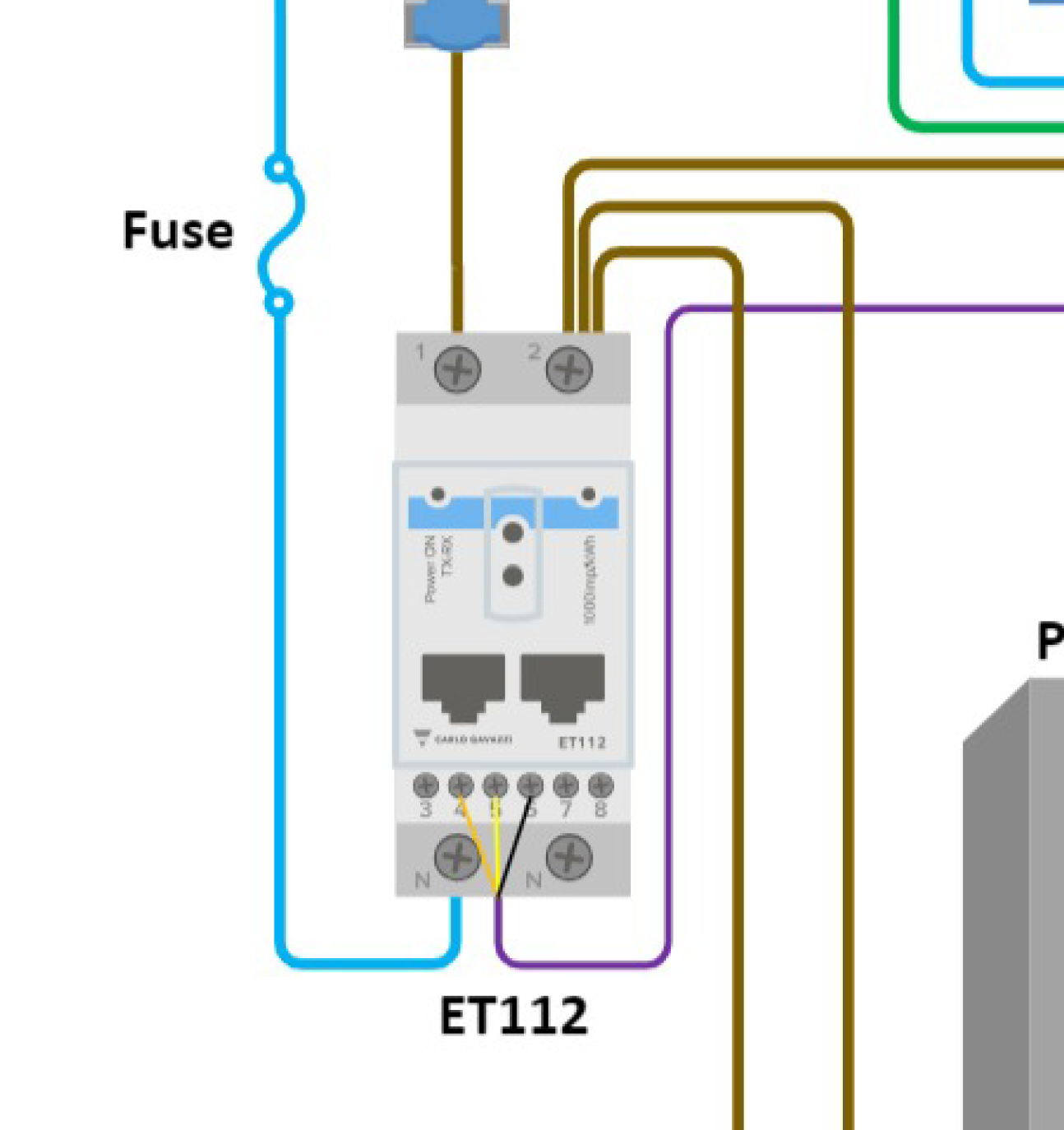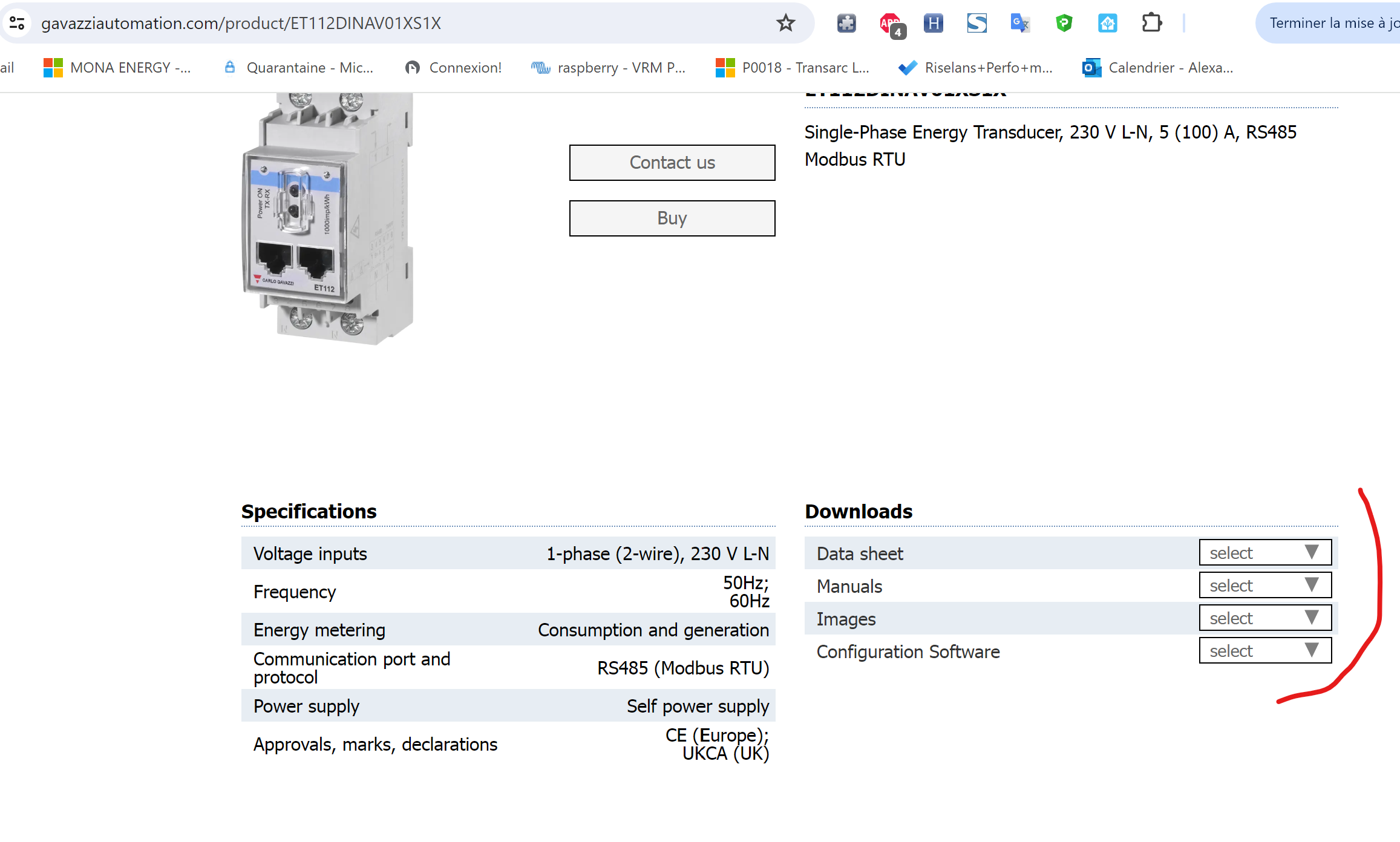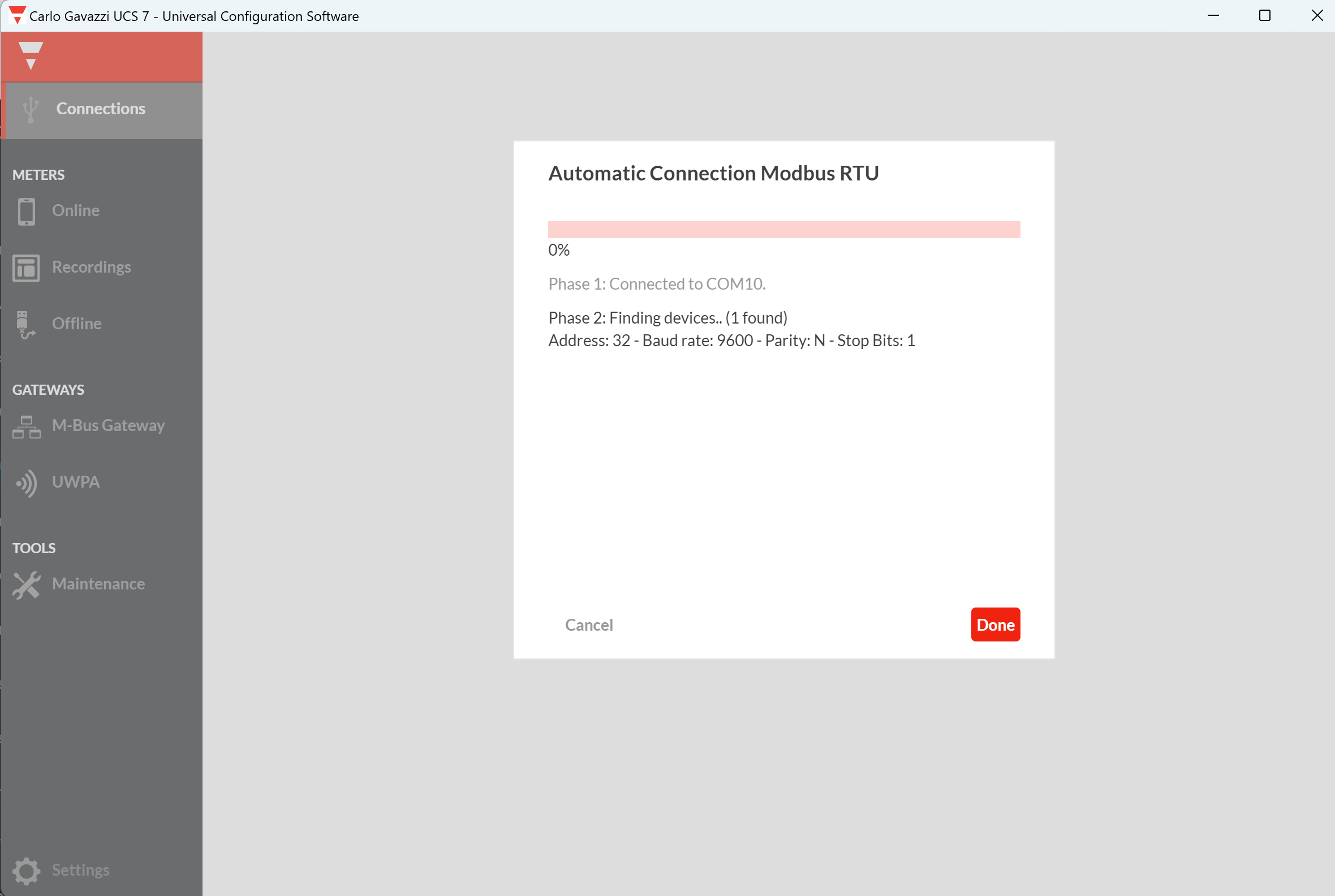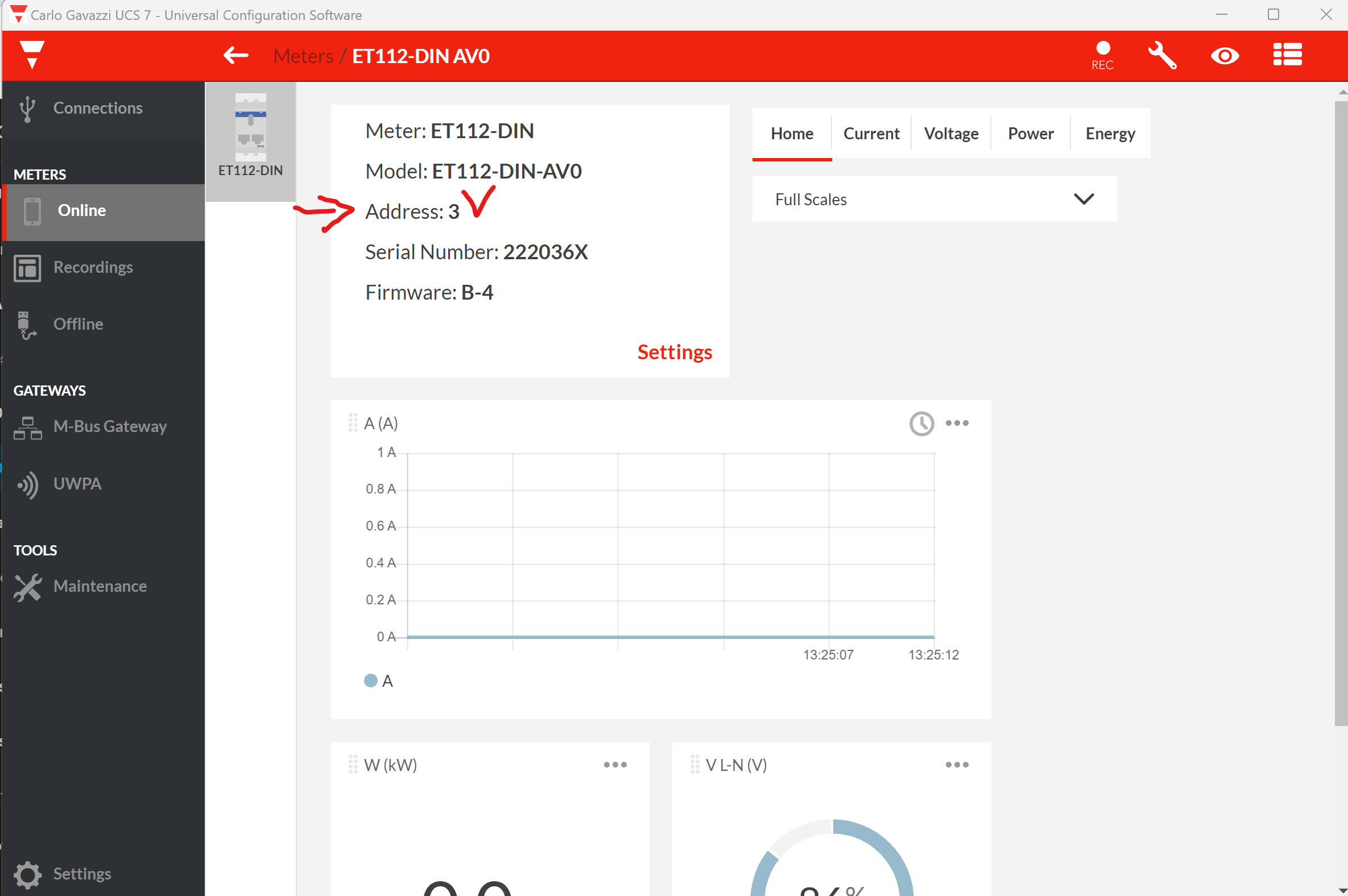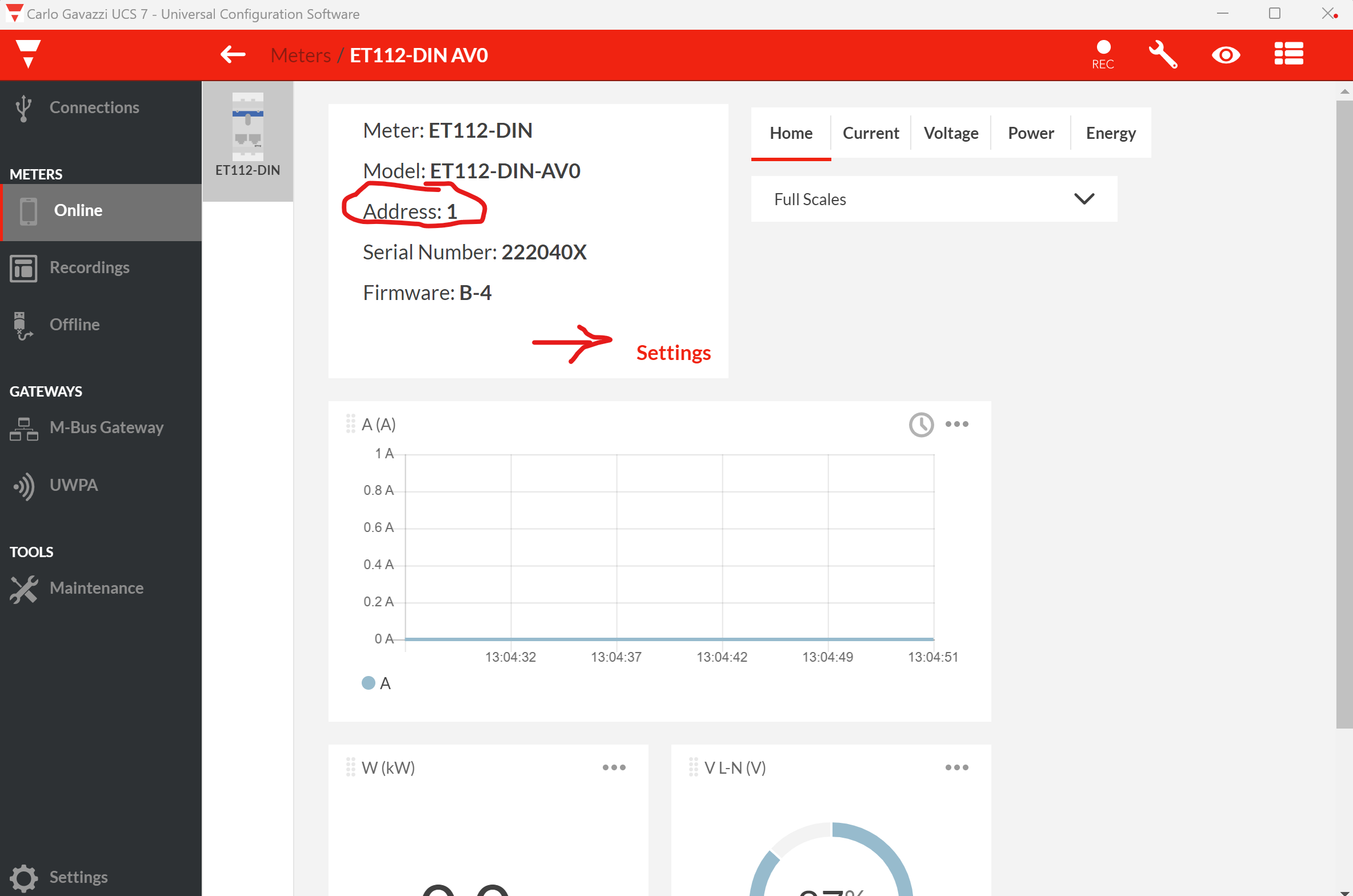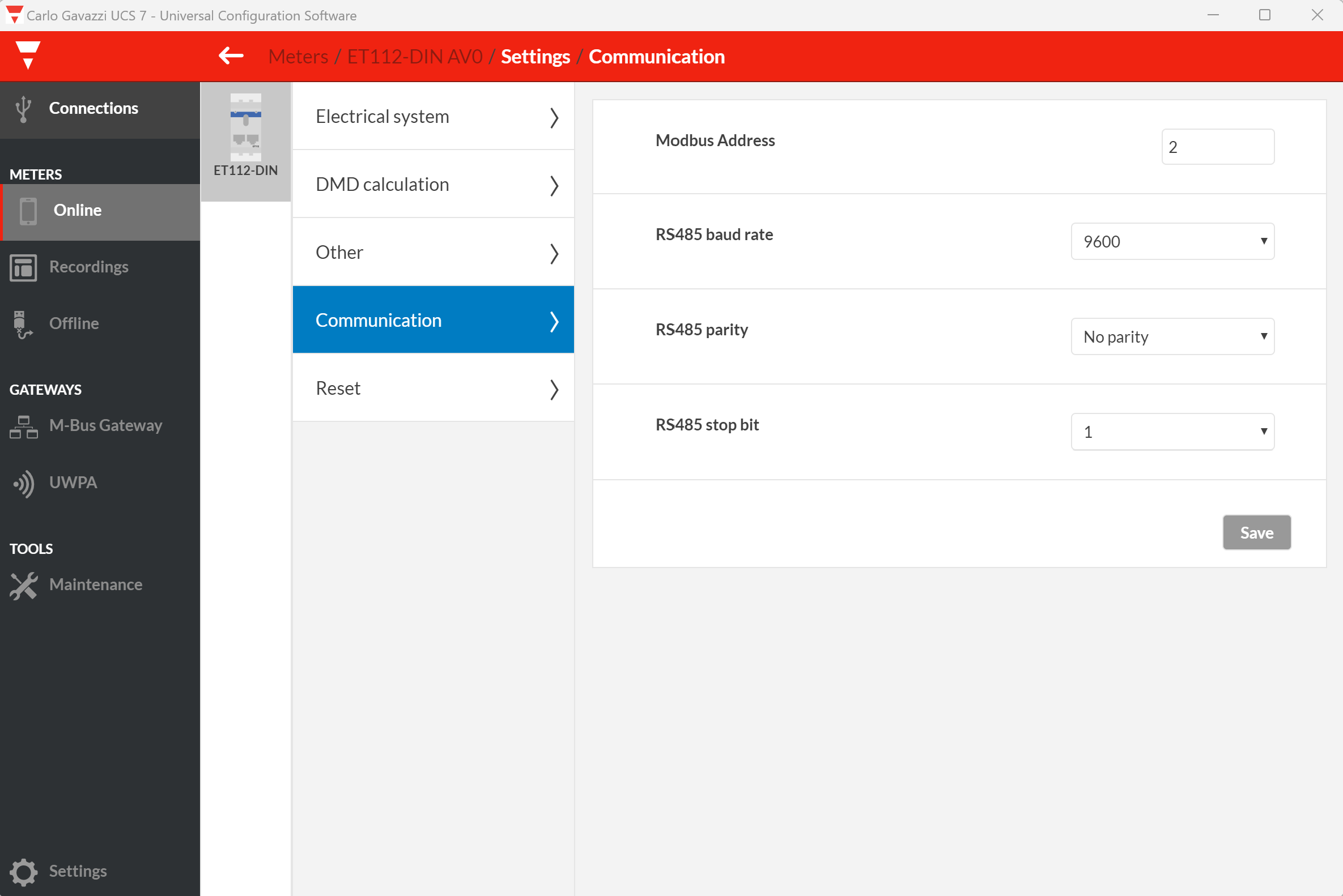My system is not showing the Modbus Channel and other problems.
Background
My system is a fairly standard ESS set up with Solar PV linked through to Batteries and grid metering via a Multiplus.
- My set up is as follows:
- 4kW grid tied Fronius PV inverter;
- ET112 Carlo Gavazzi meter;
- 3000VA Multiplus@48V ( ~V.xxxx494);
- 2 x Pylon US3000 Batteries
- Venus GX on v2.87 with ESS mode.
The Start of the Problems
The system was working well until I started getting "PassThru" errors. After some research this was fixed temporarily by simply unplugging the Victron RS485 lead and plugging it back in again. However the errors returned. I shortened the 5 metre RS485 cable down to the minimum needed of 50cm but this only cured the problem intermittently, and the GX and the ET112 would not communicate. I also tried different combinations of direct wiring to the ET112, and via the RJ45 port. Although I tried termination of the RS485 cable, (by shorting pins 3 & 5 with a cut down Ethernet cable). Given the short lengths of cable this did not seem necessary, and it made no difference.
I've now replaced the RS485 cable (for a newer style one). The ET112 is now recognised by the Venus GX, but not exactly as it should. It won't show the Modbus Channel under the "Energy Meters" menu in the GX. It does show the serial number of the ET112 (as checked from the Carlo Gavazzi software), but not the Modbus address, ie 257341A, per screenshot).
I've managed to communicate with the ET112 directly via the Carlo Gavazzi software, and it appears that the modbus channel that the ET112 is now on is Channel 1 (and not 30, or 32 etc).
I have tried getting the Venus GX to "forget" the existing ET112 and try to recognise it again when I have manually changed the Modbus channel to 30 via the Carlo Gavazzi software. However the GX and the ET112 will not communicate with the ET112 when the channel has been changed to 30, even after rebooting and "forgetting" the Grid Meter and rebooting again.
I am not sure that the GX has completely forgotten the ET112 even after I press "Remove Unused Devices" (or whatever words it is) under the Device list of the GX. The same serial number of the ET112 still appears in the Settings\Energy Meters section of the GX.
Questions:
So while the system is working, I am not sure exactly what is happening - how do I get it to completely forget the ET112, or how do I get the GX and the ET112 to talk to each other when the Modbus address is manually changed to eg 30?
What is the significance of the Modbus channel number being missing from the GX\Settings\Energy Meters section (even when the Devices List shows there is a working Grid meter)?
I bought a new ET112 in case the meter was the problem, but there is no evidence that the ET112 is at fault. I am reluctant to swap out the old ET112 as this needs me to get involved with the AC wiring and I don't want to if I don't have to.
I would like to get the system to recognise more than one meter eventually as I can then put the spare ET112 meter on the PV side of the set up too.
Thanking you all in anticipation of your assistance.
Mike