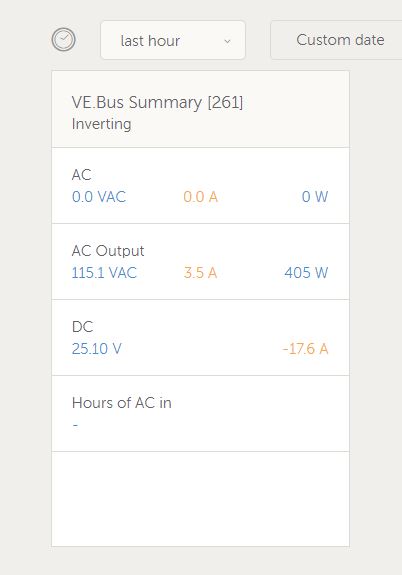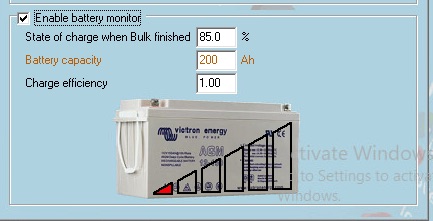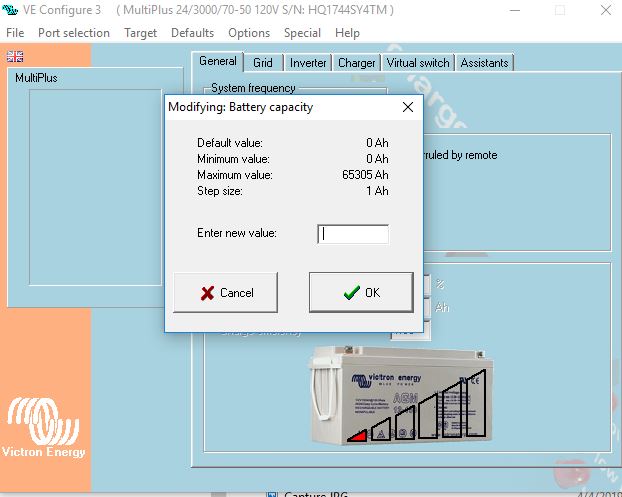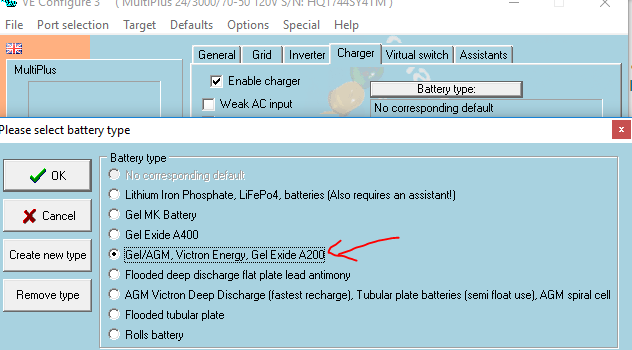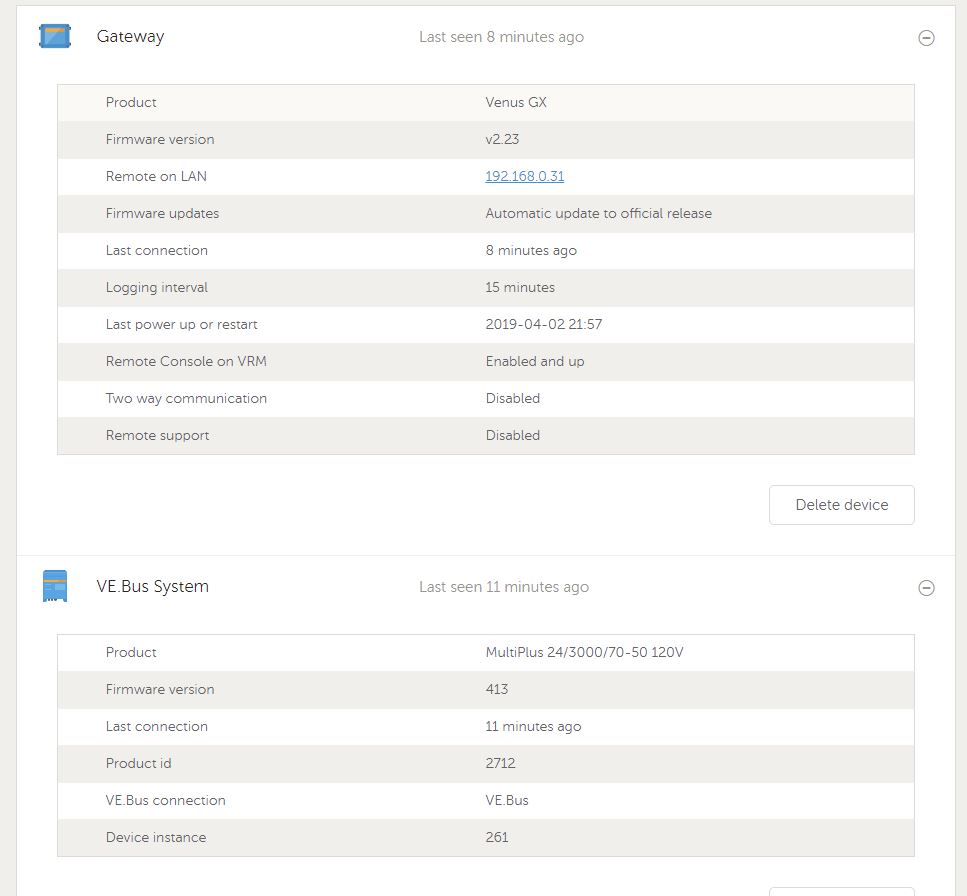Hello. I have a multiplus 24v70Amp inverter and just purchased a Venus GX for monitoring. I have the Venus GX connected to the inverter via an ethernet cable to the VE-Bus port.
I have the device connected to internet and registered in vrm. I get various reports in VRM, but nothing to tell me the SOC. There ARE available report for SOC, but none of them actually give me any sort of actual number.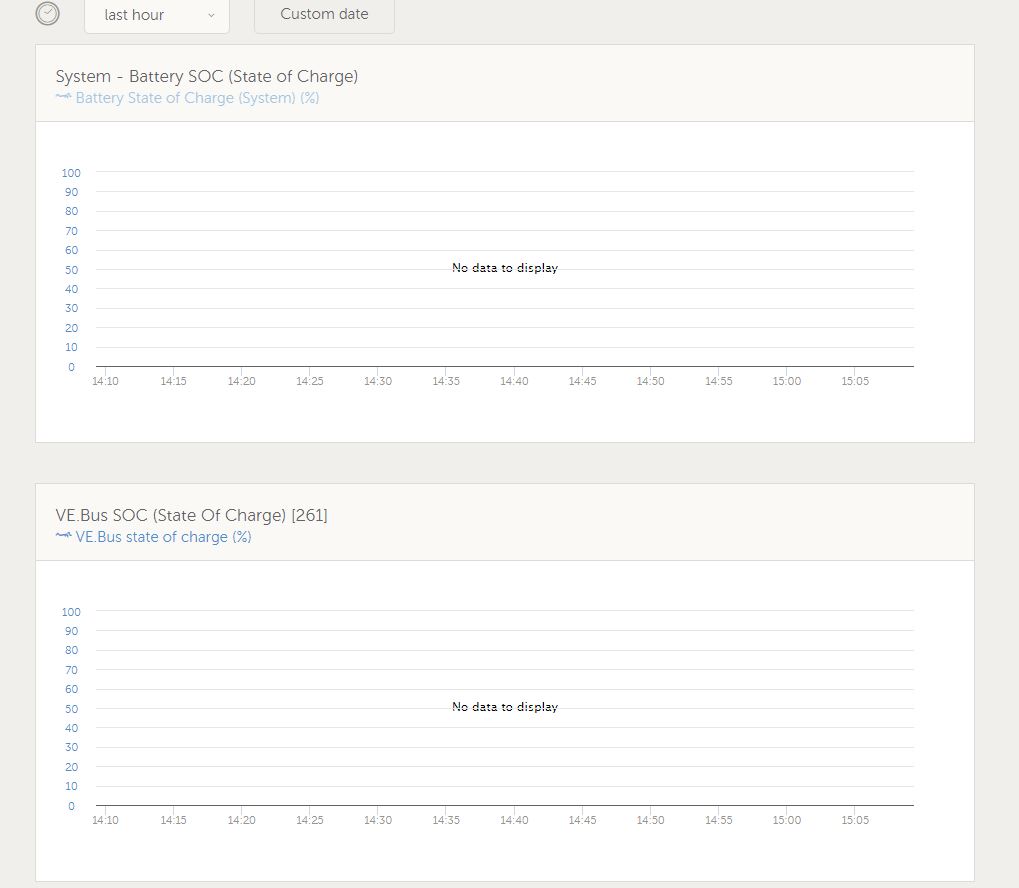
To confirm, i do get data from the VenusGX about the inverter, but no calculation of SOC...