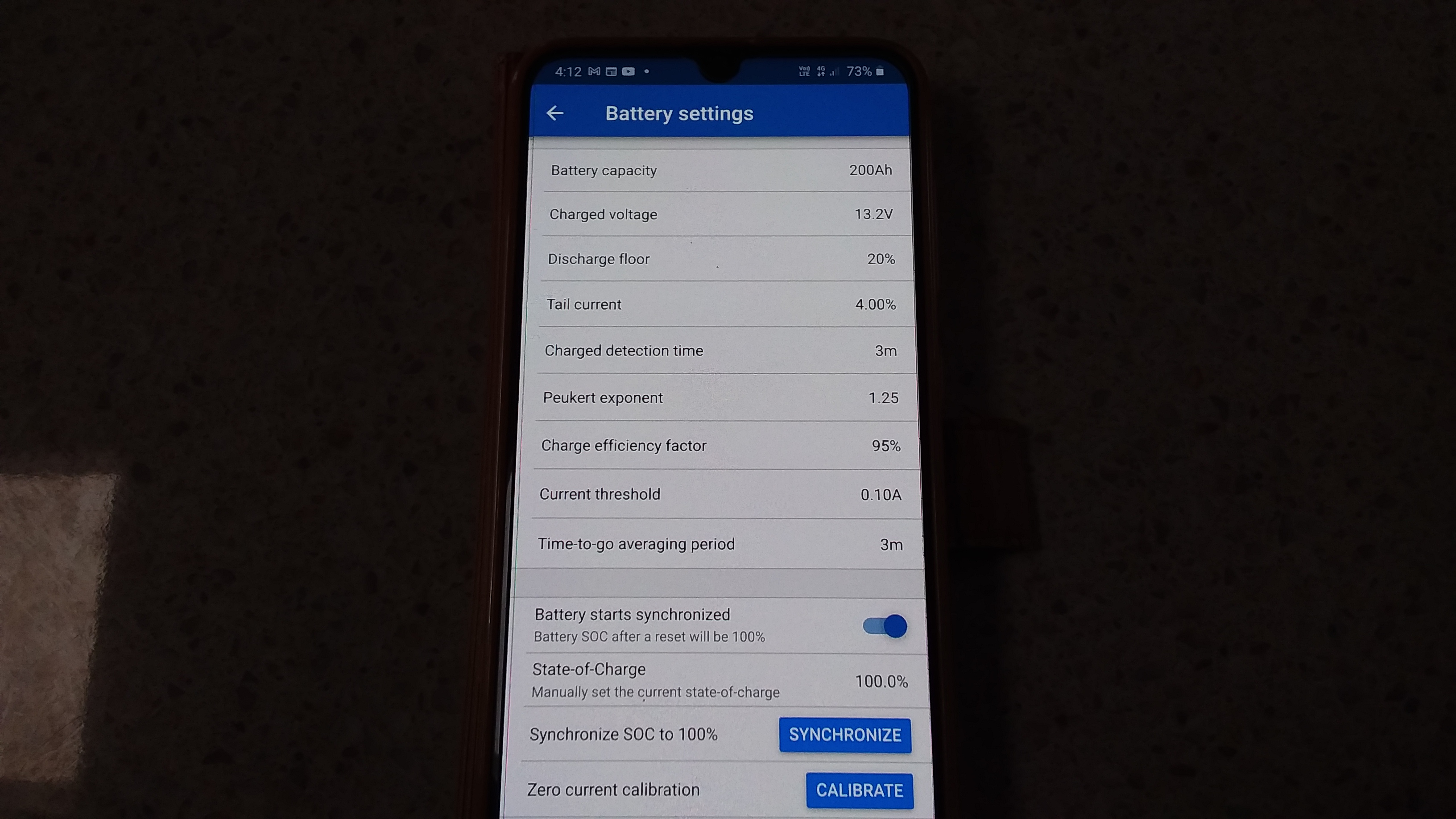Returns to 100% within minutes? It doesn't make sense!
We recently installed a lithium system. 200ah battery, dc to dc charger, ac to dc charger, 420 watt solar panels with an MPPT 100/30 Charger and a 2000w inverter. We are still testing it out and getting familiar with it. Last night we used the inverter and we also ran small fridge. This morning the bmv_712 monitor displayed 71% state of charge. Within 20 minutes on a very cloudy morning the state of charge returned to 100%. This doesn't seem right. Is there something wrong with the system or is it normal for the system to return to 100% so quickly?.....again this morning we ran the system down to 95% and within 3 minutes the system returned to 100%.
I would really appreciate some feedback.
Cheers