I'm trying to delete an old charge controller from the VRM device list and when I click Delete, nothing happens. If I open the browser inspector, each time I click the delete button, this error pops up in the console "TypeError: Cannot read properties of undefined (reading 'stopPropagation')". It seems like there's a JS problem with the VRM delete button.
- Home
- Anonymous
- Sign in
- Create
- Spaces
- Grafana
- Node-Red
- Unsupported topics
- Questions & Answers
- Modifications
- Communauté francophone
- Deutschsprachiger Bereich
- Preguntas en Español
- Explore
- Topics
- Questions
- Ideas
- Articles
- Badges
Hi @w8dev,
If this is still an issue, can you please tell me the site name and the name of the device you can't delete and I will have a look and see if I can recreate it.
There are no known issues with the delete function.
Hello Guy
i got the same type of issue...
installation 49877
Refrigerator
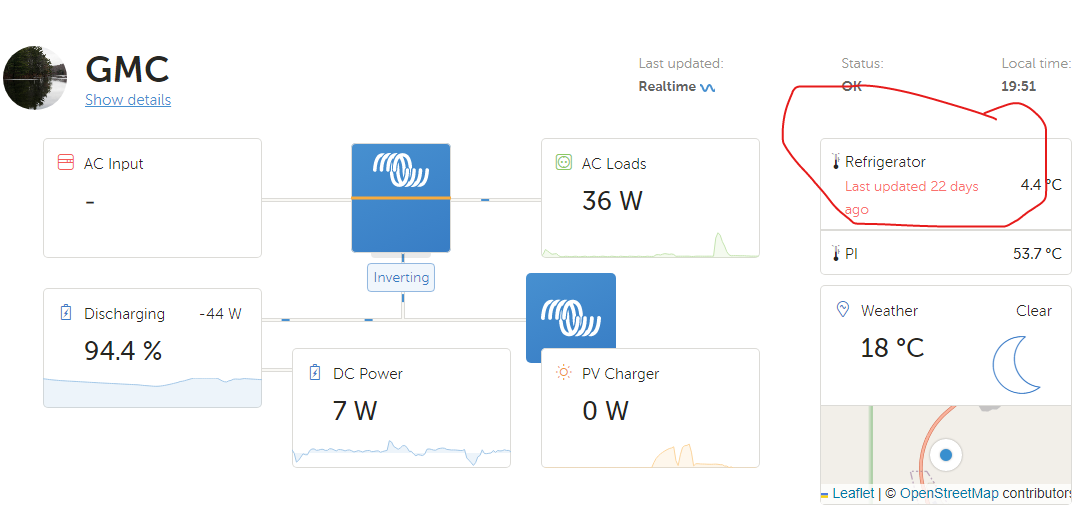
Hi @Guy Stewart (Victron Community Manager).
Eventually I was able to delete the device. I believe it was the next morning when I had checked again and there was a red "Delete" button that was visible in the device list without expanding the specific device (I'm assuming that's due to a loss of communication for so many hours).
The odd thing was, I tried on multiple devices with multiple browsers and each one threw the same error in the inspector.
It's resolved now, just something to keep your eyes open for.
Thanks,
Adam
Hi @Guy Stewart (Victron Community Manager), I also suddenly have a phantom MPPT on my home test bed, cannot delete the device as it does not show up in the VRM device list.
Device Name: MPPT-290
Installation Name: Home
I also have this issue, deleted MPPT charge controller (does not show up on VRM anywhere) but has an instance id of 290 in mqtt explorer (also showing connected, when it is not). The funny thing is, and I consider this a bug, is that both entries in mqtt show the same serial number, which should be caught in the code as an obvious duplication.
Actually the deleted MPPT charge controller does show up on the Advanced page under PV Power.

And when editing the widget, the UI crashes:
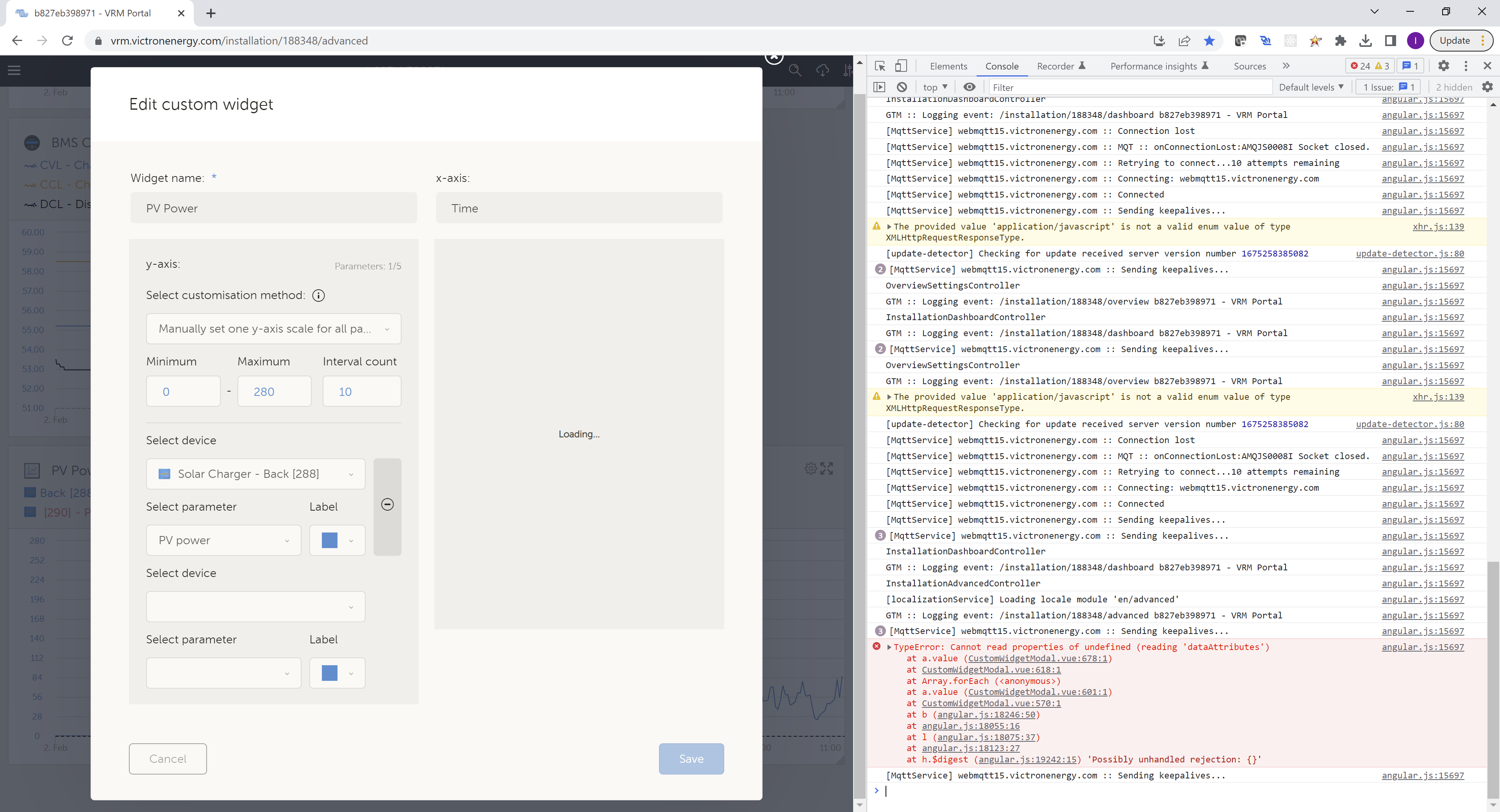
There are alot of errors in the console even when the app is freshly loaded:
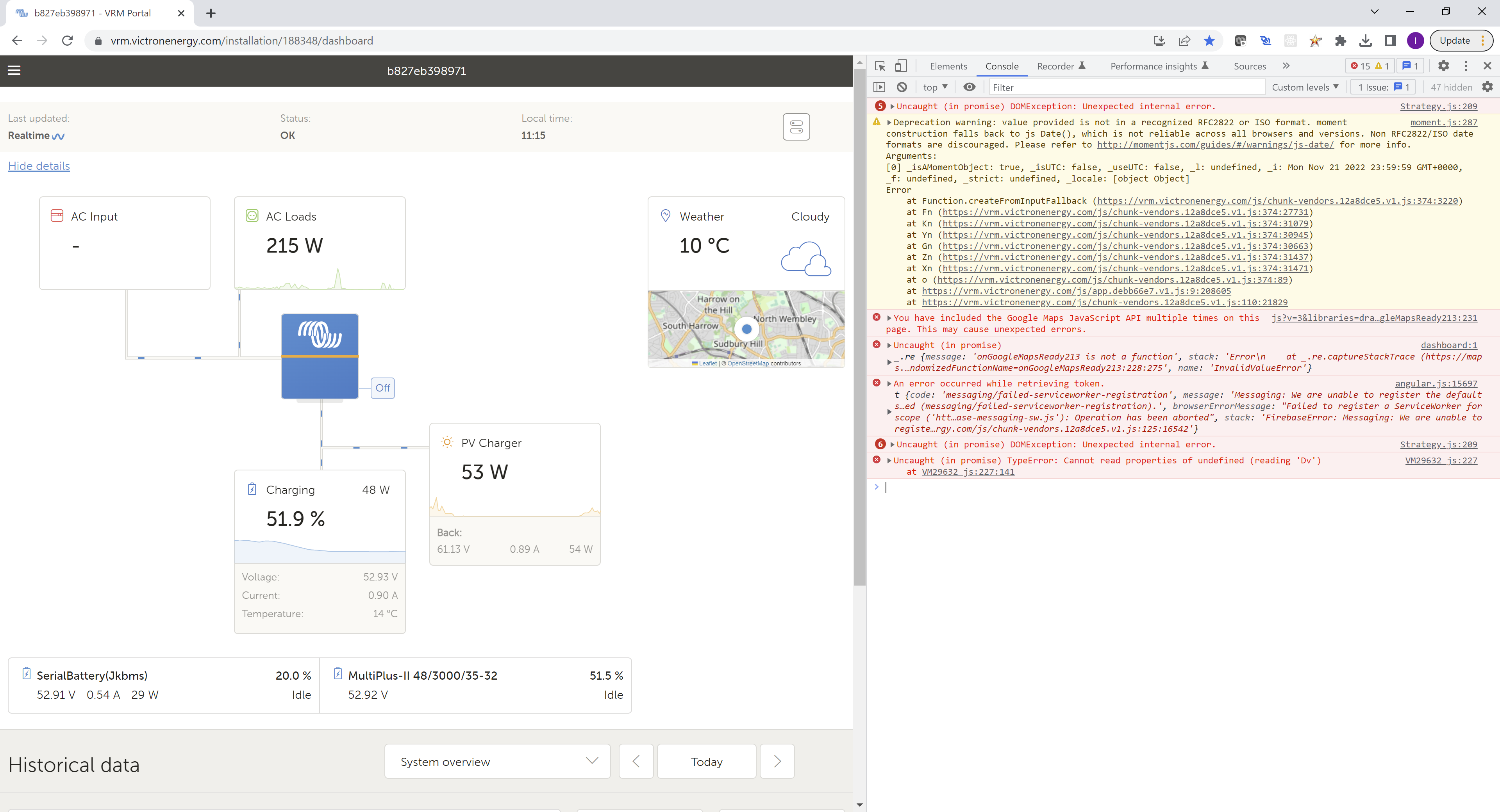
I have a MultiPlus II that has an instance id of 288, but another "phantom" one that has an instance of 289 - both show up in mqtt explorer and also on the VRM. It also shows up on the devices list in VRM and I can delete the "phantom" MP device. If I do delete the "phantom" MP, it still shows up in the controls menu on the VRM UI, even after refreshing. Again, on the mqtt explorer both "devices" have the same serial number.
When I reboot the Venus (RPI VenusOS v2.92) the "real" MP instance id swaps to 289 and the "phantom" one becomes 288. It shows up again on the devices list, where, again I can delete it.
I also have a "phantom" grid meter showing in mqtt explorer only.
I also have "phantom" batteries and a "phantom" SmartShunt, only visible on mqtt explorer.
Any way to manually clean up devices?
It seems like the code for removing devices needs some attention.
Devices connected to RPI using Victron Ve.Direct to USB cables, and MP via MK3.
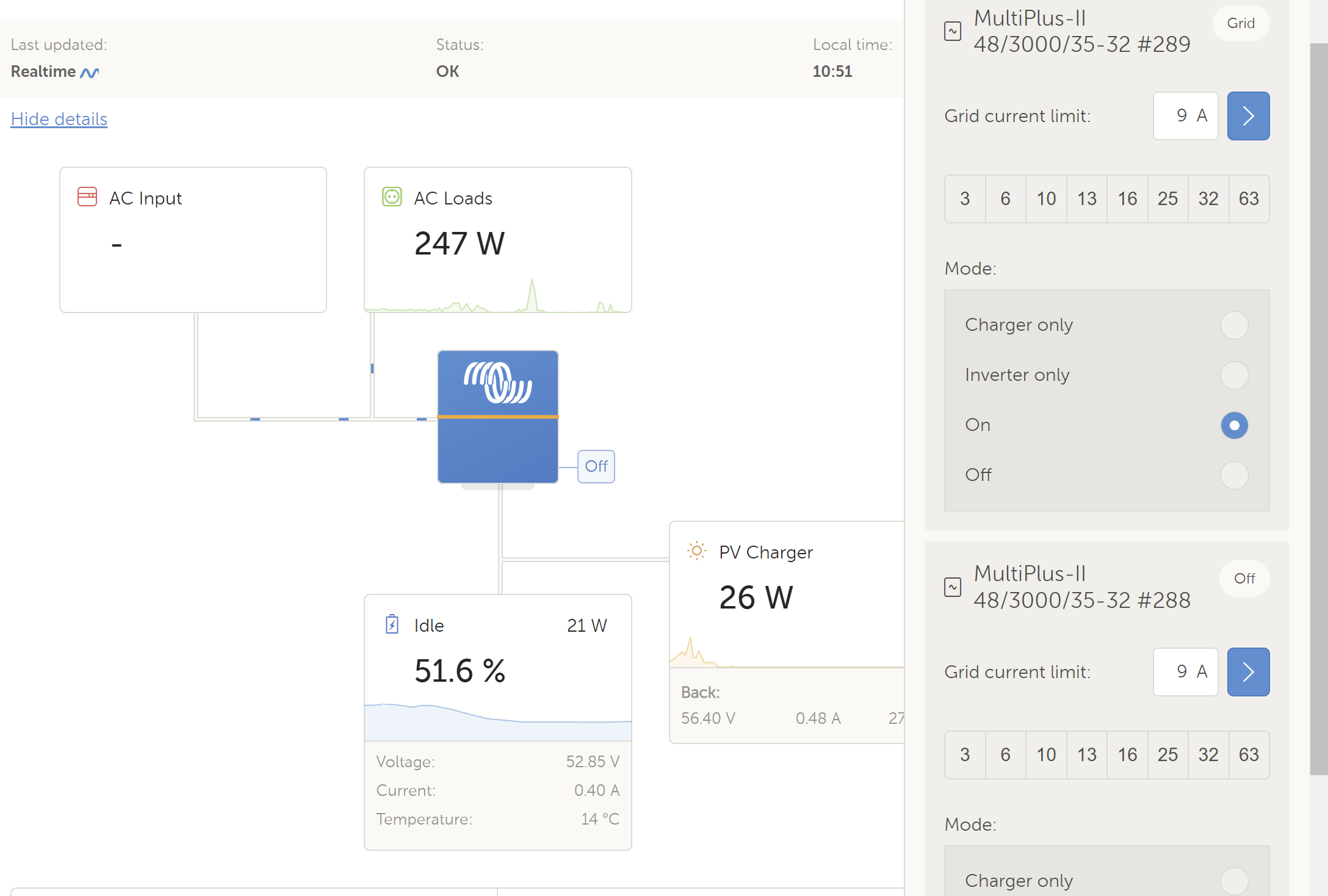
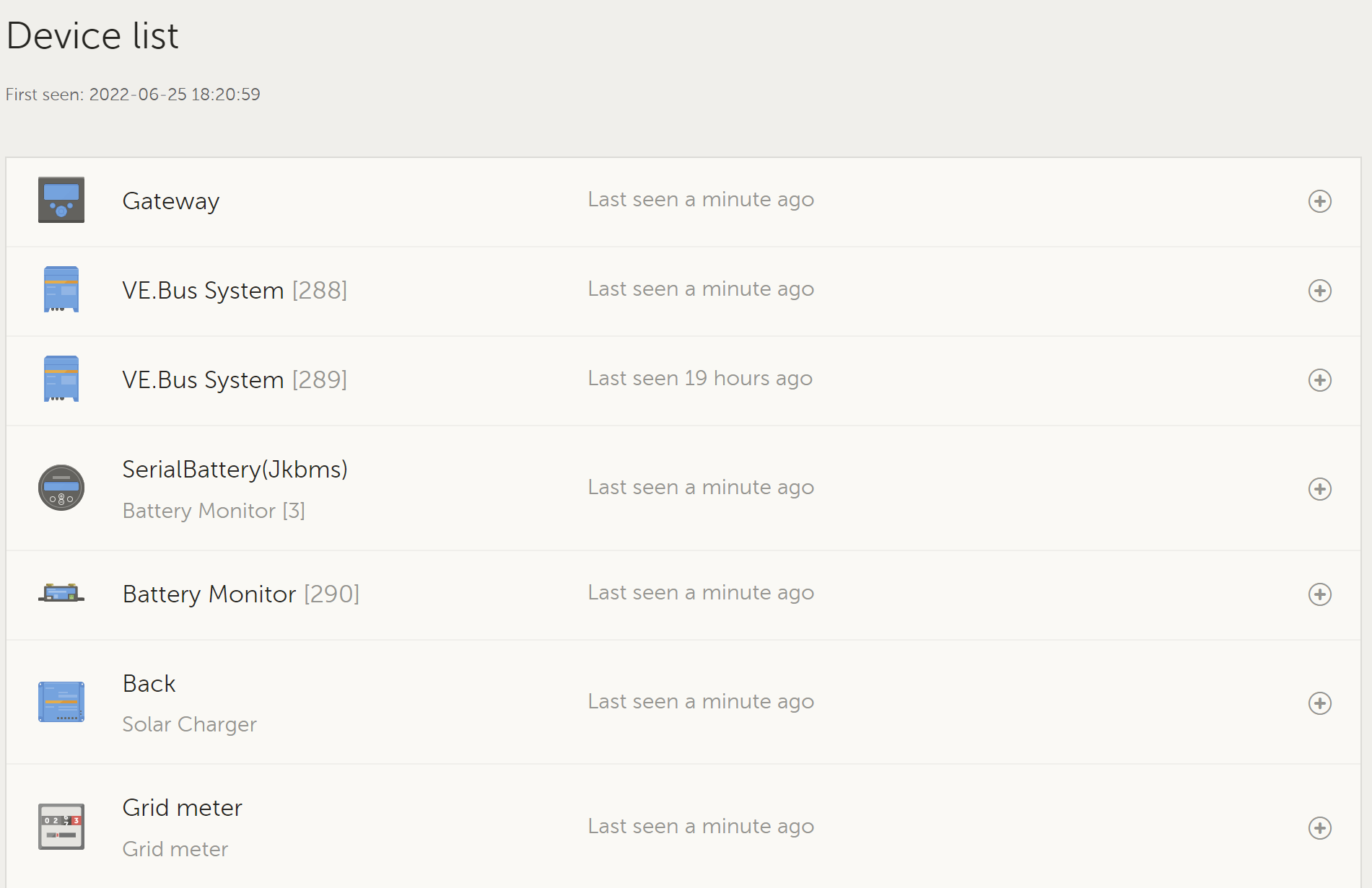
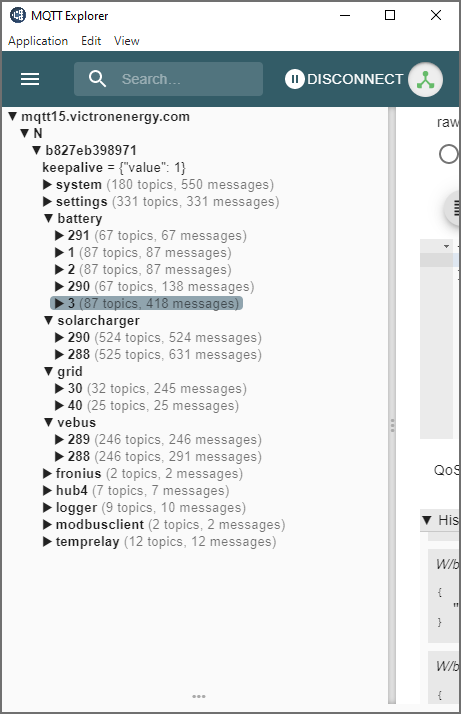
Hi!
I've got a similar problem with my installation. I have also a "phantom" Multiplus II with id #289 in my VRM system. It's not visible on my local Venus OS (Raspi) screen. In VRM, if I open up the "Control" slideout on the Dashboard, I see two instances of Multiplus: #290, wich is the working one and #289, which seems to be from a former test, where the USB-MK3 was connectd to another USB port of the Raspberry:
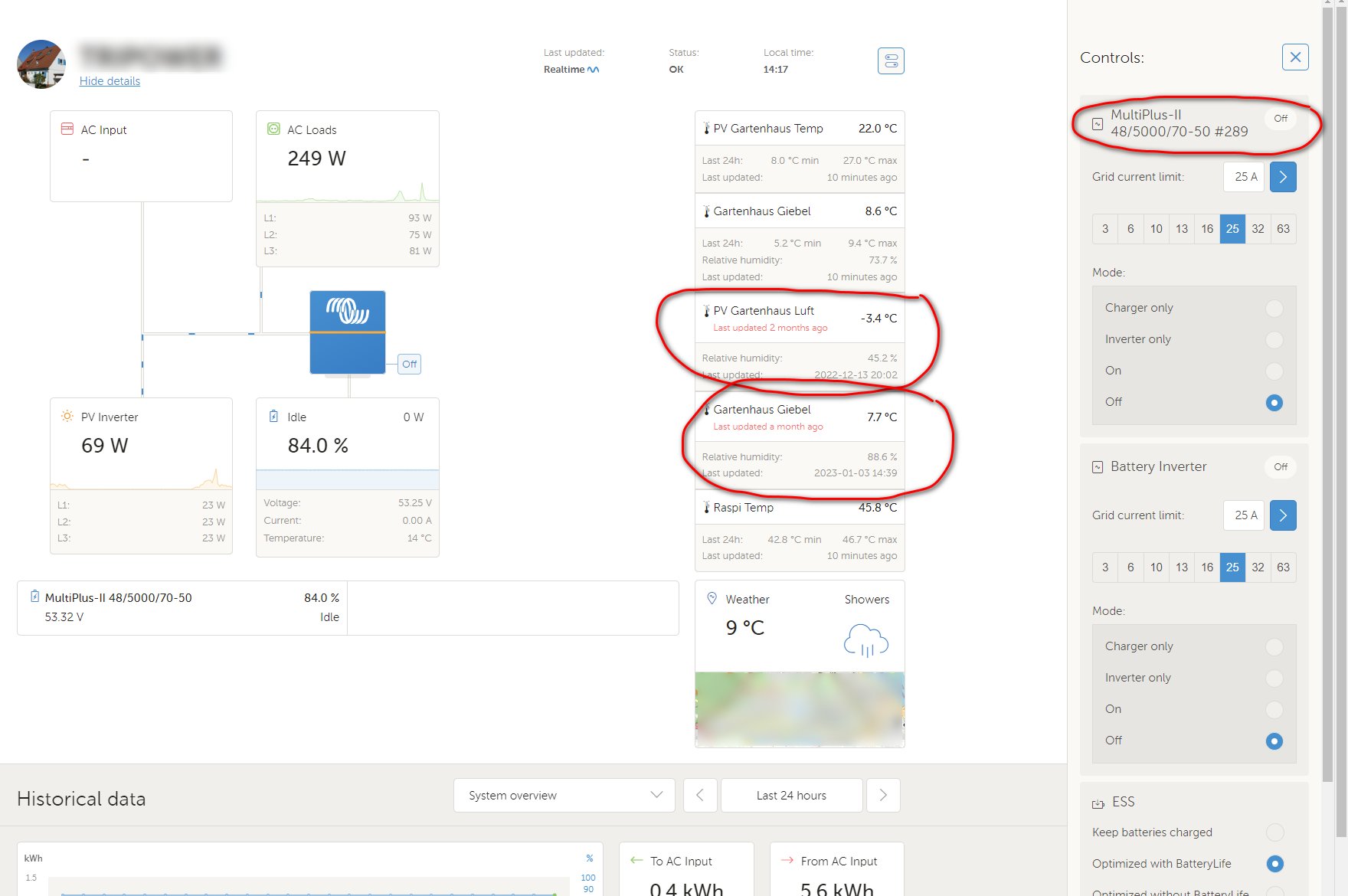
com_victronenergy_vebus_289 = {"value": "com.victronenergy.vebus.ttyUSB1"}
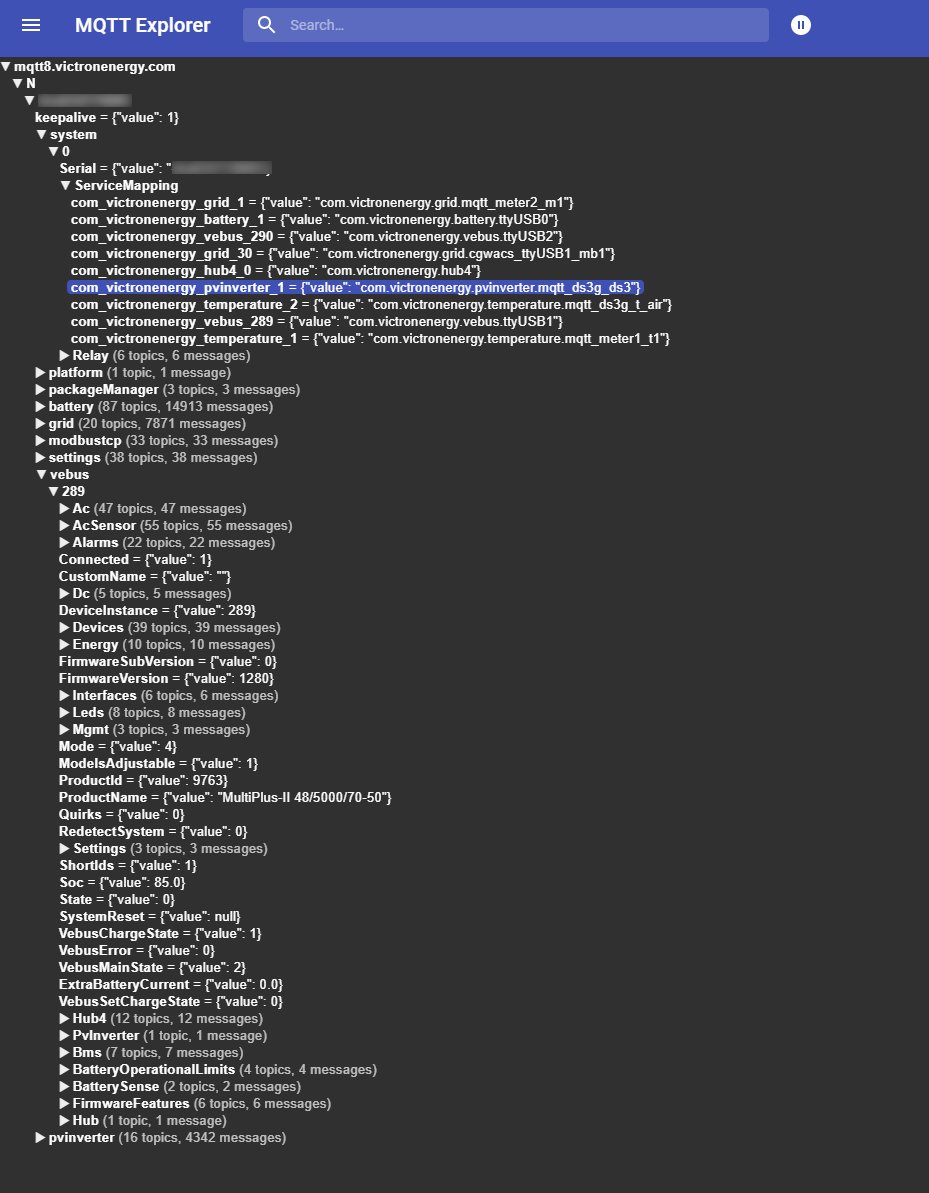
There are also two temperature sensors, which I once created with dbus-mqtt-devices (https://github.com/freakent/dbus-mqtt-devices) and still are visible in VRM. They're NOT visible in local dashboard or in the VRM device list, so I can't delete them there! I know, that you don't support third party drivers, but maybe you canhelp anyway?
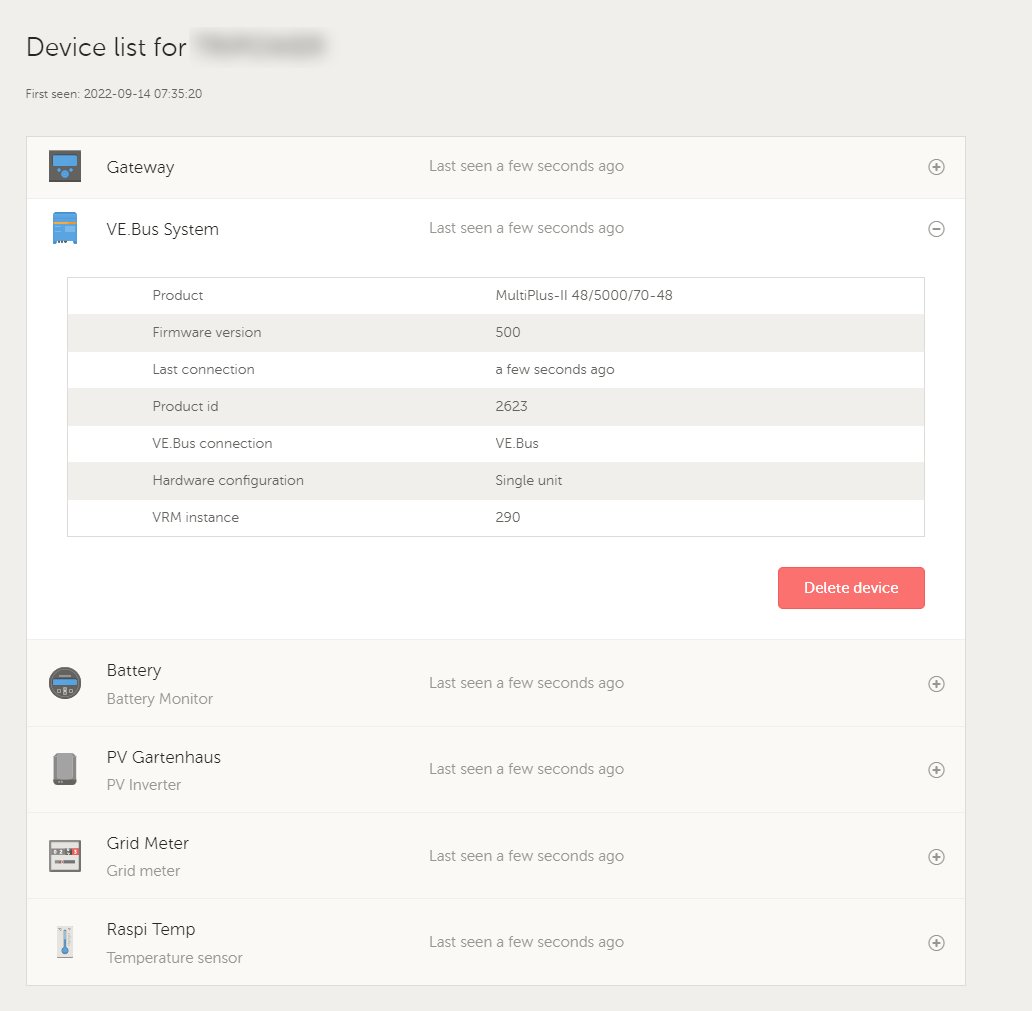 Maybe someone from Victron could have a look into my installation? That would be great! What do you need for finding my installation?
Maybe someone from Victron could have a look into my installation? That would be great! What do you need for finding my installation?
Thank you in advance!
Hi,
in the meantime, the duplicate Multiplus II #289 is gone, so maybe someone has fixed this. Thanks a lot. I still have the problem, that there are two temperature sensors schown in the sidebar of the dashboard. See the first picture im my post above. I have downloaded the last 6 months of my installation and the two "ghost" temperature sensors are:
Temperature Sensor [5] labeled "PV Gartenhaus Luft"
Temparature Sensor {7] lableed "Gartenhaus Giebel"
Could maybe someone from Victron staff (@Guy Stewart (Victron Community Manager)) can look into my installation and mabe delete the corresponding data? My portalID is dca632079210. That would be very helpful. Thanks
Hi,
my problem with the two ghost-devices still exists. Could maybe someone from Victron staff (@Guy Stewart (Victron Community Manager)) can look into my installation and mabe delete the corresponding data?
Thanks a lot!
The phantom dashboard temperature sensors is a known issue and on the roadmap to fix.
thanks for that information, so I will just wait and see... :-) Not so urgent anyway! Thanks
Mine seems to have resolved itself, not sure if it's a vrm update that fixed this or if support intervened. Havn't yet looked at the dbus paths.
same problem here still in 2024 we can't delete the zombie sensors from VRM
question details
38 People are following this question.
