Our VRM is not showing 100% although we tested our batteries with a hydrometer and they are fully charged.
Setup:
Small home, 100% off grid installation.
9.7kW of Solar
2000Ah Flooded Lead Acid battery bank. 58.8v Absorb and 54v Float as recommended by manufacturer.
2x MPPT’s
2x 5kVA Multiplus II in parallel
Color Control GX - Using Multiplus as battery monitor
SmartShunt Battery monitor - used the Peukert calculator so that parameter is right. SmartShunt is not networked.
At the recommended Absorption voltage for our batteries (which is 58.8v but we think the voltage below is temperature compensated) the current never goes below 10 amps. It ‘tails’ at about 15 amps. We think we should increase the tail current setting on the MPPT’s above 10amps, but the software won’t allow this.
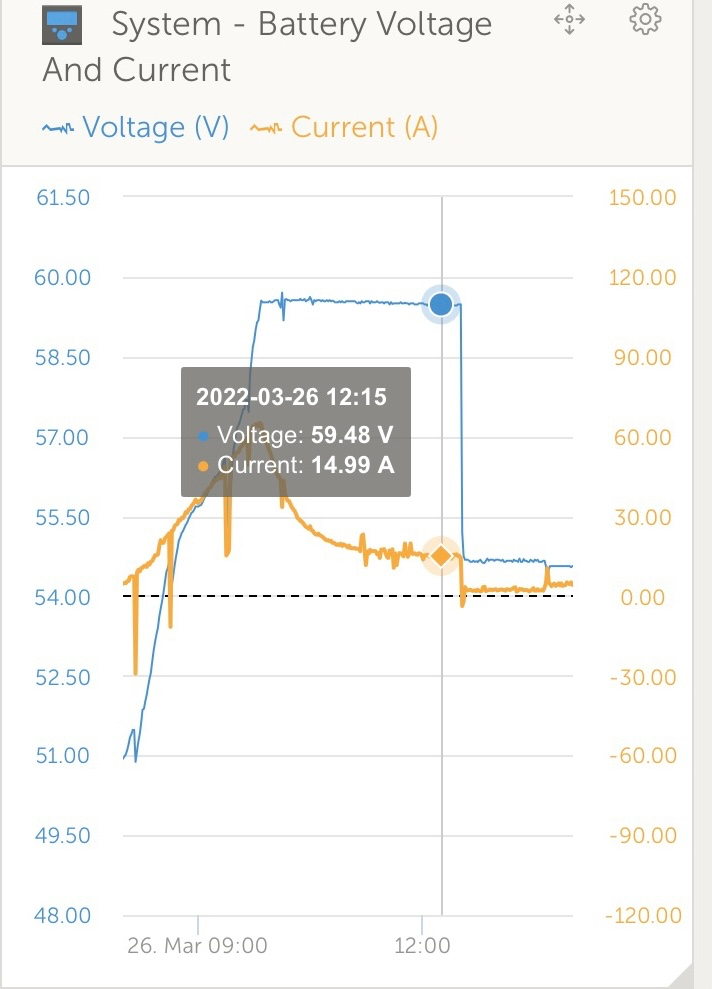
As shown in the table below, over four successive sunny days in March (22nd - 25th) we lowered the Absorption voltage in the MPPT’s hoping that a tail current of 10 amps would occur during our Absorption phase. We understand that when the tail current is reached, the Absorption can end early and go onto the Float phase. As you can see here, that worked. But the MPPT Absorption voltage was much lower than recommended by the battery manufacturer, and the VRM never showed more than 94% SOC on any of the days.
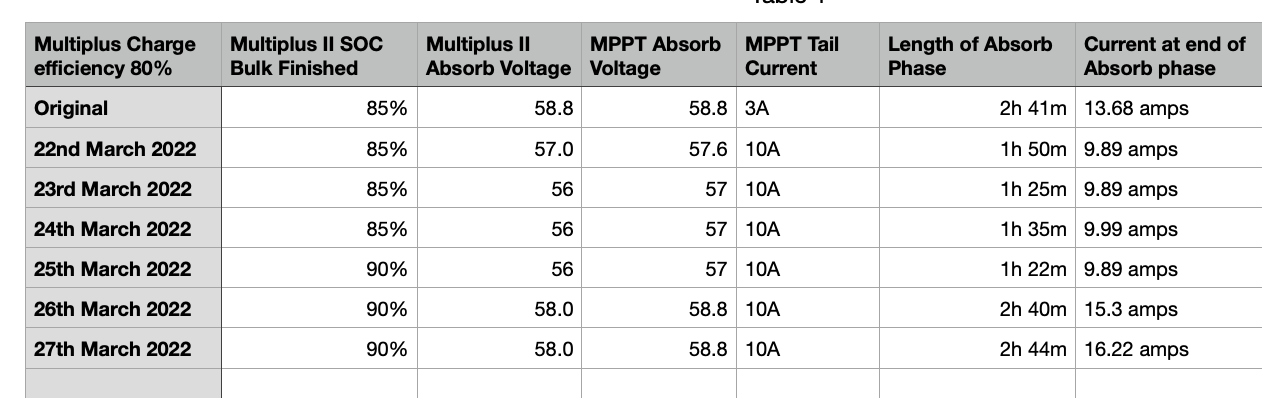
We tried almost everything recommended in this thread
https://community.victronenergy.com/questions/39650/how-do-i-get-soc-to-show-100.html
and also in the video found in the Smart Shunt manual, namely:
- MPPT voltage set higher than Multiplus’.
- Charge efficiency in Multiplus’ set to 80%. (our batteries stay well charged)
- Raised “SOC when bulk finished” in Multiplus’ to 90%
What will trigger the VRM to show 100%? Not sure if this tail current value is part of the problem?
But over that week the VRM kept saying that the batteries were at most 94% full when the hydrometer clearly showed that the batteries were 100% full. Which they should be after a week of sunshine!

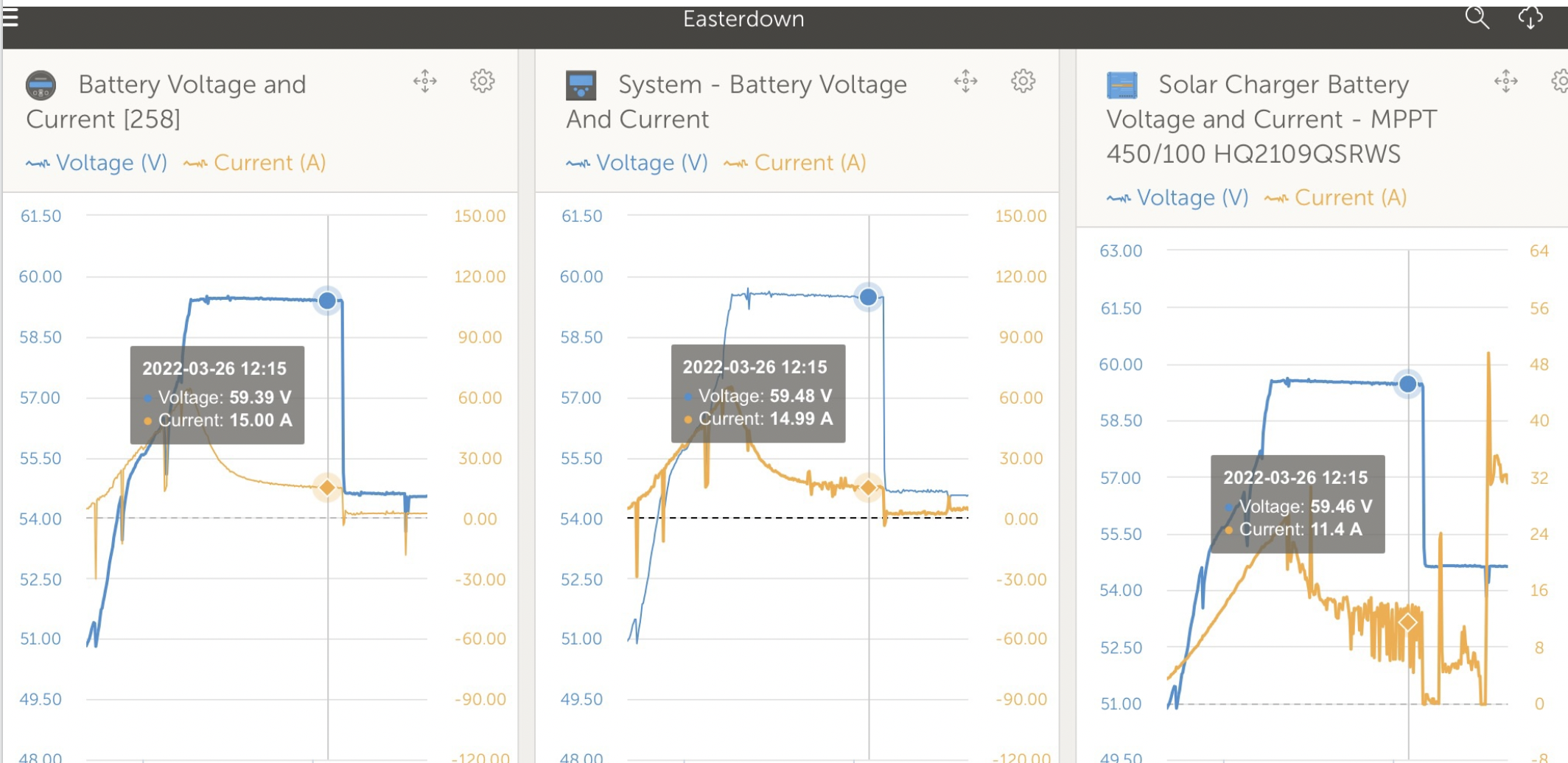
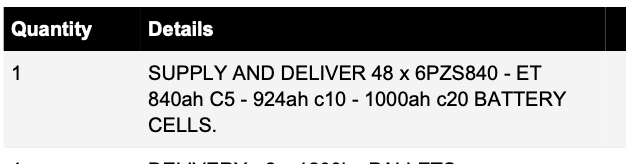
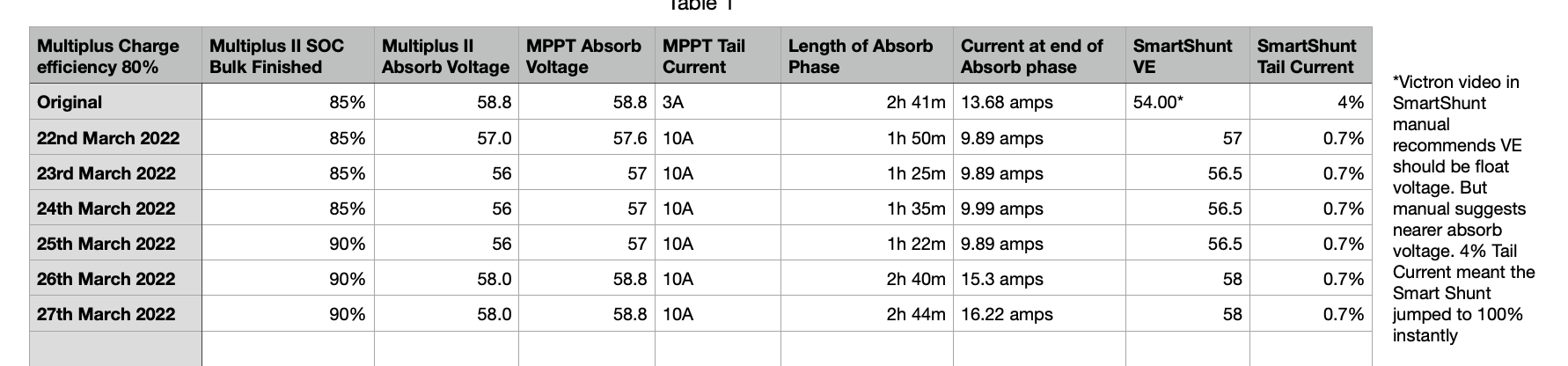
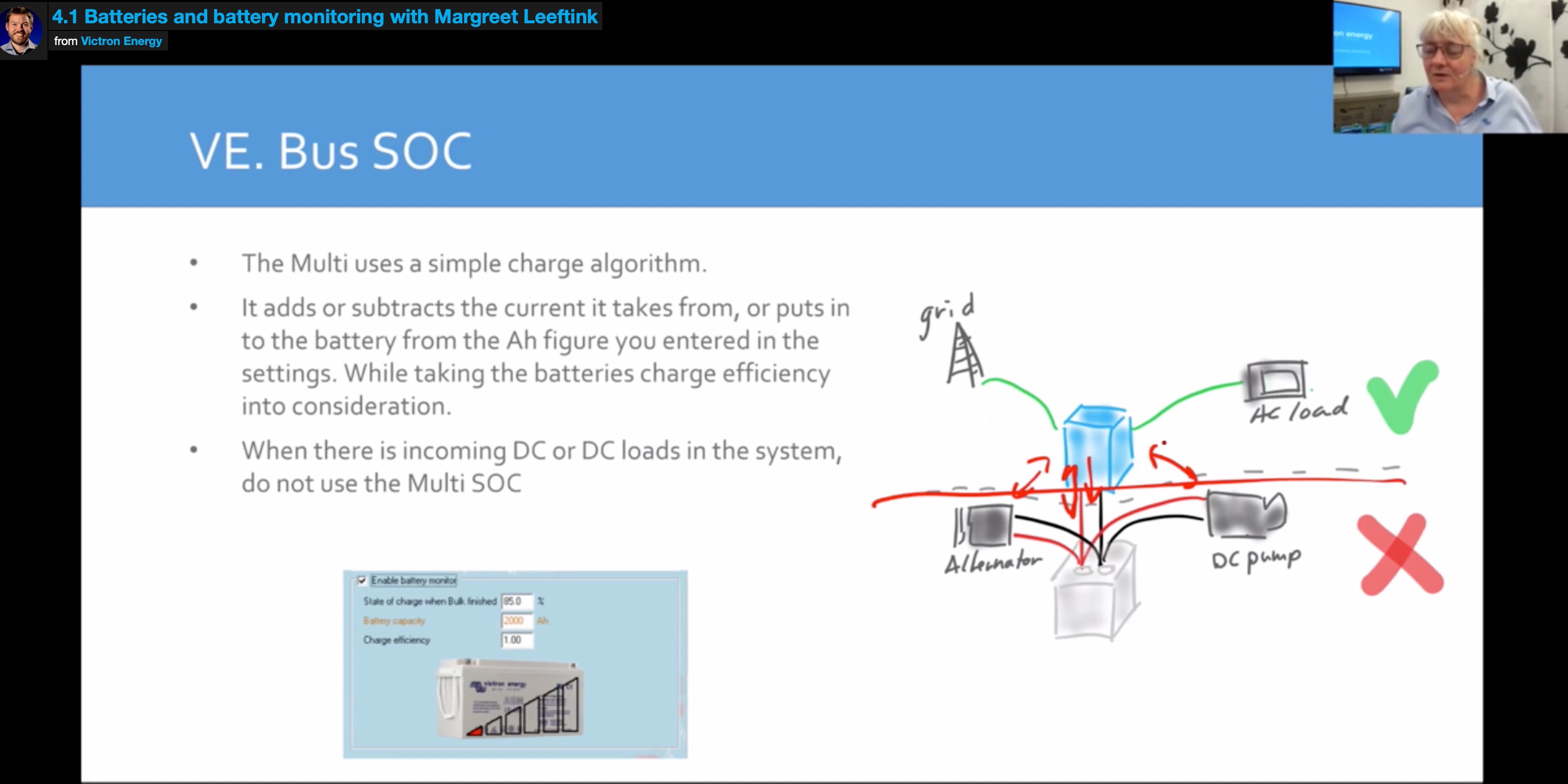
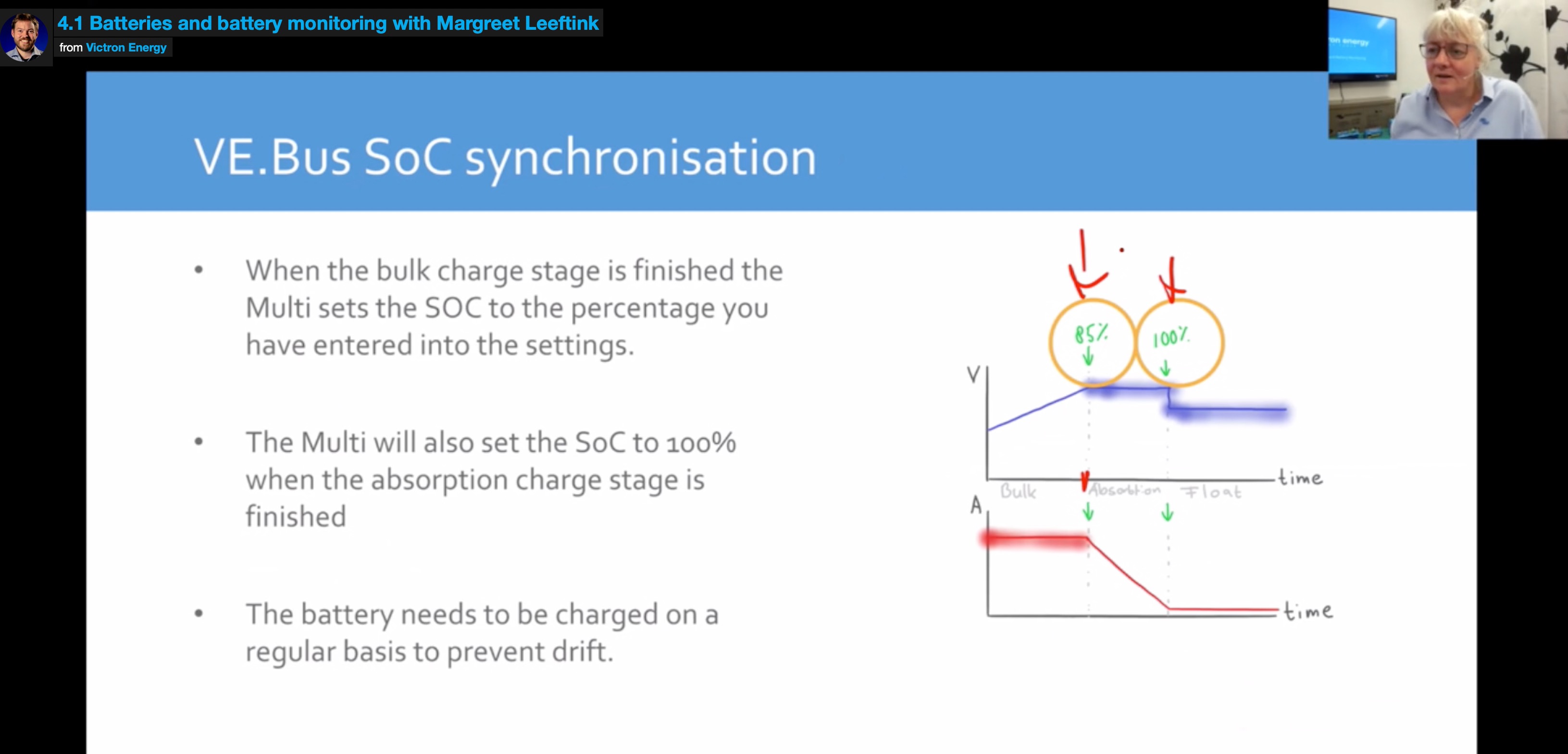
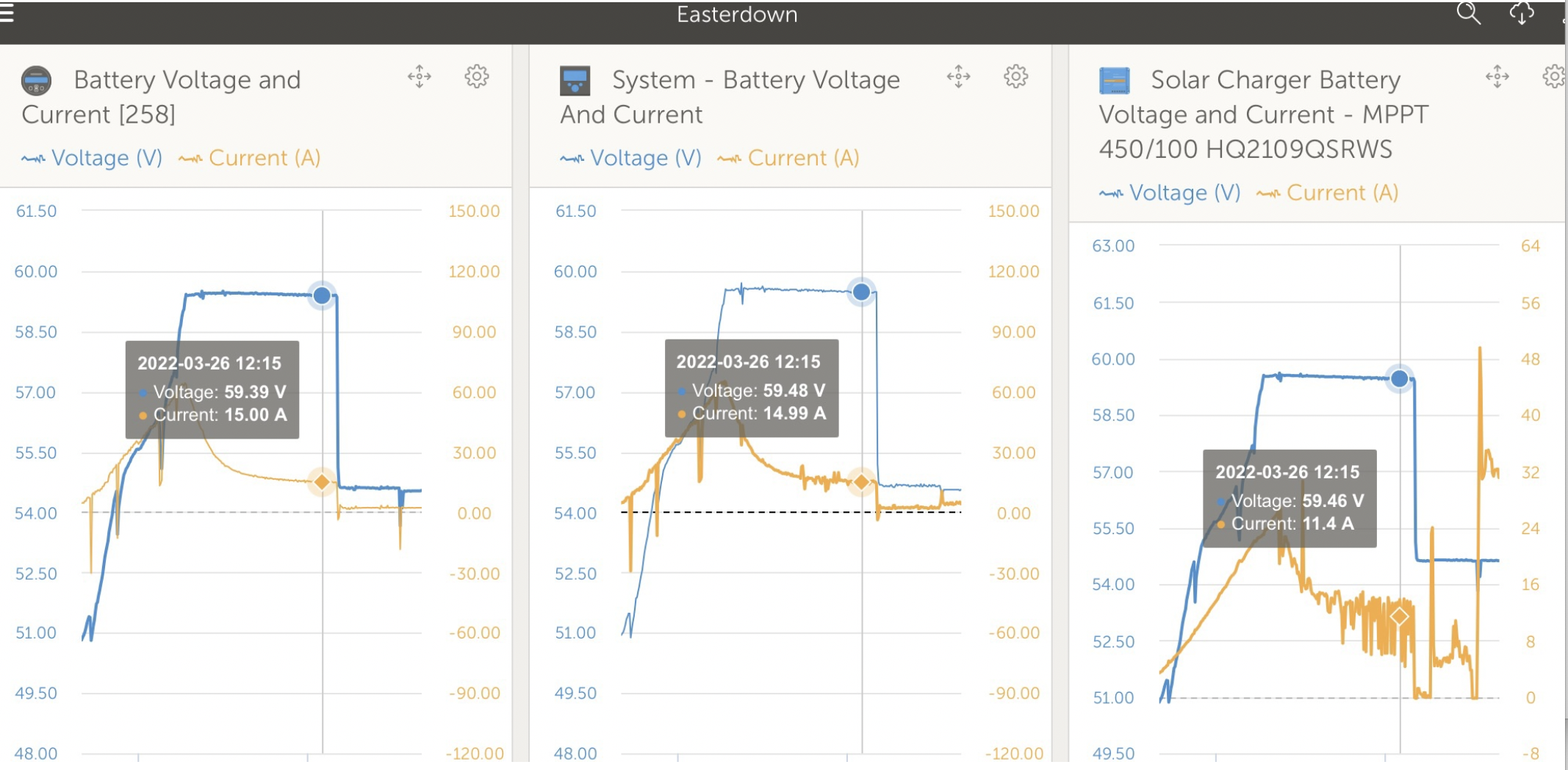
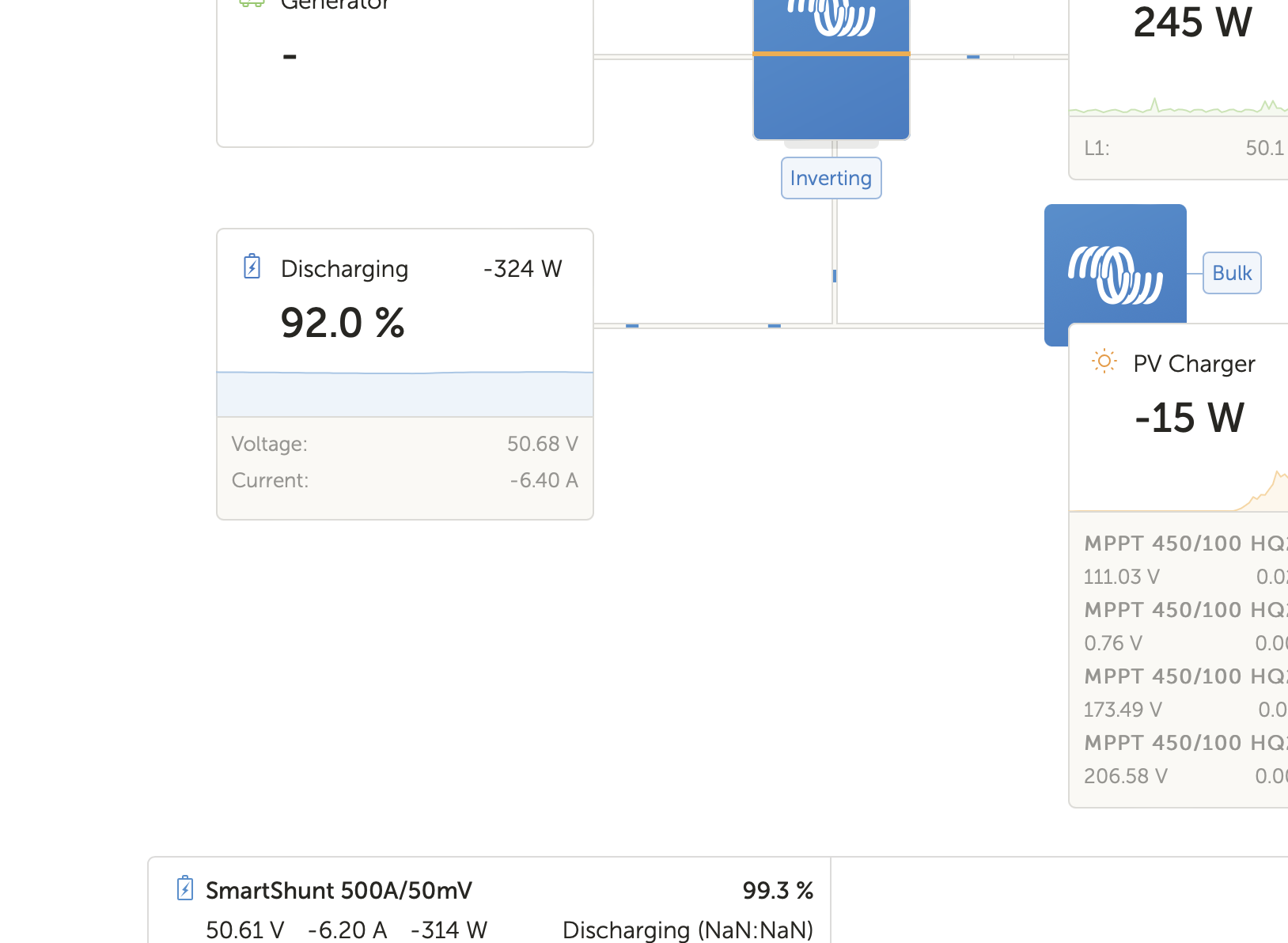
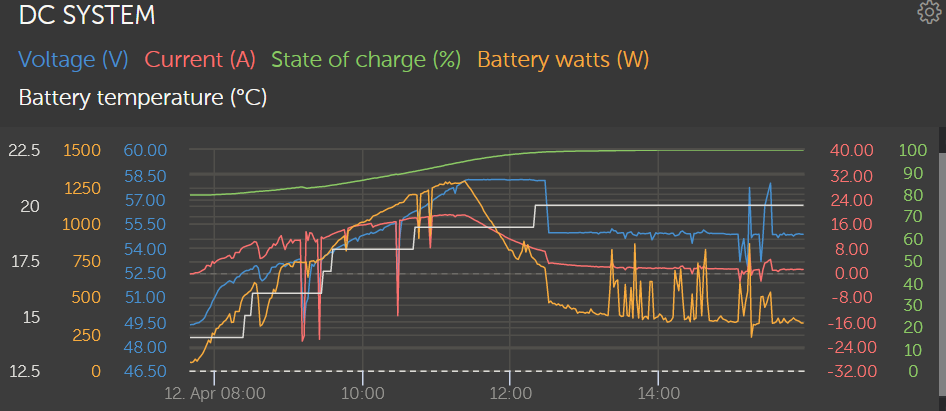
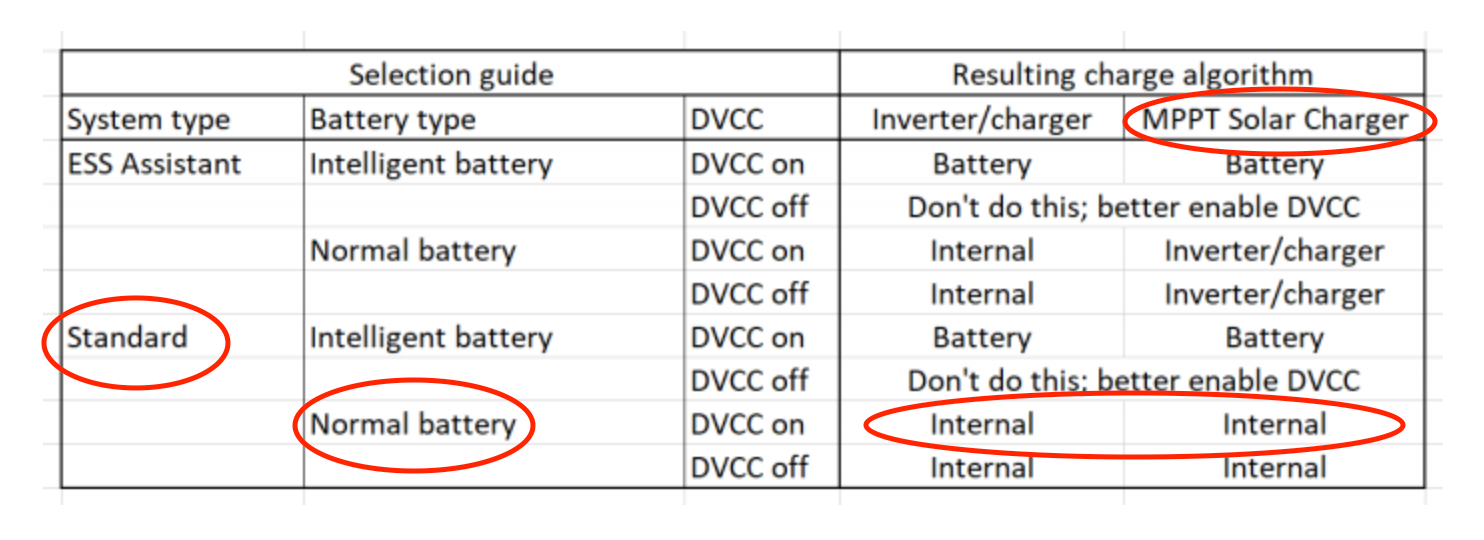
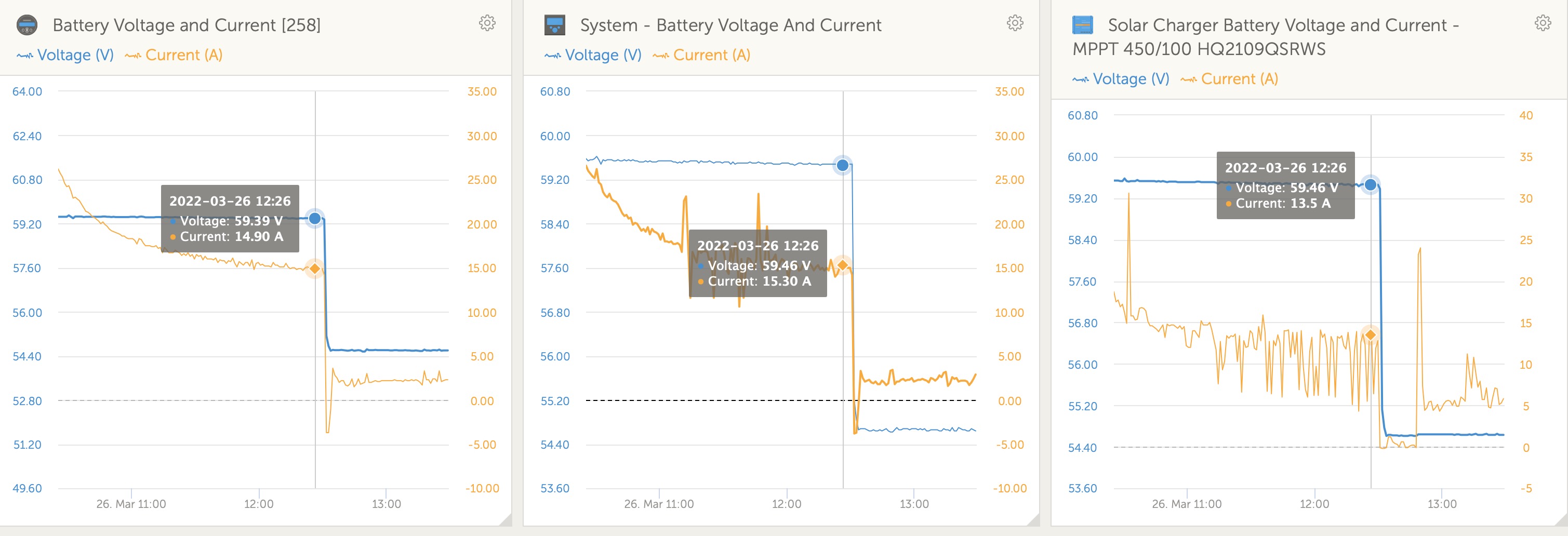
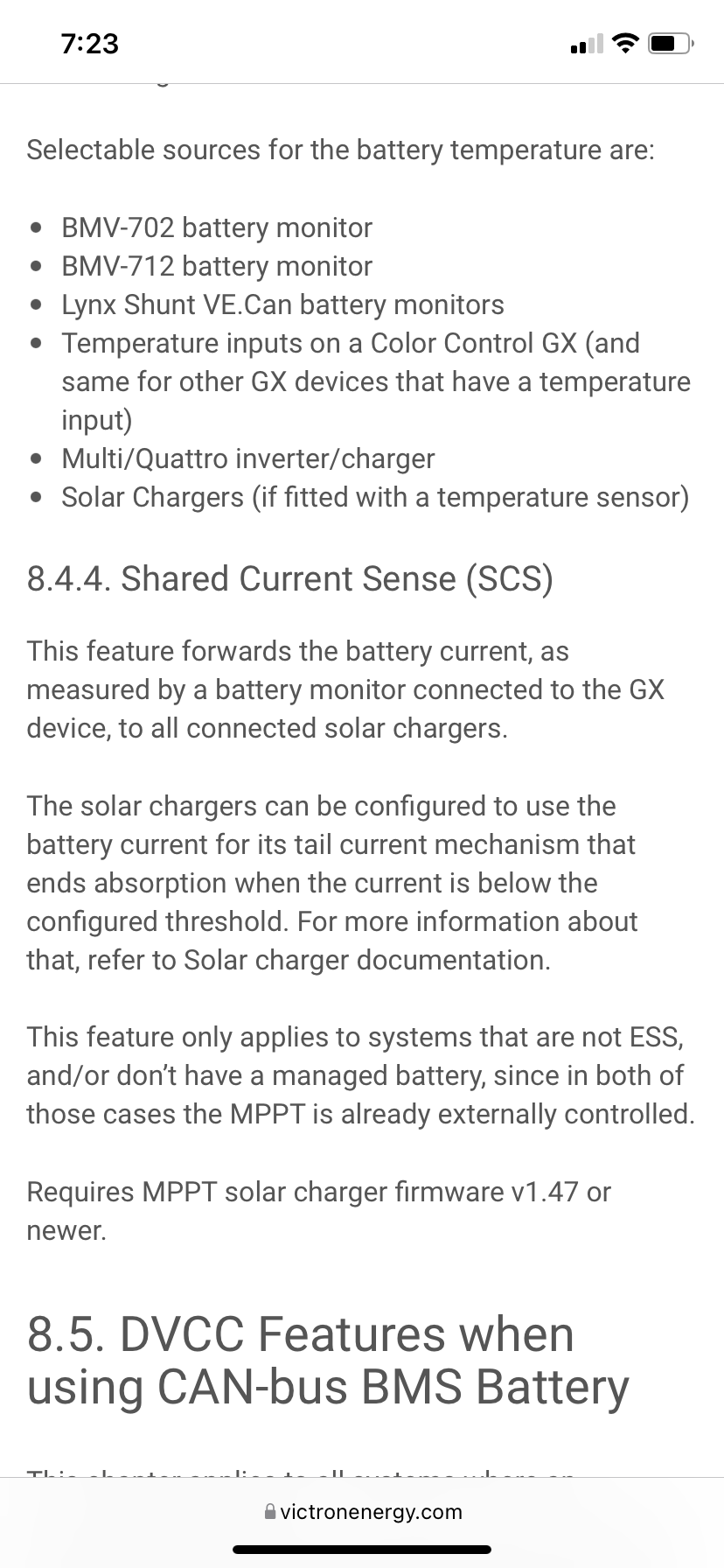 @VWard
@VWard