I have a BMV 712 installed in my yacht. It works perfect, I can see all data from both batteries. And I have a Raymarine Axiom+ as a MFD. My plan is to see all the battery data on the MFD, too. I connected the BMV712 to a Cerbo GX with VE.direct and then the Cerbo GX with VE.can to the NMEA/Seatalk bus (adapter). I can see the Cerbo GX as a device on the MDF, but no battery data is transmitted. What is wrong with my setup?
(Cerbo GX needed to see all data from the solar panel and the wind generator, not connected yet)
- Home
- Anonymous
- Sign in
- Create
- Spaces
- Grafana
- Node-Red
- Unsupported topics
- Questions & Answers
- Modifications
- Communauté francophone
- Deutschsprachiger Bereich
- Preguntas en Español
- Explore
- Topics
- Questions
- Ideas
- Articles
- Badges
question
BMV 712 / Cerbo GX / NMEA
I read the article. According to the article, there are two possibilities: Raynet Ethernet and NMEA2000. The wiring is easier for NMEA2000 in my case, hence my choice. I have also read the article "NMEA 2000 & MFD integration guide". I tried for example with and without terminator, nothing helps.
I see the Cerbo GX in the list of connected devices on the MFD. The Victron APP does not find the Cerbo GX, so I guess it only works with the Ethernet solution. However, I want to display the data without the app, normal MFD screen together with other data that I do not receive via the Cerbo GX.
The HTML5 app in your Axiom+ will only work on the Ethernet connection. Since the Axiom+ does have only one Ethernet port, which in most cases is already occupied by other devices like wired Quantum Radar or remote control, you will need a HS5 Raymarine Network Switch to expand the number of Ethernet ports..
To display the data from your Victron devices (they are on your N2K network now) you need to tell your Axiom (and other MFDs like i70 displays) which of the data to show. See also the Raymarine manuals how to change those settings.
Here is a video (in German language) about that part. It's for a SmartShunt, but the basics are the same:
For the HTML5 app from Victron, I will buy the Ethernet cable (I have already installed an Ethernet switch). But that is not my main goal
I had seen the video before I installed the devices. But here we have a different shunt than me (500 to 712). I go from the 712 to the Cerbo GX.The reading on my Axiom for battery 1 (main) and 2 (starter) is the same as battery 2 from the video, which means I don't see anything.
BMV712 or SmartShunt doesn't matter.
BTW, if you speak German, OT would make things probably easier.
Did you check in network settings in the Axiom that the PGN 127508 for both batteries are received by the MFD? Did you check that data instances for both batteries are unique in your system? If you have a MPPT in your system, it claims the same data instance (because MPPT voltage is reported as battery as well).
Machen wir in Deutsch weiter. PGN 127508 sagt mir erst einmal nichts. Ich habe beim Axiom 2 Batterien eingestellt. Im Axiom sehe ich unter den Netztwerk devices das Cerbo. Egal welche Option von Batterie 1 oder 2 ich mir am Axiom anzeigen lassen, immer bekomme ich keine Daten angezeigt (Verhalten wie bei Batterie 2 im Video)
Am Cerbo hängt aktuell nur der Shunt 712. Im Handbuch des Cerbo GX wird auf Seite 5 schon auf Unterschiede zwischen den verschiedenen Shunts hingewiesen.
Solar bzw Wind sind aktuell nicht vernetzt
Hab jetzt meinen Axiom+ nicht vor Ort, aber wenn man auf den Cerbo unter den Netzwerk Devices länger drückt, tut sich glaube ich ein neuer Dialog auf, um den Netzwerk-Stream zu sehen, den der Cerbo ausspuckt. Da sollen also Unmengen von Daten kommen. Kommt da nichts, gibt es ein Kommunikationssystem- oder Einstellungsproblem.
Und im Cerbo ist auch NMEA2000 on MQTT sowie NMEA2000-out aktiviert?
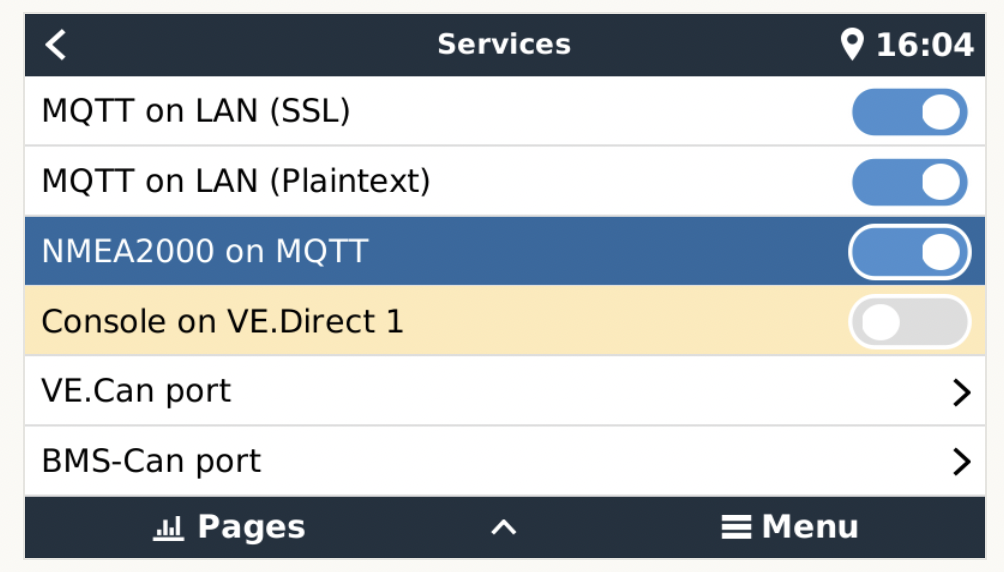
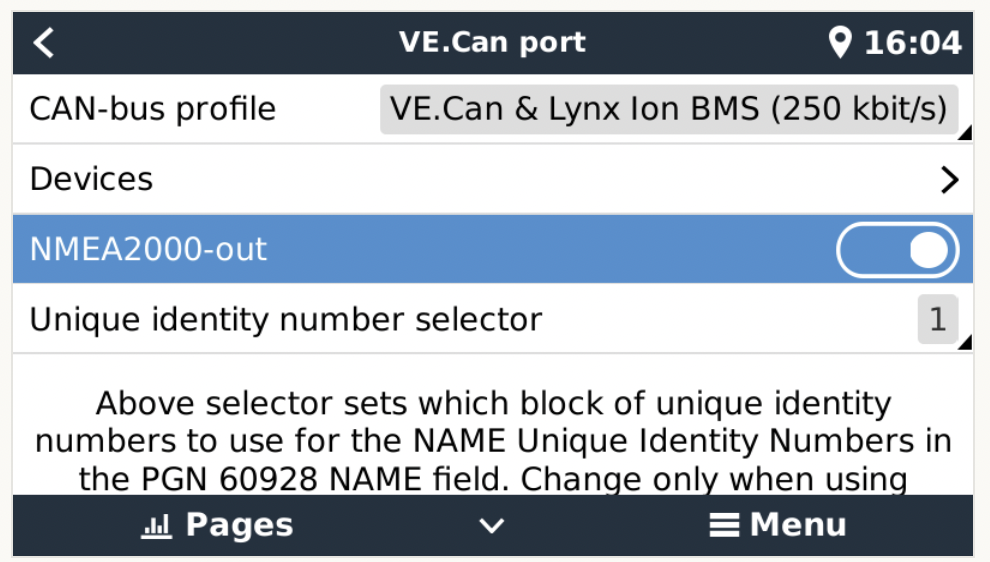
Ich bin aktuell ca. 900km vom Schiff weg, nicht ganz einfach.
Unter den Netzwerk Devices kam bei mir beim Cerbo nach ca. 2 Sekunden drücken nur ein kleines Popup mit zwei Optionen. Einmal umbenennen, die andere Bezeichnung habe ich vergessen, da kam an so was wie Info ( Seriennr. oder Softweare Version etc.). Jedenfalls kein Datenstream.
Die Screenshot sind aus der VRM App, oder? Kann ich jetzt im Detail nicht beschwören, die App über das iPhone hat nicht unbedingt das beste Unserinterface. Ich meine irgendwo NMEA2000-out enabled zu haben. Es gibt keine bessere Lösung das Cerbo zu konfigurieren?
Danke. Bin nun wieder auf dem Schiff gewesen. Update auf Firmware 2.85 hat geholfen, jetzt komm ich an alle Daten.
question details
40 People are following this question.
