It's unnecessary, and requires clicking to clear it so I can actually see what is going on.
Half the time it's wrong anyway, based on old data that hasn't been updated yet.
This should be opt in, not opt out!!
It's unnecessary, and requires clicking to clear it so I can actually see what is going on.
Half the time it's wrong anyway, based on old data that hasn't been updated yet.
This should be opt in, not opt out!!
Hi,
On your VRM, (no installation selected) go to Profile --> Disable Screensaver.
BR
So, this is the screen saver?! It shows on my phone app, on web browsers, though never on the cerbo screen. But it only started to appear a few weeks ago so I assumed it was something new. Anyway, I had no idea... Thanks for clearing that up.
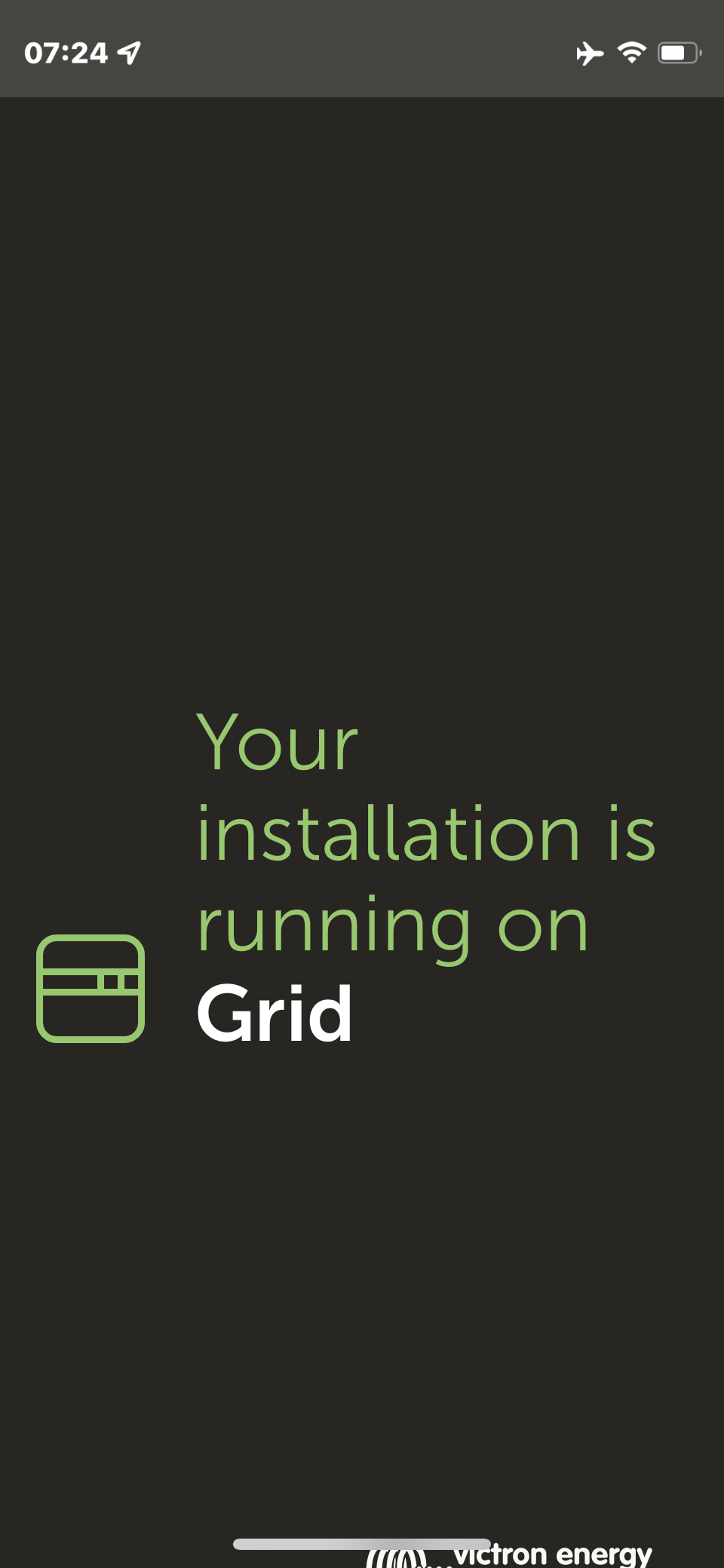
Not sure what you mean I never get anything like that. Can you make a screenshot of that?
Do you go to the VRM portal via your browser or the VRM app? What device do you use to connect? PC, Mac, android or iOS Smartphone/Tablet?
34 People are following this question.