Hello All,
I am currently building out my Victron Power Distribution System. We have a LYNX BMS, WS500, 2 Victron Smart 200AH batteries, Shore Power 30 AMP input, Multiplus 3000 12v, Cerbo control, and a MPPT blue.I am wondering what the dipswitches on the Multiplus 3000 12v need to be. Will the Cerbo override the internal dipswitches? Can the firmware for this devices be loaded with a connection to the cerbo only or will each device need to be connected to update firmwares.
- Home
- Anonymous
- Sign in
- Create
- Spaces
- Grafana
- Node-Red
- Unsupported topics
- Questions & Answers
- Modifications
- Communauté francophone
- Deutschsprachiger Bereich
- Preguntas en Español
- Explore
- Topics
- Questions
- Ideas
- Articles
- Badges
question
Victron Integration with WS500
There is some great integration between the WS500 and the Lynx Smart BMS and even more to come with future releases of VenusOS.
The WS500 can be configured to take charging instructions from the Lynx Smart BMS, and to have an early signal of a likely contractor opening event. This means that the alternator charge can be reduced prior to the contractor opening. Without this there is the potential of damaging the diodes in the alternators rectifier due to significant voltage spike, when the battery is disconnected. This wires the ATC signal through the Lynx BMS external relay to the WS500. The relay is then set within Victron Connect to an Alternator Protection mode.
There is a great wiring diagrams available on the Victron web site, here. Also on the Wakespeed site here
The only extra thing I would do. Install a 500A plain old shunt in either the positive (if the alternator is case grounded) or negative feed. The shunt should then be wired to the WS500 shunt input, and configured with shunt at battery to be false. This will allow the WS500 to report the current generated by the alternator, which will be really useful in the future.
There is a default configuration for the WS500 available on the Wakespeed site, here.
Note you are going to have to make your own RJ45 cable to connect between the Cerbo/Lynx Smart BMS (aka VE.CAN) and the WS500 as they use
In terms of firmeware upgrades and configuration, at present that needs to be done through the USB port on the Wakespeed, using a windows utility. However, the Wakespeed firmeware shouldn't be changing that often. Do ensure you have the latest firmeware on the WS500, available here. A good reference document is also available here.
Regarding the rest of the equipment. Victron firmeware can be updated through Victron Connect or the Cerbo GX (VenusOS) through the VRM Portal, under Device List and then Firmeware Update (See screen shot). Not this will list all devices the VenusOS can see, VE.Bus, VE.Direct and VE.Can. Any devices such as the Victron Lithium batteries that only have bluetooth, these will only be firmeware updated via Victron Connect.
I have never used the dip switches on the MultiPlus. This can either be configured remotely through the VRM Portal using Remote VEConfiure to pull and push a configuration, which is edited with the Windows VEConfigure application available here. The other alternative is to get an MK3 USB adapter to run VEConfigure directly from. windows machine. You an also do some configuration through the Victron Connect App when you have a VE.Bus Smart dongle.
If this is your first install, go and read all the manuals for the individual products and digest them. Also study the various schematics published for each product.
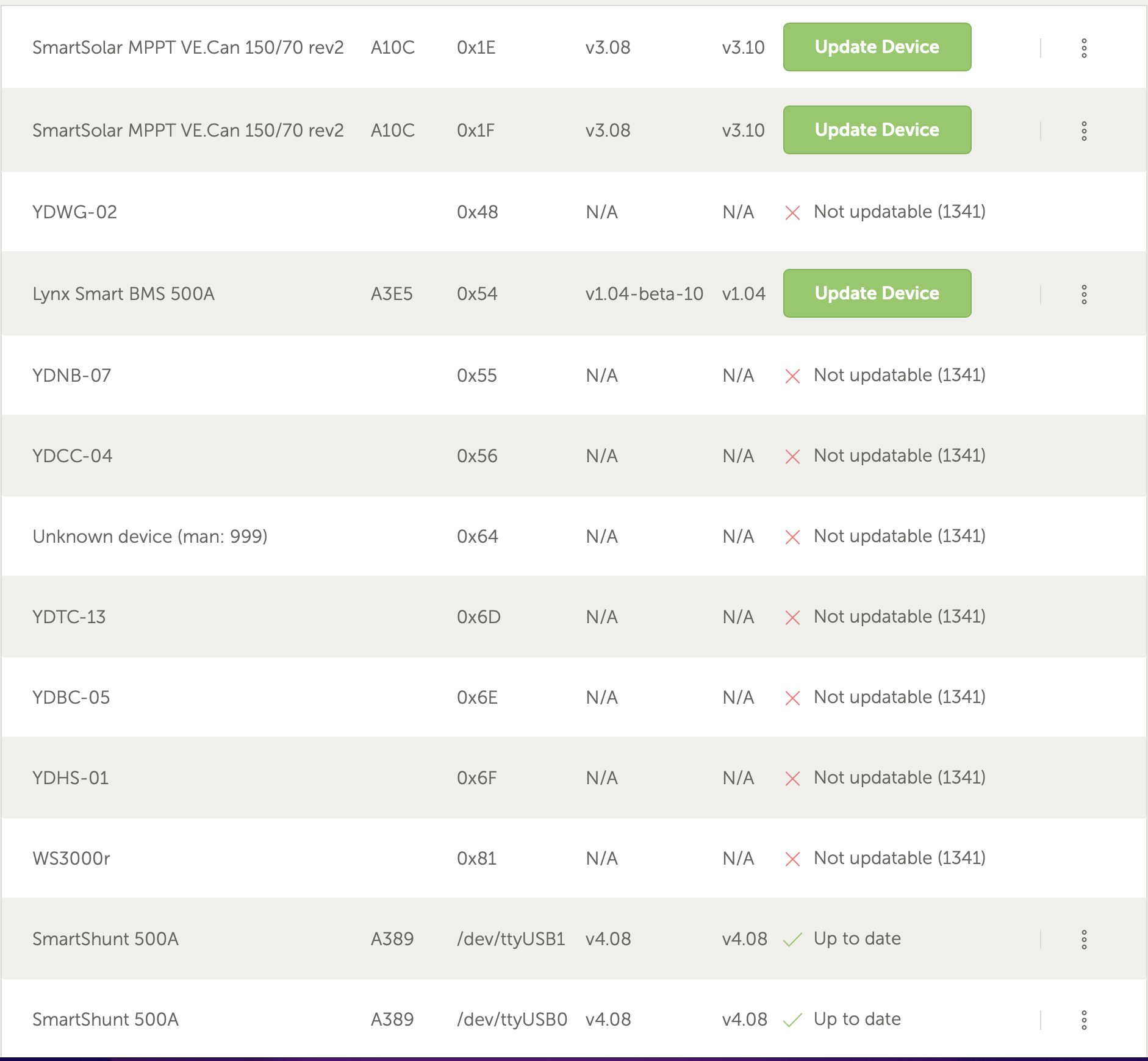
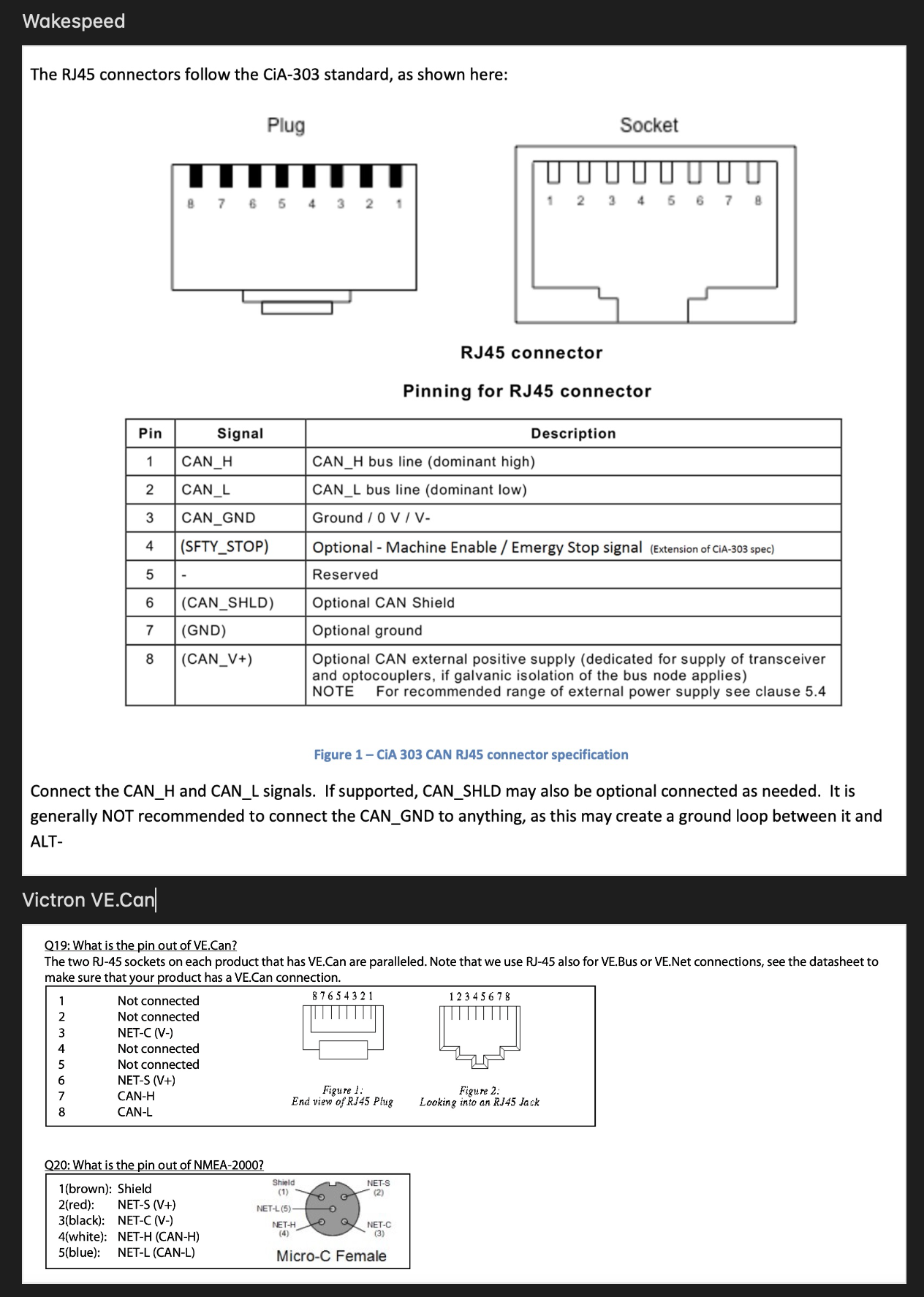
Related Resources
Additional resources still need to be added for this topic
question details
27 People are following this question.
