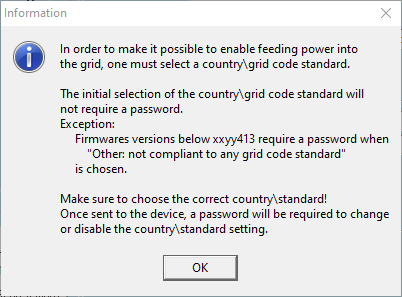I was able to setup grid code standard to Europe without password with VE Configure 3 on a "remote" file, but now if i want to disable it and set it to "none" it always ask me for a password, that is a bug right?
how to disable it again without the password? i cannot allow feedin, but i was playing first with ess and there was a must to have gride code specified...