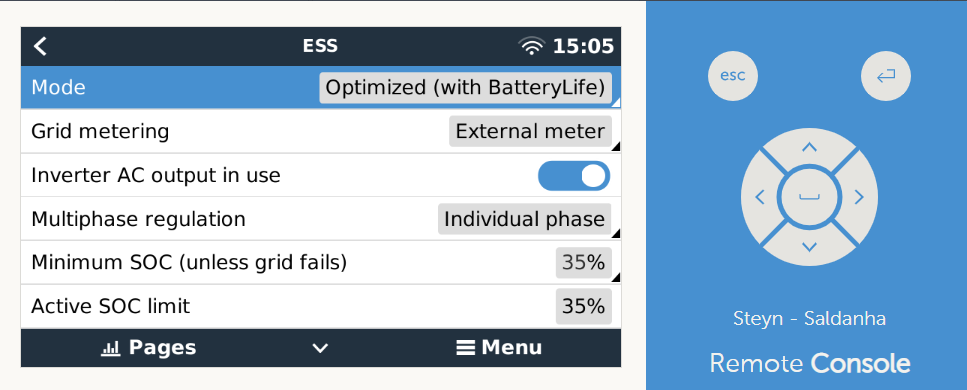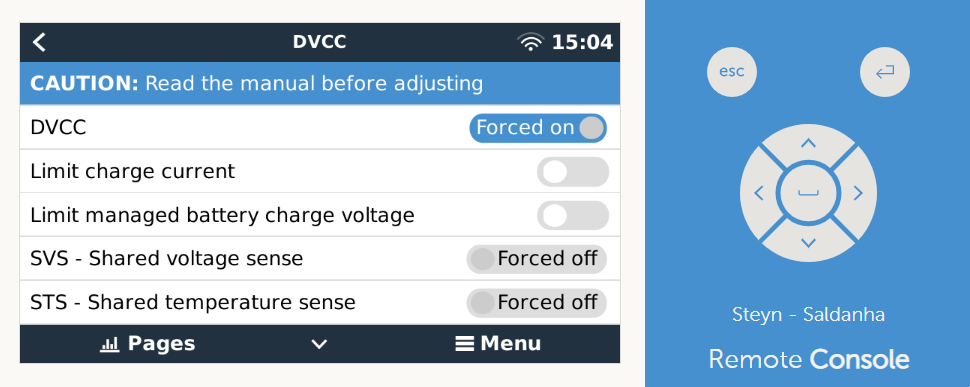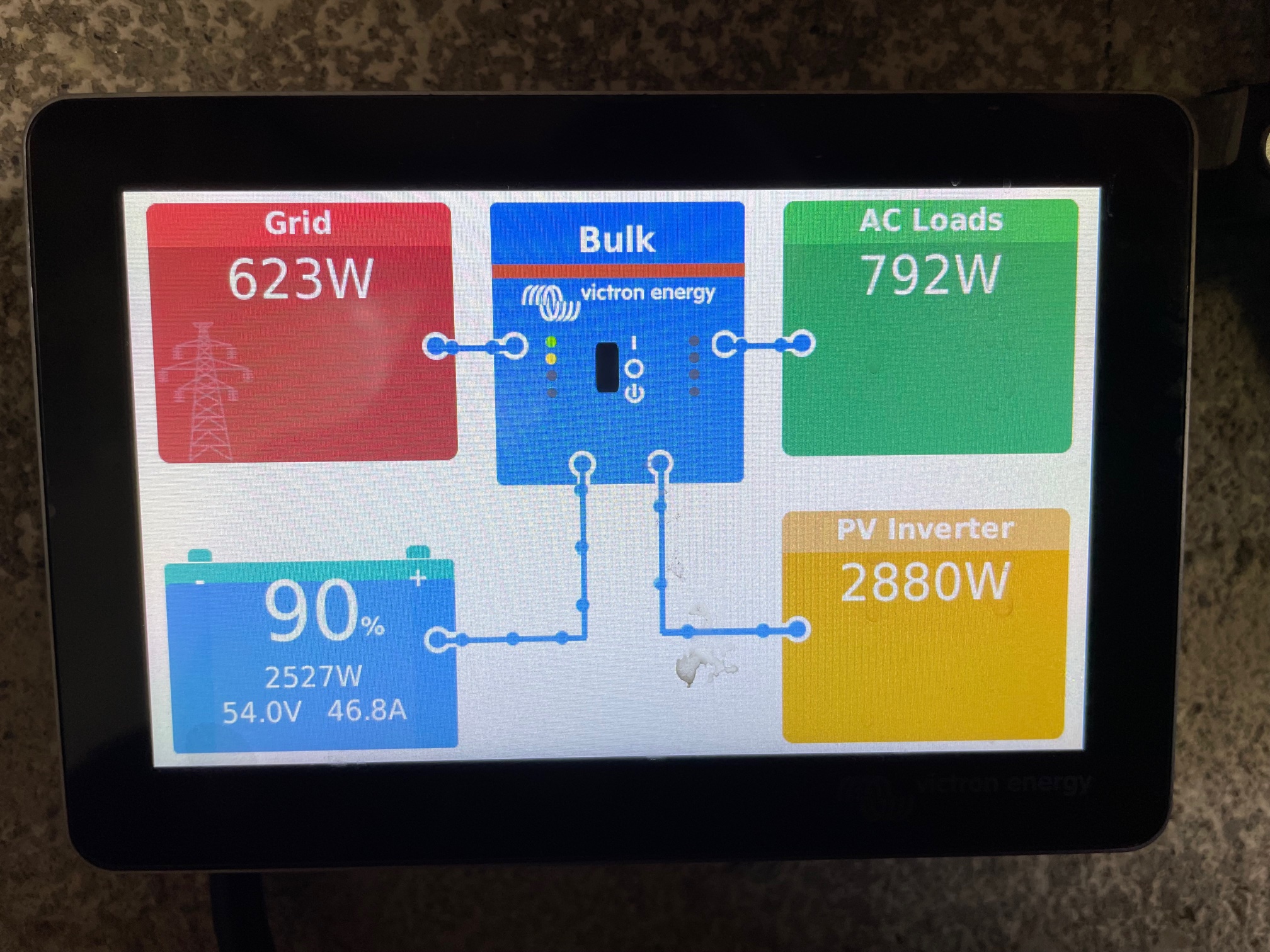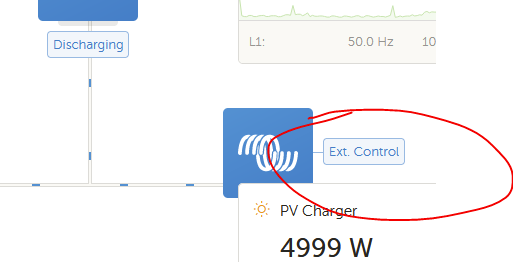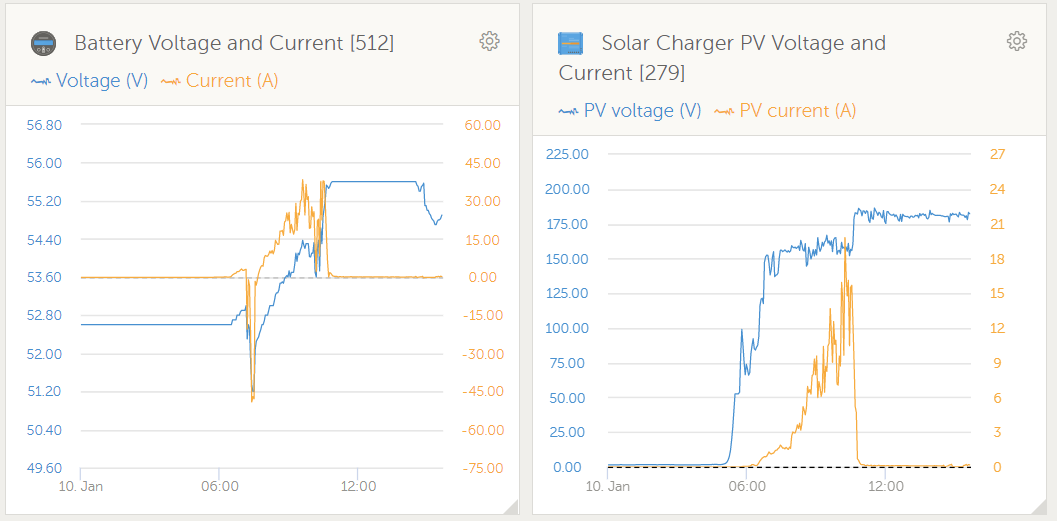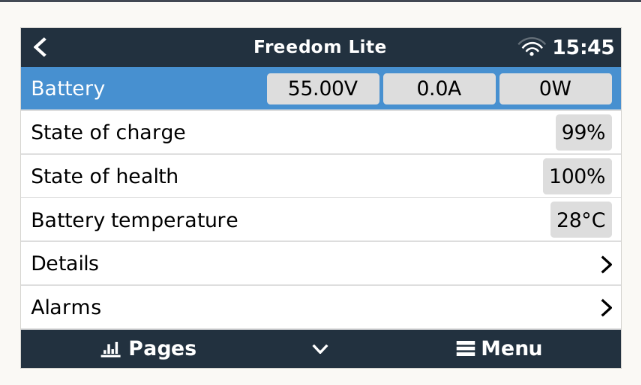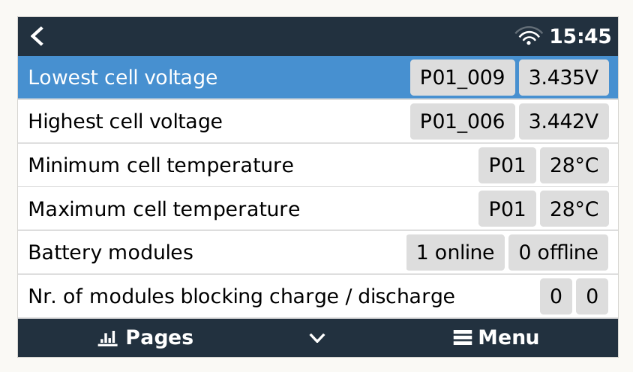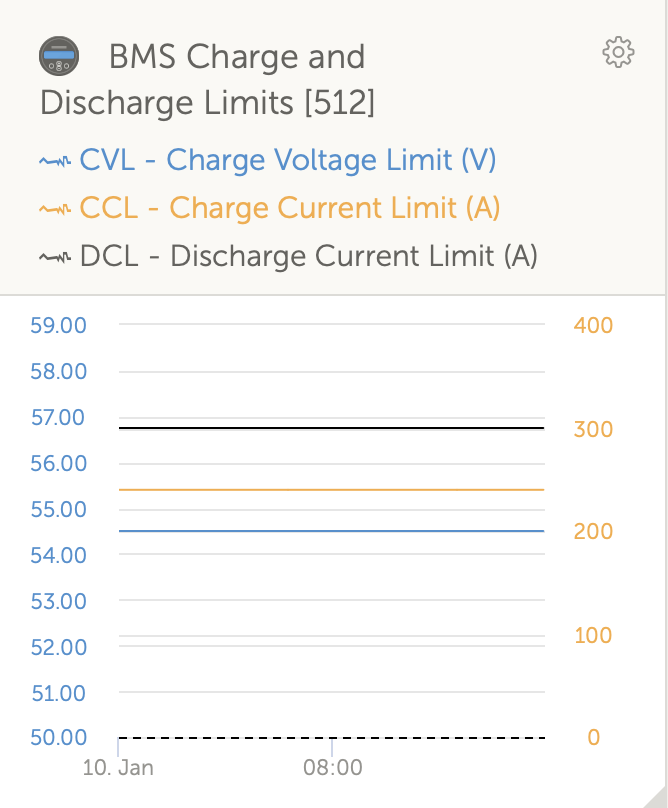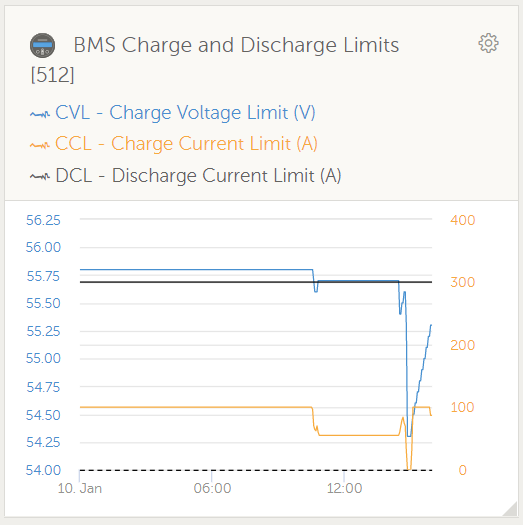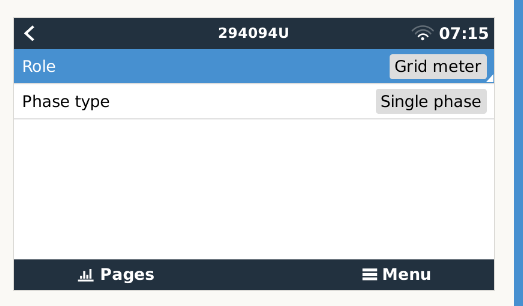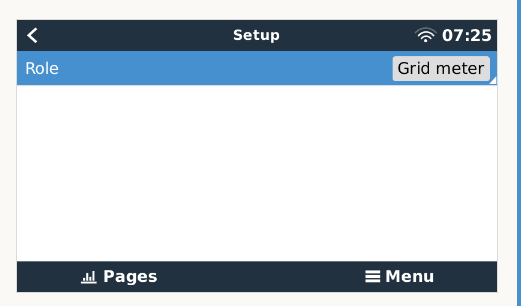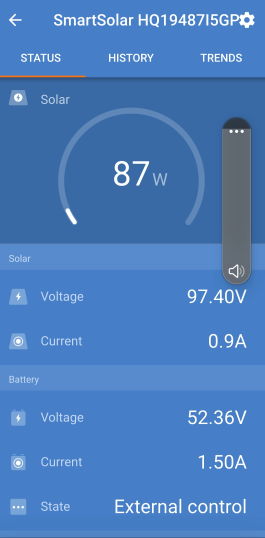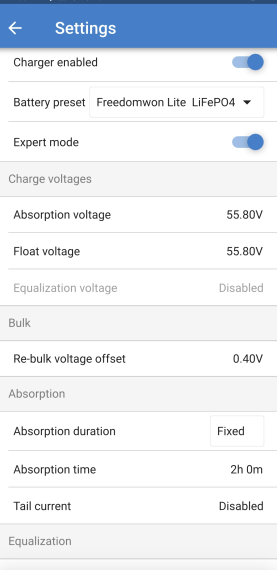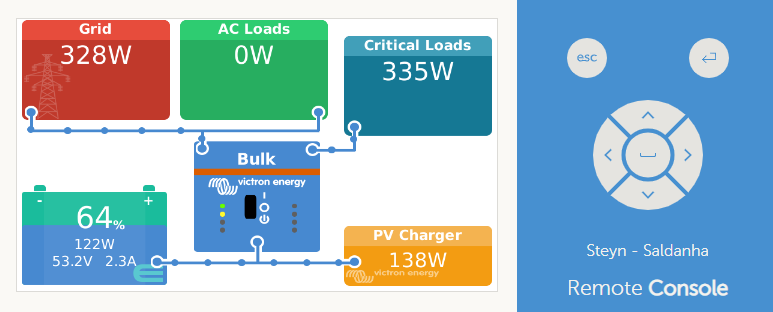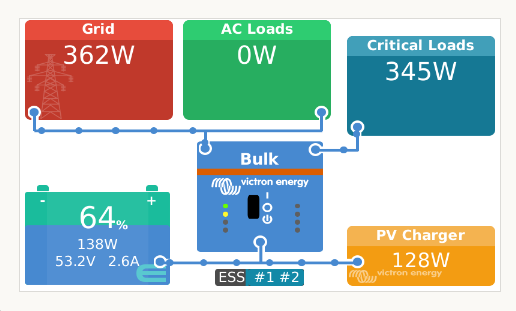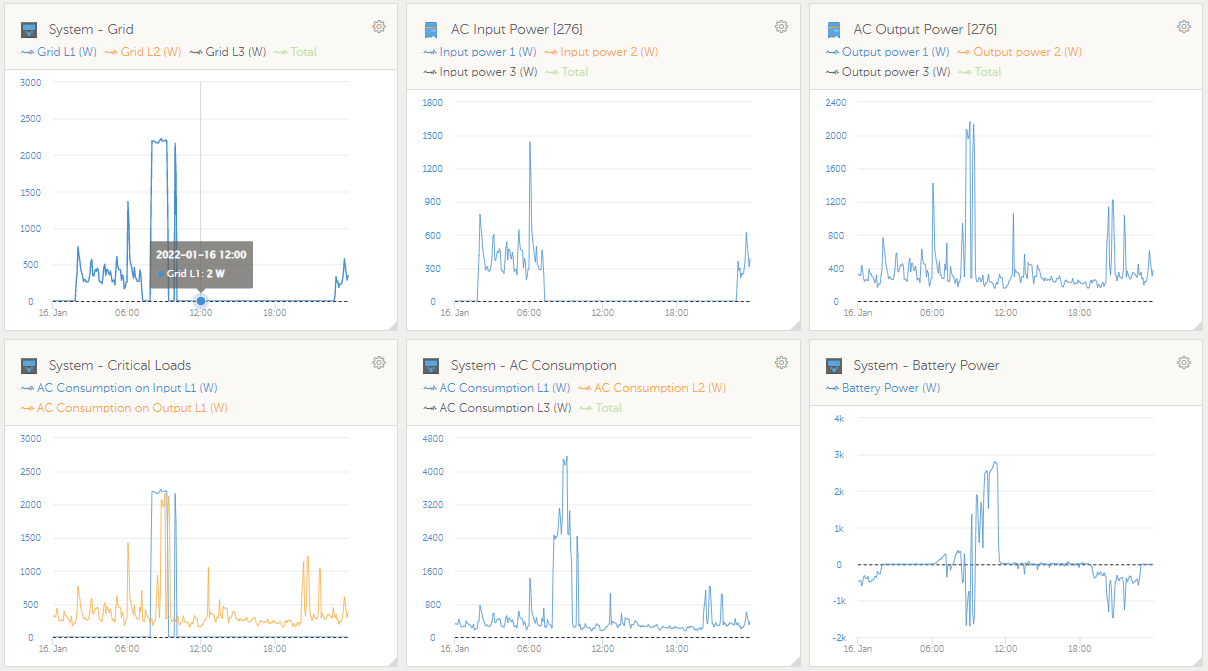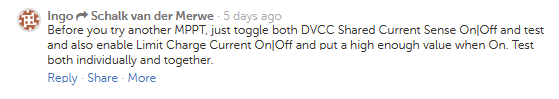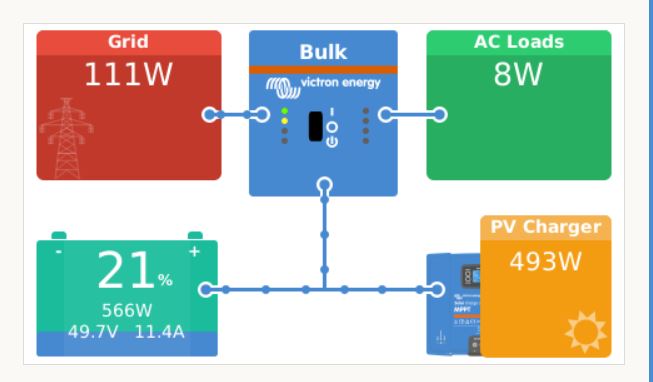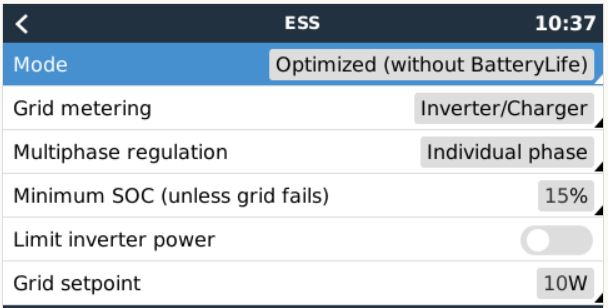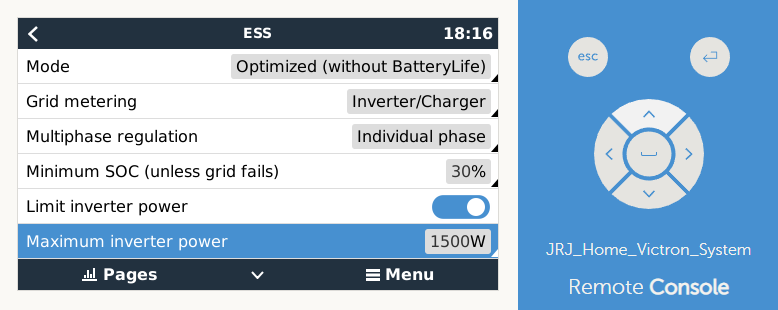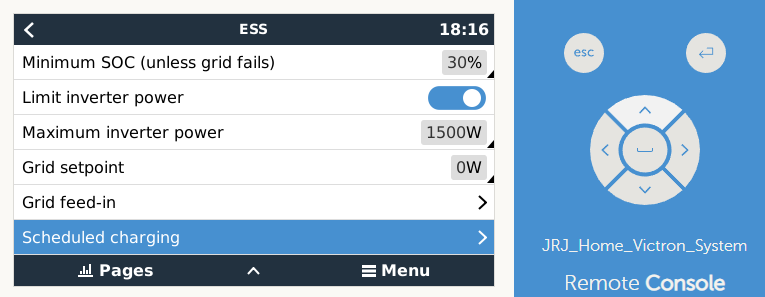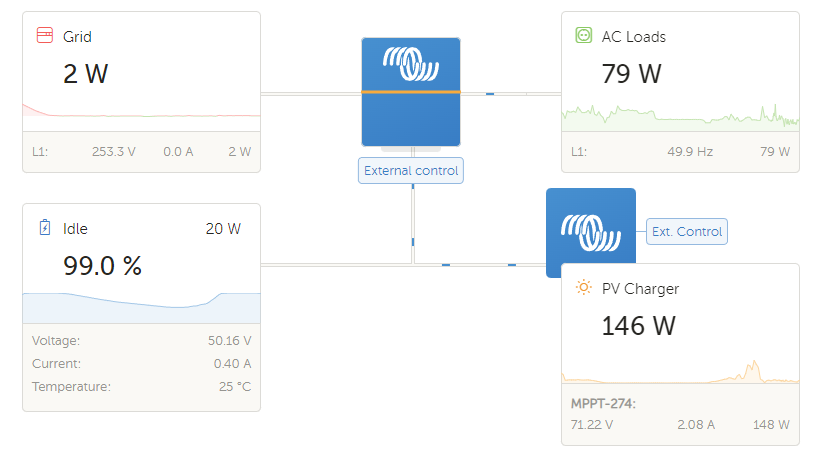Hi
I am an installer who has installed THIS system more than 30 times. Total of about 60 installs on VRM.
The problem is ESS keeps on taking power from grid instead of DC/battery/PV. Day and night. It also does not export power to 'non-essential' loads ("AC Loads" as per VRM).
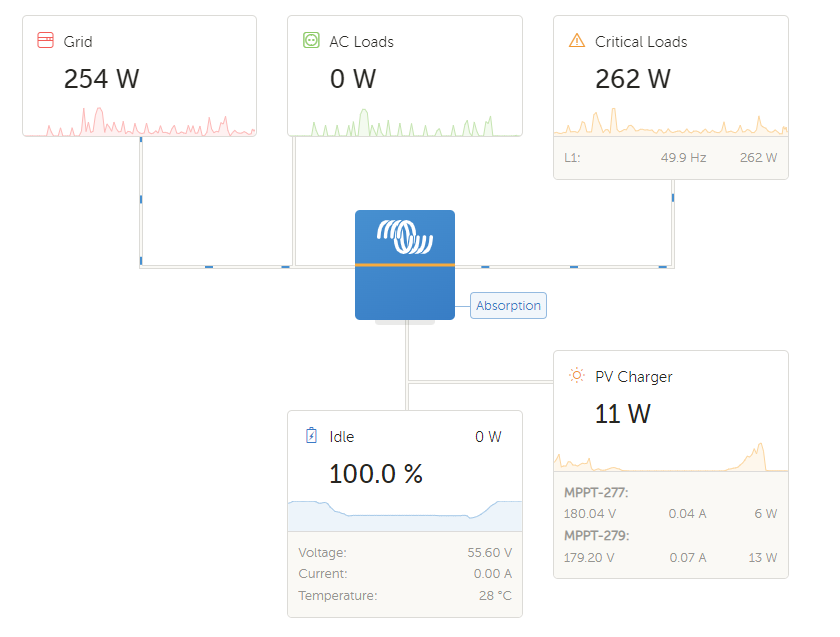
We have:
- MultiPlus II 48/5000/70
- Smart Solar 250/70
- Lynx Distributor
- Cerbo GX + Touch
- ET112
- Freedom Won 5/4 battery
Config:
- See attached VE.Config file.20220106 MPII 48-5000-70 2623481.zip
- ESS as per manual for Freedom Won, set to 35% SoC in 'with battery life'
- DVCC as per manual (I will gladly give access to VRM if needed)
- NRS097 country code selected
- Victron cables, no crimped cables
What I have done so far:
- All items display 100% correct on Cerbo (MultiPlus, MTTP and Battery)
- Contacted 2 Victron distributors, neither can help me (one who I bought the inverter from, and the other the battery);
- We had the latest firmware on inverter, but distributor recommended to roll back to 481 (last stable version) to test, not difference;
- Check all AC cables one by one;
- System work 100% when AC is disconnected;
- If I discharge batteries, and chage ESS to 'keep batteries charged' it works 100% to charge from grid;
- Tried it both with and without 'battery life';
- I checked all RJ45 cables with a tester, even tried a new cable between inverter and Cerbo;
- exchanged the Cerbo;
- I have bought another MPII, but distributor told me I would waste my time, try the community first;
I understand the normally way for anyone to help me is to check basics, and I know I might have not given all info one might need to check all this. I will gladly comply, pictures, just ask. However, have spend 2 days checking everything over and over. I am convinced it is something else I might have missed. I hope another installer of someone from Victron has come across this, as both my distributors who is massive in RSA, is stumped.