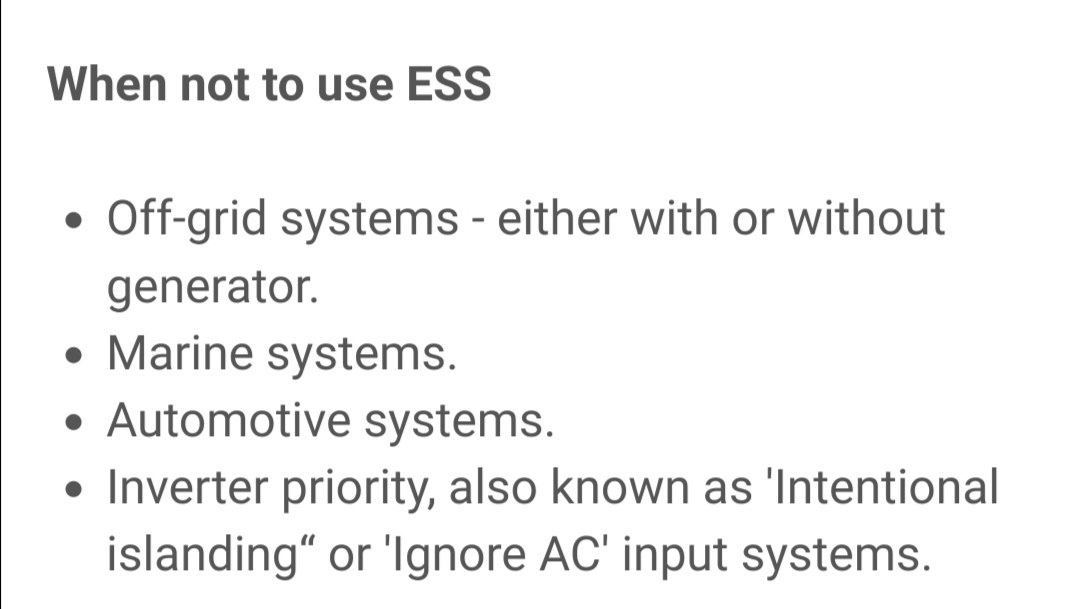Good morning to the community
I have a lot of doubts about the my system and can't find any answers.
I have a system of:
10KwHof solar panels.
PV solar Fronius 8.2
80 KwH of lithium batteries connected via Can Bus
Actually I am using the ESS assistant
Unfortunately I am very confused because my dealer insists that where I live (Kenya) it is not recommended to use ESS.
But it seemed to me the only alternative to have the Feed In 0. He tried it with contactor connected to a relay, but nothing worked well.
In ESS is worked well for a year, then there were problems with the charger section of the Victron the Victron was replaced promptly.
Now after another year I have a similar problem when connecting the mains the multi makes a lot of noise it switches from Bulk to Passtrough and disconnects the mains and does this all the time.
If I manually disconnect the grid the system works perfectly as an inverter.
I was considering the dedicated virtual Switch, to physically disconnect as much as possible, but how will the feed IN 0 work ?
Any suggestion?
Thank you