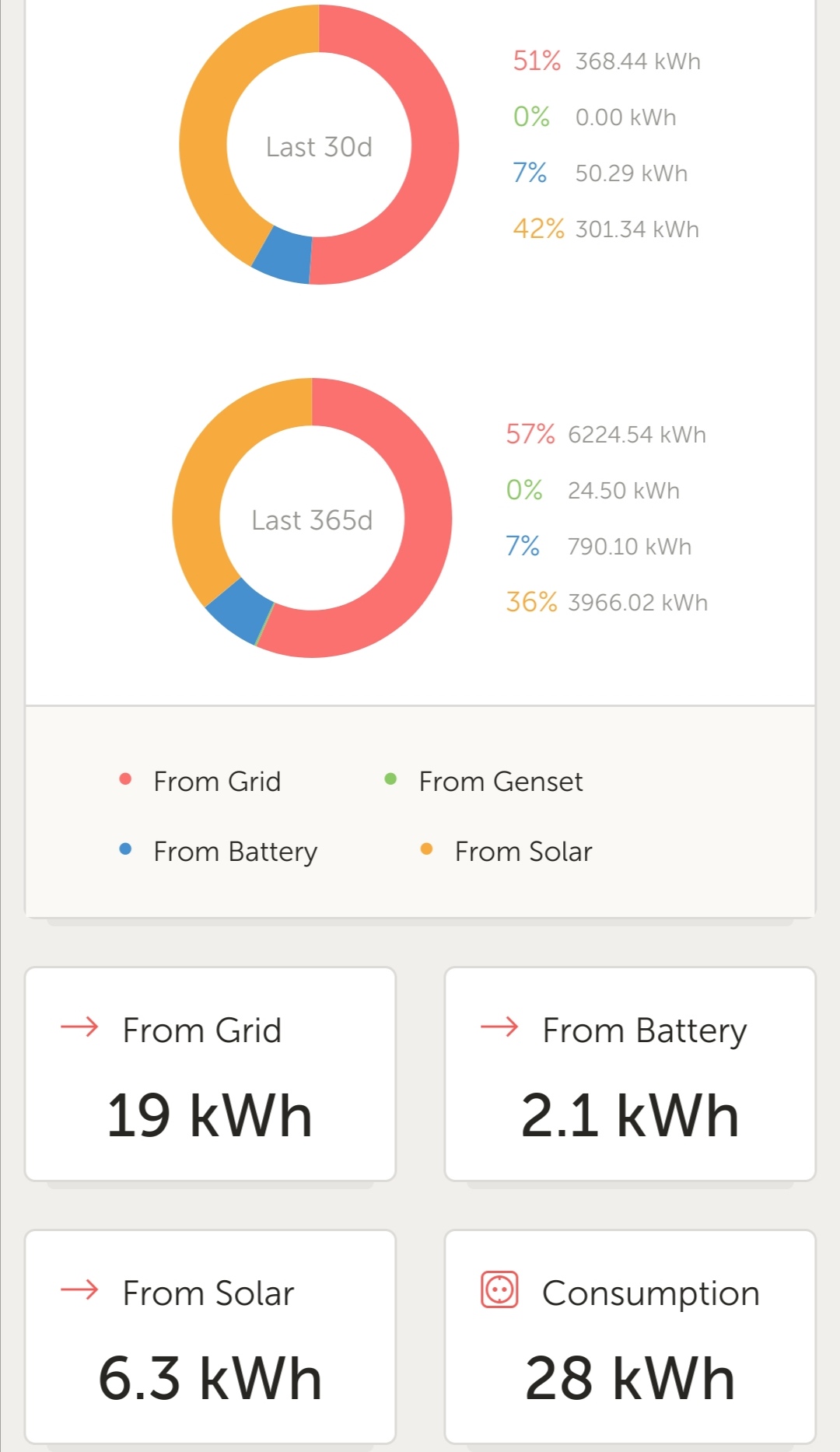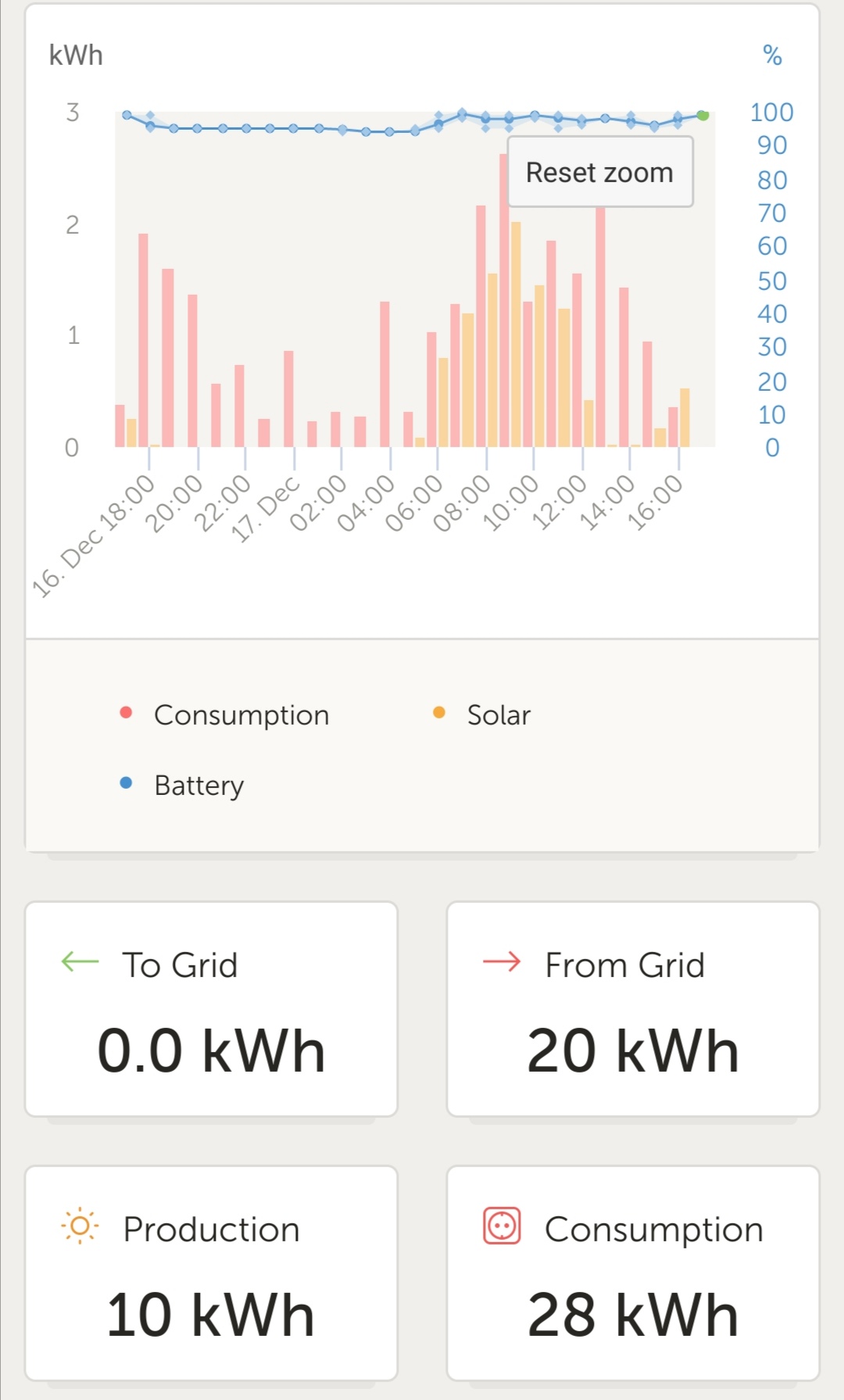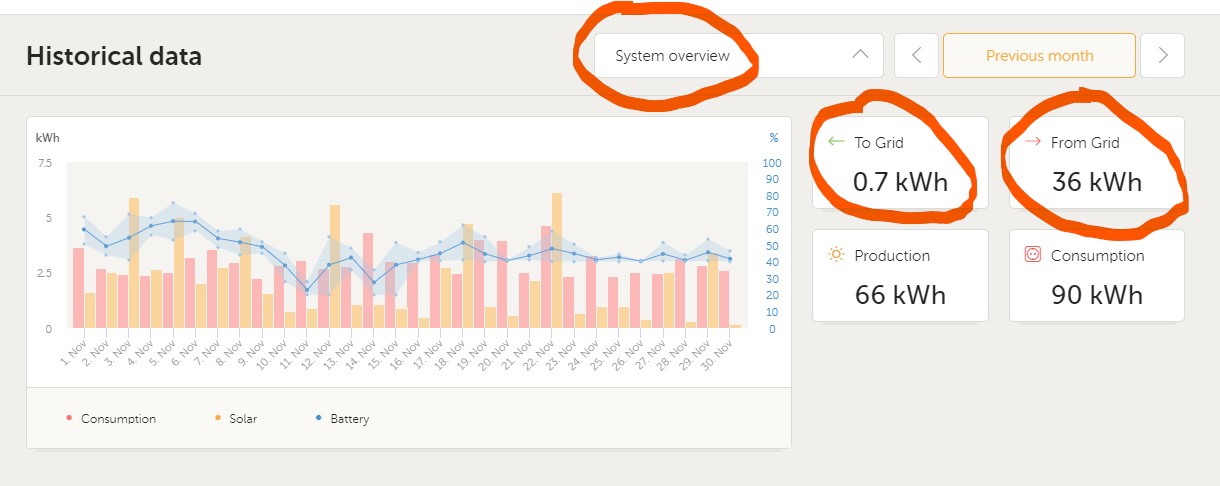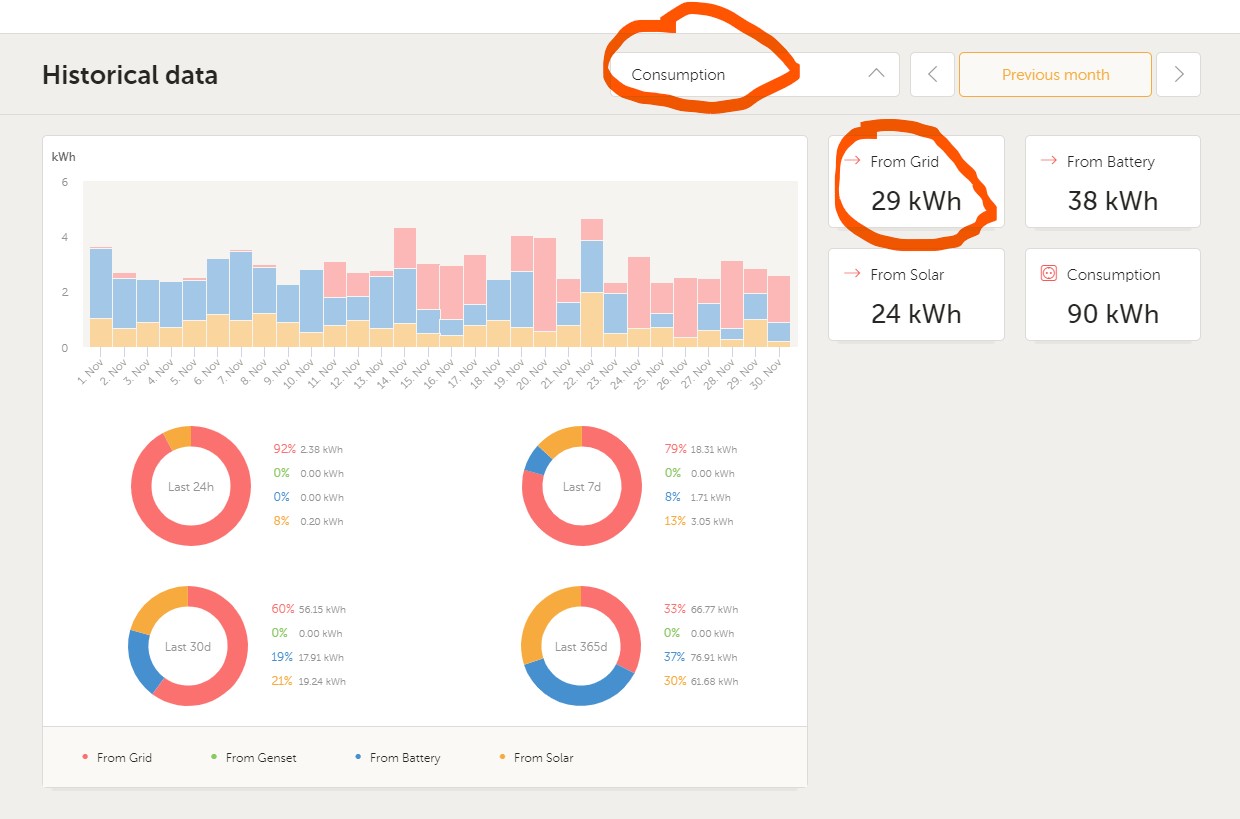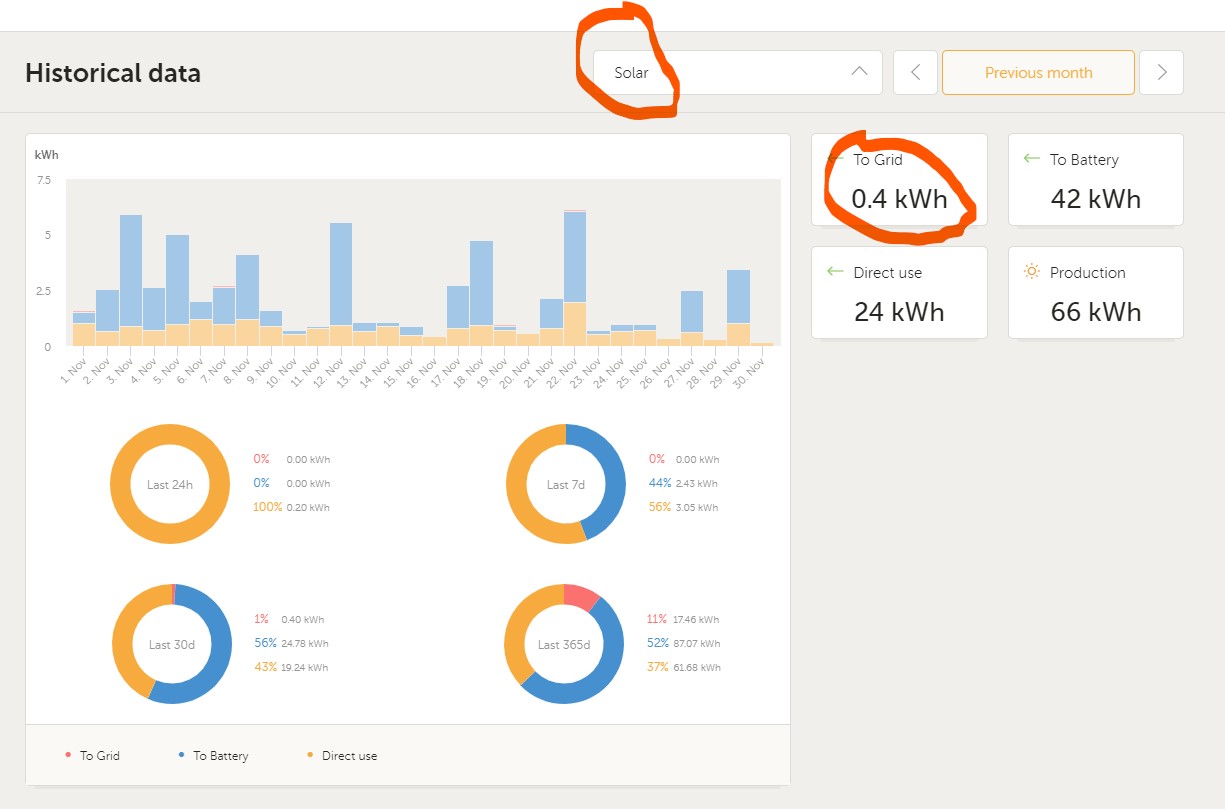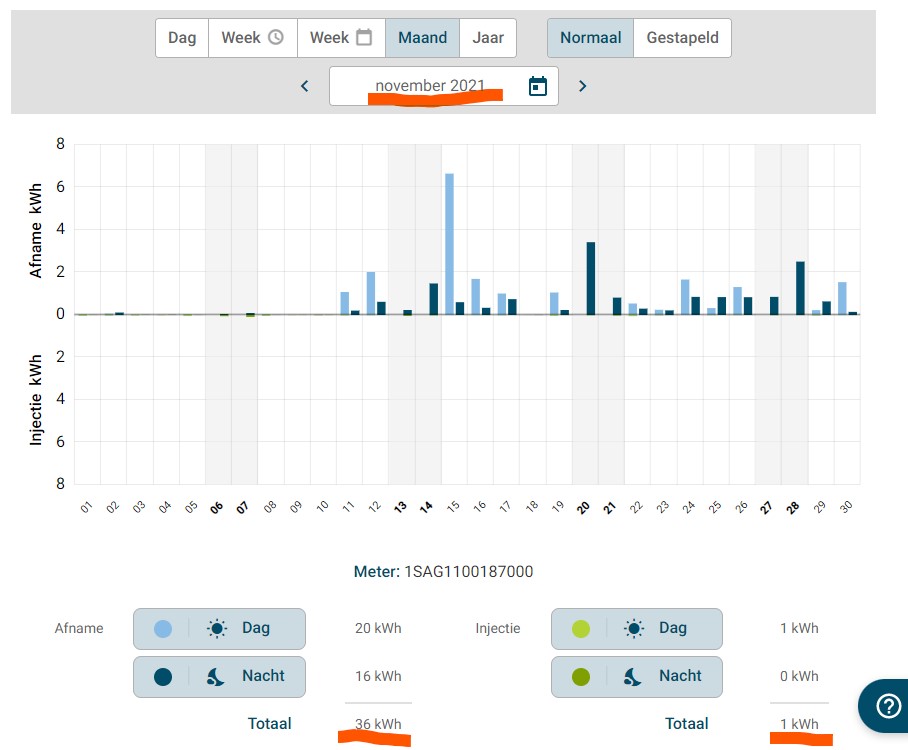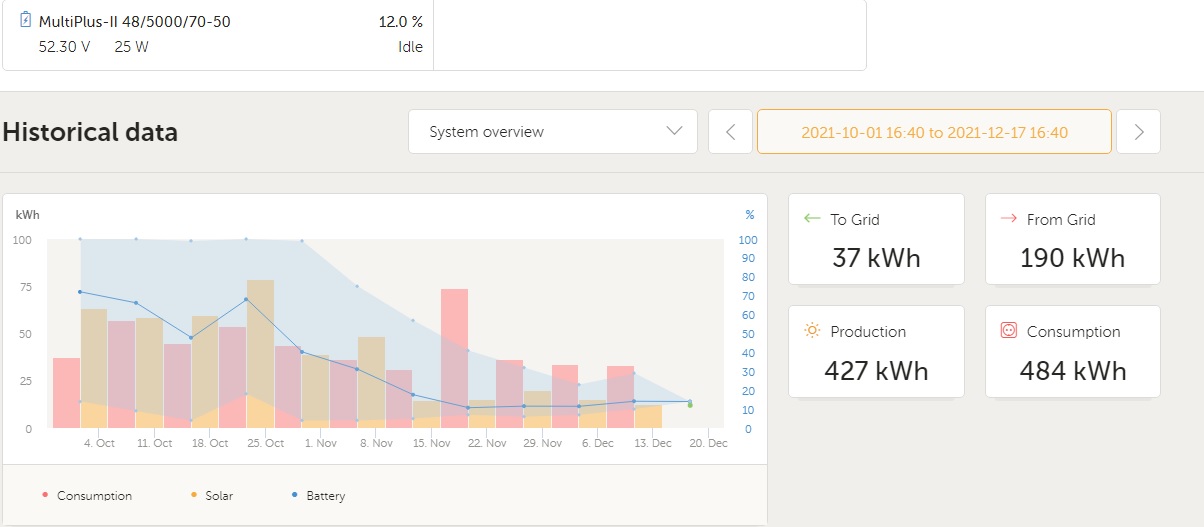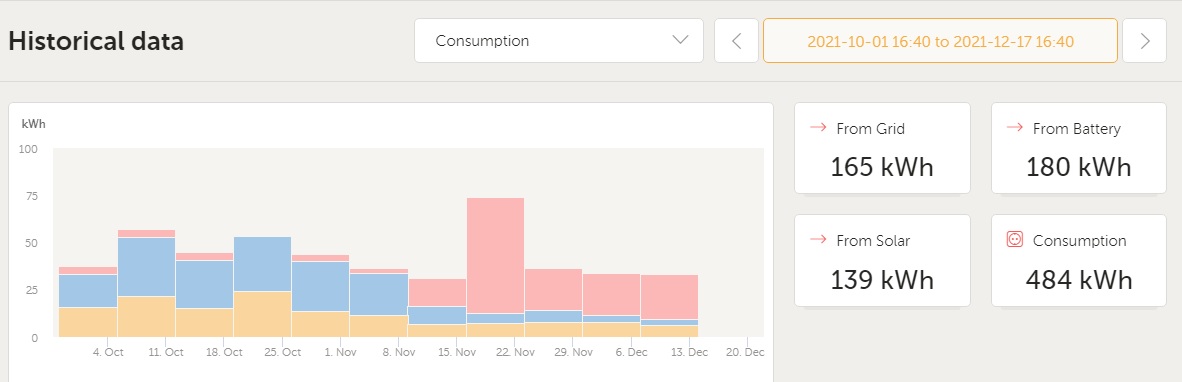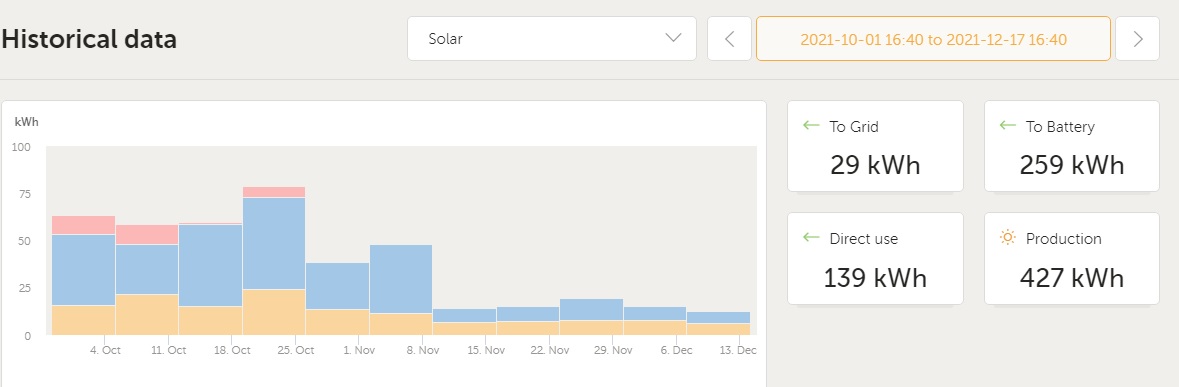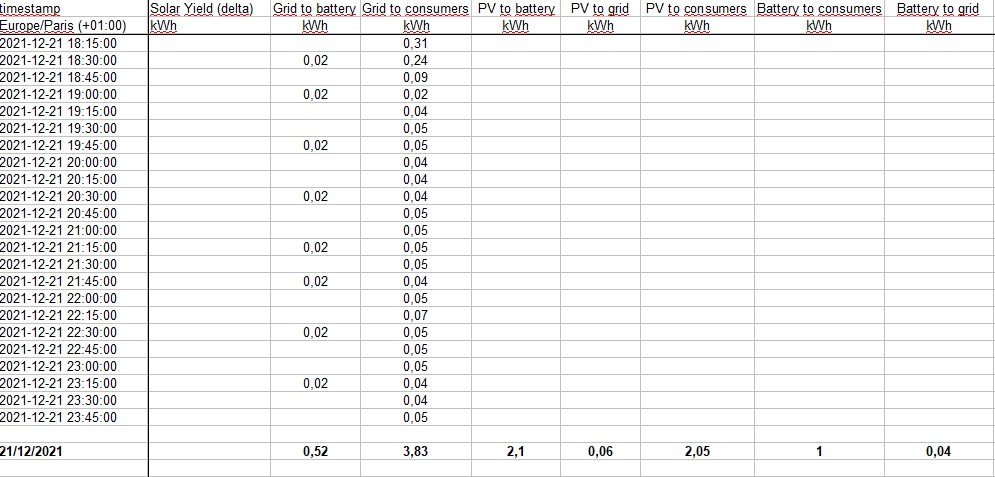Hello,
I have a MultiPlus-II 48/5000/70-50 in combination with a BYD LVL 15.36 kWh battery/E112 energymeter and a monofase + N 40A grid and 5.6 kWp monofase solar system. It is now 3 months in use.
Problem:
The net consumption data in the tab "system overview" and tab "consumption" are always different (up to 20%). The data shown in the tab "system overview" is +/- the correct value (in comparision with the digital meter). The data shown in the tab "consumption" is always to low. Problem is that for further stats the VRM portal always use the data in the "consumption" tab (wrong value). All my stats are also wrong values.
Question:
Why is there a difference between the values shown in the tabs "system overview" and "consumption" and uses the VRM portal only the wrong data in the "consumption" tab and not the correct one in the "system overview" .
ps. Asked the same question to installer but can't answer the question.
Grtz,
Ivo (Belgium).